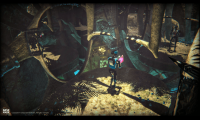Descrizione
Utility per il test del proprio sistema, utilizzando il gioco Crysis. Compatibile sia con la versione demo che con quella finale del gioco.
Di seguito le note fornite a corredo con l'utility:
Executive Summary:
The tool provides a robust front end to benchmarking Crysis. Provides ability to queue up many runs and will provide detailed results for each test as well as an overall summary with accurate averages. Works with retail and demo.
How to:
Simply queue up several different runs mixing settings, resolutions, antialiasing levels and click "Begin benchmark Run".
You can add a frame number where screenshots can be made on every frame for comparison. Use Negative numbers to make a screenshot on every N frame (ie: -399). Hit view button to to view them.
For advanced users you can add custom cvars or import a cfg file that will run globally on all tests.
Notable Features:
Run a variety of tests all at one time.
Choose windowed, 32/64 bit, DX9/DX10 tests.
Logs setting details for each test run plus provides a summary breakdown (with averages if 3 or more loops).
Supports custom demos.
Allows pause/resume by hitting spacebar, between runs.
Auto-save all benchmark runs in Autosave folder.
Allows Copy/Paste from results window.
Save and import a queue of runs for ease of retesting.
Allows image quality comparisons by taking a screenshot on each run at certain frame(s).
How It Works:
It doesn't change or alter any game files. Except it uses the same log file that the Crysis timedemo does to log the results, that is the only game file altered in any way. there are no batch files used, this is stricly application controlled. The tool will go through the queue one by one. between tests you will have an option to pause for 3 seconds (visible with countdown times) and it highlights the test it will run next if resumed. A Summary is provided at the end. If 3 or more demo loops are set for each run, then the summary will provide an average of all loops except loop 1. For averages the first test loop is ignored since it is cacheing assets on the first loop. If only 2 runs are selected, the averages shown are not 'overall' averages but 'last' average, meaning it will provide the average from loop 2, again ignoring run for the summary wherever possible.
The tool provides zero overhead during tests. There is no program logic operating in the tool while a testing run is going, it is only waiting for a signal back from the operating system that the demo loops are done, then it proceeds to start the next run. CPU spikes will be seen between test runs but this doesn't effect the runs at all, since it is essentially asleep during runs.
In most cases the tool will find where the game or demo is installed, if you want to specify a path for some reason then go to File/Set Game Path.
Limitations:
There are currently a few limitations with the first release that will be added to later.
- Low/Medium/High/VeryHigh global settings can be mixed and matched in the queue as desired but only one custom configuration (mixing individual quality settings) can be mixed into the queue. In other words many custom runs can be added to the queue but it will only use the same custom settings for each run. The custom quality benchmark run will be run with the quality settings that are currently selected at the time that the 'Begin Benchmark' button is pressed.
- For any advanced optional CVARS you add, they will be global to all tests and not on a per test run basis.
- Currently while many resolutions are provided, not all may be supported by your monitor.
- DX10 option will show up in Vista if you don't have DX10 hardware. Choosing DX10 will revert to using DX9, although the log output will show DX10 erroneously. I do not have directx API logic in the tool yet to differentiate HW.
- Vsynch currently disabled as there were issues with it working in demo, will be re-enabled in soon update.
Plans:
I plan to remove the current limitations listed above in a near future release. I also am planning advanced testing options to show video/RAM memory usage as well as per core CPU usage.
I will have an advanced tweaking section that I will add to the tool for people that want to test the performance of their tweaks.
Possible reports/graphs and exporting options depending on the community desire for it.
Changelog:
Version 1.05 release 11-20-07[/b]
* Changed the way AA initializes for Vista and XP. AA settings work reliably in testing.
* Removed speech audio from playing with the default GPU/CPU benchmarks.
* Modified pause and stop, mostly cosmetic fixes.
* Vsync working and enabled for retail, automatically disabled for demo because doesn't work.
* Complete re-write of SP Demo and Retail detection and pathing. The tool will autodetect what version it is testing and if it's manually pointed to a different version it will detect it appropriately.
* Included build version of game being tested on form title.
* Fixed pointing to the right path for timedemos after a game path is manually changed.
* Added persistent data with a benchmarktool.ini to retain certain user settings between sessions (ie:clear log before run, tooltips checkbox)
* Added better attention grabber to the Add runs to queue button, if begin benchmark is pressed with an empty queue.
* Fixed extension filter issue with save results dialog.
* Reduced working set and private bytes usage of tool by several hundred percent.
* Minor formatting fix on summary under certain conditions.
* Fixed 64 bit testing for Vista 64. XP 64 still unsupported by tool (contact me for testing).
* Included a new benchmark called Assault_Harbor that is available in the timedmo selection drop down box. Instead of a good GPU or CPU test, this focus's on real gameplay from a level of the game with active AI, active physics and stressing particle graphics as well. Each run will be somewhat unique since AI and physics are active during test but is a good representation of real gameplay to test your settings against.