|
|||||||
|
|
|
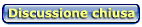 |
|
|
Strumenti |
|
|
#781 |
|
Member
Iscritto dal: Jan 2008
Messaggi: 73
|
ciao a tutti, ho un grosso problema!
un mio amico mi ha chiesto di formattargli il pc e ho provato col mio solito disco con xp professional... ma niente. poi mi accorgo che si tratta di un pc con disco scsi, ma purtroppo il pc (un fisso marcato acer) non ha il lettore floppy!!!!! quindi mi imbatto in questa guida: seguo la procedura, creo il disco e pare tutto ok. riesco a formattare (ahime!!!) e poi una volta partita l'installazione di xp, arrivata a 34 minuti si blocca!!!! aiuto, non so che devo fare! e soprattutto il pc non è mio! ringrazio in anticipo chi saprà darmi un aiuto |
|
|
|
|
#782 |
|
Member
Iscritto dal: Feb 2008
Città: Provincia Di Cagliari
Messaggi: 214
|
ciao ragazzi mi sn appena iscritto mi servirebbe un aiutooo mi dice in n lite che non posso karikare i driver non mi fa klikkare ok ke devo fare???
|
|
|
|
|
#783 |
|
Member
Iscritto dal: Feb 2008
Città: Provincia Di Cagliari
Messaggi: 214
|
rispondetemiii help
|
|
|
|
|
#784 | |
|
Senior Member
Iscritto dal: Sep 2001
Messaggi: 1690
|
Quote:
|
|
|
|
|
|
#785 |
|
Senior Member
Iscritto dal: Sep 2002
Città: Roma
Messaggi: 7660
|
no, crasha (schermata blu).
|
|
|
|
|
#786 |
|
Senior Member
Iscritto dal: Sep 2001
Messaggi: 1690
|
|
|
|
|
|
#787 | |
|
Senior Member
Iscritto dal: Sep 2002
Città: Roma
Messaggi: 7660
|
Quote:
Considerando poi che i floppy esterni non vengono riconosciuti... |
|
|
|
|
|
#788 |
|
Member
Iscritto dal: Feb 2008
Città: Provincia Di Cagliari
Messaggi: 214
|
salve ragazzi.... io ho provato a seguire tt la procedura kon nlite tt ok ma niente d ke... arriva ad un punto il cd... dove nn mi rikonosce lo stesso.. i driver.... il portatile è un presario c 500 compaq.... ki mi può aiutare mi risponda.... grazie in anticipo......
ps. è una settimana c sto lavorando su ma nulla...... |
|
|
|
|
#789 | |
|
Senior Member
Iscritto dal: Sep 2002
Città: Roma
Messaggi: 7660
|
Quote:
 e poi due cose: e poi due cose:1- scrivi in italiano: niente "k" o abbreviazioni... 2- descrivi sempre nel dettaglio il problema che hai |
|
|
|
|
|
#790 |
|
Member
Iscritto dal: Feb 2008
Città: Provincia Di Cagliari
Messaggi: 214
|
ciao.... Grazie del benvenuto.... scusa per i precedenti messaggi abbreviati..... allora ho seguito la procedura installato nlite inserito driver e tutto ma niente non riesco ancora a vedere l'hd.. ho provato a premere f6 e provare ad installarli da pen drive ma nulla di fatto non riesco a fomattare.. il portatile è un presario c500.. a questo punto sto pensando che magari siano i driver che ho non adatti... li ho scaricati dal sito hp.... Grazie in anticipo per la risposta....
|
|
|
|
|
#791 | |
|
Senior Member
Iscritto dal: Sep 2002
Città: Roma
Messaggi: 7660
|
Quote:
Dovresti potere integrare i driver in "text mode" controlla che tra i files ci sia un file chiamato textsetup.oem dai un'occhiata anche a questo link: http://www.hwupgrade.it/forum/showth...m#post20806678 |
|
|
|
|
|
#792 |
|
Member
Iscritto dal: Feb 2008
Città: Provincia Di Cagliari
Messaggi: 214
|
ciao ragazzi.... mi sono procurato un' unità floppy esterna.... però nn riesko a trovare i driver esatti per il presario c 500 della Compaq... chi mi può aiutare ???Grazie in anticipo.......
|
|
|
|
|
#793 |
|
Bannato
Iscritto dal: Jun 2005
Messaggi: 7369
|
raga scusate, la guida dice:
Far partire il processo: qui inizia la parte difficile! Eseguite il file BTS_DPs_Slipstreamer_V5073.cmd, e quando chiede il metodo per creare i file rispondete digitando 2. ma cosa dovrei fare esattamente? il processo da dove si avvia? grazie |
|
|
|
|
#794 |
|
Junior Member
Iscritto dal: Oct 2007
Messaggi: 11
|
son veramente da tanto che non posto su questo forum...!!
comunque buonasera a tutti...!!! mi sono imbattutto in questo post perchè ho riscontrato (come tanti utenti da quanto vedo) il problema dei sata....non viene riconosciutio dal sistema al momento della formattazione.... mi ritrovo a dover formattare un notebook (hp pavillion 6690el) con su installato vista....vorrei passarlo a xp pro.... non si ha la possibilità di disattivare sata da bios... non avendo la possibilità di utilizzare un disco floppy per caricare i driver e non riuscendo a caricarli col boot da pennina (anche se presente dal bios) l'unico è quello di integrare i driver nel cd di installazione...... seguito la guida di ripe, seguito la guida dell'hp (in inglese) e provato altre centinaia di volte con l'integrazione con Nlite il problema persiste... qulcuno sa darmi una mano??????? sapete il pc non è il mio e mi piacerebbe renderlo con dentro installato xp.... ringrazio per le risposte!!!!!!!!!!!!! |
|
|
|
|
#795 |
|
Member
Iscritto dal: Feb 2008
Città: Provincia Di Cagliari
Messaggi: 214
|
ragazzi continuo la mia impresa nel formattare il presario c 500.. in quanto non essendo mio vorrei restituirlo funzionante... ho trovato i driver che funzionano.. riconosco hd installo xp ad un certo punto nella copia dei file si blocca l'istallazione.. dice di premere invio per riprovare.. riprovo e supera quel file.. poi si blocca ogni volta in punti differenti una volta al 44% un altra al 14% ---68%... sapete darmi qualke consiglio??? pensavo non fosse il cd masterizzato male...
|
|
|
|
|
#796 |
|
Member
Iscritto dal: Sep 2004
Città: lodi
Messaggi: 65
|
ciao a tutti ho comprato ieri un notebook acer con installato vista, ha una hd sata ho seguito la guida e il cd viene creato perfettamente, solo che l'hd sata del mio acer non si vede ancora, ho provato anche con l'altro notebook che ho che è un asus g1s e anche su questo non vede l'hd. mi spiegate dove sbaglio? o se bisogna settare qualcosa nel bios??
spero di avere presto vostre risposte grazie a tutti |
|
|
|
|
#797 |
|
Member
Iscritto dal: Feb 2008
Città: Provincia Di Cagliari
Messaggi: 214
|
CIAO RAGAZZI IO HO APPENA FINITO DI INSTALLARE IL MIO WINDOWS XP PROFESSIONAL SU PORTATILE PRESARIO C 500.... DOPO 2 SETTIMANE DI LAVORO CI SONO RIUSCITO E LA MIGLIORE SOLUZIONE è QUELLA DI PROCURARSI UN LETTORE FLOPPY ESTERNO E CARICARE I DRIVER DA LI.. PREMENDO F6.. IO HO SCELTO QUESTA STRADA E CI SONO RIUSCITO E SONO RIUSCITO AD INSTALLARE ANCHE TUTTI I DRIVER... ADESSO VI APPLICO UNA GUIDA CHE HO TROVATO SEMPRE SU QUESTO FORUM ED ALCUNI LINK DI DOWNLOAD IO HO UTILIZZATO SPERO DI ESSERVI DI AIUTO.. E BUONA FORTUNA.... Thank you for contacting HP Total Care.
After reviewing your e-mail, I understand that you wish to install the Windows XP and need the drivers for that. I will glad to assist you in this regard. Fabio, as this Compaq Presario C555EA series notebook is especially designed for Windows Vista, you will face some difficultry to install the drivers for XP on this notebook, however I will help you in this regard. Installing a Audio Driver for C500 series. First download and install the UAA driver from the following link: ftp://ftp.compaq.com/pub/softpaq/sp3...00/sp32646.exe After installing this, download and install the audio driver from the following link: ftp://ftp.hp.com/pub/softpaq/sp32501-33000/sp32823.exe ftp://ftp.hp.com/pub/softpaq/sp34501-35000/sp34560.exe This will create a swsetup folder in c drive ("C:\swsetup\sp32823") Installing this driver may result in an error. But continue with the following steps to get the audio driver installed correctly. 1. Click on Start and select Run. Now type devmgmt.msc and press enter. 2. Right click on "Audio device on High Definition Audio Bus" and click Update driver. 3. Select "Install from a list or specific location" 4. Click Next. Then select "Don't search, I will choose the driver to install" 5. Click Next and then select "Sound, video and game controller" from the list. 6. Click Next and then click Have Disk. 7. Click Browse C:\swsetup\sp32823 folder and select the .inf (wis30b2a) file and click open and Continue with the onscreen instructions. Installing a modem Driver for C500 series. ftp://ftp.hp.com/pub/softpaq/sp33001-33500/sp33442.exe * Install the Microsoft UAA driver (SP32646) * Download and install Conexant modem driver (sp33442). This will give error message and also will create a folder C:\swsetup\sp33442 which contains extracted driver files. **THE SAME METHOD WHICH IS USED FOR INSTALLING AUDIO NEEDS TO BE FOLLOWED. Graphics Driver: http://downloadfinder.intel.com/scri...ProductID=2301 NOTE: Clicking the link may give an error indicating it is invalid. If this occurs, copy the portion of the address on the remaining line(s) and paste it at the end of the address showing in your browser until the complete address is displayed in the Address box. Intallation Instruction: 1. Select the operating system as Windows XP professional and click on Go. 2. Click on Download button near to Graphics Driver [WIN2K_XP142550.EXE]. 3. Click on Graphics Driver [WIN2K_XP142550.EXE]. 4. The information bar will be display on the top of the windows. 5. Click on that bar and choose Download file. 6. After downloading double click on that file and follow the on screen instructions. Chipset Driver: http://downloadcenter.intel.com/Prod...ProductID=2115 NOTE: Clicking the link may give an error indicating it is invalid. If this occurs, copy the portion of the address on the remaining line(s) and paste it at the end of the address showing in your browser until the complete address is displayed in the Address box. Installation Instruction: 1. Select the operating system as Windows XP professional and click on Go. 2. Click on Download button near to INF Update Utility [INFINST_AUTOL.EXE]. 3. Click on Graphics Driver INF Update Utility [INFINST_AUTOL.EXE]. 4. The information bar will be display on the top of the windows. 5. Click on that bar and choose Download file. 6. After downloading double click on that file and follow the on screen instructions. HP Quick Launch Buttons: ftp://ftp.hp.com/pub/softpaq/sp33001-33500/sp33258.exe Synaptics Touchpad: ftp://ftp.hp.com/pub/softpaq/sp33501-34000/sp33751.exe Intel PRO/Wireless Drivers: ftp://ftp.hp.com/pub/softpaq/sp34001-34500/sp34489.exe Broadcom Wireless LAN Driver : ftp://ftp.hp.com/pub/softpaq/sp34001-34500/sp34152.exe Card reader Driver (Ricoh 5-in-1 Card Reader): ftp://ftp.hp.com/pub/softpaq/sp33001-33500/sp33413.exe Network card drivers: ftp://ftp.hp.com/pub/softpaq/sp33001-33500/sp33444.exe I am sure the above information should be helpful to you. We are committed to providing you and all of our customers with the highest standards of service in the industry. If you have further questions, please reply to this message and we will be happy to help you. |
|
|
|
|
#798 |
|
Member
Iscritto dal: Feb 2008
Città: Provincia Di Cagliari
Messaggi: 214
|
DIMENTICAVO ENTRATE NEL BIOS E IMPOSTATE COME SEQUENZA DI BOOT PRIMA IL LETTORE DVD O CD POI IL FLOPPY... ALTRIM IL TUTTO NON PARTIRà.. BUONA FORTUNA.. FATEMI SAPERE
|
|
|
|
|
#799 | |
|
Senior Member
Iscritto dal: Sep 2002
Città: Roma
Messaggi: 7660
|
Quote:
2- se tu non riesci ad utilizzare nLite per integrare i tuoi driver, non puoi dire che "la soluzione migliore è quella di procurarsi un floppy esterno e caricare i driver da li...", anche perchè in questo modo non cambia nulla da una classica installazione (anzi devi pure procurarti il floppy esterno...) e non ti semplifichi le cose. |
|
|
|
|
|
#800 | |
|
Senior Member
Iscritto dal: Oct 2002
Città: Alessandria
Messaggi: 657
|
Quote:
__________________
Nemo me impune lacessit! |
|
|
|
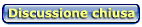
|
| Strumenti | |
|
|
Tutti gli orari sono GMT +1. Ora sono le: 20:26.
























