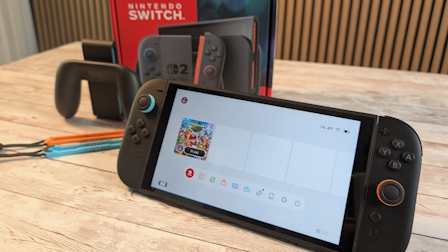|
|||||||
|
|
|
 |
|
|
Strumenti |
|
|
#1 |
|
Senior Member
Iscritto dal: Mar 2002
Città: Fiano Romano (Roma - Nord)
Messaggi: 2292
|
Shogo e geforce - non funziona...
Qualcuno sa come far funzionare Shogo con le Geforce??? Io ho una gefo2 mx400 32mb sdr e quando vado a lanciare il gioco non mi si vede né l'intro né le opzioni del menu principale...
__________________
Karolis aka SickB0y... VENDO VARIA ROBA AMD INTEL sk370 skA-462 MOBO VGA TNT2 Ultra ecc |
|
|

|
|
|
#2 |
|
Senior Member
Iscritto dal: Mar 2002
Città: Fiano Romano (Roma - Nord)
Messaggi: 2292
|
UP
__________________
Karolis aka SickB0y... VENDO VARIA ROBA AMD INTEL sk370 skA-462 MOBO VGA TNT2 Ultra ecc |
|
|

|
|
|
#3 |
|
Senior Member
Iscritto dal: Jun 2000
Messaggi: 15788
|
Mi ricordo che erano usciti almeno un paio di aggiornamenti. Li hai gia' installati ?
|
|
|

|
|
|
#4 | |
|
Senior Member
Iscritto dal: Jul 2002
Messaggi: 4334
|
Re: Shogo e geforce - non funziona...
Quote:
Non so se è un problema dei driver nvidia, delle schede o delle directx, boh |
|
|
|

|
|
|
#5 |
|
Senior Member
Iscritto dal: Mar 2002
Città: Fiano Romano (Roma - Nord)
Messaggi: 2292
|
Mi sa che ho trovato la soluzione al problema, però non ho tempo per provare se funziona veramente...
Leggete qui sotto: Shogo Video Card Fix Many users with Geforce cards have been experiencing issues with the menu system and/or movies in Shogo through Version 2.2. As Monolith has dropped support on Shogo, it is up to us, the gamers, to find a solution. The following are fixes for Graphics cards that we have found and hopefully you'll be lucky enough for one of these solutions to work. GeForce Cards First off we have found that most users can fix the Geforce era cards by disabling VSYNC in the cards properties and this can be accomplished by doing the following: First get into the registry (type regedit in the Run window). Find the extension HKEY_LOCAL_MACHINE/SOFTWARE/NVIDIA_Corporation/NVTweak (most have found this key already there, but if not, you'll have to create the NVTweak key) Once the Key is created (or verified) download the VSync.reg (http://www.planetshogo.com/tech/vsync.reg) and save it to your system somewhere. Right click the file and choose Merge (select yes to the warning). Now right click on the desktop and Choose Properties, Click on the Settings tab. Click the Advanced button at the bottom of the window and click the tab that says Geforce 3 or Geforce (should be the upper left most tab). At the bottom of this window select Additional Properties and then select Direct3D Settings. Under the Direct3D Setting select the More Direct3D at the bottom, we have reached the window we want! (finally huh?) Now there will be a drop down menu that is labeled Vertical Sync Mode (VSync), change the drop down menu to Always off Hit OK at the very bottom and ok out of every other menu. Load up Shogo and hopefully everything should work fine. Downsides to doing this? Well, you can leave this setup as is and it may actually increase performance in some games by upping the frame rate (Quake3, Half-Life, Hitman, Max Payne, Unreal Tournament, Tribes 2, GTA2 and most of the current demos out now work just fine with this fix, tested by Coonz). If not, simply change the setting for Vertical Sync in the Display Properties of your desktop. Se qualcuno lo prova mi fa un vero favore
__________________
Karolis aka SickB0y... VENDO VARIA ROBA AMD INTEL sk370 skA-462 MOBO VGA TNT2 Ultra ecc |
|
|

|
|
|
#6 |
|
Senior Member
Iscritto dal: Jul 2002
Messaggi: 4334
|
Ehi, grazie
Purtroppo neanche io ho tempo di provare ora ciao ciao |
|
|

|

|
| Strumenti | |
|
|
Tutti gli orari sono GMT +1. Ora sono le: 01:56.