Catalyst 7.9 disponibili per il download

AMD rilascia una versione aggiornata dei propri driver per schede video della serie Radeon
di Fabio Boneschi pubblicata il 10 Settembre 2007, alle 22:08 nel canale ProgrammiAMDRadeon
AMD ha reso disponibili da pochi minuti i nuovi driver Catalyst, giunti alla versione 7.9, per le proprie schede video della famiglia Radeon. Le novità introdotte riguardano sia un miglioramento delle performance legate a particolari titoli sia alcune migliorie di tipo qualitativo.
Il download dei nuovi driver è disponibile dalla nostra sezione software e i link dedicati ai quattro file di installazione sono i seguenti:
- Catalyst 7.9 Windows XP Prof x64 edition
- Catalyst 7.9 Windows XP
- Catalyst 7.9 Windows Vista 64bit
- Catalyst 7.9 Windows Vista 32bit
Qui di seguito riportiamo un estratto delle note di rilascio disponibili a questo indirizzo.
Catalyst 7.9 introduces the following new features:
Avivo Video Converter for Windows Vista (64-bit)
- Avivo Video Converter for Windows Vista (64-bit)
- Catalyst Control Center: Color Temperature Control
This release of Catalyst™ introduces the Avivo Video Converter for the Windows Vista (64 bit) operating system. The Avivo Video Converter is a transcoder tool that provides a quick and easy way of converting videos from one format to another. The Avivo Video Converter found within the Catalyst™ Control Center, allows the user to select the input file, and output format, along with the quality level and file location. The Avivo. Video Converter accepts a wide variety of file formats as a source, and outputs to file formats such as MPEG-1, MPEG-2, MPEG-4/DivX, WMA, H.264/AVC and more.
Catalyst Control Center: Color Temperature ControlThis release of Catalyst™ introduces Color Temperature Control within the Catalyst Control Center, allowing users to adjust the chromatic level shown on their display. Supported on the ATI Radeon™ X1000 Series and Radeon™ HD 2000 Series of products.
Performance ImprovementsThe following performance improvements are noticed with Catalyst™ 7.9:
Resolved Issues for the Windows Vista Operating System
- Far Cry performance improves up to 14 % on the ATI Radeon™ HD2900XT CrossFire™, ATI Radeon™ HD2600XT single card, and ATI Radeon™ HD2400XT CrossFire™ configurations
- Call of Duty 2 performance improves as much as 12% with Anti-Aliasing enabled on the ATI Radeon™ HD2600XT CrossFire™ and single card configurations
- Half-Life 2: Episode 1 performance improves at most 9% on ATI Radeon™ HD2600XT CrossFire™ and as much as 6% on the ATI Radeon™ HD2400XT CrossFire™ configurations.
- Serious Sam 2 performance improves up to 46% on the ATI Radeon™ HD2400XT CrossFire™ and up to 27% on the ATI Radeon™ HD2600XT single card and CrossFire™ configurations with Anti-Aliasing enabled.
- Quake 4 performance with Anti-Aliasing improves 9% or more on the ATI Radeon™ X1600/X1650Pro and ATI Radeon™ X1300/X1550 products in both single and CrossFire™ configurations
This section provides information on resolved issues in this release of the ATI Catalyst™ Software Suite for Windows Vista. These include:
Resolved Issues for the Windows XP Operating System
- Bioshock: Missing, blackout, and flashing surfaces are no longer noticed in the game. Further details can be found in topic number 737-29549
- Bioshock: Random polygons shooting up in the sky are no longer noticed. Further details can be found in topic number 737-29551
- Gods: Land of Infinity (demo): Having the in-game options set to 1920x1200 32bpp, Shadows on High, and Texture Quality set to High no longer results in only the mouse pointer being visible. Further details can be found in topic number 737-28810
- LostPlanet: Display flicker is no longer noticed when playing the game under the Windows Vista operating system. Further details can be found in topic number 737-29560
- Monsters.Inc: Enabling DXVA no longer results in certain game scenes appearing choppy. Further details can be found in topic number 737-29546
- Prey: Texture tearing is no longer noticed in certain areas of the game. This issue was known to occur on ATI Radeon™ HD 2x00 series of products. Further details can be found in topic number 737-29563
- Quake3: Moving the mouse pointer over the options listed in the System Setup no longer results in the option being highlighted and the option being overdrawn by the highlight. Further details can be found in topic number 737-29531
- World of Warcraft: Playing the game with wide or narrow tent Anti-Aliasing filters no longer results in wireframe flashing. Further details can be found in topic number 737-28807
- Attempting to enable CrossFire™ on a secondary display device no longer results in CrossFire™ failing to be enabled. Further information on this issue may be found in topic number. Further details can be found in topic number 737-28844
- Windows Dream Scene Content: Corruption is no longer noticed when attempting to run the preview for the chosen clips. Further details can be found in topic number 737-28856
- The ATI resolution and color text "mouse over" dialog box no longer contains a mix of English and Arabic. Further details can be found in topic number 737-28811
- Playing an HD-DVD title using the Cyberlink player no longer results in corruption or the Windows Vista operating system failing to respond after a short period of playback time. Further details can be found in topic number 737-28827
- Using WinDVD or WMP11 to playback a DVD title with subtitles enabled no longer results in the edge of subtitle appearing transparent. Further details can be found in topic number 737-29533
- Hot-plugging an HDMI display device to a system containing an ATI Radeon™ Xpress 12x0 series of product no longer results in the HDMI display device failing to be detected under the Windows Vista operating system. Further details can be found in topic number 737-29535
- MediaDirect no longer displays corruption prior to Blu-ray movies starting. Further details can be found in topic number 737-29544
- Enabling Overlay Theater Mode no longer results in tearing and choppy playback being noticed when clone mode is enabled. Further details can be found in topic number 737-29557
- Playing an HD-DVD title using the Cyberlink player no longer results in corruption or the Windows Vista operating system failing to respond after a short period of playback time. Further details can be found in topic number 737-28827
- Attempting to playing a DVD title using WinDVD 7 and enabling hardware acceleration no longer results in the DVD failing to play. Further details can be found in topic number 737-29558
- Setting the secondary display device to primary and the primary to secondary no longer results in the display swapping failing after enabling extended desktop mode. Further details can be found in topic number 737-29559
- Tearing artifact is no longer visible on OTM display when playing back any video using Overlay with OTM enabled. Further details can be found in topic number 737-29561
- Google Sketchup no longer has an incorrect cyan colored X-axis. Further details can be found in topic number 737-29562
- Cyberlink HD playback: Performing a mode change when playing a video no longer results in the video playing at various speeds. 737-29564
- Overlay Theater Mode settings are no longer grayed out when the desktop is set to display resolutions of less than 1024x768. Further details can be found in topic number 737-29571
- A Tuner Not Available error message is no longer displayed when starting MCE after installing the ATI driver and video decoder. Further details can be found in topic number 737-29572
This section provides information on resolved issues in this release of the ATI Catalyst™ Software Suite for Windows XP. These include:
- Adobe After Effects 8.0: The Fragment Shader no longer fails when rendering shadows. Further details can be found in topic number 737-29565
- Bioshock: Frame stutter associated with time spikes in random components of the render stats is no longer noticed as the character walks around. Further details can be found in topic number 737-29041
- City of Heroes: Attempting to play the game on a system running Windows XP no longer results in the game failing to launch when using an ATI Radeon™ HD 2600 XT. Further details can be found in topic number 737-29567
- City of Heroes: Enabling CrossFire™ followed by attempting to launch the game no longer results in the game failing to launch and the operating system failing to respond. Further details can be found in topic number 737-29568
- PowerDVD: Playing a DVD on a system containing an ATI Radeon™ HD 2400 series of product no longer results in missing pixels being noticed on the DVD menu selection. Further details can be found in topic number 737-28511
- PowerDVD: Playing a DVD on a system containing an ATI Radeon™ HD 2400 series of product no longer results in missing pixels being noticed on the DVD menu selection. Further details can be found in topic number 737-28511
- World of Warcraft: Intermittent flashing is no longer noticed when enabling AA. Further details can be found in topic number 737-29569
- Setting the display device to 1280x1024 and attempting to playback a VC1/h.264 title using the Cyberlink player no longer results in choppy playback. Further details can be found in topic number 737-28832
- Corruption is no longer noticed when playing wmv files with WinDVD when CrossFire™ is enabled. Further details can be found in topic number 737-29566










 La rivoluzione dei dati in tempo reale è in arrivo. Un assaggio a Confluent Current 2025
La rivoluzione dei dati in tempo reale è in arrivo. Un assaggio a Confluent Current 2025 SAP Sapphire 2025: con Joule l'intelligenza artificiale guida app, dati e decisioni
SAP Sapphire 2025: con Joule l'intelligenza artificiale guida app, dati e decisioni Dalle radio a transistor ai Micro LED: il viaggio di Hisense da Qingdao al mondo intero
Dalle radio a transistor ai Micro LED: il viaggio di Hisense da Qingdao al mondo intero Google Maps cambia logo nell'interfaccia mobile: ecco la piccola novità
Google Maps cambia logo nell'interfaccia mobile: ecco la piccola novità Windows 11 in calo a maggio, mentre cresce Windows 10 che a ottobre non sarà più supportato
Windows 11 in calo a maggio, mentre cresce Windows 10 che a ottobre non sarà più supportato Qual è lo smartphone più venduto in Europa? La TOP 10 è dominata due marchi
Qual è lo smartphone più venduto in Europa? La TOP 10 è dominata due marchi ECOVACS DEEBOT T50 PRO OMNI: il robot aspirapolvere da 15.000 Pa con lavaggio ad acqua calda è in offerta su Amazon a soli 699€
ECOVACS DEEBOT T50 PRO OMNI: il robot aspirapolvere da 15.000 Pa con lavaggio ad acqua calda è in offerta su Amazon a soli 699€ Apple Watch: tutte le offerte su Amazon a Giugno! Series 10 da 46mm a soli 359€, sconti anche su Series 9 e SE
Apple Watch: tutte le offerte su Amazon a Giugno! Series 10 da 46mm a soli 359€, sconti anche su Series 9 e SE La Via Lattea e la galassia di Andromeda potrebbero non scontrarsi secondo nuovi dati di Hubble e Gaia
La Via Lattea e la galassia di Andromeda potrebbero non scontrarsi secondo nuovi dati di Hubble e Gaia Samsung, finisce l'idillio con Google? Su Galaxy S26 potrebbe arrivare Perplexity al posto di Gemini
Samsung, finisce l'idillio con Google? Su Galaxy S26 potrebbe arrivare Perplexity al posto di Gemini Squid Game 3, il trailer della terza stagione è qui! Trama, cast e data di uscita
Squid Game 3, il trailer della terza stagione è qui! Trama, cast e data di uscita Speciale offerte videocamere e webcam Insta360: 6 modelli tra 4K, 8K, POV e panoramiche a 360°
Speciale offerte videocamere e webcam Insta360: 6 modelli tra 4K, 8K, POV e panoramiche a 360° Microsoft annuncia diverse novità su Windows in Europa, per una maggiore adesione al DMA
Microsoft annuncia diverse novità su Windows in Europa, per una maggiore adesione al DMA Stranger Things 5: ecco il trailer e la data di uscita della stagione finale su Netflix
Stranger Things 5: ecco il trailer e la data di uscita della stagione finale su Netflix Sconti PlayStation 5 su Amazon: Slim con 2 DualSense a 459€, PS VR2 a 399€ e PS5 Pro in offerta a 749€
Sconti PlayStation 5 su Amazon: Slim con 2 DualSense a 459€, PS VR2 a 399€ e PS5 Pro in offerta a 749€ Roborock QV 35A: il robot che pulisce da solo e senza intoppi oggi è in offerta a 474€
Roborock QV 35A: il robot che pulisce da solo e senza intoppi oggi è in offerta a 474€ Gli iPhone in offerta oggi? C'è il 15 128GB a 645€, oltre ai 16 Pro e Pro Max al minimo storico
Gli iPhone in offerta oggi? C'è il 15 128GB a 645€, oltre ai 16 Pro e Pro Max al minimo storico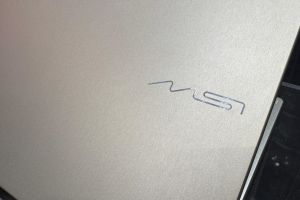



















25 Commenti
Gli autori dei commenti, e non la redazione, sono responsabili dei contenuti da loro inseriti - infoEvviva i digital divisi...
Evviva i digital divisi...
Non ci sono giochi, tralaltro puoi sempre prenderli a pacchetti separati. I driver pesano 15 mega circa, tutto il paccozzo 35 mega.
per certi artefatti pensavo che fosse morta la skeda grafica -.-!
io me li scaricavo sempre a parte
warning, fanboy detected
lol avevi 8800gtx e hai preso 2900?BRAVO!hahahahahaha
I 7.8 facevano skifo SOLO x le schede AGP visto che appunto l'AGP in sostanza nn andava
Welcome 7.9
Devi effettuare il login per poter commentare
Se non sei ancora registrato, puoi farlo attraverso questo form.
Se sei già registrato e loggato nel sito, puoi inserire il tuo commento.
Si tenga presente quanto letto nel regolamento, nel rispetto del "quieto vivere".