ATI rilascia nuovi driver Catalyst 3.9

Il produttore canadese rilascia con un certo anticipo rispetto al previsto una nuova versione dei propri driver Catalyst per schede video Radeon
di Paolo Corsini pubblicata il 06 Novembre 2003, alle 10:01 nel canale ProgrammiATIRadeonAMD

ATI ha ufficialmente rilasciato una nuova versione dei propri driver Catalyst per schede Radeon, giunti ora alla versione 3.9.
Il download è disponibile dalla sezione software di Hardware Upgrade, ai seguenti indirizzi:
- driver Catalyst 3.9 per sistemi operativi Windows 2000 e Windows XP
- driver Catalyst 3.9 per sistemi operativi Windows 9x e Windows ME
Di seguito un estratto dalle release note dei nuovi driver:
New Features:
- This release of CATALYST™ provides users with a new feature known as the ATI Control Panel Shortcut:
- During the installation of the ATI Control Panel, a message will appear giving the user an option to install a shortcut to the ATI Control Panel. If the shortcut to the ATI Control Panel is already in place, then the user will not be prompted for this choice. This feature is available under the Windows XP, 2000, and ME operating systems, and is supported across all of the currently shipping RADEON™ product family line up
Issues Resolved in CATALYST™ Version 3.9:
- Setting the display resolution to 1024x768 32bpp followed by playing Blade of Darkness with the game set to 1027x768 16bpp, and texture resolution set to max, no longer results in a flickering horizontal line of display corruption
- Playing Morrowind under Windows XP with an ATI RADEON™ All-In-Wonder 9200 installed no longer results in parts of the boat image flashing and portions of the person's body being missing
- The game Jedi Knight-Jedi Academy no longer fails to respond when enabling Anti-Aliasing to 4x or 6x
- Choppy game play is no longer noticed with attempting to play the game Home World 2
- The demo game Panzers no longer fails to respond when Anti-Aliasing is enabled under Windows XP with an ATI RADEON™ 8500 series card installed
- Setting the ATI 3D tab slider to Performance under Windows XP with a RADEON™ 9800 series card installed no longer results in display corruption when playing the game Grand Prix 4
- Setting the game Flight Simulator 2004 to display at 1024x768 or 1280x1024 followed by starting a new flight no longer results in the menu being flipped just before the new flight is about to begin
- Setting the display resolution to 1024x768 32bpp followed by setting the Indy Car demo display option to 1600x1200 32bpp and setting the detail to high no longer results in the fence and car's shadows flashing
- Setting the display resolution to 1024x768 32bpp and enabling Anti-Aliasing to 4x followed by configuring the game Race Driver to 1600x1200 32bpp no longer results in some of the race cars not being drawn properly
- Attempting to start a new game of Links 2003 no longer results in the system rebooting
- Serious Sam 2 is now able to detect OpenGL TRUFORM when set to Application Preference
Resolved Benchmark Issues:
- ChameleonMark no longer displays corruption on DX8-class products
Resolved CATALYST™ Driver Issues:
- The help files for the new VPU Recover feature no longer make reference to that feature as Smartsave
- Connecting a TV as the secondary display and enabling extended desktop no longer results in display corruption on the primary display when attempting to change the colour mode and resolution when playing Serious Sam
- Having two monitor connected with only one monitor being active no longer results in two monitors being seen as active in the Monitor tab of the Advanced Display Properties
- Connecting both a CRT and a TV to an ATI RADEON™ 7200 series running in a Windows 9x environment no longer results in corrupted colours being displayed on the CRT
- Setting the secondary CRT display to 1024x768 32bpp with extended desktop enabled no longer results in not being able to swap between the primary and secondary displays
- DVD Region 2 playback no longer stutters during the beginning of the DVD under Windows 2000
- Connecting both a CRT and a TV to an ATI RADEON™ 7200 series running in a Windows 9x environment no longer results in corrupted colours being displayed on the CRT
- The incorrect display resolution and desktop size is no longer indicated when clicking on the ATI icon for the first time
More info on Catalys 3.9:







 Recensione Zenfone 11 Ultra: il flagship ASUS ritorna a essere un 'padellone'
Recensione Zenfone 11 Ultra: il flagship ASUS ritorna a essere un 'padellone' Appian: non solo low code. La missione è l’ottimizzazione dei processi con l'IA
Appian: non solo low code. La missione è l’ottimizzazione dei processi con l'IA Lenovo ThinkVision 3D 27, la steroscopia senza occhialini
Lenovo ThinkVision 3D 27, la steroscopia senza occhialini  La Cina ha lanciato la missione Shenzhou-18 con tre astronauti diretti verso la stazione spaziale cinese
La Cina ha lanciato la missione Shenzhou-18 con tre astronauti diretti verso la stazione spaziale cinese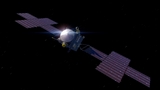 La sonda spaziale NASA Psyche comunica via laser con la Terra da 226 milioni di chilometri
La sonda spaziale NASA Psyche comunica via laser con la Terra da 226 milioni di chilometri Dacia Duster, prima guida: con le versioni ibride spacca il mercato
Dacia Duster, prima guida: con le versioni ibride spacca il mercato Arriva l'ok da Parlamento europeo sul diritto alla riparazione. Ecco cosa cambierà
Arriva l'ok da Parlamento europeo sul diritto alla riparazione. Ecco cosa cambierà RISC-V: l'uso dell'ISA open-source da parte della Cina preoccupa gli Stati Uniti
RISC-V: l'uso dell'ISA open-source da parte della Cina preoccupa gli Stati Uniti Amazon scatenata: iPad a 399€, airfryer 38€, smartphone, portatili e moltissimi articoli in svendita!
Amazon scatenata: iPad a 399€, airfryer 38€, smartphone, portatili e moltissimi articoli in svendita!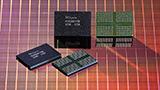 SK hynix, costruzione della Fab M15X ai nastri di partenza: previsto boom delle memorie HBM
SK hynix, costruzione della Fab M15X ai nastri di partenza: previsto boom delle memorie HBM Oggi 459€ per utenti Prime il portatile low cost con AMD Ryzen 7 5700U (8C/16T a 4,3GHz), 16GB RAM, SSD 512GB, Full HD!
Oggi 459€ per utenti Prime il portatile low cost con AMD Ryzen 7 5700U (8C/16T a 4,3GHz), 16GB RAM, SSD 512GB, Full HD! Sta per succedere! La prima gara a guida autonoma sarà il 27 aprile: come vederla online
Sta per succedere! La prima gara a guida autonoma sarà il 27 aprile: come vederla online Parthenope: un nuovo RPG investigativo tutto italiano e ambientato a Napoli
Parthenope: un nuovo RPG investigativo tutto italiano e ambientato a Napoli Urbanista Malibu: ecco come va la cassa Bluetooth con ricarica solare
Urbanista Malibu: ecco come va la cassa Bluetooth con ricarica solare Gas Station Simulator è costato 110 mila euro e ha guadagnato più di 10 milioni su Steam
Gas Station Simulator è costato 110 mila euro e ha guadagnato più di 10 milioni su Steam AOC Graphic Pro U3, tre nuovi monitor per i professionisti creativi
AOC Graphic Pro U3, tre nuovi monitor per i professionisti creativi




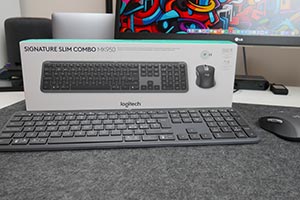














72 Commenti
Gli autori dei commenti, e non la redazione, sono responsabili dei contenuti da loro inseriti - infoIo li provo...
...del resto dopo la "sola" dei 3.8 mi aspetto che questi siano pressochè PERFETTI!3.9 subito dopo la ciofeca dei 3.8...
li proverò...i 3.8 a mio giudizio erano i peggiori Catalyst mai fatti da ATI!...ho una 9700Pro e le performance migliori le ottengo con i Catalyst 3.4...novità non significa sempre migliori prestazioni...Comunque a me i 3.8 hanno rovinato il pc...
LvP
(battutina)
io ho gli omega 3.8 e altri non ne ho mai installato ma mi sembra che fanno un po schifo, mi dite come vanno sti 3.9 ?
Serious Sam 2? ma non era ancora nel mondo dei sogni? e già fanno uscire i fix?
Comunque a me i 3.8 hanno rovinato il pc...
quoto anche per me bruttissima esperienza, addirittura dopo un pò neanche il vpu recovery funzionava + e tutti (devo ammetterlo solo vice city non si impallava) i giochi si freezano.....urgesi formattone allora per far spazio a forceware nforce e catalist 3.9...non prima di averli provati sulla conf. attuale...e che dire
Io al momento rimango con i 3.8 (ottima qualità grafica e stabilità (oltre al fatto che mi ha risolto i problemi ai giochi che avevo preso))
non c'è nessuna nota riguardo al presunto aumento di temperatura?
Ciao!
x asterix3 :
So che è una battuta, ma io i 3.8 li ho installati martedì, ho usato il pc per giocare sabato e domenica. Domenica sera il monitor (LG F900P) non trovava più il segnale in ingressoDevi effettuare il login per poter commentare
Se non sei ancora registrato, puoi farlo attraverso questo form.
Se sei già registrato e loggato nel sito, puoi inserire il tuo commento.
Si tenga presente quanto letto nel regolamento, nel rispetto del "quieto vivere".