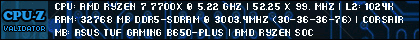|
|||||||
|
|
|
 |
|
|
Strumenti |
|
|
#8321 |
|
Member
Iscritto dal: Aug 2008
Messaggi: 83
|
|
|
|

|
|
|
#8322 | |
|
Senior Member
Iscritto dal: Mar 2003
Città: Napoli, Vomero
Messaggi: 2339
|
Quote:
gli 8.8 WHQL
__________________
|
|
|
|

|
|
|
#8323 |
|
Senior Member
Iscritto dal: Sep 2004
Città: Roma (prima porta)
Messaggi: 3703
|
Catalyst 8.8?
xp:
ftp://driver1.cptech.com.tw/Driver/t...13_br67979.exe vista: ftp://driver1.cptech.com.tw/Driver/t...13_br67983.exe ATI/AMD have released a new build of their Catalyst software suite. This particular software suite updates both the AMD Display Driver, and the Catalyst Control Center. This unified driver has been further enhanced to provide the highest level of power, performance, and reliability. The AMD Catalyst software suite is the ultimate in performance and stability. New Avivo Features • Dynamic Gamma/Contrast correction, available on the ATI Radeon HD 4800 Series, improves video image quality by delivering more vivid color in content with sharp contrasts and scenes with low and bright images. • Improved video presets, available for the ATI Radeon HD 3000 and ATI Radeon 4800 Series, delivers a newly optimized video presets that users can select depending on what kind of video content they are viewing. • Windows XP support: Edge enhancement, which adjusts the level of sharpness of video content and Noise Reduction, which removes ghosting artifacts while preserving details of the original video. The new slider controls can be found in the All Settings page of the Avivo Video tab found in the Catalyst Control Center Hybrid Graphics Support for Windows XP This release of Catalyst introduces Hybrid Graphics support. Hybrid Graphics delivers a significant 3D performance boost for systems featuring an AMD 780G/780D integrated graphics motherboard and an ATI Radeon HD 3400 Series or ATI Radeon HD 2400 Series graphics accelerator. It also provides support for up to four independent displays Resolved Issues for the Windows Vista Operating System • Setting the language option to Greek no longer results in cropped text being noticed in the Catalyst Control Center->Component Video page • Adobe After Effects: Exiting the application no longer results in the Windows Vista (64 bit version) operating system intermittently failing to respond • Call of Duty: Corruption is no longer noticed when having Quad CrossFire enable and an HDMI 1080p display device connected. Further details can be found in topic number 737-35112 • Devil May Cry 4: Anti-Aliasing no longer fails to function when playing the game with CrossFire enabled • Dirt: Playing the German Crossover track (Rally World Event) no longer results in the grand stands and chain link fences not being display correctly when CrossFire is enabled and MSAA is disabled • Hellgate London: Setting the display resolution to 2560x1600 no longer results in the game failing to respond • Linage II: Switching between the game and the Windows desktop no longer results in the desktop appearing brighter than its original setting. Exiting the game and restarting the operating system may also result in the desktop brightness failing to be restored to its original setting. Further details can be found in topic number 737-35108 • Lost Planet (DX9): Enabling CrossFire, AA to 4x, AF to 8x, and having all of the in-game options set to high no longer results in the game failing to respond when running the performance test • Mahjongg Artifacts: Flickering is no longer noticed when playing the game on pre-configured name brand systems • Mass Effect: Playing the game with CrossFire enabled no longer results in corruption being noticed on the AA menu • NASCAR demo: Setting all the in-game options to the highest levels no longer results in corruption being noticed on systems containing an ATI Radeon HD 2400 series of product and running Windows Vista • Quake 4: Corruption is no longer noticed when starting a new game on systems running either Windows XP or Vista and containing an ATI Radeon HD 48x0 series of product • Second Life: Playing the game on a CrossFire configured system (ATI Radeon HD 2400 and above) no longer results in corruption and slow performance being noticed • Unreal Tournament 3: The game no longer intermittently fails to launch when a map has texture detail set to maximum. Further details can be found in topic number 737-31189 • World In Conflict: Setting the video quality to high no longer results in corruption being noticed • Installing a newer version of the Catalyst Control Center without removing the older version no longer results in a windows error message appearing when attempting to launch the Catalyst Control Center • The Reduce DVI frequency on high-resolution displays is no longer missing in the Catalyst Control Center->Digital Panel (DVI) page when hot un-plugging and then hot-plugging a display device using the HDMI port on systems containing an ATI Radeon HD 3100/3200 series of product • The Display Management options are no longer missing or corrupted when switching between profiles in the Catalyst Control Center • Clicking Start->All Program->Catalyst Control Center->Restart runtime twice no longer results in the two ATI Restart icons appearing on the Windows taskbar • Setting the DPI to 120 or 144 no longer results in cropped text being noticed throughout various pages of the Catalyst Control Center • Making changes to the default values in the Avivo color page and closing the Catalyst Control Center without applying the changes no longer results in the default values failing to be restored • Cropped text is no longer noticed in the VPU Recover message when the DPI is set to 144 • Checking the Use application settings in Avivo Video->Basic Color no longer results in the preview failing to be updated with the default color settings • Corruption is no longer noticed when entering the Catalyst Control Center->Basic Quality page on systems containing an ATI Radeon HD 4800 product • Setting the language option to German and the Catalyst Control Center skin to ATI_Crimson no longer results in text appearing cropped within the Catalyst Control Center • Catalyst Control Center: Enabling the option for Always on Top no longer results in dialog boxes failing to appear on top of the Catalyst Control Center • Running through a custom install of the graphics driver and installing the driver to a directory of choice no longer results in a C++ error message when right clicking on the Windows desktop • The pulldown menu options found within various pages of the Catalyst Control Center are no longer mis-aligned • Setting the language option to Russian no longer results in cropped text being noticed within the Catalyst Control Center • Using the Catalyst Control Center Setup Assistant no longer results in the Catalyst Control Center Advanced View text is appearing greyed out • A restricted number of HDTV custom modes no longer occurs after deleting all of the custom modes that were previously added • Catalyst Control Center: The online help links for Color->Full Screen3D are no longer missing • Catalyst Control Center->Help->CrossFire: The help file no longer states that CrossFire is enabled by default under the Windows XP operating system • Incorrect help hardware configurations are no longer described for CrossFire in the Catalyst Control Center->Help contents • Setting the language option to any of the supported languages now results in the translated language web pages being displayed (if in existence) when clicking on the Welcome link • Corruption is no longer noticed in the lower portion of the HDMI display when using certain display modes • Disabling the graphics driver while clone mode is enable no longer results in corruption being noticed on the display devices • Connecting an HDMI display device and entering an S3 state no longer results in the operating system failing to respond or VPU Recover to activate • Connecting an HDMI display device to the DVI port using an HDMI to DVI dongle no longer results in the display mode of 720x480 failing to be in the display mode list after hot-unplugging the HDMI display device and hot-plugging a DVI display device. Further details can be found in topic number 737-35105 • Screen flashing no longer occurs when connecting a display device that has incorrect Extended Display Identification Data information (EDID) • An error message indicating that the display driver stopped responding and has recovered is no longer displayed when playing a DVD title using the Windows Media Player on systems containing an ATI Radeon 3100/3200 series of product • Connecting a dual link display device to a system containing an ATI Radeon HD 36x0 series of product no longer results in the display device failing to display an image when enabling the option to reduce DVI and setting the display resolution to 1280x1024 60Hz 32bpp • Connecting an HDMI display device and setting the display resolution to 1600x1024 or higher with a refresh rate higher than 60Hz. no longer result in the display device failing to display an image • Logging off one user and logging on as another no longer results in CrossFire failing to be enabled or disabled when logging back on as the original user • A CCCPrev.exe has stopped working error message no longer appears when selecting any 3D settings in the Catalyst Control Center when extended desktop mode is enabled • Connecting a CRT as the primary and a DFP as a secondary display device followed by enabling extended desktop mode no longer results in clone mode becoming active when hot-unplugging the DFT and the hot-plugging it back on • Connecting a TV as a secondary display device and attempting to enabled extended desktop mode no longer results in the TV format failing to change • Connecting a secondary display device and enabling it as the primary display no longer results in the resolution being set to it maximum display resolution when enabling CrossFire • Clicking on the seek slider when playing a DVD title using the PowerDVD player no longer results in corruption being noticed on the playback window • Switching from h.264 to MPEG2 video titles no longer results in the operating system intermittently failing to respond • Playing VC1 video clips no longer results in green corruption being noticed in the player window • Seeking or fast-forwarding in a media player application no longer results in corruption being noticed on systems containing an ATI Radeon HD 3600 series of product and running Windows Vista (32 bit version) • Enabling BOB de-interlacing no longer results in a green line being noticed on the bottom of the playback window when playing a 1080i clip • Playing a standard definition DVD using the Windows Media Player no longer results in the player window flashing when closed captioning is enabled • Playing a DVD title using the PowerDVD player no longer results in the PowerDVD player failing to respond when DXVA is disabled, closed captioning is enabled and the user is fast forwarding the DVD title anywhere from 4x to 32x Resolved Issues for the Windows XP Operating System • 3 Kingdom OL: Playing the Asian game with CrossFire enabled on a system running Windows XP no longer results in texture corruption being noticed during the fight preparation menu • Assassin's Creed: Setting all in-game options to 3 and the display resolution to 1024x768 no longer results in flashing being noticed around the character • Age of Conan: The inventory icons are no longer corrupt when playing the game with CrossFire enabled. This issue may also be experienced under the Windows Vista operating system as well. Further details can be found in topic number 737-34825 • City of Heroes: Character stretching and double character reflection is no longer noticed when the in-game resolution is set to 2560x1600. Further details can be found in topic number 737-35757 • Company of Heroes: Opposing Fronts: Enabling CrossFire no longer results in the displays flashing corruption when setting the in game graphics options to off or their lowest settings. Further details can be found in topic number 737-35118 • Enemy Territory Quake Wars: Intermittent corruption is no longer noticed when playing the game on a system containing an ATI Radeon HD 48x0 series of product • Fear Perseus Mandate Demo: Launching the game on a system running Windows XP and containing an ATI Radeon HD 2600 series of product no longer results in the system failing to respond • Just Cause: Setting the in-game display resolution to 1280x1024 and all of the other game options to their maximum levels no longer results in corruption being noticed in the lower portion of the display • Lost Planet: Task switching between the game and the Windows XP desktop no longer results in texture corruption being noticed when switching back to the game. This issue was known to occur on systems containing an ATI Radeon HD 36x0 series of product • Witcher: Enabling AA and setting the in-game options to their maximum levels no longer results in background colors being missing and the game play back being choppy. Further details can be found in topic number 737-35898 • Witcher: Game corruption is no longer noticed when setting all of the in-game options to their maximum values and having CrossFire enabled along with AA set to 16x and AF set to 8x • Witcher: Enabling CrossFire on a system containing an ATI Radeon HD 48x0 series of product no longer results in game failing to respond • Using the WinDVD player (versions 14.x, 11.10x, or 9.xx) to play VC1 video content no longer results in corruption being noticed when hardware acceleration is enabled. This issue may also be experienced under the Windows Vista operating system. Further details can be found in topic number 737-35293 • Installing the HDMI audio driver and the VIA audio chipset driver no longer results in a compatibility issue being noticed and a yellow exclamation mark showing up in the Sound, Video and Game Controllers. Further details can be found in topic number 737-35119 • Connecting a display device to the display port no longer results in the Catalyst Control Center->Advanced View detecting the display device as a Digital Panel (DVI) • Hot-plugging an HDMI display device to a system that has a CRT connected to it no longer results in the CRT becoming disabled after the system reboots • Choppy DVD playback is no longer noticed when enabling the option cinema enhancement and closed captioning within the WinDVD player • Corruption is no longer noticed in the lower third of the WinDVD player window when cinema enhancement is enabled • Hot-plugging a display device while the system is in standby state no longer results in the display device failing to be detected • Hot-plugging a display device no longer results in the display device failing to display an image • ATI icon corruption is no longer noticed on systems running Windows XP and containing an ATI Radeon HD 48x0 series of product • Resuming from a standby state and right clicking on the Windows desktop no longer results in menu items appearing corrupt when moving the mouse pointer over the drop down menu • Playing a Blu-ray DVD title using the WinDVD player no longer results in only audio being heard • Playing a DVD title and selecting the option to use basic color setting to default in the Catalyst Control Center now results in the option being applied. Further details can be found in topic number 737-35803 • A green tint is no longer noticed around the closed captioning when playing a standard definition DVD using the Cyberlink player
__________________
MY PC: Intel i7 8700k @4.8ghz, 16gb ram ddr4(2600mhz), Gigabyte Z370P-D3, Strix vega64 (@1680/1050), Sound Blaster xfi titanium, Samsung 960evo 500gb trattato positivamente con: robby66; Emulatore; fabrimax84 |
|
|

|
|
|
#8324 |
|
Senior Member
Iscritto dal: Mar 2003
Città: Napoli, Vomero
Messaggi: 2339
|
i link non funzionano
__________________
|
|
|

|
|
|
#8325 |
|
Senior Member
Iscritto dal: Sep 2004
Città: Roma (prima porta)
Messaggi: 3703
|
__________________
MY PC: Intel i7 8700k @4.8ghz, 16gb ram ddr4(2600mhz), Gigabyte Z370P-D3, Strix vega64 (@1680/1050), Sound Blaster xfi titanium, Samsung 960evo 500gb trattato positivamente con: robby66; Emulatore; fabrimax84 |
|
|

|
|
|
#8326 |
|
Messaggi: n/a
|
Ma aspettare quelli originali che tanto escono tra 1/2gg?...
|

|
|
|
#8327 | |
|
Senior Member
Iscritto dal: Jun 2005
Città: Palermo
Messaggi: 6092
|
Quote:
Se monti la piastra rossa e il K7 ci sta all'interno senza problemi fammi sapere! |
|
|
|

|
|
|
#8328 |
|
Bannato
Iscritto dal: Dec 2003
Città: Bologna
Messaggi: 4653
|
|
|
|

|
|
|
#8329 | |
|
Senior Member
Iscritto dal: Sep 2004
Città: Roma (prima porta)
Messaggi: 3703
|
Quote:
__________________
MY PC: Intel i7 8700k @4.8ghz, 16gb ram ddr4(2600mhz), Gigabyte Z370P-D3, Strix vega64 (@1680/1050), Sound Blaster xfi titanium, Samsung 960evo 500gb trattato positivamente con: robby66; Emulatore; fabrimax84 |
|
|
|

|
|
|
#8330 | |
|
Senior Member
Iscritto dal: Jan 2006
Città: mantova
Messaggi: 860
|
Quote:
__________________
CASE: Thermaltake Armor- ALIMENTATORE: Enermax GALAXY 850W - SCHEDA MADRE: Asus Maximus II Gene - PROCESSORE: Intel Core Duo E8400 3000mhZ@3825mhZ liquid cooled- VIDEO: ATI Radeon Sapphire Toxic HD6850 - AUDIO: Creative SoundBlaster X-Fi XtremeGamer - RAM: 4gb OCZ 8500 ddr2 1066 mhz 5-5-5-15 - http://www.spazioinformatica.it - Assistenza e Vendita Computer |
|
|
|

|
|
|
#8331 |
|
Senior Member
Iscritto dal: Mar 2003
Città: Napoli, Vomero
Messaggi: 2339
|
infatti...
Zodd quando finisci di scaricarli li uppi su qualche sito fast
__________________
Ultima modifica di webbuffa : 20-08-2008 alle 22:08. |
|
|

|
|
|
#8332 | |
|
Senior Member
Iscritto dal: Sep 2004
Città: Roma (prima porta)
Messaggi: 3703
|
Quote:
 ed è probabile che intanto escano gli ufficiali ed è probabile che intanto escano gli ufficiali 
__________________
MY PC: Intel i7 8700k @4.8ghz, 16gb ram ddr4(2600mhz), Gigabyte Z370P-D3, Strix vega64 (@1680/1050), Sound Blaster xfi titanium, Samsung 960evo 500gb trattato positivamente con: robby66; Emulatore; fabrimax84 |
|
|
|

|
|
|
#8333 | |
|
Senior Member
Iscritto dal: Mar 2003
Città: Napoli, Vomero
Messaggi: 2339
|
Quote:

__________________
|
|
|
|

|
|
|
#8334 |
|
Senior Member
Iscritto dal: Jan 2007
Messaggi: 25054
|
|
|
|

|
|
|
#8335 | |
|
Senior Member
Iscritto dal: Dec 2001
Città: Cesena
Messaggi: 2364
|
Quote:
C1a0
__________________
Lian-LI PC-B25 | CORSAIR HX1000i | Rog Strix B650e-f | Fury Beast rgb 6000 16GBx2 | Ryzen 7800X3D | DeepCool HK500 digital | TeamGroup MP44L 1TB | PowerColor Red deviL RX 7800 XT | Samsung Odyssey G5 32" | ASUS DSL-AC68U gnuton & casemod Ultima modifica di Daytona : 20-08-2008 alle 22:43. |
|
|
|

|
|
|
#8336 |
|
Messaggi: n/a
|
|

|
|
|
#8337 | |
|
Senior Member
Iscritto dal: Dec 2001
Città: Cesena
Messaggi: 2364
|
Quote:
spiegati meglio ... C1a0
__________________
Lian-LI PC-B25 | CORSAIR HX1000i | Rog Strix B650e-f | Fury Beast rgb 6000 16GBx2 | Ryzen 7800X3D | DeepCool HK500 digital | TeamGroup MP44L 1TB | PowerColor Red deviL RX 7800 XT | Samsung Odyssey G5 32" | ASUS DSL-AC68U gnuton & casemod |
|
|
|

|
|
|
#8338 |
|
Messaggi: n/a
|
|

|
|
|
#8339 |
|
Senior Member
Iscritto dal: Jun 2003
Città: Prov. Milano
Messaggi: 45760
|
Domandina per chi stà usando ATT:
A quanto settate voi il "FLIP QUEUE SIZE"? Sarebbe il corrispondente del parametro Nvidia "Render frames ahead"(non ricordo il nome preciso) settato di default a 3. Ora ATT come predefinito mette "Indefinito" che si pensa sia cmq pari a 3 come nelle Nvidia. Voi cosa settate per i giochi in cui usate vsync+triple buffering? grazie
__________________
Lian-Li 011 EVO/ Evga 1000W GT/ 9700K+Galahad 360/ Asus Strix Z390-F/ Corsair 32GB 3200MHz/ RTX3080 FTW3 Ultra/ AOC AG352UCG6+Nano AmbientPX/ Aquaero 6/ P5Plus 1TB+970EvoPlus 1TB+MX500 2TB+vari/ Sound Blaster X3+Edifier S350DB+ATH-AG1X & Aurvana SE/ Corsair Strafe rgb+Dark Core Pro SE |
|
|

|
|
|
#8340 | |
|
Senior Member
Iscritto dal: Dec 2001
Città: Cesena
Messaggi: 2364
|
Quote:
... sia il bios Hi che il bios Low , e in special modo quest'ultimo sono stati editati con il fine di ottenere la massima silenziosità rimanendo ampiamente nella specifica termica di funzionamento dell RV770... il bios Asus una volta passati i 60° porta la turbina al 40% .. e una volta arrivata a 70° la porta al 45% ... ...morale della favola le temperature rimangono basse senza benefici sostanziali mentre la turbina si fà sentire non poco... C1a0
__________________
Lian-LI PC-B25 | CORSAIR HX1000i | Rog Strix B650e-f | Fury Beast rgb 6000 16GBx2 | Ryzen 7800X3D | DeepCool HK500 digital | TeamGroup MP44L 1TB | PowerColor Red deviL RX 7800 XT | Samsung Odyssey G5 32" | ASUS DSL-AC68U gnuton & casemod |
|
|
|

|

|
| Strumenti | |
|
|
Tutti gli orari sono GMT +1. Ora sono le: 22:19.