|
|||||||
|
|
|
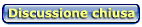 |
|
|
Strumenti |
|
|
#1 |
|
Junior Member
Iscritto dal: Jun 2004
Città: Salerno
Messaggi: 17
|
switch impossibile tra scheda integrata e geforce
Ciao a tutti chiedo scusa se ho sbagliato sezione, ho un asus n76vz con win 8 64bit il quale monta una scheda video integrata intel e una gt650m Nvidia. Fino a ieri riuscivo dal pannello di controllo nvidia a scegliere quale scheda usare anche solo per specifiche applicazioni, mentre da oggi sembra non salvare le impostazioni: clicco applica, chiudo l'applicazione e quando la vado a riaprire trovo i valori di default sia per le impostazioni globali che per quelle specifiche per le applicazioni, oltre a non salvare quelle che aggiungo alla lista. Ho provato ad aggiornare i driver ma l'installazione fallisce sia riscaricando i driver da nvidia sia da win update, da cmd ho forzato il salvataggio dei log se possono essere utili. ho provato a fare un ripristino ad una data in cui funzionavano e niente da fare.
dato che al momento non posso ne formattare né reinstallare win cosa posso fare? se dal pc Nvidia cerco gli aggiornamenti mi da.errore rundll32. Può un surriscaldamento aver danneggiato la scheda? Oggi ho visto un po di video in hd e il computer ha iniziato a.bloccarsi e riavviarsi da solo e nell'ultima settimana ho usato moltissimo assetto corsa, dopo un Po di tempo il computer diventava bollente come mai successo prima. grazie in anticipo Inviato dal mio HTC One utilizzando Tapatalk Ultima modifica di Racing_34 : 19-11-2013 alle 14:03. |
|
|
|
|
#2 |
|
Junior Member
Iscritto dal: Jun 2004
Città: Salerno
Messaggi: 17
|
log db installer.exe
11:20:18 - DBInstaller(0) - Command line passed in: -init -setoemkeys
11:20:18 - DBInstaller(0) - Running in install mode... 11:20:18 - DBInstaller(0) - Running -init mode. 11:20:18 - DBInstaller(0) - Checking if the file "nvdrsdb.bin" exists. 11:20:18 - DBInstaller(0) - Entering "SetProgramFilesPath" function..... 11:20:18 - DBInstaller(0) - Setting the Gold Path as "C:\Program Files" 11:20:18 - DBInstaller(0) - Creating/Opening the reg path "SOFTWARE\NVIDIA Corporation\Global\DrsPath" 11:20:18 - DBInstaller(0) - Setting NVDRS_GOLD_PATH key on "SOFTWARE\NVIDIA Corporation\Global\DrsPath" 11:20:18 - DBInstaller(0) - Exiting "SetProgramFilesPath" function. Return 1 11:20:18 - DBInstaller(0) - The NVDRS_GOLD_PATH has been set successfully. 11:20:18 - DBInstaller(0) - "C:\Program Files\NVIDIA Corporation\Drs\nvdrsdb.bin" exists. Loading the Db. 11:20:18 - DBInstaller(0) - The NvDrsDb has been loaded successfully. 11:20:18 - DBInstaller(0) - Entering "CreateDrsFolder" function..... 11:20:18 - DBInstaller(0) - Entering "GetDrsFolder" function..... 11:20:18 - DBInstaller(0) - "SHGetFolderPath" fn successfully retrieved the "Common App data" path 11:20:18 - DBInstaller(0) - "obtainDrsPath" fn successfully retrieved the "Drs" path 11:20:18 - DBInstaller(0) - Exiting "GetDrsFolder" function.Return 1 11:20:18 - DBInstaller(0) - Created or already created the folder C:\ProgramData\NVIDIA Corporation 11:20:18 - DBInstaller(0) - Created the folder C:\ProgramData\NVIDIA Corporation\Drs 11:20:18 - DBInstaller(0) - SetNamedSecurityInfoW Error 5 11:20:18 - DBInstaller(0) - WARNING: Failed to set Low Integrity Label 11:20:18 - DBInstaller(0) - Correctly set All Application Packages' permissions 11:20:18 - DBInstaller(0) - Exiting "CreateDrsFolder" function.Return 1 11:20:18 - DBInstaller(0) - Entering "SetLDDMRegistry" function..... 11:20:18 - DBInstaller(0) - Querying the OS for the ALLUSERSPROFILE 11:20:18 - DBInstaller(0) - ALLUSERSPROFILE obtained as "C:\ProgramData" 11:20:18 - DBInstaller(0) - Creating/Opening the reg path "SOFTWARE\NVIDIA Corporation\Global\DrsPath" 11:20:18 - DBInstaller(0) - Setting NVDRS_PATH key on "SOFTWARE\NVIDIA Corporation\Global\DrsPath" 11:20:18 - DBInstaller(0) - Exiting "SetLDDMRegistry" function. Return 1 11:20:18 - DBInstaller(0) - SetLDDMRegistry returned 1 11:20:18 - DBInstaller(0) - Starting the process to save the DRS database to system 11:20:21 - DBInstaller(0) - ERROR: The System NvDrsDB could not be created!!! 11:20:26 - DBInstaller(0) - Command line passed in: -init -setoemkeys 11:20:26 - DBInstaller(0) - Running in install mode... 11:20:26 - DBInstaller(0) - Running -init mode. 11:20:26 - DBInstaller(0) - Checking if the file "nvdrsdb.bin" exists. 11:20:26 - DBInstaller(0) - Entering "SetProgramFilesPath" function..... 11:20:26 - DBInstaller(0) - Setting the Gold Path as "C:\Program Files" 11:20:26 - DBInstaller(0) - Creating/Opening the reg path "SOFTWARE\NVIDIA Corporation\Global\DrsPath" 11:20:26 - DBInstaller(0) - Setting NVDRS_GOLD_PATH key on "SOFTWARE\NVIDIA Corporation\Global\DrsPath" 11:20:26 - DBInstaller(0) - Exiting "SetProgramFilesPath" function. Return 1 11:20:26 - DBInstaller(0) - The NVDRS_GOLD_PATH has been set successfully. 11:20:26 - DBInstaller(0) - "C:\Program Files\NVIDIA Corporation\Drs\nvdrsdb.bin" exists. Loading the Db. 11:20:26 - DBInstaller(0) - The NvDrsDb has been loaded successfully. 11:20:26 - DBInstaller(0) - Entering "CreateDrsFolder" function..... 11:20:26 - DBInstaller(0) - Entering "GetDrsFolder" function..... 11:20:26 - DBInstaller(0) - "SHGetFolderPath" fn successfully retrieved the "Common App data" path 11:20:26 - DBInstaller(0) - "obtainDrsPath" fn successfully retrieved the "Drs" path 11:20:26 - DBInstaller(0) - Exiting "GetDrsFolder" function.Return 1 11:20:26 - DBInstaller(0) - Created or already created the folder C:\ProgramData\NVIDIA Corporation 11:20:26 - DBInstaller(0) - Created the folder C:\ProgramData\NVIDIA Corporation\Drs 11:20:26 - DBInstaller(0) - SetNamedSecurityInfoW Error 5 11:20:26 - DBInstaller(0) - WARNING: Failed to set Low Integrity Label 11:20:26 - DBInstaller(0) - Correctly set All Application Packages' permissions 11:20:26 - DBInstaller(0) - Exiting "CreateDrsFolder" function.Return 1 11:20:26 - DBInstaller(0) - Entering "SetLDDMRegistry" function..... 11:20:26 - DBInstaller(0) - Querying the OS for the ALLUSERSPROFILE 11:20:26 - DBInstaller(0) - ALLUSERSPROFILE obtained as "C:\ProgramData" 11:20:26 - DBInstaller(0) - Creating/Opening the reg path "SOFTWARE\NVIDIA Corporation\Global\DrsPath" 11:20:26 - DBInstaller(0) - Setting NVDRS_PATH key on "SOFTWARE\NVIDIA Corporation\Global\DrsPath" 11:20:26 - DBInstaller(0) - Exiting "SetLDDMRegistry" function. Return 1 11:20:26 - DBInstaller(0) - SetLDDMRegistry returned 1 11:20:26 - DBInstaller(0) - Starting the process to save the DRS database to system 11:20:30 - DBInstaller(0) - ERROR: The System NvDrsDB could not be created!!! |
|
|
|
|
#3 |
|
Junior Member
Iscritto dal: Jun 2004
Città: Salerno
Messaggi: 17
|
allego anche il log di setup.exe
edit: non riesco a caricarlo perchè eccede le dimensioi ammesse per gli allegati, cmq sono 200kb eventualmente lo mando via posta Ultima modifica di Racing_34 : 19-11-2013 alle 14:09. |
|
|
|
|
#4 |
|
Senior Member
Iscritto dal: Jul 1999
Città: Black Mesa
Messaggi: 72457
|
sezione errata
CLOSED!! >bYeZ<
__________________
REGOLAMENTO & update1/update2 | IO C'ERO | Realme X3 SZ 12/256 - History | GTi is BACK
"Non sorridete.......gli spari sopra.....sono per VOI!" |
|
|
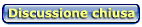
|
| Strumenti | |
|
|
Tutti gli orari sono GMT +1. Ora sono le: 08:23.






















