Forceware WHQL e nuovo nTune per NVIDIA

NVIDIA rende disponibile una versione aggiornata dei propri driver Forceware, ora dotati di certificazione WHQL, affiancando a questi una nuova release di nTune
di Paolo Corsini pubblicata il 07 Novembre 2007, alle 08:39 nel canale ProgrammiNVIDIA
Dopo aver presentato, nel corso della scorsa settimana, varie nuove release di driver beta dotati di compatibilità con le schede video GeForce 8800 GT, NVIDIA ha reso disponibili per il download nuovi driver Forceware 163.75, dotati di certificazione WHQL sia per sistemi operativi Windows XP che Windows Vista, nelle versioni a 32bit e a 64bit. Il download è disponibile ai link seguenti:
Forceware 163.75 Windows Vista 32bit
Forceware 163.75 Windows Vista 64bit
Queste le note fornite a corredo con i nuovi driver:
- Driver WHQL per le GPU GeForce Serie 6, 7 e 8.
- Aggiunto il supporto del prodotto per le seguenti GPU per schede madri NVIDIA:
- GeForce 7150 / NVIDIA nForce 630i
- GeForce 7100 / NVIDIA nForce 630i
- GeForce 7100 / NVIDIA nForce 620i
- GeForce 7050 / NVIDIA nForce 630i
- GeForce 7050 / NVIDIA nForce 610i
- Migliorata la compatibilità per Half-Life 2: Episode 2.
- Aggiunti i profili NVIDIA SLI per Portal, Clive Barker's Jericho, SEGA Rally Revo, NHL 08 e European Street Racing.
NVIDIA ha inoltre rilasciato la versione 5.05.54.00 dell'utility nTune, software da utilizzare con le schede madri della famiglia nForce che permette di intervenire sia a monitorare che a modificare, direttamente da sistema operativo, i principali parametri di funzionamento del proprio sistema. Il download è accessibile al link seguente:
NVIDIA nTune 5.05.54.00
Di seguito le note fornite a corredo da NVIDIA con la nuova versione dell'utility nTune:
Overview:
NVIDIA® nTune is the ultimate utility for accessing, monitoring, and adjusting your system components, including temperature and voltages with clear, user-friendly control panels. Overclock your system for highest performance or underclock it for near silent operation. All changes are performed within the Microsoft® Windows® interface – enabling full functionality without the need to make changes in the BIOS and reboot your system.
Installation Notes:
- This application package replaces all previous versions of the NVIDIA System Utility or NVIDIA nTune. Earlier versions of the application should be uninstalled and the system rebooted prior to installation of this package.
- Support for the advanced features of the NVIDIA nTune requires vendor specific setup files that are not included with this package. Please contact your motherboard or system vendor for the correct files to enable this functionality.
Release Notes:
- This is a complete, updated release of the NVIDIA nTune. You are not required to install a previous version of this application before installing the latest version.
- nTune 5.05 adds support for GPU temperature monitoring and overclocking on all motherboards.
- On nForce motherboards where specific BIOS support is not available, only basic functionality will be available.
- Products support for advanced motherboard monitoring features:
- nForce 220, nForce 220D, nForce 415 and nForce 420D
- nForce2 and nForce2 400
- nForce2 Ultra and nForce2 Ultra 400
- nForce2 400R and nForce2 Ultra 400Gb
- nForce3 150 and nForce3 PRO 150
- nForce3 250, nForce3 250Gb and nForce3 PRO 250
- nForce4 Pro 2200, nForce4 Ultra, and nForce4 SLI
- nForce 590 SLI, nForce 570 SLI, nForce 570 Ultra, nForce 550
- nForce 680a SLI, nForce 680i SLI/680i SLI LT, nForce 650i SLI/650i Ultra
- Supported operating systems for this release:
- Windows XP (32-bit)
- Windows XP x64 Edition
- Windows Vista (32-bit)
- Windows Vista x64 Edition
- Best when run at 1024x768 16-bit color










 La rivoluzione dei dati in tempo reale è in arrivo. Un assaggio a Confluent Current 2025
La rivoluzione dei dati in tempo reale è in arrivo. Un assaggio a Confluent Current 2025 SAP Sapphire 2025: con Joule l'intelligenza artificiale guida app, dati e decisioni
SAP Sapphire 2025: con Joule l'intelligenza artificiale guida app, dati e decisioni Dalle radio a transistor ai Micro LED: il viaggio di Hisense da Qingdao al mondo intero
Dalle radio a transistor ai Micro LED: il viaggio di Hisense da Qingdao al mondo intero ASRock ammette i problemi del BIOS, ma pare che non si assumerà la responsabilità per le CPU danneggiate
ASRock ammette i problemi del BIOS, ma pare che non si assumerà la responsabilità per le CPU danneggiate Elon Musk annuncia i nuovi piani per la colonizzazione di Marte grazie a SpaceX Starship
Elon Musk annuncia i nuovi piani per la colonizzazione di Marte grazie a SpaceX Starship Mafia: The Old Country in azione in un video commentato dagli sviluppatori
Mafia: The Old Country in azione in un video commentato dagli sviluppatori Pulizie automatiche e senza grovigli: Roborock QV 35A è oggi in sconto super, ecco come comprarlo a 474€
Pulizie automatiche e senza grovigli: Roborock QV 35A è oggi in sconto super, ecco come comprarlo a 474€ Cybersecurity: così CrowdStrike protegge l'AI Factory di NVIDIA
Cybersecurity: così CrowdStrike protegge l'AI Factory di NVIDIA Rotterdam mette alla prova Artemis EF-12: prima imbarcazione elettrica per pattugliamento entra in servizio
Rotterdam mette alla prova Artemis EF-12: prima imbarcazione elettrica per pattugliamento entra in servizio MSI MPG X870I Edge TI WiFi: la motherboard ITX che si sente una E-ATX
MSI MPG X870I Edge TI WiFi: la motherboard ITX che si sente una E-ATX Download.it salva FilePlanet: oltre 120.000 file storici del gaming tornano online
Download.it salva FilePlanet: oltre 120.000 file storici del gaming tornano online WhatsApp sta per introdurre gli username: addio al numero di telefono visibile
WhatsApp sta per introdurre gli username: addio al numero di telefono visibile Successo per il primo test della PEC europea tra Aruba e Asseco
Successo per il primo test della PEC europea tra Aruba e Asseco Cosa cambia con la partnership fra Pure Storage e Nutanix? Ce lo spiega Maciej Kranz, General Manager, Enterprise di Pure Storage
Cosa cambia con la partnership fra Pure Storage e Nutanix? Ce lo spiega Maciej Kranz, General Manager, Enterprise di Pure Storage Sony abbandona la produzione interna degli smartphone: cosa cambia per gli utenti Xperia?
Sony abbandona la produzione interna degli smartphone: cosa cambia per gli utenti Xperia? Il futuro degli aerei elettrici passa per il sodio: il MIT svela una fuel cell tre volte più efficiente delle batterie agli ioni di litio
Il futuro degli aerei elettrici passa per il sodio: il MIT svela una fuel cell tre volte più efficiente delle batterie agli ioni di litio Sentenza blocca i dazi di Trump: "Il Presidente ha superato i suoi poteri". Ma per poco
Sentenza blocca i dazi di Trump: "Il Presidente ha superato i suoi poteri". Ma per poco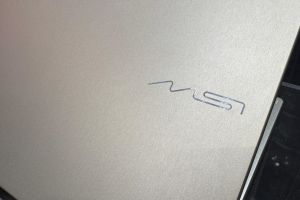



















23 Commenti
Gli autori dei commenti, e non la redazione, sono responsabili dei contenuti da loro inseriti - infoApparte che mi sembra sia perfettamente stabile in ogni situazione, così si costringe i possessori di 8800GT (schede già in commercio) a utilizzare driver Beta!
Forse si spiega così:
http://www.elitebastards.com/cms/in...7&Itemid=29
Guardati il link!
Le conclusioni sono molto interessanti:
As we mentioned in the introduction to this article, recently we've all become very much accustomed to seeing new driver sets released to coincide with the launch of high-profile titles, promising the best performance for said games. Indeed, the days when the phrase 'application specific optimisation' were a dirty word are long gone, with optimising for particular titles becoming increasingly common between the growth of multi-GPU setups and the more general progress of 3D rendering technology from both a hardware and software perspective.
However, such optimisations can have their down-sides, and that's exactly what we've seen here. We can only imagine that the reduction in image quality we're seeing is due to a Crysis-specific optimisation that isn't working exactly as it should, thus increasing performance at the cost of rendering the game exactly as the developer intends it to look. In fairness to NVIDIA, the changes to their ForceWare 169.0x releases clearly go above and beyond simply this water reflection issue, as even with any application specific enhancements removed and everything rendered correctly we still see performance a few frames per second above those garnered from NVIDIA's latest WHQL drivers for the entire GeForce 8 series. Thus, it would be wrong to point the finger solely at this one bad optimisation for all of the performance increases seen in this title.
Basti solo pensare che un possessore di Dual Core AMD\Intel e scheda grafica NVIDIA "subisce" almeno 4 ottimizzazioni da fonti diverse:
- sistema operativo
- AMD\Intel Dual Core Optimizer
- NVIDIA Driver Thread Optimizer
e infine
- il Thread Renderer del titolo a cui sta giocando
Sono davvero tutte necessarie? Ma soprattutto, possono sempre convivere senza conflitto?
EDIT: Si sono un idiota. La versione effettivamente è la 5.05 ...
EDIT: Si sono un idiota. La versione effettivamente è la 5.05 ...
LOL!
http://www.dinoxpc.com/News/news.as...ware+con+Crysis
Comunque questa nuova versione sul sito nVidia non acora figura... Il download è disponibile ma non trovo link diretti dal sito nVidia...
http://www.dinoxpc.com/News/news.as...ware+con+Crysis
penso sia un bug + che un trucco, infatti quei driver sono beta
Sì. E' evidentemente un bug.
peccato che sono stati rilasciati APPOSITAMENTE per Crysis e peccato che rinominando Crysis.exe il "bug" scompare
bYeZ!
Devi effettuare il login per poter commentare
Se non sei ancora registrato, puoi farlo attraverso questo form.
Se sei già registrato e loggato nel sito, puoi inserire il tuo commento.
Si tenga presente quanto letto nel regolamento, nel rispetto del "quieto vivere".