Nuovi driver Catalyst 8.1

AMD rilascia il primo set di driver Catalyst del 2008, abbinando una seconda release hotfix per schede AGP e Crossfire con Crysis
di Paolo Corsini pubblicata il 17 Gennaio 2008, alle 11:08 nel canale Sistemi OperativiAMD
AMD ha rilasciato un set aggiornato dei propri driver Catalyst per schede video ATI Radeon, da utilizzare in abbinamento ai sistemi operativi Windows XP e Windows Vista sia a 32bit che a 64bit. I driver introducono varie ottimizzazioni in numerosi giochi, e per la prima volta implementano la tecnologia MultiView in abbinamento alle API OpenGL
A seguire i link per il download dalla sezione software di Hardware Upgrade:
AMD ha inoltre predisposto un set di driver Catalyst 8.1 hotfix, non dotati di certificazione WHQL e specificamente destinati all'utilizzo con schede video AGP basate su GPU ATI Radeon; questi driver sono inoltre indicati per l'utilizzo con il gioco Crysis con API DirectX 10 in configurazione Crossfire. Di seguito i link diretti per il download:
Catalyst 8.1 hotfix Windows XP 32bit
Catalyst 8.1 hotfix Windows XP 64bit
Di seguito le note fornite a corredo dei driver WHQL e di quelli hotfix, oltre alle note per i driver Linux non ancora ufficialmente resi disponibili:
New features
OpenGL: MultiView support
- This release of Catalyst™ introduces MultiView support. This feature provides for full hardware accelerated OpenGL rendering across multiple graphics adapters setup in an extended desktop display configuration.
Resolved Issue highlights
- Bioshock: Flickering is no longer noticed during the cinematic introduction of the game.
- Half-Life 2: Episode 2: Playing the game on a system containing an ATI Radeon HD 3800 series of product no longer results in the game failing to the desktop when CrossFire™ is enabled.
- F.E.A.R.: A black screen no longer occurs when the display is set to 2048x1536 and the in-game AA option is enabled.
- Lightsmark 2007: Running the benchmark no longer results in the robot character not being drawn properly.
- Oblivion: Task switching between the game and the Windows Vista desktop no longer results in corruption being noticed when AA is enabled.
- Oblivion: Flickering is no longer noticed when first making a move if the in-game settings are set to maximum, CrossFire™ is enabled and AF is set to 16X.
- Oblivion: The game no longer fails and display corruption is no longer noticed when the game is minimized to desktop and then restored.
- World In Conflict: The game no longer fails to the Windows desktop when the display resolution is set to 1280x768 and AF is set to 16X.
- Call of Juarez and Stalker and Timeshift: Launching the games under Windows XP no longer results in intermittent corruption or flashing being noticed.
- Enemy Territories Quake Wars v1.2: Flickering is no longer noticed when enabling Triple Buffering, setting AA to 8X and setting the display resolution to 2560x1600.
- TianJi: Logging into the game no longer results in the function buttons not working and the system setting window failing to open.
- World of Warcraft: Launching two game windows and switching between the game windows on a system with an Apple 30 inch display device no longer results in the game image failing to be drawn properly.
- Google SketchUP: the application no longer fails to launch on systems running Windows XP and containing an ATI Radeon HD 2900 series of product.
Note: We have also released the Catalyst 8.1 Hotfix driver with the following fixes / enhancements
- Fix for users having issues with their AGP ATI Radeon graphics card
- Crysis DirectX 10 Crossfire performance optimizations
Download the Catalyst 8.1 hotfix driver from here: http://support.ati.com/ics/support/default.asp?deptID=894&task=knowledge&questionID=31625
Highlights of the Linux Catalyst 8.1 release (coming soon) include:
New features
Support for new Linux operating systems
This release of ATI Catalyst™ Linux introduces support for the following new operating systems:
- Ubuntu 7.10
- RedHat Enterprise Linux 5.1
- RedHat Enterprise Linux 4.6
Resolved Issues
- Corruption will no longer be noticed in the lower right corner of the display or on the mouse pointer after the system is running for a long period of time
- Connecting a display device that supports 1680x1050 to a system running Linux will no longer result in a maximum display resolution of 1280x1024 only being available
- Custom mode lines in xorg.conf will no longer be ignored by the fglrx driver
- Suspending to RAM or DISK on kernel version 2.6.23 or later no longer fails
For more information on Catalyst 8.1 (for Windows Vista, Windows XP, and Linux versions), including all of the resolved issues in this release, please see the Catalyst 8.1 release notes found in driver download section.










 La rivoluzione dei dati in tempo reale è in arrivo. Un assaggio a Confluent Current 2025
La rivoluzione dei dati in tempo reale è in arrivo. Un assaggio a Confluent Current 2025 SAP Sapphire 2025: con Joule l'intelligenza artificiale guida app, dati e decisioni
SAP Sapphire 2025: con Joule l'intelligenza artificiale guida app, dati e decisioni Dalle radio a transistor ai Micro LED: il viaggio di Hisense da Qingdao al mondo intero
Dalle radio a transistor ai Micro LED: il viaggio di Hisense da Qingdao al mondo intero 'Napalm Girl': 400 fotografi contro la decisione del WPP di sospendere la paternità di Nick Ut
'Napalm Girl': 400 fotografi contro la decisione del WPP di sospendere la paternità di Nick Ut Gli italiani ce l'hanno più piccolo della media europea (il televisore)
Gli italiani ce l'hanno più piccolo della media europea (il televisore) Google Maps cambia logo nell'interfaccia mobile: ecco la piccola novità
Google Maps cambia logo nell'interfaccia mobile: ecco la piccola novità Windows 11 in calo a maggio, mentre cresce Windows 10 che a ottobre non sarà più supportato
Windows 11 in calo a maggio, mentre cresce Windows 10 che a ottobre non sarà più supportato Qual è lo smartphone più venduto in Europa? La TOP 10 è dominata due marchi
Qual è lo smartphone più venduto in Europa? La TOP 10 è dominata due marchi ECOVACS DEEBOT T50 PRO OMNI: il robot aspirapolvere da 15.000 Pa con lavaggio ad acqua calda è in offerta su Amazon a soli 699€
ECOVACS DEEBOT T50 PRO OMNI: il robot aspirapolvere da 15.000 Pa con lavaggio ad acqua calda è in offerta su Amazon a soli 699€ Apple Watch: tutte le offerte su Amazon a Giugno! Series 10 da 46mm a soli 359€, sconti anche su Series 9 e SE
Apple Watch: tutte le offerte su Amazon a Giugno! Series 10 da 46mm a soli 359€, sconti anche su Series 9 e SE La Via Lattea e la galassia di Andromeda potrebbero non scontrarsi secondo nuovi dati di Hubble e Gaia
La Via Lattea e la galassia di Andromeda potrebbero non scontrarsi secondo nuovi dati di Hubble e Gaia Samsung, finisce l'idillio con Google? Su Galaxy S26 potrebbe arrivare Perplexity al posto di Gemini
Samsung, finisce l'idillio con Google? Su Galaxy S26 potrebbe arrivare Perplexity al posto di Gemini Squid Game 3, il trailer della terza stagione è qui! Trama, cast e data di uscita
Squid Game 3, il trailer della terza stagione è qui! Trama, cast e data di uscita Speciale offerte videocamere e webcam Insta360: 6 modelli tra 4K, 8K, POV e panoramiche a 360°
Speciale offerte videocamere e webcam Insta360: 6 modelli tra 4K, 8K, POV e panoramiche a 360° Microsoft annuncia diverse novità su Windows in Europa, per una maggiore adesione al DMA
Microsoft annuncia diverse novità su Windows in Europa, per una maggiore adesione al DMA Stranger Things 5: ecco il trailer e la data di uscita della stagione finale su Netflix
Stranger Things 5: ecco il trailer e la data di uscita della stagione finale su Netflix Sconti PlayStation 5 su Amazon: Slim con 2 DualSense a 459€, PS VR2 a 399€ e PS5 Pro in offerta a 749€
Sconti PlayStation 5 su Amazon: Slim con 2 DualSense a 459€, PS VR2 a 399€ e PS5 Pro in offerta a 749€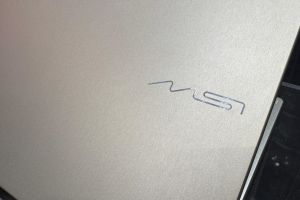



















56 Commenti
Gli autori dei commenti, e non la redazione, sono responsabili dei contenuti da loro inseriti - infoE se volessi giocare a crysis?
L'hotfix è più recente degli 8.1
anche se non WHQL questo per me è quello da scaricare in ogni caso...E se volessi giocare a crysis?
si anche se giochi a crysis. L'hotfix è solo per crysis+dx10 e tu avendo una x1900 puoi giocare solo in dx9
Note: This driver is provided as is and is not supported by AMD. It has not completed full AMD testing, and is only recommended for users experiencing the particular issue described above.
BYEZZZZZZZZZZZZZ!!!!!!!!!!!!!!
"risolto un bug quando si aprono due sessioni di gioco e si passa da una all'atra usando un display apple da 30""
Proprio il mio caso :P
FUNZIONA L'AGP HOTFIX!!!!!!!!!
Testato e funziona!!!! FINALMENTE! era dagli 7.8 che non andava in piffero!!!!!!!!!!!!!!!!!!!!per zak84: quella frase è standard per tutte le patch od hotfix.
Gli 8.1 sono i .57777 mentre l'hot fix sono i .57941. Quindi è una build successiva agli 8.1.
Devi effettuare il login per poter commentare
Se non sei ancora registrato, puoi farlo attraverso questo form.
Se sei già registrato e loggato nel sito, puoi inserire il tuo commento.
Si tenga presente quanto letto nel regolamento, nel rispetto del "quieto vivere".