Microsoft rilascia gli update cumulativi di Agosto per Windows 10, 8.1 e 7

In occasione del Patch Tuesday di Agosto Microsoft ha rilasciato le nuove build per i sistemi operativi supportati contenenti tutti i fix di sicurezza
di Nino Grasso pubblicata il 16 Agosto 2018, alle 18:01 nel canale Sistemi OperativiMicrosoftWindows
Il 14 Agosto è stato il secondo martedì del mese e, come da tradizione, Microsoft ha rilasciato gli ultimi update cumulativi per Windows contenenti le patch di sicurezza più aggiornate. Non ci sono, al solito, novità sul piano delle funzionalità, ma solo correzioni di bug, fix delle vulnerabilità di sicurezza e ottimizzazioni di vario tipo. Per tutte le versioni l'aggiornamento avverrà automaticamente in questi giorni, o potrà essere forzato manualmente attraverso Windows Update. Di seguito riportiamo le novità per ogni update così come appaiono nei changelog (in lingua inglese) rilasciati da Microsoft.
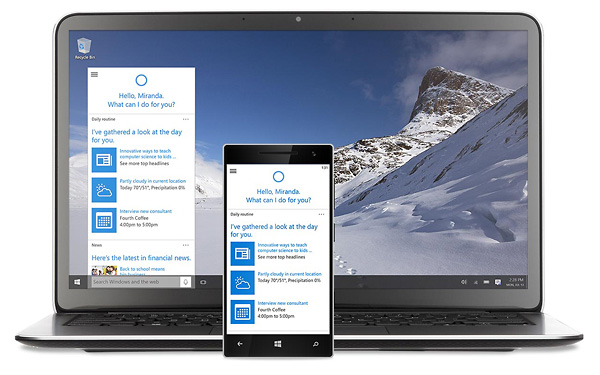
Windows 10 April 2018 Update, o versione 1803, riceve il KB4343909, che porta la build alla 17134.228. Ecco le novità:
- Provides protections against a new speculative execution side-channel vulnerability known as L1 Terminal Fault (L1TF) that affects Intel® Core® processors and Intel® Xeon® processors (CVE-2018-3620 and CVE-2018-3646). Make sure previous OS protections against Spectre Variant 2 and Meltdown vulnerabilities are enabled using the registry settings outlined in the Windows Client and Windows Server guidance KB articles. (These registry settings are enabled by default for Windows Client OS editions, but disabled by default for Windows Server OS editions.)
- Addresses an issue that causes high CPU usage that results in performance degradation on some systems with Family 15h and 16h AMD processors. This issue occurs after installing the June 2018 or July 2018 Windows updates from Microsoft and the AMD microcode updates that address Spectre Variant 2 (CVE-2017-5715 – Branch Target Injection).
- Addresses an issue that prevents apps from receiving mesh updates after resuming. This issue occurs for apps that use Spatial Mapping mesh data and participate in the Sleep or Resume cycle.
- Ensures that Internet Explorer and Microsoft Edge support the preload="none" tag.
- Addresses an issue that prevents some applications running on HoloLens, such as Remote Assistance, from authenticating after upgrading from Windows 10, version 1607, to Windows 10, version 1803.
- Addresses an issue that significantly reduced battery life after upgrading to Windows 10, version 1803.
- Addresses an issue that causes Device Guard to block some ieframe.dll class IDs after installing the May 2018 Cumulative Update.
- Addresses a vulnerability related to the Export-Modulemember() function when used with a wildcard (*) and a dot-sourcing script. After installing this update, existing modules on devices that have Device Guard enabled will intentionally fail. The exception error is “This module uses the dot-source operator while exporting functions using wildcard characters, and this is disallowed when the system is under application verification enforcement.” For more information, see https://portal.msrc.microsoft.com/en-US/security-guidance/advisory/CVE-2018-8200 and https://aka.ms/PSModuleFunctionExport.
- Security updates to Windows Server.
L'aggiornamento include un problema noto con gli aggiornamenti di luglio del framework .NET su cui Microsoft è al lavoro per rilasciare una soluzione.
Sono presenti diverse novità anche su Windows 10 Fall Creators Update, versione 1709, che arriva alla build 16299.611 con il KB4343897. Ecco le novità:
- Provides protections against a new speculative execution side-channel vulnerability known as L1 Terminal Fault (L1TF) that affects Intel® Core® processors and Intel® Xeon® processors (CVE-2018-3620 and CVE-2018-3646). Make sure previous OS protections against Spectre Variant 2 and Meltdown vulnerabilities are enabled using the registry settings outlined in the Windows Client and Windows Server guidance KB articles. (These registry settings are enabled by default for Windows Client OS editions, but disabled by default for Windows Server OS editions.)
- Addresses an issue that causes high CPU usage that results in performance degradation on some systems with Family 15h and 16h AMD processors. This issue occurs after installing the June 2018 or July 2018 Windows updates from Microsoft and the AMD microcode updates that address Spectre Variant 2 (CVE-2017-5715 – Branch Target Injection).
- Updates support for the draft version of the Token Binding protocol v0.16.
- Addresses an issue that causes Device Guard to block some ieframe.dll class IDs after the May 2018 Cumulative Update is installed.
- Ensures that Internet Explorer and Microsoft Edge support the preload="none" tag.
- Addresses an issue that displays “AzureAD” as the default domain on the sign-in screen after installing the July 24, 2018 update on a Hybrid Azure AD-joined machine. As a result, users may fail to sign in in Hybrid Azure AD-joined scenarios when users provide only their username and password.
- Addresses an issue that adds additional spaces to content that's copied from Internet Explorer to other apps.
- Addresses a vulnerability related to the Export-Modulemember() function when used with a wildcard (*) and a dot-sourcing script. After installing this update, existing modules on devices that have Device Guard enabled will intentionally fail. The exception error is “This module uses the dot-source operator while exporting functions using wildcard characters, and this is disallowed when the system is under application verification enforcement”. For more information, see https://portal.msrc.microsoft.com/en-US/security-guidance/advisory/CVE-2018-8200 and https://aka.ms/PSModuleFunctionExport.
- Security updates to Windows Server.
Anche in questo caso troviamo il problema noto relativo agli aggiornamenti del framework .NET, e ci sono due ulteriori bug sui sistemi non in lingua inglese, in cui non è presente la localizzazione di alcuni avvisi di errore.
Viene aggiornato anche Windows 10 Creators Update, versione 1703, che arriva alla build 15063.1266 con il pacchetto KB4343885. Le novità in questo caso sono le seguenti:
- Provides protections against a new speculative execution side-channel vulnerability known as L1 Terminal Fault (L1TF) that affects Intel® Core® processors and Intel® Xeon® processors (CVE-2018-3620 and CVE-2018-3646). Make sure previous OS protections against Spectre Variant 2 and Meltdown vulnerabilities are enabled using the registry settings outlined in the Windows Client guidance KB article. (These registry settings are enabled by default for Windows Client OS editions.)
- Addresses an issue that causes Internet Explorer to stop working for certain websites.
- Updates support for the draft version of the Token Binding protocol v0.16.
- Addresses an issue that causes Device Guard to block some ieframe.dll class IDs after installing the May 2018 Cumulative Update.
- Ensures that Internet Explorer and Microsoft Edge support the preload="none" tag.
- Addresses a vulnerability related to the Export-Modulemember() function when used with a wildcard (*) and a dot-sourcing script. After installing this update, existing modules on devices that have Device Guard enabled will intentionally fail. The exception error is “This module uses the dot-source operator while exporting functions using wildcard characters, and this is disallowed when the system is under application verification enforcement”. For more information, see https://portal.msrc.microsoft.com/en-US/security-guidance/advisory/CVE-2018-8200 and https://aka.ms/PSModuleFunctionExport.
- Security updates to Windows Server.
Non manca, neanche in questa versione, il bug nell'installazione dell'aggiornamento di .NET Framework, unico presente in questa release.
Windows 10 Anniversary Update, versione 1607, riceve il pacchetto KB4343887, arrivando alla build 14393.2430 che non contiene problematiche note. Le novità:
- Provides protections against a new speculative execution side-channel vulnerability known as L1 Terminal Fault (L1TF) that affects Intel® Core® processors and Intel® Xeon® processors (CVE-2018-3620 and CVE-2018-3646). Make sure previous OS protections against Spectre Variant 2 and Meltdown vulnerabilities are enabled using the registry settings outlined in the Windows Client and Windows Server guidance KB articles. (These registry settings are enabled by default for Windows Client OS editions, but disabled by default for Windows Server OS editions.)
- Addresses an issue that causes high CPU usage that results in performance degradation on some systems with Family 15h and 16h AMD processors. This issue occurs after installing the June 2018 or July 2018 Windows updates from Microsoft and the AMD microcode updates that address Spectre Variant 2 (CVE-2017-5715 – Branch Target Injection).
- Addresses an issue that causes Internet Explorer to stop working for certain websites.
- Addresses an issue that causes Device Guard to block some ieframe.dll class IDs after installing the May 2018 Cumulative Update.
- Ensures that Internet Explorer and Microsoft Edge support the preload="none" tag.
- Addresses a vulnerability related to the Export-Modulemember() function when used with a wildcard (*) and a dot-sourcing script. After installing this update, existing modules on devices that have Device Guard enabled will intentionally fail. The exception error is “This module uses the dot-source operator while exporting functions using wildcard characters, and this is disallowed when the system is under application verification enforcement”. For more information, see https://portal.msrc.microsoft.com/en-US/security-guidance/advisory/CVE-2018-8200 and https://aka.ms/PSModuleFunctionExport.
- Security updates to Windows Server.
Anche la versione originale di Windows 10 e il Long Term Servicing Channel ricevono un aggiornamento, il KB4343892, che porta la versione alla build 10240.17946. Ecco le novità:
- Provides protections against a new speculative execution side-channel vulnerability known as L1 Terminal Fault (L1TF) that affects Intel® Core® processors and Intel® Xeon® processors (CVE-2018-3620 and CVE-2018-3646). Make sure previous OS protections against Spectre Variant 2 and Meltdown vulnerabilities are enabled using the registry settings outlined in the Windows Client guidance KB article. (These registry settings are enabled by default for Windows Client OS editions.)
- Addresses additional issues with updated time zone information.
- Addresses an issue that prevents users from unlocking their computer if their password has expired. This issue occurs when fast user switching has been disabled and the user has locked the computer.
- Updates support for the draft version of the Token Binding protocol v0.16.
- Addresses an issue in which decrypted data fails to clear from memory, in some cases, after a CAPI decryption operation was completed.
- Ensures that Internet Explorer and Microsoft Edge support the preload="none" tag.
- Addresses a vulnerability related to the Export-Modulemember() function when used with a wildcard (*) and a dot-sourcing script. After installing this update, existing modules on devices that have Device Guard enabled will intentionally fail. The exception error is “This module uses the dot-source operator while exporting functions using wildcard characters, and this is disallowed when the system is under application verification enforcement”. For more information, see https://portal.msrc.microsoft.com/en-US/security-guidance/advisory/CVE-2018-8200 and https://aka.ms/PSModuleFunctionExport.
- Security updates to Windows Server.
Microsoft ha anche rilasciato gli aggiornamenti di sicurezza per Windows 8.1 e Windows 7, che sono ancora supportati. Di seguito le novità su Windows 8.1 o Windows Server 2012 R2, che riceve il KB4343898:
- Provides protections against a new speculative execution side-channel vulnerability known as L1 Terminal Fault (L1TF) that affects Intel® Core® processors and Intel® Xeon® processors (CVE-2018-3620 and CVE-2018-3646). Make sure previous OS protections against Spectre Variant 2 and Meltdown vulnerabilities are enabled using the registry settings outlined in the Windows Client and Windows Server guidance KB articles. (These registry settings are enabled by default for Windows Client OS editions, but disabled by default for Windows Server OS Editions.)
- Ensures that Internet Explorer and Microsoft Edge support the preload="none" tag.
- Addresses an issue that may prevent your device from starting up properly if you install KB3033055 (released September 2015) after installing any Monthly Rollup dated November 2017 or later.
Infine segnaliamo le novità su Windows 7 SP1 e Windows Server 2008 R2 SP1, che ricevono il KB4343900:
- Provides protections against a new speculative execution side-channel vulnerability known as L1 Terminal Fault (L1TF) that affects Intel® Core® processors and Intel® Xeon® processors (CVE-2018-3620 and CVE-2018-3646). Make sure previous OS protections against Spectre Variant 2 and Meltdown vulnerabilities are enabled using the registry settings outlined in the Windows Client and Windows Server guidance KB articles. (These registry settings are enabled by default for Windows Client OS editions, but disabled by default for Windows Server OS editions.)
- Addresses an issue that causes high CPU usage that results in performance degradation on some systems with Family 15h and 16h AMD processors. This issue occurs after installing the June 2018 or July 2018 Windows updates from Microsoft and the AMD microcode updates that address Spectre Variant 2 (CVE-2017-5715 – Branch Target Injection).
- Provides protections against an additional vulnerability involving side-channel speculative execution known as Lazy Floating Point (FP) State Restore (CVE-2018-3665) for 32-Bit (x86) versions of Windows.
Per questa versione Microsoft segnala un problema noto con alcuni software di terze parti, relativo ad un file mancante (oem.inf). Nei sistemi in cui si prosenta il problema non funziona il controller per l'interfaccia di rete, ma la stessa Microsoft segnala un workaround:
- To locate the network device, launch devmgmt.msc; it may appear under Other Devices.
- To automatically rediscover the NIC and install drivers, select Scan for Hardware Changes from the Action menu.
- Alternatively, install the drivers for the network device by right-clicking the device and selecting Update. Then select Search automatically for updated driver software or Browse my computer for driver software.










 BOOX Note Air4 C è uno spettacolo: il tablet E Ink con Android per lettura e scrittura
BOOX Note Air4 C è uno spettacolo: il tablet E Ink con Android per lettura e scrittura Recensione Sony Xperia 1 VII: lo smartphone per gli appassionati di fotografia
Recensione Sony Xperia 1 VII: lo smartphone per gli appassionati di fotografia Attenti a Poco F7: può essere il best buy del 2025. Recensione
Attenti a Poco F7: può essere il best buy del 2025. Recensione Auto nuove? Per il 65% degli italiani sono troppo care, non dovrebbero costare oltre i 20.000 euro
Auto nuove? Per il 65% degli italiani sono troppo care, non dovrebbero costare oltre i 20.000 euro Droni solari Airbus volano nella stratosfera grazie alle nuove batterie al silicio: test riusciti a oltre 20 km di quota
Droni solari Airbus volano nella stratosfera grazie alle nuove batterie al silicio: test riusciti a oltre 20 km di quota Colpo da 15 milioni di dollari: chi ha rubato un carico di prodotti AMD e Apple?
Colpo da 15 milioni di dollari: chi ha rubato un carico di prodotti AMD e Apple? Elon Musk lancia l'allarme su GPT-5: 'OpenAI divorerà Microsoft'. Ma Nadella lo sfida con un sorriso
Elon Musk lancia l'allarme su GPT-5: 'OpenAI divorerà Microsoft'. Ma Nadella lo sfida con un sorriso iPhone 17 Pro sarà più costoso, ma anche più conveniente
iPhone 17 Pro sarà più costoso, ma anche più conveniente Leapmotor spinge sull'acceleratore: nuovo C10 AWD da 585 cavalli e ricarica ultraveloce a 800V
Leapmotor spinge sull'acceleratore: nuovo C10 AWD da 585 cavalli e ricarica ultraveloce a 800V Toyota vuole battere i produttori cinesi di auto elettriche. Come? Alleandosi con i loro fornitori
Toyota vuole battere i produttori cinesi di auto elettriche. Come? Alleandosi con i loro fornitori Colpo grosso di Musk: 14 ricercatori Meta hanno scelto xAI per il futuro dell'AI
Colpo grosso di Musk: 14 ricercatori Meta hanno scelto xAI per il futuro dell'AI Lip-Bu Tan a testa alta: il CEO di Intel non ha paura di Trump
Lip-Bu Tan a testa alta: il CEO di Intel non ha paura di Trump GPT5 disponibile per tutti e puoi già usarlo: offre Microsoft!
GPT5 disponibile per tutti e puoi già usarlo: offre Microsoft! Nasce l'alternativa a Worldcoin: Humanity Protocol lancia una rete da 1,1 miliardi di dollari per dare un'identità Web3 senza scanner dell'iride
Nasce l'alternativa a Worldcoin: Humanity Protocol lancia una rete da 1,1 miliardi di dollari per dare un'identità Web3 senza scanner dell'iride ASUSTOR presenta i nuovi NAS da rack Lockerstor R Pro Gen2 con CPU AMD Ryzen Pro
ASUSTOR presenta i nuovi NAS da rack Lockerstor R Pro Gen2 con CPU AMD Ryzen Pro iPhone 18, sensori Samsung realizzati in Texas: gli effetti dei dazi amari di Trump sui semiconduttori
iPhone 18, sensori Samsung realizzati in Texas: gli effetti dei dazi amari di Trump sui semiconduttori Xiaomi conquista il terzo posto nel mercato italiano: è l'unica in crescita nella Top5
Xiaomi conquista il terzo posto nel mercato italiano: è l'unica in crescita nella Top5




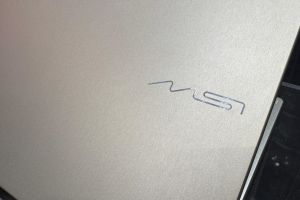















10 Commenti
Gli autori dei commenti, e non la redazione, sono responsabili dei contenuti da loro inseriti - infoIo ho aggiornato senza problemi stasera (sono rientrato da poco a casa da ferragosto), Windows 10 Pro.
i motivi di mal funzionamento di wu possono essere di natura diversa, ma per iniziare prova a resettarlo:
https://answers.microsoft.com/en-us...32-829125b1e8a3
un classico... devi solo resettare windows update
Vedi anche http://wureset.com
Non specifichi il sistema operativo che hai.... Se utilizzi Win 10 e tutti i sistemi specifici di correzione di Windows 10 hanno fallito, vedi anche la https://answers.microsoft.com/it-it/windows/forum/windows_10-windows_install/reinstallazione-in-place-di-windows-10/51a24191-3531-405e-b737-de96f9b70dd7"][COLOR="Blue"][U]Reinstallazione IN PLACE di Windows 10[/U][/COLOR][/URL]
http://wureset.com/downloads.php
Non mi sembra una pagina di MS
Lascia perdere e fai la reinstallazione on place se hai provato tutte le altre soluzioni. Inoltre in questo forum esiste questo thread:
https://www.hwupgrade.it/forum/showthread.php?t=2792746
Devi effettuare il login per poter commentare
Se non sei ancora registrato, puoi farlo attraverso questo form.
Se sei già registrato e loggato nel sito, puoi inserire il tuo commento.
Si tenga presente quanto letto nel regolamento, nel rispetto del "quieto vivere".