Radeon Software Crimson Edition: ora in versione 15.12

AMD aggiorna i propri driver per le schede video della famiglia Radeon con la versione 15.12 del proprio nuovo pacchetto Radeon Software Crimson Edition
di Paolo Corsini pubblicata il 18 Dicembre 2015, alle 08:01 nel canale ProgrammiAMDRadeon
Nuovo aggiornamento driver per le schede video AMD Radeon, grazie al Radeon Software Crimson Edition versione 15.12 che AMD ha reso disponibile per il download quest'oggi a questo indirizzo.
I driver sono disponibili in versioni a 32bit e a 64bit, compatibili con i sistemi operativi Microsoft Windows 7, Windows 8.1 e Windows 10. Di seguito la lista delle principali novità implementate e dei bug documentati e presenti:
Resolved Issues
- [83112] Radeon Settings driver update check is not available for minor driver versions
- [83111] System has higher idle power usage on Windows® 7 when running with Radeon Settings
- [82050] Star Wars™: Battlefront - Snow flickers in a few locations in the game
- [82240] Star Wars™: Battlefront - Sky rendering may be broken in some game locations
- [82645] Fallout 4 - The compass may flicker during gameplay on AMD Radeon R9 390 series products. We continue to investigate the issue with AMD Radeon R9 290 and AMD Radeon R9 295X2 series products
- [82667] Star Wars™: Battlefront - Shadowy textures are visible around hills/structures/caves
- [81890] Just Cause 3 - Texture corruption may be experienced during gameplay
- [54874] Call of Duty: Black Ops 3 - Poor AMD Crossfire™ performance may be experienced
- [82338] The driver installation may fail while installing the ACP component
- [82426] The font size in Chinese language installations may be too small
- [82438] The label range values in some AMD Freesync™ installations may be incorrect
- [82536] The Radeon Settings dropbox does not close when it is clicked on a second time
- [82603] The AMD Overdrive™ fan settings is always set to ON after first edit on reboot
- [82586] Language shows up as Chinese Simplified when Chinese Traditional is selected in Windows® 7
- [82656] Radeon Settings crashes on the Display tab when cloning a display via HDMI on some notebooks
- [82671] Overdrive™ fan speed is reset to Manual on exiting from a 3D game or application
- [82766] Radeon Settings does not get upgraded in some install scenarios
- [82691] AMD Overdrive™ cannot revert to default settings in some situations
Known Issues
- [82789] Total War™ : Rome II : Choppy gameplay may be experienced
- [82788] Call of Duty: Black Ops 3 - Frame freezing during gameplay may be experienced
- [82794] Just Cause 3 - The system may hang when task switching on systems with AMD CPUs and GPUs
- [82775] Just Cause 3 - Flickering may be experienced during gameplay and on menu screens
- [82778] Anno 2205 - Water splatter may flicker during in Ultra high mode on 4K displays
- [82779] Fallout 4 - Gameplay may be choppy in AMD Freesync™ mode in Ultra mode at 1440p resolution
- [58978] Dirt Rally - A crash may be experienced starting a new race with AMD Crossfire™ and AMD Freesync™ enabled
- [59475] Elite: Dangerous - Poor performance may be experienced in SuperCruise mode under Windows® 10
- [78139] PowerDVD - 3D playback may fail on some configurations using an HDMI 2.0 dongle
- [79428] Starcraft 2: Flickering may be observed in the 'Episode 3' campaign
- [80251] Fable Legends: The DirectX® 12 benchmark may fail to launch on some configurations
- [80836] Call of Duty: Black Ops 3 - Flickering or poor performance may be experienced when running in AMD Crossfire™ mode
- [81402] Assassin's Creed Syndicate - A crash may be experienced when setting game to Ultra-High graphics mode
- [81403] Flickering may be observed on some Freesync monitors while playing Wolfenstein - The New Order and Battlefield™: Hardline with Vsync disabled
- [81448] A system restart may be experience when waking the system from sleep mode on some systems with Intel processors
- [81489] Unable to create 4x1 or 2.1 portrait mode SLS with 4K displays
- [81651] Star Wars™: Battlefront - texture corruption may be experienced if the game "Field of View" setting is > 100
- [81736] Call of Duty Online - the game may crash if the Printscreen key is pressed on a 4K monitor
- [81777] Launching a game from the Game Manager may launch on a single display after enabling and disabling AMD Crossfire™ in a 3x1 AMD Eyefinity™ setup
- [81809] A crash may be experienced if an HDMI™ display is a cloned display device on an HP Envy 15 notebook
- [81844] Unable to change resolution if a wireless display is the only connected display
- [81856] Marginally increased power consumption may be observed during video playback
- [81859] Flickering may be experienced on some monitors when AMD Freesync™ is enabled
- [81915] Assassin's Creed Syndicate - Building textures may be missing on some AMD Freesync™ displays with Vsync enabled
- [82083] Ark Survival Evolved - Poor performance may be experienced when running in AMD Crossfire™ mode
- [82093] Star Wars™ : Battlefront - Some flickering may be experienced in shaded areas of the screen while game levels are loading
- [82213] Star Wars™ : Battlefront - Some users may experience minor flickering or corruption at different game location or while viewing the in-game cinematics
- [82387] Assassin's Creed Syndicate - The game may crash if the Gaming Evolved "In Game Overlay" is enabled. A temporary workaround is to disable the AMD Gaming Evolved "In Game Overlay"










 Recensione Sony Xperia 1 VII: lo smartphone per gli appassionati di fotografia
Recensione Sony Xperia 1 VII: lo smartphone per gli appassionati di fotografia Attenti a Poco F7: può essere il best buy del 2025. Recensione
Attenti a Poco F7: può essere il best buy del 2025. Recensione Recensione Samsung Galaxy Z Fold7: un grande salto generazionale
Recensione Samsung Galaxy Z Fold7: un grande salto generazionale  Vola tra i dinosauri di Jurassic World con la nuova espansione di Flight Simulator!
Vola tra i dinosauri di Jurassic World con la nuova espansione di Flight Simulator! Il dominio di iPhone nel mercato dell'usato traballa. E Samsung recupera terreno
Il dominio di iPhone nel mercato dell'usato traballa. E Samsung recupera terreno Apple Watch Series 9 GPS + Cellular a meno di 400€ su Amazon: è solo uno di tanti Apple Watch ora in offerta
Apple Watch Series 9 GPS + Cellular a meno di 400€ su Amazon: è solo uno di tanti Apple Watch ora in offerta Galaxy S25 a prezzo bomba su Amazon: ecco come comprare lo smartphone Samsung top a meno di tanti mid-range
Galaxy S25 a prezzo bomba su Amazon: ecco come comprare lo smartphone Samsung top a meno di tanti mid-range L'intelligenza artificiale non sta uccidendo i siti web: Google risponde e respinge le critiche
L'intelligenza artificiale non sta uccidendo i siti web: Google risponde e respinge le critiche Steam smetterà di funzionare su macOS Big Sur: tutto quello che devi sapere
Steam smetterà di funzionare su macOS Big Sur: tutto quello che devi sapere Microsoft sfida gli hacker: 5 milioni in palio per chi viola i suoi sistemi
Microsoft sfida gli hacker: 5 milioni in palio per chi viola i suoi sistemi Offerte Oral-B su Amazon: iO 3 a 59€ va a ruba, iO 2 costa ancora meno, super prezzi per le testine di ricambio
Offerte Oral-B su Amazon: iO 3 a 59€ va a ruba, iO 2 costa ancora meno, super prezzi per le testine di ricambio POCO F7 12GB/256GB, tante vendite su Amazon: Snapdragon 8s Gen 3, batteria da 6500mAh, super fotocamera, 399€
POCO F7 12GB/256GB, tante vendite su Amazon: Snapdragon 8s Gen 3, batteria da 6500mAh, super fotocamera, 399€ Trump shock: dazi del 100% su tutti i chip importati. Salvo solo chi produce in USA
Trump shock: dazi del 100% su tutti i chip importati. Salvo solo chi produce in USA 2 TV LG OLED in super sconto e anche un QNED: c'è il 55" C4 a 899€, il nuovo B5 e un 65" dal prezzo super
2 TV LG OLED in super sconto e anche un QNED: c'è il 55" C4 a 899€, il nuovo B5 e un 65" dal prezzo super L'amministrazione Trump vorrebbe distruggere un satellite per la rilevazione delle emissioni di anidride carbonica e non solo
L'amministrazione Trump vorrebbe distruggere un satellite per la rilevazione delle emissioni di anidride carbonica e non solo La NASA vorrebbe realizzare un reattore nucleare sulla Luna per le future missioni con equipaggio
La NASA vorrebbe realizzare un reattore nucleare sulla Luna per le future missioni con equipaggio




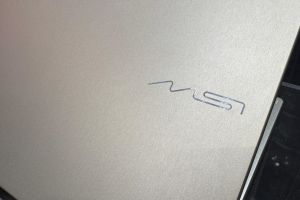















27 Commenti
Gli autori dei commenti, e non la redazione, sono responsabili dei contenuti da loro inseriti - infoperfetto, da Agosto che se ne parla e lo mettono solo come "known issue"?
Se il buongiorno si vede dal mattino...
...diciamo che questi nuovi Crimson non sono ancora maturi.
Anche se fosse compatibile, non ti conviene. Coi Catalyst hanno raggiunto l'ottimizzazione massima per le vecchie schede HD5xxx e HD6xxx.
Inoltre hai una GPU mobile, per le quali è meglio non fare troppi esperimenti, specie se i driver non sono certificati WHQL.
(win10 pro 64bit con r9 290)
Se il buongiorno si vede dal mattino...
...diciamo che questi nuovi Crimson non sono ancora maturi.
Per onestà va detto che tendenzialmente AMD elenca molti "problemi conosciuti" mentre nVidia ne omette altrettanti. Ricordo il problema del range RGB HDMI durato quasi due anni (ed è un bug piuttosto grave) e mai scritto nell'elenco problemi conosciuti, o l'errore di rendering dell'acqua di The Secret World che pure è durato 1 anno almeno - ora non so se è stato risolto, nel frattempo non ho più giocato - e che, a sua volta, MAI è stato segnalato come Know Issue. Qua vedo segnalate cose del genere:
"a questa risoluzione CON AMD FreeSync E AMD CrossFire attivi assieme", che mi sembra un caso piuttosto isolato.
Per inciso, Just Cause 3 flickera nelle texture anche su nVidia, posso testimoniarlo xD. Qua è riportato, su nVidia no - poi su AMD ha anche altri bug come l'acqua, non so se quello è stato risolto.
http://www2.ati.com/drivers/beta/Ra...Win8.1-Win7.exe
http://www2.ati.com/drivers/beta/Ra...Win8.1-Win7.exe
Grande ... procedo ad aggiornare . Meno male che non dovevano più essere considerate .
Devi effettuare il login per poter commentare
Se non sei ancora registrato, puoi farlo attraverso questo form.
Se sei già registrato e loggato nel sito, puoi inserire il tuo commento.
Si tenga presente quanto letto nel regolamento, nel rispetto del "quieto vivere".