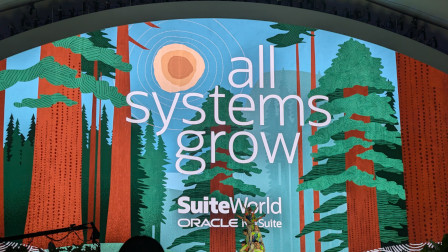|
|||||||
|
|
|
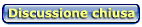 |
|
|
Strumenti |
|
|
#10301 | |
|
Senior Member
Iscritto dal: Dec 2003
Città: Hamburg/Torino
Messaggi: 2757
|
Quote:
Giusto... |
|
|
|
|
|
#10302 |
|
Senior Member
Iscritto dal: Feb 2004
Città: /media/ValSusa
Messaggi: 3601
|
Per quel messaggio di quel warning nel dmesg, dovrebbe essere un bug di I2C adapter driver.
Invece adesso ho un altro quesito: Ho provato a disabilitare l'ipv6 (che tanto adesso è ancora inutile), modificando il file /etc/modprobe.d/aliases sostituendo la riga alias net-pf-10 ipv6 con le seguenti: alias net-pf-10 ipv6 off alias net-pf-10 off alias ipv6 off Ho provato a fare un dmesg all'avvio e ottengo questo (sono sempre in aumento): Codice:
[ 62.068630] Inbound IN=eth0 OUT= MAC= SRC=10.0.0.4 DST=10.255.255.255 LEN=96 TOS=0x00 PREC=0x00 TTL=64 ID=0 DF PROTO=UDP SPT=137 DPT=137 LEN=76 [ 62.069315] Inbound IN=eth0 OUT= MAC= SRC=10.0.0.4 DST=10.255.255.255 LEN=96 TOS=0x00 PREC=0x00 TTL=64 ID=0 DF PROTO=UDP SPT=137 DPT=137 LEN=76 [ 62.070374] Inbound IN=eth0 OUT= MAC= SRC=10.0.0.4 DST=10.255.255.255 LEN=96 TOS=0x00 PREC=0x00 TTL=64 ID=0 DF PROTO=UDP SPT=137 DPT=137 LEN=76 [ 62.071055] Inbound IN=eth0 OUT= MAC= SRC=10.0.0.4 DST=10.255.255.255 LEN=96 TOS=0x00 PREC=0x00 TTL=64 ID=0 DF PROTO=UDP SPT=137 DPT=137 LEN=76 [ 44.304000] Time: acpi_pm clocksource has been installed. [ 44.728000] Inbound IN=eth0 OUT= MAC= SRC=10.0.0.4 DST=10.255.255.255 LEN=258 TOS=0x00 PREC=0x00 TTL=64 ID=0 DF PROTO=UDP SPT=138 DPT=138 LEN=238 [ 45.728000] Inbound IN=eth0 OUT= MAC= SRC=10.0.0.4 DST=10.255.255.255 LEN=96 TOS=0x00 PREC=0x00 TTL=64 ID=0 DF PROTO=UDP SPT=137 DPT=137 LEN=76 [ 45.728000] Inbound IN=eth0 OUT= MAC= SRC=10.0.0.4 DST=10.255.255.255 LEN=96 TOS=0x00 PREC=0x00 TTL=64 ID=0 DF PROTO=UDP SPT=137 DPT=137 LEN=76 [ 45.728000] Inbound IN=eth0 OUT= MAC= SRC=10.0.0.4 DST=10.255.255.255 LEN=96 TOS=0x00 PREC=0x00 TTL=64 ID=0 DF PROTO=UDP SPT=137 DPT=137 LEN=76 [ 45.728000] Inbound IN=eth0 OUT= MAC= SRC=10.0.0.4 DST=10.255.255.255 LEN=96 TOS=0x00 PREC=0x00 TTL=64 ID=0 DF PROTO=UDP SPT=137 DPT=137 LEN=76 [ 45.728000] Inbound IN=eth0 OUT= MAC= SRC=10.0.0.4 DST=10.255.255.255 LEN=96 TOS=0x00 PREC=0x00 TTL=64 ID=0 DF PROTO=UDP SPT=137 DPT=137 LEN=76 [ 46.728000] Inbound IN=eth0 OUT= MAC= SRC=10.0.0.4 DST=10.255.255.255 LEN=96 TOS=0x00 PREC=0x00 TTL=64 ID=0 DF PROTO=UDP SPT=137 DPT=137 LEN=76 [ 46.728000] Inbound IN=eth0 OUT= MAC= SRC=10.0.0.4 DST=10.255.255.255 LEN=96 TOS=0x00 PREC=0x00 TTL=64 ID=0 DF PROTO=UDP SPT=137 DPT=137 LEN=76 [ 46.728000] Inbound IN=eth0 OUT= MAC= SRC=10.0.0.4 DST=10.255.255.255 LEN=96 TOS=0x00 PREC=0x00 TTL=64 ID=0 DF PROTO=UDP SPT=137 DPT=137 LEN=76 [ 46.728000] Inbound IN=eth0 OUT= MAC= SRC=10.0.0.4 DST=10.255.255.255 LEN=96 TOS=0x00 PREC=0x00 TTL=64 ID=0 DF PROTO=UDP SPT=137 DPT=137 LEN=76 [ 46.728000] Inbound IN=eth0 OUT= MAC= SRC=10.0.0.4 DST=10.255.255.255 LEN=96 TOS=0x00 PREC=0x00 TTL=64 ID=0 DF PROTO=UDP SPT=137 DPT=137 LEN=76 [ 47.728000] Inbound IN=eth0 OUT= MAC= SRC=10.0.0.4 DST=10.255.255.255 LEN=96 TOS=0x00 PREC=0x00 TTL=64 ID=0 DF PROTO=UDP SPT=137 DPT=137 LEN=76 [ 47.728000] Inbound IN=eth0 OUT= MAC= SRC=10.0.0.4 DST=10.255.255.255 LEN=96 TOS=0x00 PREC=0x00 TTL=64 ID=0 DF PROTO=UDP SPT=137 DPT=137 LEN=76 [ 47.728000] Inbound IN=eth0 OUT= MAC= SRC=10.0.0.4 DST=10.255.255.255 LEN=96 TOS=0x00 PREC=0x00 TTL=64 ID=0 DF PROTO=UDP SPT=137 DPT=137 LEN=76 [ 47.728000] Inbound IN=eth0 OUT= MAC= SRC=10.0.0.4 DST=10.255.255.255 LEN=96 TOS=0x00 PREC=0x00 TTL=64 ID=0 DF PROTO=UDP SPT=137 DPT=137 LEN=76 [ 47.728000] Inbound IN=eth0 OUT= MAC= SRC=10.0.0.4 DST=10.255.255.255 LEN=96 TOS=0x00 PREC=0x00 TTL=64 ID=0 DF PROTO=UDP SPT=137 DPT=137 LEN=76 [ 50.332000] eth0: no IPv6 routers present [ 91.812000] Inbound IN=eth0 OUT= MAC=00:11:d8:a4:c2:30:00:13:64:26:97:c2:08:00 SRC=128.197.11.30 DST=10.0.0.4 LEN=638 TOS=0x00 PREC=0x00 TTL=50 ID=17402 DF PROTO=TCP SPT=443 DPT=34769 WINDOW=3304 RES=0x00 ACK PSH URGP=0 [ 92.196000] Inbound IN=eth0 OUT= MAC=00:11:d8:a4:c2:30:00:13:64:26:97:c2:08:00 SRC=128.197.11.30 DST=10.0.0.4 LEN=638 TOS=0x00 PREC=0x00 TTL=50 ID=17404 DF PROTO=TCP SPT=443 DPT=34769 WINDOW=3304 RES=0x00 ACK PSH URGP=0 [ 92.956000] Inbound IN=eth0 OUT= MAC=00:11:d8:a4:c2:30:00:13:64:26:97:c2:08:00 SRC=128.197.11.30 DST=10.0.0.4 LEN=638 TOS=0x00 PREC=0x00 TTL=50 ID=17406 DF PROTO=TCP SPT=443 DPT=34769 WINDOW=3304 RES=0x00 ACK PSH URGP=0 [ 94.480000] Inbound IN=eth0 OUT= MAC=00:11:d8:a4:c2:30:00:13:64:26:97:c2:08:00 SRC=128.197.11.30 DST=10.0.0.4 LEN=638 TOS=0x00 PREC=0x00 TTL=50 ID=17408 DF PROTO=TCP SPT=443 DPT=34769 WINDOW=3304 RES=0x00 ACK PSH URGP=0 [ 97.528000] Inbound IN=eth0 OUT= MAC=00:11:d8:a4:c2:30:00:13:64:26:97:c2:08:00 SRC=128.197.11.30 DST=10.0.0.4 LEN=638 TOS=0x00 PREC=0x00 TTL=50 ID=17410 DF PROTO=TCP SPT=443 DPT=34769 WINDOW=3304 RES=0x00 ACK PSH URGP=0 [ 103.624000] Inbound IN=eth0 OUT= MAC=00:11:d8:a4:c2:30:00:13:64:26:97:c2:08:00 SRC=128.197.11.30 DST=10.0.0.4 LEN=638 TOS=0x00 PREC=0x00 TTL=50 ID=17412 DF PROTO=TCP SPT=443 DPT=34769 WINDOW=3304 RES=0x00 ACK PSH URGP=0 [ 105.668000] Inbound IN=eth0 OUT= MAC=00:11:d8:a4:c2:30:00:13:64:26:97:c2:08:00 SRC=216.195.133.27 DST=10.0.0.4 LEN=142 TOS=0x00 PREC=0x00 TTL=46 ID=13263 DF PROTO=TCP SPT=9001 DPT=47355 WINDOW=349 RES=0x00 ACK PSH URGP=0 [ 111.408000] Inbound IN=eth0 OUT= MAC=00:11:d8:a4:c2:30:00:13:64:26:97:c2:08:00 SRC=216.195.133.27 DST=10.0.0.4 LEN=142 TOS=0x00 PREC=0x00 TTL=46 ID=13264 DF PROTO=TCP SPT=9001 DPT=47355 WINDOW=349 RES=0x00 ACK PSH URGP=0 [ 115.816000] Inbound IN=eth0 OUT= MAC=00:11:d8:a4:c2:30:00:13:64:26:97:c2:08:00 SRC=128.197.11.30 DST=10.0.0.4 LEN=638 TOS=0x00 PREC=0x00 TTL=50 ID=17414 DF PROTO=TCP SPT=443 DPT=34769 WINDOW=3304 RES=0x00 ACK PSH URGP=0 [ 118.728000] Inbound IN=eth0 OUT= MAC= SRC=10.0.0.4 DST=10.255.255.255 LEN=258 TOS=0x00 PREC=0x00 TTL=64 ID=0 DF PROTO=UDP SPT=138 DPT=138 LEN=238 [ 121.860000] Inbound IN=eth0 OUT= MAC=00:11:d8:a4:c2:30:00:13:64:26:97:c2:08:00 SRC=216.195.133.27 DST=10.0.0.4 LEN=142 TOS=0x00 PREC=0x00 TTL=46 ID=13265 DF PROTO=TCP SPT=9001 DPT=47355 WINDOW=349 RES=0x00 ACK PSH URGP=0 [ 140.192000] Inbound IN=eth0 OUT= MAC=00:11:d8:a4:c2:30:00:13:64:26:97:c2:08:00 SRC=128.197.11.30 DST=10.0.0.4 LEN=638 TOS=0x00 PREC=0x00 TTL=50 ID=17416 DF PROTO=TCP SPT=443 DPT=34769 WINDOW=3304 RES=0x00 ACK PSH URGP=0 [ 143.280000] Inbound IN=eth0 OUT= MAC=00:11:d8:a4:c2:30:00:13:64:26:97:c2:08:00 SRC=216.195.133.27 DST=10.0.0.4 LEN=142 TOS=0x00 PREC=0x00 TTL=46 ID=13266 DF PROTO=TCP SPT=9001 DPT=47355 WINDOW=349 RES=0x00 ACK PSH URGP=0 p.s. ho un router ethernet Ultima modifica di iron84 : 31-08-2007 alle 15:05. |
|
|
|
|
#10303 | |
|
Senior Member
Iscritto dal: Oct 2004
Città: Prov. di Chieti
Messaggi: 5503
|
Quote:
Sto uscendo pazzo! Non mi era mai successo di avere tutti questi blocchi di sistema neanche quando cercavo di tirare il collo al pc con qualche OC esasperato(e da pivello) e facendo girare il SuperPI  Scusa se ritardo nel risponderti ma non posso stare fisso al pc in questi giorni, comunque vedo che la compagnia non manca. P.S.: Gli arcani floppy devono esser formattati o sono fruibili appena inseriti? Ciauz! |
|
|
|
|
|
#10304 | |
|
Senior Member
Iscritto dal: Apr 2000
Città: Vicino a Montecatini(Pistoia) Moto:Kawasaki Ninja ZX-9R Scudetti: 29
Messaggi: 53970
|
Quote:
Hai provato a disabilitare i driver accelerati ? Se ti si blocca senza driver accelerati ci sta che non sia la scheda video. |
|
|
|
|
|
#10305 |
|
Member
Iscritto dal: Jul 2006
Messaggi: 206
|
raga non so perchè ma quando vado a cliccare su informazioni connessione nel network manager mi da un errore:
Impossibile trovare alcune risorse richieste (il file glade)! ho provato a reinstallare glade da synaptic ma nada...ho aggiornato il network manager dalla 0.6.4 alla 0.6.5 ma nada soluzioni? |
|
|
|
|
#10306 |
|
Senior Member
Iscritto dal: Apr 2000
Città: Vicino a Montecatini(Pistoia) Moto:Kawasaki Ninja ZX-9R Scudetti: 29
Messaggi: 53970
|
Hai per caso installato questi pacchetti ?
network-manager-openvpn network-manager-pptp network-manager-vpnc In tal caso rimuovili. |
|
|
|
|
#10307 |
|
Member
Iscritto dal: Jul 2006
Messaggi: 206
|
no, non ho installato quei pacchetti
devo risolvere anche perchè molte applicazioni non mi si collegano ad internet |
|
|
|
|
#10308 | |
|
Member
Iscritto dal: Jul 2006
Messaggi: 206
|
Quote:
e funzia... tra l'altro posso anche usare ip statico finalmente |
|
|
|
|
|
#10309 |
|
Senior Member
Iscritto dal: Sep 2005
Città: San Giorgio a Cremano (NAPOLI)
Messaggi: 614
|
ciao raga chiedo a voi..
stamattina il gestore di aggiornamenti mi segnala che c'è una nuova versione del kernel, la 2.6.20-16.31 io installo tutto. al successivo riavvio però non funziona più l'audio. sul pannello c'è l'icona dell'audio con una x rossa, se ci clicco sopra viene fuori questo: Non è stato trovato alcun elemento e/o device per regolare il volume. Ciò significa o che non si ha installato il corretto plugin di GStreamer, o che la scheda audio in uso non è configurata. È possibile rimuovere l'elemento di regolazione del volume dal pannello facendo clic col tasto destro sull'icona dell'altoparlante e selezionando «Rimuovi dal pannello» dal menù. come posso fare per risolvere? non c'è un modo per tornare alla versione precedente del kernel? grazie a tutti per eventuali risposte =)
__________________
Corsair Obsidian 750D - Corsair AX850 - Ryzen 7 5800x - Noctua NH-C14 - MSI B550 Gaming Plus - Crucial Ballistix 3600 cl16 32gb - AMD Radeon RX 6900 XT - Crucial MX500 1tb - LG 34UC88 - Audioengine D1 - Wharfedale Diamond 225 Affari conclusi con: pindanna, lele980, Raziel1984, ingwye, AnacondA_snk, dema86, §pier§, redscorpion83, aqua84, lucatambu STEAM: MarioSeawy |
|
|
|
|
#10310 | |
|
Senior Member
Iscritto dal: Oct 2004
Città: Prov. di Chieti
Messaggi: 5503
|
Quote:
dx sul disco e si può scegliere formatta,in Ubu come si fa? E cosa vuol dire in parole povere "montare"? 2°-Ho disabilitato i drivers accellerati,e vedremo cosa succede. 3°-Per quanto riguarda il mantenimento aggiornato del sistema,come posso fare per verificare quei link che come ti ho scritto prima mi ridanno l'operazione fallita? Oggi per sempio, quando mi è apparsa l'icona di aggiornamneti disponibili sulla barra in alto,ho ricevuto questo messaggio di errore: W: Duplicate sources.list entry http://packages.medibuntu.org feisty/free Packages (/var/lib/apt/lists/packages.medibuntu.org_dists_feisty_free_binary-i386_Packages) W: Duplicate sources.list entry http://packages.medibuntu.org feisty/non-free Packages (/var/lib/apt/lists/packages.medibuntu.org_dists_feisty_non-free_binary-i386_Packages) Inoltre, come ho scritto in precedenza, quando vado a fare in gestione aggiornamenti "verifica" ci sono aggiornamenti che per causa di fallimenti dovuti a restituzione di link o inesatti o non funzionanti,non sono stati installati. Quando dopo aver tentato di installarli il "gestore aggiornamenti" vuole riposizionarsi sulla schermata iniziale,si ha un blocco dell'applicazione che non riesco nemmeno a chiudere. Dunque in base agli aggiornamenti che non riesco ad installare come risalgo ai link? Cosi eventualmente si possono verificare con quelli di altri utenti e vedere se essendo gli stessi funzionano o no. |
|
|
|
|
|
#10311 |
|
Senior Member
Iscritto dal: Apr 2000
Città: Vicino a Montecatini(Pistoia) Moto:Kawasaki Ninja ZX-9R Scudetti: 29
Messaggi: 53970
|
|
|
|
|
|
#10312 |
|
Senior Member
Iscritto dal: Apr 2000
Città: Vicino a Montecatini(Pistoia) Moto:Kawasaki Ninja ZX-9R Scudetti: 29
Messaggi: 53970
|
Montare significa inserire una periferica di massa (disco, condivisione di rete, CD, DVD) nella struttura di directory del file system. Se una periferica di massa non è montata non è accessibile direttamente. Se la monti invece puoi trovare i file contenuti nella periferica nella directory di mount (solitamente /mnt/periferica o /media/periferica).
Dall'icona in Risorse -> Computer non si può ? Allega ad un messaggio il file /etc/apt/sources.list |
|
|
|
|
#10313 |
|
Senior Member
Iscritto dal: Oct 2004
Città: Prov. di Chieti
Messaggi: 5503
|
Cionci non riesco ad avere il file a cui ti riferisci.
Da terminale digito: sudo /etc/apt/sources.list , ma mi ritorna il seguente msg : command not found |
|
|
|
|
#10314 | |
|
Senior Member
Iscritto dal: Mar 2004
Città: Roma
Messaggi: 10034
|
Quote:
sudo gedit /etc/apt/sources.list gedit è un'editor di testi (ce ne sono molti. Se usi kubuntu invece di gedit usa kate). Ciao! edit: per quello che devi fare va bene anche solo gedit, senza sudo (sudo lo anteporrai quando dovrai modificarlo, visto che richiede privilegi di amministratore)
__________________
"Most people think that skydivers like to jump because we love the adrenaline rush.
That's not at all. We love to jump because WE LOVE TO FLY!" Ultima modifica di CARVASIN : 01-09-2007 alle 17:50. |
|
|
|
|
|
#10315 |
|
Moderatore
Iscritto dal: Nov 2001
Città: Fidenza(pr) da Trento
Messaggi: 27478
|
io preferisco il "vi" come editor o il less ma bisogna già averne un po' pratica...
ho messo ubuntu a 32bit ed ho una stabilità imparagonbabile a prima, ma i problemi nella sezione audio permangono che scheda audio va bene su linux?
__________________
"Visti da vicino siamo tutti strani..." ~|~ What Defines a Community? ~|~ Thread eMule Ufficiale ~|~ Online Armor in Italiano ~|~ Regole di Sezione ~|► Guida a PrivateFirewall
|
|
|
|
|
#10316 |
|
Senior Member
Iscritto dal: Oct 2004
Città: Prov. di Chieti
Messaggi: 5503
|
Cionci,CARVASIN, ecco il sources.list:
# See http://help.ubuntu.com/community/UpgradeNotes for how to upgrade to # newer versions of the distribution. deb http://it.archive.ubuntu.com/ubuntu/ feisty main restricted deb-src http://it.archive.ubuntu.com/ubuntu/ feisty main restricted ## Major bug fix updates produced after the final release of the ## distribution. deb http://it.archive.ubuntu.com/ubuntu/ feisty-updates main restricted deb-src http://it.archive.ubuntu.com/ubuntu/ feisty-updates main restricted ## N.B. software from this repository is ENTIRELY UNSUPPORTED by the Ubuntu ## team, and may not be under a free licence. Please satisfy yourself as to ## your rights to use the software. Also, please note that software in ## universe WILL NOT receive any review or updates from the Ubuntu security ## team. deb http://it.archive.ubuntu.com/ubuntu/ feisty universe deb-src http://it.archive.ubuntu.com/ubuntu/ feisty universe ## N.B. software from this repository is ENTIRELY UNSUPPORTED by the Ubuntu ## team, and may not be under a free licence. Please satisfy yourself as to ## your rights to use the software. Also, please note that software in ## multiverse WILL NOT receive any review or updates from the Ubuntu ## security team. deb http://it.archive.ubuntu.com/ubuntu/ feisty multiverse deb-src http://it.archive.ubuntu.com/ubuntu/ feisty multiverse ## Uncomment the following two lines to add software from the 'backports' ## repository. ## N.B. software from this repository may not have been tested as ## extensively as that contained in the main release, although it includes ## newer versions of some applications which may provide useful features. ## Also, please note that software in backports WILL NOT receive any review ## or updates from the Ubuntu security team. # deb http://it.archive.ubuntu.com/ubuntu/ feisty-backports main restricted universe multiverse # deb-src http://it.archive.ubuntu.com/ubuntu/ feisty-backports main restricted universe multiverse deb http://security.ubuntu.com/ubuntu feisty-security main restricted deb-src http://security.ubuntu.com/ubuntu feisty-security main restricted deb http://security.ubuntu.com/ubuntu feisty-security universe deb-src http://security.ubuntu.com/ubuntu feisty-security universe deb http://security.ubuntu.com/ubuntu feisty-security multiverse deb-src http://security.ubuntu.com/ubuntu feisty-security multiverse deb http://packages.medibuntu.org/ feisty free non-free deb http://packages.medibuntu.org/ feisty free non-free In più oggi dopo l'ennesimo tentativo di far fare gli aggiornamenti falliti dopo aver "verificato", mi è tornato questo messaggio di errore com palla rossa e barra orizzontale bianca: Impossibile scaricare gli indici di tutti gli archivi. L'archivio potrebbe non essere più disponibile o non contattabile per problemi alla rete. Se disponibile verrà utilizzata una vecchia versione dell'indice, altrimenti l'archivio verrà ignorato. Controllare la connessione di rete e la scrittura corretta dell'indirizzo dell'archivio delle preferenze. Sotto nel riquadro http://it.archive.ubuntu.com/ubuntu/.../packages.bz2: il sottoprocesso bzip2 ha riportato un codice d'errore (2) Ciao. |
|
|
|
|
#10317 |
|
Senior Member
Iscritto dal: Apr 2000
Città: Vicino a Montecatini(Pistoia) Moto:Kawasaki Ninja ZX-9R Scudetti: 29
Messaggi: 53970
|
Io finora mi sono trovato bene con tutte
Ora ho l'HD Audio di Intel con chipset Realtek. Prima avevo una SB Live! ed ho anche provato con la Realtek ALC650 che avevo nella scheda madre. Hai provato a smanettare fra i controlli ? |
|
|
|
|
#10318 |
|
Senior Member
Iscritto dal: Apr 2000
Città: Vicino a Montecatini(Pistoia) Moto:Kawasaki Ninja ZX-9R Scudetti: 29
Messaggi: 53970
|
Gli archivi del it. non funzionano purtroppo bene.
# See http://help.ubuntu.com/community/UpgradeNotes for how to upgrade to # newer versions of the distribution. deb http://archive.ubuntu.com/ubuntu/ feisty main restricted deb-src http://archive.ubuntu.com/ubuntu/ feisty main restricted ## Major bug fix updates produced after the final release of the ## distribution. deb http://archive.ubuntu.com/ubuntu/ feisty-updates main restricted deb-src http://archive.ubuntu.com/ubuntu/ feisty-updates main restricted ## N.B. software from this repository is ENTIRELY UNSUPPORTED by the Ubuntu ## team, and may not be under a free licence. Please satisfy yourself as to ## your rights to use the software. Also, please note that software in ## universe WILL NOT receive any review or updates from the Ubuntu security ## team. deb http://archive.ubuntu.com/ubuntu/ feisty universe deb-src http://archive.ubuntu.com/ubuntu/ feisty universe ## N.B. software from this repository is ENTIRELY UNSUPPORTED by the Ubuntu ## team, and may not be under a free licence. Please satisfy yourself as to ## your rights to use the software. Also, please note that software in ## multiverse WILL NOT receive any review or updates from the Ubuntu ## security team. deb http://archive.ubuntu.com/ubuntu/ feisty multiverse deb-src http://archive.ubuntu.com/ubuntu/ feisty multiverse ## Uncomment the following two lines to add software from the 'backports' ## repository. ## N.B. software from this repository may not have been tested as ## extensively as that contained in the main release, although it includes ## newer versions of some applications which may provide useful features. ## Also, please note that software in backports WILL NOT receive any review ## or updates from the Ubuntu security team. deb http://archive.ubuntu.com/ubuntu/ feisty-backports main restricted universe multiverse deb-src http://archive.ubuntu.com/ubuntu/ feisty-backports main restricted universe multiverse deb http://security.ubuntu.com/ubuntu feisty-security main restricted deb-src http://security.ubuntu.com/ubuntu feisty-security main restricted deb http://security.ubuntu.com/ubuntu feisty-security universe deb-src http://security.ubuntu.com/ubuntu feisty-security universe deb http://security.ubuntu.com/ubuntu feisty-security multiverse deb-src http://security.ubuntu.com/ubuntu feisty-security multiverse deb http://packages.medibuntu.org/ feisty free non-free Metti questi sopra: sudo gedit /etc/apt/sources.list Inserisci il testo sopra al posto del vecchio. A questo punto dai questi comandi. sudo apt-get update sudo apt-get upgrade sudo apt-get dist-upgrade |
|
|
|
|
#10319 |
|
Senior Member
Iscritto dal: Oct 2004
Città: Prov. di Chieti
Messaggi: 5503
|
Fatto ecco cosa è venuto fuori:
camillo@camillo-desktop:~$ sudo gedit /etc/apt/sources.list Password: camillo@camillo-desktop:~$ sudo apt-get update Get:1 http://security.ubuntu.com feisty-security Release.gpg [191B] Ign http://security.ubuntu.com feisty-security/main Translation-it Ign http://security.ubuntu.com feisty-security/restricted Translation-it Ign http://security.ubuntu.com feisty-security/universe Translation-it Get:2 http://it.archive.ubuntu.com feisty Release.gpg [191B] Hit http://it.archive.ubuntu.com feisty/main Translation-it Hit http://it.archive.ubuntu.com feisty/restricted Translation-it Hit http://it.archive.ubuntu.com feisty/universe Translation-it Hit http://it.archive.ubuntu.com feisty/multiverse Translation-it Get:3 http://it.archive.ubuntu.com feisty-updates Release.gpg [191B] Ign http://it.archive.ubuntu.com feisty-updates/main Translation-it Ign http://security.ubuntu.com feisty-security/multiverse Translation-it Get:4 http://packages.medibuntu.org feisty Release.gpg [189B] Ign http://it.archive.ubuntu.com feisty-updates/restricted Translation-it Ign http://packages.medibuntu.org feisty/free Translation-it Ign http://packages.medibuntu.org feisty/non-free Translation-it Ign http://packages.medibuntu.org feisty/free Translation-it Get:5 http://security.ubuntu.com feisty-security Release [50,9kB] Get:6 http://it.archive.ubuntu.com feisty Release [57,2kB] Ign http://packages.medibuntu.org feisty/non-free Translation-it Get:7 http://packages.medibuntu.org feisty Release [2195B] Ign http://packages.medibuntu.org feisty/free Packages Get:8 http://it.archive.ubuntu.com feisty-updates Release [32,4kB] Ign http://packages.medibuntu.org feisty/non-free Packages Hit http://security.ubuntu.com feisty-security/main Packages Ign http://packages.medibuntu.org feisty/free Packages Ign http://packages.medibuntu.org feisty/non-free Packages Hit http://security.ubuntu.com feisty-security/restricted Packages Hit http://it.archive.ubuntu.com feisty/main Packages Hit http://it.archive.ubuntu.com feisty/restricted Packages Get:9 http://it.archive.ubuntu.com feisty/main Sources [293kB] Hit http://packages.medibuntu.org feisty/free Packages Hit http://security.ubuntu.com feisty-security/main Sources Hit http://security.ubuntu.com feisty-security/restricted Sources Hit http://security.ubuntu.com feisty-security/universe Packages Hit http://security.ubuntu.com feisty-security/universe Sources Hit http://security.ubuntu.com feisty-security/multiverse Packages Hit http://security.ubuntu.com feisty-security/multiverse Sources Hit http://packages.medibuntu.org feisty/non-free Packages Hit http://packages.medibuntu.org feisty/free Packages Hit http://packages.medibuntu.org feisty/non-free Packages Get:10 http://it.archive.ubuntu.com feisty/restricted Sources [1710B] Get:11 http://it.archive.ubuntu.com feisty/universe Packages [3754kB] Get:12 http://it.archive.ubuntu.com feisty/universe Sources [1131kB] 78% [11 Packages bzip2 6504448] [12 Sources 12249/1131kB 1%] 12,6kB/s 1m28s bzip2: Data integrity error when decompressing. Input file = (stdin), output file = (stdout) It is possible that the compressed file(s) have become corrupted. You can use the -tvv option to test integrity of such files. You can use the `bzip2recover' program to attempt to recover data from undamaged sections of corrupted files. Err http://it.archive.ubuntu.com feisty/universe Packages Il sottoprocesso bzip2 ha ritornato un codice d'errore (2) Hit http://it.archive.ubuntu.com feisty/multiverse Packages Get:13 http://it.archive.ubuntu.com feisty/multiverse Sources [51,3kB] Hit http://it.archive.ubuntu.com feisty-updates/main Packages Hit http://it.archive.ubuntu.com feisty-updates/restricted Packages Get:14 http://it.archive.ubuntu.com feisty-updates/main Sources [19,3kB] Get:15 http://it.archive.ubuntu.com feisty-updates/restricted Sources [14B] Scaricato 1639kB in 2m38s (10,4kB/s) Impossibile ottenere http://it.archive.ubuntu.com/ubuntu/...6/Packages.bz2 Il sottoprocesso bzip2 ha ritornato un codice d'errore (2) Lettura della lista dei pacchetti in corso... Fatto W: Duplicate sources.list entry http://packages.medibuntu.org feisty/free Packages (/var/lib/apt/lists/packages.medibuntu.org_dists_feisty_free_binary-i386_Packages) W: Duplicate sources.list entry http://packages.medibuntu.org feisty/non-free Packages (/var/lib/apt/lists/packages.medibuntu.org_dists_feisty_non-free_binary-i386_Packages) W: È consigliabile eseguire apt-get update per correggere questi problemi E: Impossibile scaricare alcune file di indice, essi verranno ignorati, oppure si useranno quelli precedenti. camillo@camillo-desktop:~$ sudo apt-get upgrade Lettura della lista dei pacchetti in corso... Fatto Generazione dell'albero delle dipendenze in corso Lettura delle informazioni di stato in corso... Fatto 0 aggiornati, 0 installati, 0 da rimuovere e 0 non aggiornati. camillo@camillo-desktop:~$ sudo apt-get dist-upgrade Lettura della lista dei pacchetti in corso... Fatto Generazione dell'albero delle dipendenze in corso Lettura delle informazioni di stato in corso... Fatto Calcolo dell'aggiornamento in corso... Fatto 0 aggiornati, 0 installati, 0 da rimuovere e 0 non aggiornati. camillo@camillo-desktop:~$ |
|
|
|
|
#10320 |
|
Senior Member
Iscritto dal: Apr 2000
Città: Vicino a Montecatini(Pistoia) Moto:Kawasaki Ninja ZX-9R Scudetti: 29
Messaggi: 53970
|
Ma perché continua a caricarti gli it. ?
Prova ad andare in Sistema -> Amministrazione -> Sorgenti Software e seleziona scaricare da: Main Server |
|
|
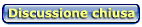
|
| Strumenti | |
|
|
Tutti gli orari sono GMT +1. Ora sono le: 21:17.