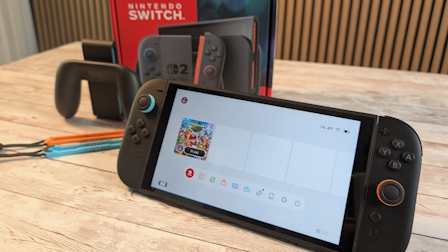|
|||||||
|
|
|
 |
|
|
Strumenti |
|
|
#1 |
|
Senior Member
Iscritto dal: Mar 2005
Città: A RRRRRRoma
Messaggi: 466
|
Schermo nero e Ubuntu non si avvia
Allora... per farla breve:
4 giorni fa decido di installare Ubuntu 7.10 Gutsy Gibbon sul mio computer Desktop sul quale ho già su Windows XP Professional ****Configurazione*** Hard Disk: Sata Samsung 500GB Scheda Madre: Asus A8N-SLi Processore: AMD Athlon64 2400+ core San Diego Scheda Video: Club 3D X800XL 256MB Ram chipset R430 Scheda Audio: Creative X-Fi Fatality Professional Series Monitor: Philips 190S5FS ********************* quindi scarico l'iso ubuntu-7.10-desktop-amd64, la masterizzo, boot dal CD, scelgo Installazione Grafica e non faccio nemmeno in tempo a finire di pigiare Invio che lo schermo diventa completamente nero con conseguente freez e Reset obbligatorio. Quindi niente Live CD... provo allora modalità Grafica Sicura ma ottengo lo stesso risultato. Vengo a sapere poi dell'esistenza della versione alternate del CD che consente di eseguire un installazione testuale, la scarico e finalmente riesco nel mio intento. ***Situazione HD precedente l'installazione di Ubuntu*** partizione C: 40 GB --> OS partizione D: 213 GB --> Musica, Programmi bla bla bla Partizione E: 213 GB --> Video ***Situazione HD dopo l'installazione di Ubuntu***  il partizionamento ovviamente però non è stato effettuato attraverso GParted ma durante l'installazione testuale. Alla fine dell'installazione e conseguente riavvio mi ritrovo davanti un menu (che mi pare di aver capito si chiami GRUB) che mi fa scegliere fra 4 voci e cioè l'avvio normale di Ubuntu, l'avvio in modalità recovery, l'avvio con Memtest +86 e Windows XP. Scelgo la prima e manco a dirlo ottengo la stessa situazione di prima con schermo nero che non mi consente di fare niente --> Riavvio. Scelgo la seconda e tutto pare funzionare: root@sanbuntu:~# da questo momento in poi partono una serie di ricerche su forum, internet e chi più ne ha più ne metta per capire il perchè dello schermo nero. Dalle mille informazioni e conoscenze apprese mi pare di aver capito che il tutto dipenda dalla configurazione del file xorg.conf del quale vi posto il contenuto: Codice:
# xorg.conf (xorg X Window System server configuration file) # # This file was generated by dexconf, the Debian X Configuration tool, using # values from the debconf database. # # Edit this file with caution, and see the xorg.conf manual page. # (Type "man xorg.conf" at the shell prompt.) # # This file is automatically updated on xserver-xorg package upgrades *only* # if it has not been modified since the last upgrade of the xserver-xorg # package. # # If you have edited this file but would like it to be automatically updated # again, run the following command: # sudo dpkg-reconfigure -phigh xserver-xorg Section "Files" EndSection Section "InputDevice" Identifier "Generic Keyboard" Driver "kbd" Option "CoreKeyboard" Option "XkbRules" "xorg" Option "XkbModel" "pc105" Option "XkbLayout" "it" EndSection Section "InputDevice" Identifier "Configured Mouse" Driver "mouse" Option "CorePointer" Option "Device" "/dev/input/mice" Option "Protocol" "ExplorerPS/2" Option "ZAxisMapping" "4 5" Option "Emulate3Buttons" "true" EndSection Section "InputDevice" Driver "wacom" Identifier "stylus" Option "Device" "/dev/input/wacom" Option "Type" "stylus" Option "ForceDevice" "ISDV4" # Tablet PC ONLY EndSection Section "InputDevice" Driver "wacom" Identifier "eraser" Option "Device" "/dev/input/wacom" Option "Type" "eraser" Option "ForceDevice" "ISDV4" # Tablet PC ONLY EndSection Section "InputDevice" Driver "wacom" Identifier "cursor" Option "Device" "/dev/input/wacom" Option "Type" "cursor" Option "ForceDevice" "ISDV4" # Tablet PC ONLY EndSection Section "Device" Identifier "ATI Technologies Inc R430 [Radeon X800 XL] (PCIe)" Driver "ati" BusID "PCI:1:0:0" VideoRam 262144 EndSection Section "Monitor" Identifier "Philips 190S" Option "DPMS" HorizSync 30-82 VertRefresh 56-76 EndSection Section "Screen" Identifier "Default Screen" Device "ATI Technologies Inc R430 [Radeon X800 XL] (PCIe)" Monitor "Philips 190S" DefaultDepth 24 SubSection "Display" Modes "1280x1024" "1152x864" "1024x768" "800x600" "640x480" "800x600" "640x480" EndSubSection EndSection Section "ServerLayout" Identifier "Default Layout" Screen "Default Screen" InputDevice "Generic Keyboard" InputDevice "Configured Mouse" # Uncomment if you have a wacom tablet # InputDevice "stylus" "SendCoreEvents" # InputDevice "cursor" "SendCoreEvents" # InputDevice "eraser" "SendCoreEvents" EndSection Come posso fare? Sinceramente credo di aver fatto tutto quello che potevo fare (ho riconfigurato xorg.conf diverse volte tramite sudo dpkg-reconfigure xserver-xorg, ho anche installato i driver proprietari di ATI i quali però peggioravano la situazione facendomi vedere strane righe verdi verticali dopo l'avvio del comando startx). Grazie mille in anticipo e scusate per il papiro...
__________________
...work in progress... |
|
|

|
|
|
#2 |
|
Senior Member
Iscritto dal: Mar 2005
Città: A RRRRRRoma
Messaggi: 466
|
proprio nessuno nessuno
 
__________________
...work in progress... |
|
|

|
|
|
#3 |
|
Senior Member
Iscritto dal: Sep 2005
Città: Genoa
Messaggi: 717
|
Ciao credo tu sia incappato in un bug della Gutsy
prova ad aprire da terminale /etc/usplash.conf Codice:
sudo gedit /etc/usplash.conf Codice:
xres=1280 yres=800 Codice:
sudo update-initramfs -u |
|
|

|
|
|
#4 |
|
Senior Member
Iscritto dal: Mar 2005
Città: A RRRRRRoma
Messaggi: 466
|
innanzitutto grazie per avermi risposto...
...e si avevo letto di questo bug e avevo già tentato diverse risoluzioni ma purtroppo il problema persiste ancora... ...perchè poi non è che sotto lo schermo nero si stia caricando ubuntu o stia succedendo qualcosa... no, si blocca definitivamente tutto, e il mio monitor si spegne... io devo per forza riavviare...
__________________
...work in progress... |
|
|

|
|
|
#5 |
|
Senior Member
Iscritto dal: Mar 2005
Città: A RRRRRRoma
Messaggi: 466
|
ho diversi dubbi pure sul Grub o meglio sul file /boot/grub/menu.lst
Codice:
# menu.lst - See: grub(8), info grub, update-grub(8) # grub-install(8), grub-floppy(8), # grub-md5-crypt, /usr/share/doc/grub # and /usr/share/doc/grub-doc/. ## default num # Set the default entry to the entry number NUM. Numbering starts from 0, and # the entry number 0 is the default if the command is not used. # # You can specify 'saved' instead of a number. In this case, the default entry # is the entry saved with the command 'savedefault'. # WARNING: If you are using dmraid do not use 'savedefault' or your # array will desync and will not let you boot your system. default 0 ## timeout sec # Set a timeout, in SEC seconds, before automatically booting the default entry # (normally the first entry defined). timeout 10 ## hiddenmenu # Hides the menu by default (press ESC to see the menu) #hiddenmenu # Pretty colours #color cyan/blue white/blue ## password ['--md5'] passwd # If used in the first section of a menu file, disable all interactive editing # control (menu entry editor and command-line) and entries protected by the # command 'lock' # e.g. password topsecret # password --md5 $1$gLhU0/$aW78kHK1QfV3P2b2znUoe/ # password topsecret # # examples # # title Windows 95/98/NT/2000 # root (hd0,0) # makeactive # chainloader +1 # # title Linux # root (hd0,1) # kernel /vmlinuz root=/dev/hda2 ro # # # Put static boot stanzas before and/or after AUTOMAGIC KERNEL LIST ### BEGIN AUTOMAGIC KERNELS LIST ## lines between the AUTOMAGIC KERNELS LIST markers will be modified ## by the debian update-grub script except for the default options below ## DO NOT UNCOMMENT THEM, Just edit them to your needs ## ## Start Default Options ## ## default kernel options ## default kernel options for automagic boot options ## If you want special options for specific kernels use kopt_x_y_z ## where x.y.z is kernel version. Minor versions can be omitted. ## e.g. kopt=root=/dev/hda1 ro ## kopt_2_6_8=root=/dev/hdc1 ro ## kopt_2_6_8_2_686=root=/dev/hdc2 ro # kopt=root=UUID=3aaaebb0-9599-49b9-9be3-857e39a21a72 ro ## Setup crashdump menu entries ## e.g. crashdump=1 # crashdump=0 ## default grub root device ## e.g. groot=(hd0,0) # groot=(hd0,2) ## should update-grub create alternative automagic boot options ## e.g. alternative=true ## alternative=false # alternative=true ## should update-grub lock alternative automagic boot options ## e.g. lockalternative=true ## lockalternative=false # lockalternative=false ## additional options to use with the default boot option, but not with the ## alternatives ## e.g. defoptions=vga=791 resume=/dev/hda5 # defoptions=quiet splash ## should update-grub lock old automagic boot options ## e.g. lockold=false ## lockold=true # lockold=false ## Xen hypervisor options to use with the default Xen boot option # xenhopt= ## Xen Linux kernel options to use with the default Xen boot option # xenkopt=console=tty0 ## altoption boot targets option ## multiple altoptions lines are allowed ## e.g. altoptions=(extra menu suffix) extra boot options ## altoptions=(recovery) single # altoptions=(recovery mode) single ## controls how many kernels should be put into the menu.lst ## only counts the first occurence of a kernel, not the ## alternative kernel options ## e.g. howmany=all ## howmany=7 # howmany=all ## should update-grub create memtest86 boot option ## e.g. memtest86=true ## memtest86=false # memtest86=true ## should update-grub adjust the value of the default booted system ## can be true or false # updatedefaultentry=false ## should update-grub add savedefault to the default options ## can be true or false # savedefault=false ## ## End Default Options ## title Ubuntu 7.10, kernel 2.6.22-14-generic root (hd0,2) kernel /boot/vmlinuz-2.6.22-14-generic root=UUID=3aaaebb0-9599-49b9-9be3-857e39a21a72 ro quiet splash initrd /boot/initrd.img-2.6.22-14-generic quiet title Ubuntu 7.10, kernel 2.6.22-14-generic (recovery mode) root (hd0,2) kernel /boot/vmlinuz-2.6.22-14-generic root=UUID=3aaaebb0-9599-49b9-9be3-857e39a21a72 ro single initrd /boot/initrd.img-2.6.22-14-generic title Ubuntu 7.10, memtest86+ root (hd0,2) kernel /boot/memtest86+.bin quiet ### END DEBIAN AUTOMAGIC KERNELS LIST # This is a divider, added to separate the menu items below from the Debian # ones. title Other operating systems: root # This entry automatically added by the Debian installer for a non-linux OS # on /dev/sda1 title Microsoft Windows XP Professional root (hd0,0) savedefault makeactive chainloader +1 kernel /boot/vmlinuz-2.6.22-14-generic root=UUID=3aaaebb0-9599-49b9-9be3-857e39a21a72 ro quiet splash non dovrebbe esserci il nome della partizione che contiene la directory root..? aiuto...
__________________
...work in progress... |
|
|

|
|
|
#6 |
|
Member
Iscritto dal: Dec 2006
Messaggi: 197
|
io ho un problema molto simile su un acer aspire 1600...
installo ubuntu in modalità grafica...e tutto bene... poi quando cerco di avviarlo...come premo invio nella finestra di grub lo schermo diventa nero e non compare più nulla... se qualcuno può aiutarci è ben accetto... se poi mi dite che il mio probl è diverso faccio un altro 3d ed evito di sporcare questo...
__________________
 DELL XPS-M1330, Cpu: Intel Core2 Duo T6400, Ram: 3 GB DDRII, Vga: Nvidia GeForce 8400M GS, Hdd: Western Digital Caviar 240 GB 5400 rpm S-ATA DELL XPS-M1330, Cpu: Intel Core2 Duo T6400, Ram: 3 GB DDRII, Vga: Nvidia GeForce 8400M GS, Hdd: Western Digital Caviar 240 GB 5400 rpm S-ATA 
|
|
|

|
|
|
#7 |
|
Senior Member
Iscritto dal: Sep 2005
Città: Genoa
Messaggi: 717
|
Puoi postare il file /boot/grub/menu.lst
Codice:
sudo cat /boot/grub/menu.lst |
|
|

|
|
|
#8 |
|
Senior Member
Iscritto dal: Mar 2005
Città: A RRRRRRoma
Messaggi: 466
|
il mio menu.lst è di sopra...
__________________
...work in progress... |
|
|

|
|
|
#9 | ||
|
Senior Member
Iscritto dal: Sep 2005
Città: Genoa
Messaggi: 717
|
i
Quote:
Quote:
Codice:
sudo update-grub |
||
|
|

|
|
|
#10 |
|
Senior Member
Iscritto dal: Mar 2005
Città: A RRRRRRoma
Messaggi: 466
|
Allora, si tranquillo
ecco ho fatto come mi hai detto: Codice:
root@sanbuntu:~# sudo update-grub Searching for GRUB installation directory ... found: /boot/grub Searching for default file ... found: /boot/grub/default Testing for an existing GRUB menu.lst file ... found: /boot/grub/menu.lst Searching for splash image ... none found, skipping ... Found kernel: /boot/vmlinuz-2.6.22-14-generic Found kernel: /boot/memtest86+.bin Updating /boot/grub/menu.lst ... done Searching for splash image ... none found, skipping ... e poi dopo aver eseguito il comando ho aperto menu.lst e praticamente è uguale a quello che ho postato prima...
__________________
...work in progress... |
|
|

|
|
|
#11 |
|
Senior Member
Iscritto dal: Sep 2005
Città: Genoa
Messaggi: 717
|
una prova che si potrebbe fare è modificare il menu.lst
Codice:
sudo gedit /boot/grub/menu.lst Codice:
kernel /boot/vmlinuz-2.6.22-14-generic root=UUID=3aaaebb0-9599-49b9-9be3-857e39a21a72 ro quiet splash Codice:
kernel /boot/vmlinuz-2.6.22-14-generic root=/dev/hda2 ro quiet splash salva e poi dai di nuovo il comando Codice:
sudo update-grub |
|
|

|
|
|
#12 |
|
Senior Member
Iscritto dal: Mar 2005
Città: A RRRRRRoma
Messaggi: 466
|
grazie grazie grazie
allora... la guida che mi hai dato è stata illuminante, indirettamente sono riuscito quantomeno a fare un passo avanti infatti: 1) non posso mettere root=/dev/hda3 altrimenti non riesco ad avviarlo nemmeno in modalità sicura con sudo upgrade-grub tra l'altro ritorna root=UUII= etc etc 2) nella guida ho visto che il comando d'avvio passato al grub riguardante il kernel non aveva scritto quiet splash di conseguenza l'ho cancellato anche io e come per magia, dopo alcuni istanti e alcune scritte che scorrevano sul monitor (suppongo che la splash debba nascondere proprio quelle adesso quindi sono in modalità normale, la teoria che il problema riguardasse il grub non sussiste più... però non so che pesci pigliare adesso perchè sostanzialmente se io lascio quiet splash, schermo nero con conseguente blocco del sistema, se lo levo tutto a posto...
__________________
...work in progress... |
|
|

|
|
|
#13 | |
|
Senior Member
Iscritto dal: Sep 2005
Città: Genoa
Messaggi: 717
|
Quote:
Piuttosto adesso a che punto sei? |
|
|
|

|
|
|
#14 |
|
Senior Member
Iscritto dal: Mar 2005
Città: A RRRRRRoma
Messaggi: 466
|
adesso a parte il fatto che la splash non si veda all'avvio non ho alcun problema... per adesso...
allora non so setterò nosplash e noquiet anche se mi piacerebbe avere la splash o meglio e soprattutto, capire perchè non riesco a vederla...
__________________
...work in progress... |
|
|

|
|
|
#15 | |
|
Senior Member
Iscritto dal: Sep 2005
Città: Genoa
Messaggi: 717
|
Quote:
Nel frattempo cerca di aggiornare il + possibile e magari dopo qualche aggiornamento riescono a sistemare qualcosa |
|
|
|

|
|
|
#16 |
|
Junior Member
Iscritto dal: Dec 2007
Messaggi: 12
|
Vorrei installare Ubuntu 7.10 sul mio notebook Toshiba
scarico l'iso da http://na.mirror.garr.it/mirrors/ubu...sktop-i386.iso la masterizzo con infrarecorder su un DVD. Boot: avvio da cd-rom inserisco il cdrom e riavvio...legge il dvd, appare la schermata di ubuntu. selezione lingua tastiera e quella generale seleziono installa ubuntu clicco invio e sembra dia un segnale di avvio da lettore cdrom ma nulla, non procede e rimane in quella schermata ... idee? consigli? grazie |
|
|

|
|
|
#17 |
|
Senior Member
Iscritto dal: Sep 2005
Città: Genoa
Messaggi: 717
|
Errori te ne da, prova ad avviare col recovery-mode
|
|
|

|
|
|
#18 |
|
Junior Member
Iscritto dal: Dec 2007
Messaggi: 12
|
mi hanno consigliato
http://na.mirror.garr.it/mirrors/ubu...rnate-i386.iso oppure http://www.ubuntu.com/GetUbuntu/downloadmirrors cioe una versione "alternate" ... Provo domani... Notte |
|
|

|
|
|
#19 | |
|
Senior Member
Iscritto dal: Mar 2005
Città: A RRRRRRoma
Messaggi: 466
|
Quote:
grazie ancora
__________________
...work in progress... |
|
|
|

|

|
| Strumenti | |
|
|
Tutti gli orari sono GMT +1. Ora sono le: 21:06.