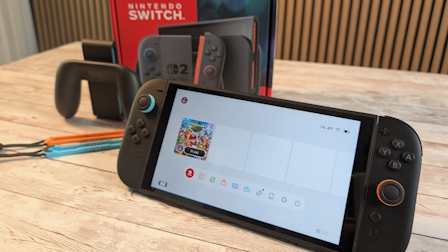|
|||||||
|
|
|
 |
|
|
Strumenti |
|
|
#1 |
|
Member
Iscritto dal: Jun 2005
Città: Riccione
Messaggi: 58
|
Problema Ubuntu su HP dv6000 con nvidia GO 7200
Ciao a tutti, ho un:
HP DV6383eu AMD Turion 64 X2 TL-60 RAM 2GB DDR2 Scheda video nVidia GeForce 7200 HDD 160GB Ho installato Ubuntu Feisty 7.04 per 64 bit. Per installarlo ho dovuto aggiungere "noapic". Quando si avvia mi ha sempre dato questo errore: PCI: Failed to allocate mem resource 6: 20000@e0000000 for 0000:05:00.0 (notare che in pci 05:00 dovrebbe esserci la scheda video) Però non sembrava dare problemi (e credo che non rappresenti un problema) A volte mi dà un errore che riguarda IRQ #7 ma non ha mai dato problemi di funzionalità. Veniamo al problema riscontrato. Volevo mettere gli effetti desktop, quindi ho installato usando envy i driver nvidia ufficiali, che supportano questa scheda. Notare che se andavo in "driver con restrizioni" non mi appariva (e non lo fa tutt'ora) nulla. Da quel momento il sistema è diventato instabilissimo, se avvio gli effetti desktop crasha facilissimamente, se non li avvio crasha dopo un pò (generalmente se apro firefox e tengo molte tab ci mette poco a farlo). Il file xorg.conf è ben configurato, cmq ve lo posto: Codice:
# nvidia-xconfig: X configuration file generated by nvidia-xconfig
# nvidia-xconfig: version 1.0 (buildmeister@builder26) Thu Nov 9 17:55:59 PST 2006
# /etc/X11/xorg.conf (xorg X Window System server configuration file)
#
# This file was generated by dexconf, the Debian X Configuration tool, using
# values from the debconf database.
#
# Edit this file with caution, and see the xorg.conf(5) manual page.
# (Type "man xorg.conf" at the shell prompt.)
#
# This file is automatically updated on xserver-xorg package upgrades *only*
# if it has not been modified since the last upgrade of the xserver-xorg
# package.
#
# If you have edited this file but would like it to be automatically updated
# again, run the following command:
# sudo dpkg-reconfigure -phigh xserver-xorg
Section "ServerLayout"
Identifier "Default Layout"
Screen "Default Screen" 0 0
InputDevice "Generic Keyboard"
InputDevice "Configured Mouse"
InputDevice "stylus" "SendCoreEvents"
InputDevice "cursor" "SendCoreEvents"
InputDevice "eraser" "SendCoreEvents"
InputDevice "Synaptics Touchpad"
EndSection
Section "Files"
# path to defoma fonts
FontPath "/usr/share/fonts/X11/misc"
FontPath "/usr/share/fonts/X11/cyrillic"
FontPath "/usr/share/fonts/X11/100dpi/:unscaled"
FontPath "/usr/share/fonts/X11/75dpi/:unscaled"
FontPath "/usr/share/fonts/X11/Type1"
FontPath "/usr/share/fonts/X11/100dpi"
FontPath "/usr/share/fonts/X11/75dpi"
FontPath "/var/lib/defoma/x-ttcidfont-conf.d/dirs/TrueType"
EndSection
Section "Module"
Load "i2c"
Load "bitmap"
Load "ddc"
Load "extmod"
Load "freetype"
Load "glx"
Load "int10"
Load "vbe"
EndSection
Section "InputDevice"
Identifier "Generic Keyboard"
Driver "kbd"
Option "CoreKeyboard"
Option "XkbRules" "xorg"
Option "XkbModel" "pc105"
Option "XkbLayout" "it"
EndSection
Section "InputDevice"
Identifier "Configured Mouse"
Driver "mouse"
Option "CorePointer"
Option "Device" "/dev/input/mice"
Option "Protocol" "ImPS/2"
Option "ZAxisMapping" "4 5"
Option "Emulate3Buttons" "true"
EndSection
Section "InputDevice"
Identifier "Synaptics Touchpad"
Driver "synaptics"
Option "SendCoreEvents" "true"
Option "Device" "/dev/psaux"
Option "Protocol" "auto-dev"
Option "HorizScrollDelta" "0"
EndSection
Section "InputDevice"
Identifier "stylus"
Driver "wacom"
Option "Device" "/dev/input/wacom"
Option "Type" "stylus"
Option "ForceDevice" "ISDV4" # Tablet PC ONLY
EndSection
Section "InputDevice"
Identifier "eraser"
Driver "wacom"
Option "Device" "/dev/input/wacom"
Option "Type" "eraser"
Option "ForceDevice" "ISDV4" # Tablet PC ONLY
EndSection
Section "InputDevice"
Identifier "cursor"
Driver "wacom"
Option "Device" "/dev/input/wacom"
Option "Type" "cursor"
Option "ForceDevice" "ISDV4" # Tablet PC ONLY
EndSection
Section "Monitor"
Identifier "Monitor Generico"
HorizSync 28.0 - 64.0
VertRefresh 43.0 - 60.0
Option "DPMS"
EndSection
Section "Device"
Identifier "nVidia Corporation GeForce Go 7200"
Driver "nvidia"
EndSection
Section "Screen"
Identifier "Default Screen"
Device "nVidia Corporation GeForce Go 7200"
Monitor "Monitor Generico"
DefaultDepth 24
Option "RenderAccel" "True"
Option "AllowGLXWithComposite" "True"
Option "AddARGBGLXVisuals" "True"
SubSection "Display"
Depth 1
Modes "1280x800"
EndSubSection
SubSection "Display"
Depth 4
Modes "1280x800"
EndSubSection
SubSection "Display"
Depth 8
Modes "1280x800"
EndSubSection
SubSection "Display"
Depth 15
Modes "1280x800"
EndSubSection
SubSection "Display"
Depth 16
Modes "1280x800"
EndSubSection
SubSection "Display"
Depth 24
Modes "1280x800"
EndSubSection
EndSection
Section "Extensions"
Option "Composite" "Enable"
EndSection
Peccato che a quel punto non si spegneva! Nel senso che quando lo andavo a spegnerlo crasha e non si riesce a spegnere. Vi descrivo meglio che tipo di crash ho: rimane tutto bloccato, congelato, a volte il mouse si muove, a volte no. A volte capita che rimane tutto congelato per 1-2 minuti e poi riprende (ma crasha dopo molto poco). Una di queste volte sono riuscito a vedere nei log del kernel che compariva questo messaggio (dopo il freeze): NVRM: Xid (0005:00):26 (e 1), Ch 00000lff M .... intr ... NVRM: Xid (0005:00):16, Head 00... count .... Ho provato a reinstallare i driver della scheda video, sempre usando envy ma non cambia nulla, e per me non è colpa dei driver della scheda video. Crasha anche quando cambio qualche impostazione su beryl. Potrebbe essere (ed eventualmente come faccio a capirlo) che sia perché la scheda video è a memoria condivisa? cioé possiede 32 mb di suo e poi passa alla ram, magari crasha in questo passaggio.... Grazie |
|
|

|

|
| Strumenti | |
|
|
Tutti gli orari sono GMT +1. Ora sono le: 07:55.