Nuovi driver Radeon Software Crimson Edition da AMD: siamo alla release 16.1.1 Hotfix

Nuovo aggiornamento software per le schede video AMD della famiglia Radeon: i driver Radeon Software Crimson Edition giungono alla versione 16.1.1 Hotfix introducendo ottimizzazioni per il nuovo Rise of the Tomb Raider
di Paolo Corsini pubblicata il 02 Febbraio 2016, alle 16:57 nel canale ProgrammiAMDRadeonCrimsonCatalyst
AMD ha reso disponibile una versione aggiornata dei propri driver per schede video della famiglia Radeon, dai modelli Radeon HD 7700 in avanti, introducendo varie ottimizzazioni legate al nuovo gioco Rise of the Tomb Raider sia nella forma di incrementi prestazionali sia di specifici interventi sulla qualità d'immagine finale.
I driver Radeon Software Crimson Edition 16.1.1 Hotfix sono disponibili per il download a questo indirizzo, in versioni a 32bit e a 64bit per i sistemi operativi Windows 7, Windows 8.1 e Windows 10. Di seguito sono riportate le principali note fornite a corredo che elencano i problemi risolti rispetto alle precedenti versioni di driver oltre a quelli che sono i bug ancora presenti al momento attuale.
Resolved Issues
- [82645] Fallout 4 – The compass flickers during gameplay on AMD Radeon™ R9 290 and AMD Radeon™ R9 295X2
- [84118]/[59475] Elite: Dangerous - Poor performance may be experienced in Supercruise mode under Windows® 10
- [82887] The driver installer appears to hang at various stages of the install process
- [84116] Call of Duty: Black Ops 3 – random frame freezes may be observed during gameplay
- [84112] Frame Rate Target Control (FRTC) setting do not apply consistently to all games. In order for FRTC to function properly, Vertical Refresh/VSync must be turned off
- [58978] DiRT Rally – A crash may occur when starting a new race with AMD Crossfire™ and AMD FreeSync™ enabled
- [83370] The AMD Gaming Evolved overlay may cause a black screen, or introduce game stutter
- [82497] Assassins Creed Syndicate - Using "Very High" graphics settings in 3x1 Eyefinity mode may cause displays to switch off
- [82093] Star Wars™: Battlefront - Some flickering may be experienced in shaded areas of the screen while game levels are loading
- [82788] Call of Duty: Black Ops 3 - Frame freezing during gameplay may be experienced
- [82794] Just Cause 3 - The system may hang when task switching on systems with AMD CPUs and GPUs
- [82777] Just Cause 3 - Application profile setting added for laptops with Switchable Graphics
- [82779] Fallout 4 - Gameplay may be choppy in AMD FreeSync™ mode in Ultra mode at 1440p resolution
- [82895] Fallout 4 - Brightness flickering observed with AMD FreeSync™ enabled on certain displays
- [80254] cnext.exe intermittently crashes during Windows® shutdown
- [81809] A crash may be experienced if an HDMI™ display is a cloned display device on an HP Envy 15 notebook
- [82485] "Failed to create OpenGL context" error message may appear after installation
- [82842] "Cannot find RadeonSettings.exe" error message may appear during installation
- [83277] "AMD Install Manager has stopped working" error message may appear during installation
- [83484] "Cannot find cncmd.exe" error message may appear during installation
- [82902] Display may flicker on certain laptops after prolonged gameplay with AMD FreeSync™ enabled
- [81489] Unable to create 4x1 or 2x1 portrait mode SLS with 4K displays
- [82042] Video corruption may appear in Movies & TV app when is VSR enabled and scaling mode is set to "Full panel"
- [82492] Portrait Eyefinity mode may not be configured correctly using Radeon Additional Settings
- [82695] No display on certain laptops when toggling display mode or connecting an HDMI™ display
- [82900]/[81859] Flickering may be experienced on some monitors when AMD FreeSync™ is enabled
- [80064] Notifications reverting back to English on non-English systems after reboot
- [82490] Misaligned UI may be observed on the Bezel Compensation screen
- [81777] Launching a game from the Game Manager may launch on a single display after enabling and disabling AMD CrossFire™ in a 3x1 AMD Eyefinity™ setup
- [81856] Marginally increased power consumption may be observed during video playback
Known Issues
- [79428] StarCraft II: Flickering may be observed in the 'Episode 3' campaign
- [80836]/[59701] Call of Duty: Black Ops 3 - Flickering or poor performance may be experienced when running in AMD Crossfire™ mode
- [81736] Call of Duty Online - The game may crash if the Print Screen key is pressed on a 4K monitor
- [81448]/[77961] A system restart may be experience when waking the system from sleep mode on some systems with Intel processors
- [81651] Star Wars™: Battlefront - Texture corruption may be experienced if the game "Field of View" setting is > 100
- [82213] Star Wars™: Battlefront - Some users may experience minor flickering or corruption at different game location or while viewing the in-game cinematics
- [81915] Assassin's Creed Syndicate - Building textures may be missing on some AMD Freesync™ displays with VSync enabled
- [82387] Assassin's Creed Syndicate - The game may crash if the Gaming Evolved "In Game Overlay" is enabled. A temporary workaround is to disable the AMD Gaming Evolved "In Game Overlay"
- [82789] Total War™: Rome II - Choppy gameplay may be experienced
- [84509] Gaming Evolved client does not initiate when launching Metro Last Light if AMD CrossFire™ is enabled
- [84434] Far Cry 4 – A crash may occur after performing (ALT + Enter) to switch between windowed/full screen modes with the AMD Gaming Evolved "Video Capture" feature turned on
- [82499] Talos Principle - A crash may occur while changing Gaming Evolved Video settings or pressing ALT + Enter when "In Game Overlay" is enabled
- [84591] Mad Max – Low FPS performance may be experienced in game when AMD FreeSync™ and AMD CrossFire™ are enabled
- [84428] Battlefield Hardline – A crash may occur when changing graphics settings from "Ultra" to "High" during gameplay
- [83839] Some games may experience brightness flickering with AMD FreeSync™ enabled
- [83833] Radeon Settings - AMD OverDrive™ clock gauge needles for the secondary GPU may be in wrong position when the system is idle and the secondary GPU is inactive
- [83832] Radeon Settings – AMD OverDrive™ Power setting changes on the secondary GPU are not immediately displayed. This is seen only on dual GPU graphics cards, such as the AMD Radeon™ HD 7990 and Radeon R9 295x2
- [83287] Game stuttering may be experienced when running two AMD Radeon™ R9 295X2 graphics cards in AMD CrossFire™ mode
- [82892] Display corruption may occur on multiple display systems when it has been running idle for some time
- [83031] Star Wars™: Battlefront – Corrupted ground textures may be observed in the Survival of Hoth mission
- [82824] Call of Duty: Black Ops 3 – Flickering may be observed is task switching is used during gameplay
- [81915] Assassin's Creed Syndicate – Building textures are missing and game objects stutter if VSync is enabled in Quad AMD Crossfire configurations
- [85099] Custom game profiles may be reset to default values when the system is rebooted
- [85121] Custom game profiles may not apply 3D settings







 Recensione Zenfone 11 Ultra: il flagship ASUS ritorna a essere un 'padellone'
Recensione Zenfone 11 Ultra: il flagship ASUS ritorna a essere un 'padellone' Appian: non solo low code. La missione è l’ottimizzazione dei processi con l'IA
Appian: non solo low code. La missione è l’ottimizzazione dei processi con l'IA Lenovo ThinkVision 3D 27, la steroscopia senza occhialini
Lenovo ThinkVision 3D 27, la steroscopia senza occhialini  eFootball taglia il traguardo dei 750 milioni di download: al via una campagna in-game
eFootball taglia il traguardo dei 750 milioni di download: al via una campagna in-game MS-DOS 4.0 diventa open source: Microsoft rende disponibile il codice sorgente
MS-DOS 4.0 diventa open source: Microsoft rende disponibile il codice sorgente Micron riceverà 6,1 miliardi di dollari di sussidi dal CHIPS Act americano
Micron riceverà 6,1 miliardi di dollari di sussidi dal CHIPS Act americano STALKER 2 Heart of Chornobyl: nuovo trailer e screenshot
STALKER 2 Heart of Chornobyl: nuovo trailer e screenshot Google: ancora un rinvio per lo stop ai cookie. Per antitrust e privacy non avverrà prima del 2025
Google: ancora un rinvio per lo stop ai cookie. Per antitrust e privacy non avverrà prima del 2025 Lotus Evija X è la seconda auto elettrica più veloce al Nürburgring
Lotus Evija X è la seconda auto elettrica più veloce al Nürburgring NIO e Lotus annunciano una grossa novità: svilupperanno insieme ricarica e scambio batteria
NIO e Lotus annunciano una grossa novità: svilupperanno insieme ricarica e scambio batteria Esclusive PlayStation su Xbox? Sì secondo un insider: Helldivers 2 sarà la prima
Esclusive PlayStation su Xbox? Sì secondo un insider: Helldivers 2 sarà la prima CATL: una nuova batteria per auto elettriche capace di offrire 600 km di autonomia con 10 minuti di ricarica
CATL: una nuova batteria per auto elettriche capace di offrire 600 km di autonomia con 10 minuti di ricarica TikTok al bando negli USA? Biden firma, ByteDance non vuole vendere. La parola ai tribunali
TikTok al bando negli USA? Biden firma, ByteDance non vuole vendere. La parola ai tribunali Taglio di prezzo di 150 euro per SAMSUNG Galaxy S24, S24+ e S24 Ultra: l'S24 si può adesso acquistare a 649€
Taglio di prezzo di 150 euro per SAMSUNG Galaxy S24, S24+ e S24 Ultra: l'S24 si può adesso acquistare a 649€ Utenti Amazon Prime: torna a 148€ il mini PC con CPU Intel 16GB/512GB! Per tutti quello da 379€ con AMD Ryzen 7 5700U e 32GB RAM!
Utenti Amazon Prime: torna a 148€ il mini PC con CPU Intel 16GB/512GB! Per tutti quello da 379€ con AMD Ryzen 7 5700U e 32GB RAM! Microsoft sfiora i 62 miliardi di dollari, ottimo trimestre grazie a cloud e Windows
Microsoft sfiora i 62 miliardi di dollari, ottimo trimestre grazie a cloud e Windows Coca-Cola al cloud con un pizzico di IA: stretto un accordo con Microsoft per 1,1 miliardi di dollari
Coca-Cola al cloud con un pizzico di IA: stretto un accordo con Microsoft per 1,1 miliardi di dollari




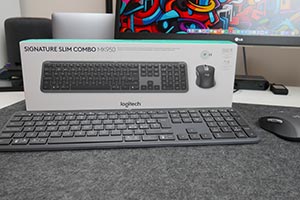














6 Commenti
Gli autori dei commenti, e non la redazione, sono responsabili dei contenuti da loro inseriti - infoGPUOpen;
(Questa spero di averla saltata, perché non parlarne qui mi sembra assurdo)
Problemi per le Maxell con Asynchronous Compute (non va...);
Rise of the Tomb Raider che lo usa su XBox One e non su PC;
Presunti intrallazzi di NVIDIA con Oxide per toglierlo dal Bench DX12 Ashes of the Singularity;
Una cosa simile col Bench DX12 di Fable Legends;
MxGPU (Virtualizzazione GPU)...
In compenso: La patch per Fallout-4 che attiva qualche effetto Nvidia non mancò...
La recensione dal titolo simile a: Come gli effetti Nvidia migliorano FarCry-4...
Ah, scrivo da un PC con una GTX-960-4GB (ottima scheda al prezzo che l'ho trovata).
Che dirti: Sarà un caso... e che caso...
Vedo che le boiate markettare di AMD reggono anche a distanza di mesi
Fammi capire, lui dice che ACE non va sulle Maxwell, cosa che neghi pure tu, e il markettaro sarei io? Sicuro di sapere quanto fa 1+1?
GCN ha una resa teorica superiore, nei fatti è tutto da dimostrare. L'unica cosa sicura è che Maxwell può eseguire ACE, quindi le boiate markettare qui le spara qualcun'altro, non io.
Secondo me, quello che si dimostrerà sarà peggio di quello che pensi.
Se proprio dovrei parlare di boiate marchettare, non partirei da AMD.
Devi effettuare il login per poter commentare
Se non sei ancora registrato, puoi farlo attraverso questo form.
Se sei già registrato e loggato nel sito, puoi inserire il tuo commento.
Si tenga presente quanto letto nel regolamento, nel rispetto del "quieto vivere".