Windows 10, nuovi aggiornamenti cumulativi per Creators Update e Anniversary Update

Microsoft ha rilasciato nuovi aggiornamenti cumulativi a sorpresa per alcune delle versioni più vecchie del suo Windows 10. Niente di nuovo, invece, per quanto riguarda l'April 2018 Updtae
di Nino Grasso pubblicata il 18 Maggio 2018, alle 16:41 nel canale Sistemi OperativiMicrosoftWindows
Il Patch Tuesday è passato da tempo, e per il prossimo siamo ancora a distanza di alcune settimane, tuttavia questo non ha fermato Microsoft dal rilasciare nuovi aggiornamenti cumulativi per gli utenti che sono ancora - per un motivo, o per un altro - sulle versioni meno recenti di Windows 10, fra quelle ancora supportate. Nello specifico i nuovi aggiornamenti vengono applicati a Windows 10 Creators Update (1703) e Windows 10 Anniversary Update (1607), aggiungendo varie correzioni di bug e problemi noti, e fix per quanto riguarda l'aspetto della sicurezza. I due sistemi operativi passano così, rispettivamente, alle build 15063.1112 e 14393.2273.

Chi è rimasto su Windows 10 Creators Update ha ricevuto il pacchetto KB4103722 attraverso i canali canonici, quindi Windows Update. Al momento non sono note problematiche su questa nuova versione, che porta il sistema operativo, come abbiamo appena precisato, alla build 15063.1112. Qui di seguito riportiamo una lista delle novità, così come riportate da Microsoft (in inglese):
- Addresses additional issues with updated time zone information.
- Addresses an issue that causes Internet Explorer dialogs on a second monitor to also appear on the primary monitor when using extended display.
- Addresses a reliability issue in .NET applications when using a Japanese IME in a text box.
- Addresses an issue with the connection status of some Bluetooth devices.
- Addresses an issue that prevents Autodiscover in Microsoft Outlook 2013 from being used to set up email accounts when UE-V is enabled.
- Addresses an issue that prevents adding performance counters to the Performance Monitor on systems with many processors.
- Addresses an issue that generates an error when attempting to change the smart card service’s startup type from Disabled to Manual or Automatic. The error is “Cannot create a file when that file already exists.”
- Addresses an issue that causes sporadic authentication issues when using Windows Authentication Manager.
- Addresses an issue that causes client applications that use Windows Authentication Manager to stop working when making a request to the server.
- Addresses an issue that causes BitLocker to go into recovery mode when updates are applied.
- Enables the Visual Studio IntelliTrace step-back feature to take snapshots of an application whose debug platform target is set to x86.
- Addresses an issue where the connection bar is missing in Virtual Machine Connection (VMConnect) when using full-screen mode on multiple monitors.
- Addresses an issue where Windows 10 clients that authenticate to 802.1x WLAN access points fail to apply Group Policy permissions, run scripts, or retrieve roaming profiles at user logon. This occurs because Kerberos authentication fails for \\domain\sysvol, \\domain\netlogon, and other DFS paths.
- Addresses an issue that causes UWP applications to stop working when they use the XAML Map Control.
Anchie chi è ancora sull'Anniversary Update riceve alcune novità, installando il pacchetto KB4103720 che porta la versione alla build 14393.2273. Su quest'ultima versione c'è ancora un problema noto per quanto riguarda la creazione di shielded VM, su cui Microsoft è attualmente al lavoro per una correzione definitiva. Di seguito riportiamo il changelog in lingua inglese:
- Addresses additional issues with updated time zone information.
- Addresses an issue that causes Internet Explorer dialogs on a second monitor to also appear on the primary monitor when using extended display.
- Addresses an issue that prevents adding performance counters to the Performance Monitor on systems with many processors.
- Addresses an issue that causes sporadic authentication issues when using Windows Authentication Manager.
- Addresses an issue that causes BitLocker to go into recovery mode when updates are applied.
- Addresses an issue that can cause excessive memory usage when using smart cards on a Windows Terminal Server system.
- Addresses an issue that makes it impossible to revert to a virtual machine checkpoint. Reapplying the checkpoint fails with an error.
- Enables the Visual Studio IntelliTrace step-back feature to take snapshots of an application whose debug platform target is set to x86.
- Ensures that CPU Groups function properly.
- Addresses an issue where querying the Hyper-V Dynamic Memory Integration Service\Maximum Memory, Mbytes performance counter always returns 0 instead of returning the maximum configured RAM for a VM.
- Addresses an issue that causes a VM to throw an error after creating the VM with static memory. This occurs when you enable HYPER-V and disable NUMA in the BIOS on a physical machine that has more than 64 logical processors.
- Addresses an issue where PolicySOM (WMI policy provider) consumes all available dynamic ports on UDP, which causes affected machines to become unresponsive. The component that doesn’t close the sockets properly is the LDAP client.
- Addresses an issue where an NDES server connection to ADCS sometimes doesn’t automatically reconnect after the ADCS server restarts. If this occurs, new devices won’t be issued certificates without restarting the NDES server.
- Addresses an ADFS issue that occurs when OAUTH authenticates from a device or browser application. A user password change generates a failure and requires the user to exit the app or browser to log in.
- Addresses an issue where enabling Extranet Smart Lockout in UTC +1 and higher (Europe and Asia) did not work.
- Addresses an issue where disks that have been blacklisted or marked as bad will be ignored and not be repaired when a user invokes S2D Repair. The Repair-S2D cmdlet will now work on a single node when the -RecoverUnboundDrives parameter isn’t passed.
- Addresses an issue that causes docker builds to fail with the error message “hcsshim::ImportLayer failed in Win32: The system cannot find the path specified.”
- Addresses an issue where Windows 10 clients that authenticate to 802.1x WLAN access points fail to apply Group Policy permissions, run scripts, or retrieve roaming profiles at user logon.
Le patch arrivano dopo gli aggiornamenti di sicurezza rilasciati il giorno precedente, che contenevano alcune migliorie sul microcodice dei processori Intel sulle versioni più recenti del sistema operativo. Per l'installazione delle ultime patch è sufficiente utilizzare il tool Windows Update e installare quanto proposto dal sistema.










 BOOX Note Air4 C è uno spettacolo: il tablet E Ink con Android per lettura e scrittura
BOOX Note Air4 C è uno spettacolo: il tablet E Ink con Android per lettura e scrittura Recensione Sony Xperia 1 VII: lo smartphone per gli appassionati di fotografia
Recensione Sony Xperia 1 VII: lo smartphone per gli appassionati di fotografia Attenti a Poco F7: può essere il best buy del 2025. Recensione
Attenti a Poco F7: può essere il best buy del 2025. Recensione DJI OSMO Mobile SE a 69€: il gimbal compatto che trasforma i video dello smartphone in riprese da pro
DJI OSMO Mobile SE a 69€: il gimbal compatto che trasforma i video dello smartphone in riprese da pro Scope elettriche da record su Amazon: due modelli potentissimi sotto i 120€, ecco perché piacciono così tanto
Scope elettriche da record su Amazon: due modelli potentissimi sotto i 120€, ecco perché piacciono così tanto GTA 6 a 80 euro? Take-Two frena sul prezzo e punta tutto sul valore percepito
GTA 6 a 80 euro? Take-Two frena sul prezzo e punta tutto sul valore percepito I 3 portatili più convenienti su Amazon: sono 2 tuttofare Lenovo e un HP Victus gaming con RTX 5060
I 3 portatili più convenienti su Amazon: sono 2 tuttofare Lenovo e un HP Victus gaming con RTX 5060 AirPods Pro 2 a soli 199€: su Amazon anche AirPods 4 in sconto, ecco le differenze che contano
AirPods Pro 2 a soli 199€: su Amazon anche AirPods 4 in sconto, ecco le differenze che contano 2 Smart TV 4K Hisense con doppio sconto su Amazon: sono OLED e QLED, 55" e 75", fateci un bel pensierino
2 Smart TV 4K Hisense con doppio sconto su Amazon: sono OLED e QLED, 55" e 75", fateci un bel pensierino Portatili Apple ai minimi: MacBook Pro con chip M4 a 1.648€ e Macbook Air 13 16GB7256GB, sempre M4, a 998€
Portatili Apple ai minimi: MacBook Pro con chip M4 a 1.648€ e Macbook Air 13 16GB7256GB, sempre M4, a 998€ Come mantenere Windows 10 sicuro dopo il 2025: tutto sul programma ESU
Come mantenere Windows 10 sicuro dopo il 2025: tutto sul programma ESU Finalmente è tornato su Amazon l'iPhone 16 128GB a 749€, in tutti i colori, ma ci sono anche i 16e e 16 Pro in offerta
Finalmente è tornato su Amazon l'iPhone 16 128GB a 749€, in tutti i colori, ma ci sono anche i 16e e 16 Pro in offerta Auto nuove? Per il 65% degli italiani sono troppo care, non dovrebbero costare oltre i 20.000 euro
Auto nuove? Per il 65% degli italiani sono troppo care, non dovrebbero costare oltre i 20.000 euro Droni solari Airbus volano nella stratosfera grazie alle nuove batterie al silicio: test riusciti a oltre 20 km di quota
Droni solari Airbus volano nella stratosfera grazie alle nuove batterie al silicio: test riusciti a oltre 20 km di quota Colpo da 15 milioni di dollari: chi ha rubato un carico di prodotti AMD e Apple?
Colpo da 15 milioni di dollari: chi ha rubato un carico di prodotti AMD e Apple? Elon Musk lancia l'allarme su GPT-5: 'OpenAI divorerà Microsoft'. Ma Nadella lo sfida con un sorriso
Elon Musk lancia l'allarme su GPT-5: 'OpenAI divorerà Microsoft'. Ma Nadella lo sfida con un sorriso iPhone 17 Pro sarà più costoso, ma anche più conveniente
iPhone 17 Pro sarà più costoso, ma anche più conveniente




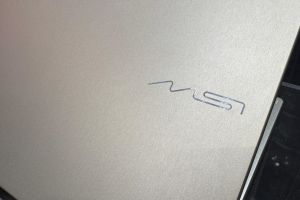















4 Commenti
Gli autori dei commenti, e non la redazione, sono responsabili dei contenuti da loro inseriti - infosei un beta tester devi mettere in conto tali situazioni incresciose
mamma mia!
Non si può mandare un attimino in vacanza il team degli aggiornamenti di windows 10, da bravi ragazzi riposatevi un pochino, non c'ho voglia di essere così aggiornato, andate in vacanza in Sardegna e aggiornatemi da la sulla situazione dei vipesatto...vip o perditempo, ragazzini o pischelle da discoteca..
il main target di win10 for tablets..
di certo non si sognano di rivolgersi alla clientela professional con un accrocco del genere
Devi effettuare il login per poter commentare
Se non sei ancora registrato, puoi farlo attraverso questo form.
Se sei già registrato e loggato nel sito, puoi inserire il tuo commento.
Si tenga presente quanto letto nel regolamento, nel rispetto del "quieto vivere".