Catalyst 7.3 disponibili per il download

AMD ha reso disponibile per il download la versione aggiornata dei driver Catalyst per schede video della serie ATI Radeon; siamo giunti alla versione 7.3, dove come abitudine per questi driver la prima cifra indica l'anno e la seconda il mese dell'anno. Tra le novità più interessanti segnaliamo il supporto alla tecnoloia Crossfire introdotto per i sistemi operativi Windows Vista utilizzando applicazioni Open GL, oltre a varie ottimizzazioni sempre sotto Windows Vista per l'utilizzo di una configurazione Crossfire.
I download sono disponibili in locale dalla sezione software di Hardware Upgrade, ai seguenti indirizzi:
Catalyst 7.3 Windows XP Prof x64 edition
Catalyst 7.3 Windows Vista 32bit
Catalyst 7.3 Windows Vista 64bit
Di seguito le note fornite a corredo con i driver:
New Features
The following section provides information on new features introduced in this release of Catalyst™.
OpenGL CrossFire™ Support Under Windows Vista
Catalyst™ 7.3 introduces OpenGL CrossFire™ support for the entire ATI Radeon™ X1000 product series under Microsoft Vista. Users will see significant performance gains in a number of applications when running in CrossFire™ mode under Windows Vista.
CrossFire™ Enhancements for Windows Vista
Catalyst™ 7.3 includes CrossFire™ enhancements for Windows Vista that enable the Alternate Frame Rendering (AFR) CrossFire™ rendering mode by default, enabling performance benefits for all AFR compatible applications immediately (including newly released applications that have not been officially profiled for CrossFire™). Future Catalyst™ releases will add further CrossFire™ performance gains once new applications have been profiled specifically for CrossFire™.
Questa la lista dei bug risolti in questa versione di driver e quella dei problemi noti ancora presenti:
Resolved Issues for the Windows Vista Operating System
- 3DMark2006: Enabling AA to 4x no longer result in an error message being displayed when running the benchmark under the 64 bit version of Windows Vista. Further details can be found in topic number 737-26633
- Call of Duty: Setting AA to either 2 or 4x no longer results in display corruption or the Vista operating system failing to respond when using an ATI Radeon™ X800/850 series of product. Further details can be found in topic number 737-25523
- Call of Duty->United Offensive: Setting the in game video mode to 2048x1536 no longer results in display corruption being noticed when playing the game under Windows Vista. Further details can be found in topic number 737-25519
- City of Heroes: Changing the display resolution to 2560x1600 or higher no longer results in the game failing to run. Further details can be found in topic number 737-25518
- Doom 3: Attempting to play the game on a system running the Windows Vista operating system and containing an ATI Radeon™ X550/700 series of product no longer results in the operating system failing to respond. Further details can be found in topic number 737-25513
- NBA Live 07: The full animation is no longer displayed when launching the game with AA set to 2x or higher. Further details can be found in topic number 737-25803
- Never Winter Nights: Display flicker is no longer noticed when launching the game in a rotated mode of 90 degrees clockwise or counter-clockwise. Further details can be found in topic number 737-26651
- Never Winter Nights->Shadows of Undrentide: Attempting to play the game under the Windows Vista operating system (64bit version) no longer results in the opening cinematic failing to play when using an LCD display device. Further details can be found in topic number 737-25521
- The Force TV option is no longer active after deselecting the option and then re-launching the Catalyst™ Control Center. Further details can be found in topic number 737-23547
- The Microsoft Vista gamma settings set by the operating system is no longer overwritten when launching the Catalyst™ Control Center. Further details can be found in topic number 737-25505
- Launching the Catalyst™ Control Center after hot-plugging a secondary CRT display device no longer results in the desktop image reverting to a black and white image requiring a re-installation of the display driver. Further details can be found in topic number 737-25517
- Display corruption is no longer noticed when clone mode is enabled and the displays are set to either 1280x1024 75/85/100 Hz. or 1400x1050 60Hz. Further details can be found in topic number 737-25800
- Installing an ATI Radeon™ X800 GT in a system running the Windows Vista 64bit version operating system no longer results in the WDM driver being unloaded when opening a window or application. Further details can be found in topic number 737-25804
- Running through the express un-install of the Catalyst™ driver no longer results in a white display image. Further details can be found in topic number 737-26642
- Connecting a display device using an HDMI cable no longer results in the display device failing to display the Vista desktop image if the display device is powered off and then powered back on. Further details can be found in topic number 737-26329
- A brief green display is no longer noticed prior to the welcome screen when boot Vista or when changing the display resolution or color depth. Further details can be found in topic number 737-26627
- Connecting a TV and setting it as the primary display device no longer results in the TV screen going blank when adjusting the Flicker Removal option found in the Catalyst™ Control Center->TV Properties->Image Quality. Further details can be found in topic number 737-26628
- Attempting to toggle between the LCD display device and a TV using the hotkey function no longer results in extended desktop mode becoming enabled. Further details can be found in topic number 737-26629
- Hot-unplugging a secondary CRT display device while the Vista screen saver is active no longer results in corruption being noticed on the LCD display when ending the screen saver activity. Further details can be found in topic number 737-25795
- The display driver no longer fails when installing under the Korean version of Windows Vista. Further details can be found in topic number 737-26630
- The back button in the ATI Uninstaller is now functioning properly. Further details can be found in topic number 737-26631
- Attempting to resume from an S3 state under Vista no longer results in the CRT display device failing to display an image. Further details can be found in topic number 737-26632
- The date is no longer reported incorrectly within the Catalyst™ Control Center->Information Center->Graphics Hardware->BIOS Date. Further details can be found in topic number 737-26634
- Catalyst™ Control Center->Display Manager: Connecting only a CRT display device to a system running Windows Vista no longer results in TV display modes being available. Further details can be found in topic number 737-24467
- Connecting both a CRT and a TV no longer results in the displays swapping to the CRT mode only when changing the TV format from either NTSC to PAL or PAL to NTSC. Further details can be found in topic number 737-26635
- Using WinDVD 8 Platinum or PowerDVD 7 deluxe under the Windows Vista operating system no longer results in slow performance being noticed. Further details can be found in topic number 737-26636
- Using WinDVD8 to play a DVD title no longer results in the DVD menu screen appearing black. Further details can be found in topic number 737-26637
- Using the Windows Media Player to playback a DVD title under the Windows Vista operating system no longer results in the playback of the DVD appearing choppy when using full screen mode. Further details can be found in topic number 737-26639
- Catalyst™ Control Center no longer fails to launch when changing the status of CrossFire™ for the first time. Further details can be found in topic number 737-26641
- Enabling CrossFire™ no longer results in mouse cursor being seen on a third display device as if clone mode were enabled. Further details can be found in topic number 737-26643
- Catalyst™ Control Center->Digital Panel Properties->Attributes: Applying the Reduce DVI Frequency on high-resolution displays no longer results in the display device displaying a blank screen with the mouse pointer being displayed and active. Further details can be found in topic number 737-26644
- The enable CrossFire™ option is no longer greyed out after configuring a system with the CrossFire™ ribbon cable. Further details can be found in topic number 737-26645
- The slave display device no longer fails to render when hot-plugging the display device using the interlink dongle. Further details can be found in topic number 737-26648
- Enabling CrossFire™ followed by unplugging the dongle no longer results in a message indicating that CrossFire™ is disabled and CrossFire™ failing to become disabled. Further details can be found in topic number 737-26649
- Running through the un-install of the AMD display driver no longer results in an ATI folder remaining on the user's system. Further details can be found in topic number 737-26649
- The Catalyst™ Install Manger now displays all of the correct menu items under the Chinese version of Windows Vista. Further details can be found in topic number 737-26650
This section provides information on resolved issues in this release of the ATI Catalyst™ Software Suite for Windows Vista. These include:
Resolved Issues for the Windows XP Operating System
This section provides information on resolved issues in this release of the ATI Catalyst™ Software Suite for Windows XP. These include:
- Uninstalling the graphics drivers no longer results in some of the files and folders failing to be removed in the Program File folder. Further details can be found in topic number 737-23715
- Hot-plugging an HDMI TV to the DVI port of graphics adapter via HDMI to DVI cable no longer results in the DVI-to-HDMI detection message appearing but then disappearing within 30 seconds or when making a slight mouse movement. This issue may also be experienced under the Windows Vista operating system. Further details can be found in topic number 737-25809
- Extend desktop mode no longer fails to work after rotating the extended secondary desktop to 90 degrees. This issue may also be experienced under the Windows Vista operating system. Further details can be found in topic number 737-25810
- The Microsoft Vista gamma settings set by the operating system is no longer overwritten when launching the Catalyst™ Control Center 737-25505
- Catalyst™ Control Center->Basic View: Setting the regional and language settings to German no longer results in corruption being noticed in the Quick Setting->Video Playback->Adjust Video for Room Brightness option found in the Catalyst™ Control Center. Further details can be found in topic number 737-26653
- Catalyst™ Control Center: Swapping the primary and secondary display devices no longer results in the inability to change the display resolution. Further details can be found in topic number 737-26655
- Catalyst™ Control Center: The language is no longer switched for Chinese traditional and Chinese simplified. Further details can be found in topic number 737-26657
- Catalyst™ Control Center: Setting the language option to Simplified Chinese no longer results in Chinese characters being inconsistent. Further details can be found in topic number. Further details can be found in topic number 737-23708
- Catalyst™ Control Center->Component Video Properties->Adjustments: The Apply button is no longer greyed out when making adjustments to the Brightness, Contrast, or Saturation sliders. Further details can be found in topic number 737-26658
- Catalyst™ Control Center: Creating a profile no longer results in the profile shortcut not being deleted from desktop after uninstalling the Catalyst™ Control Center. Further details can be found in topic number 737-26659
- The Catalyst™ Control Center now launches under localized version of the operating system when using MS .NET 2.0 IPC. Further details can be found in topic number 737-26660
- The Catalyst™ Control Center no longer intermittently disappears when running in the background of the Windows XP Professional x64 Edition operating system. Further details can be found in topic number 737-26661
- Enabling clone mode and attempting to launch the Catalyst™ Control Center by right clicking on the desktop no longer results in the Catalyst™ Control Center failing to launch. Further details can be found in topic number 737-26664
- Disabling a secondary display device when horizontally stretched desktop is enabled no longer results in the Catalyst™ Control Center becoming corrupt and unusable. Further details can be found in topic number 737-26665
- Installing a newer version of the Catalyst™ Control Center over an older version no longer results in the newer version failing to install. Further details can be found in topic number 737-26666
- Catalyst™ Control Center->Advanced Mode: The Video aspect Help now loads when pressing F1. Further details can be found in topic number 737-26667
- The Help files for video aspects found in the Catalyst™ Control Center are now up to date. Further details can be found in topic number 737-26668
- Catalyst™ Control Center->Overdrive: User setting are now retained when making changes to the Graphics Processor and Graphics Memory Statuses. Further details can be found in topic number 737-26669
- Hot-plugging a CRT display device and switching the screen position and size to the right in the Catalyst™ Control Center, no longer results in the desktop image switching back to the center position when switching to dual mode. Further details can be found in topic number 737-26670
- Flashing is no longer noticed when hot-plugging a CRT display device and enabling extended desktop mode under the Vista operating system. Further details can be found in topic number 737-26671
- Using the hotkey function Fn+F4 to cycle through display options no longer results in the operating system hanging intermittently. Further details can be found in topic number 737-26672
- Using WinDVD to play a DVD title no longer results in the right portion of the display being cut-off and the player image shifting to the left. Further details can be found in topic number 737-26673
- Display corruption is no longer noticed after the Windows XP logo is displayed and prior to the display driver loading. Further details can be found in topic number 737-26674
- Catalyst™ Control Center->Avivo Video->Theater Mode: Enabling Theater Mode and Clone mode no longer result in the operating system failing to respond when using the hotkey function to switch between display devices. Further details can be found in topic number 737-26675
- Catalyst™ Control Center->Video->Avivo Quality aspect page: The Pulldown detection option is no longer missing. Further details can be found in topic number 737-26679
- Catalyst™ Control Center: The HDTV display mode of 1080i30 is now added to the pre-defined and custom modes found in the Catalyst™ Control Center->Digital Panel Properties->HDTV Support. Further details can be found in topic number 737-26680
- Connecting a display device to the DVI connector no longer results in the display device failing to display a full screen image when setting the display resolution to 1280x720 60Hz. Further details can be found in topic number 737-26681
Known Issues Under the Windows Vista Operating System
This section provides information on known issues associated with the ATI Catalyst™ Vista RTM driver for both the 32bit and 64bit versions of the Microsoft Windows Vista operating system. These include:
- Doom3/Quake: Setting the in game options for Video Quality to Medium and Screen Size to 1024x768 may result in display corruption being noticed when setting AA to 4x. Further details can be found in topic number 737-25802
- Homeworld2: Setting the game options to default and starting a single player game may result in display corruption being noticed. Further details can be found in topic number 737-26692
- IL2 Sturmovik->Forgotten Battles: Setting the in-game hardware options to custom and landscape detail to perfect may result in the water textures appearing corrupt when playing the game under the Windows Vista operating system. Further details can be found in topic number 737-26687
- Never Winter Nights->Shadows of Under tide: Attempting to play the game on a system containing an ATI Radeon™ X800/850 series of product and running the Windows Vista operating system may result in game failing to respond after playing the opening cinematic. Further details can be found in topic number 737-25512
- NHL 07: The in-game display settings may fail to be applied when playing the game under the Windows Vista operating system when using a supported ATI Radeon™ product. Further details can be found in topic number 737-23549
- Quake 4: game corruption may be noticed when playing the game under the Windows Vista operating system when using an ATI Radeon™ 9800 XT product. Further details can be found in topic number 737-25510
- Quake 4/Serious Sam: Attempting to launch the games with AA set to 2x or higher and the Catalyst™ Control Center->Advanced View->3D preview running in the background may result in the operating system failing to respond. Further details can be found in topic number 737-26690
- X-Plane: Playing the game under the Windows Vista operating system may result in display corruption being noticed when using an ATI Radeon™ X1900/1950 series of product. Further details can be found in topic number 737-25522
- Playing a DVD under the Windows Vista operating system using the Windows Media Player may result in the DVD failing to play when switching between display devices using the hot-key function. Further details can be found in topic number 737-24472
- OverDrive™ may not function as expected under the Windows Vista operating system when running an OpenGL application. Further details can be found in topic number 737-25524
- Resuming from an S3 state may result in a longer than expected time for the Windows Vista operating system to resume. Further details can be found in topic number 737-25798
- Hot-plugging a CRT to a system running Windows Vista and containing an ATI Radeon™ X1100/1150 series of product may result in extended desktop mode failing to be applied. Further details can be found in topic number 737-25801
- The Reactivate ATI color controls option found in the Catalyst™ Control Center->color aspect may remain greyed out when attempting to reactivate the option. Further details can be found in topic number 737-26682
- Catalyst™ Control Center: Making changes to the color depth for the first time may result in the color depth reverting to 8bpp. Further details can be found in topic number 737-26684
Known Issues Under the Windows XP Operating System
The following section provides a summary of open issues in the latest version of Catalyst™. These include:
- Call of Duty: An error message may appear when task switching between the game and the Windows desktop. This issue may also be experienced under the Windows Vista operating system. Further details can be found in topic number 737-26750
- Starwars Knights of the Old Republic II: The Sith Lords: Setting the in-game display option to low settings may result in corruption being noticed within the game. Further details can be found in topic number 737-25173
- Enabling CrossFire™ may result in display corruption being noticed when playing a DVD or media clip using either WinDVD 7, Windows Media Player or PowerDVD 6. Further details can be found in topic number 737-22806
- Catalyst™ Control Center->OverDrive: The OverDrive setting are not retained for individual accounts. This issue may also be experienced under the Windows Vista operating system. Further details can be found in topic number 737-25805
- The response time for the Catalyst™ Control Center may appear slow when attempting to make changes to the display devices when having both a CRT and HDTV connected and extended desktop mode enabled. This issue may also be experienced under the Windows Vista operating system. Further details can be found in topic number 737-25806
- Choppy playback of media previews and captured files may be noticed in the media center and movie maker after applying WMP 11 update. This issue may also be experienced under the Windows Vista operating system. Further details can be found in topic number 737-25807
- Installing an ATI Radeon™ X1900 CrossFire™ Master and X1900 slave under Windows XP may result in AA settings failing to be retained when rebooting the system. This issue may also be experienced under the Windows Vista operating system. Further details can be found in topic number 737-25808
- A Microsoft .NET Framework error may appear when switching between user accounts and or toggling between Catalyst™ Control Center skins. Further details can be found in topic number 737-26746
- Making changes to the 3D-All Setting aspect may result in the SmoothVision slider and labels failing to be redrawn properly. Further details can be found in topic number 737-26747
- Attempting to run TV in the Windows Vista media center may result in the operating system rebooting. Further details can be found in topic number 737-26748
- Launching the release notes under the Japanese or Chinese version of Windows may result in the release notes displaying a blank page. This issue may also be experienced under the Windows Vista operating system. Further details can be found in topic number 737-26749
- The response time for the Catalyst™ Control Center may appear slow when attempting to make changes to the display devices when having both a CRT and HDTV connected and extended desktop mode enabled. This issue may also be experienced under the Windows Vista operating system. Further details can be found in topic number 737-25806
- Uninstalling the graphics drivers may result in some of the files and folder failing to be removed in the Program File folder. Further details can be found in topic number 737-23715
For further information and general help on software driver installation, game issues, and more, visit ATI Customer Care.







 Recensione Zenfone 11 Ultra: il flagship ASUS ritorna a essere un 'padellone'
Recensione Zenfone 11 Ultra: il flagship ASUS ritorna a essere un 'padellone' Appian: non solo low code. La missione è l’ottimizzazione dei processi con l'IA
Appian: non solo low code. La missione è l’ottimizzazione dei processi con l'IA Lenovo ThinkVision 3D 27, la steroscopia senza occhialini
Lenovo ThinkVision 3D 27, la steroscopia senza occhialini  eFootball taglia il traguardo dei 750 milioni di download: al via una campagna in-game
eFootball taglia il traguardo dei 750 milioni di download: al via una campagna in-game MS-DOS 4.0 diventa open source: Microsoft rende disponibile il codice sorgente
MS-DOS 4.0 diventa open source: Microsoft rende disponibile il codice sorgente Micron riceverà 6,1 miliardi di dollari di sussidi dal CHIPS Act americano
Micron riceverà 6,1 miliardi di dollari di sussidi dal CHIPS Act americano STALKER 2 Heart of Chornobyl: nuovo trailer e screenshot
STALKER 2 Heart of Chornobyl: nuovo trailer e screenshot Google: ancora un rinvio per lo stop ai cookie. Per antitrust e privacy non avverrà prima del 2025
Google: ancora un rinvio per lo stop ai cookie. Per antitrust e privacy non avverrà prima del 2025 Lotus Evija X è la seconda auto elettrica più veloce al Nürburgring
Lotus Evija X è la seconda auto elettrica più veloce al Nürburgring NIO e Lotus annunciano una grossa novità: svilupperanno insieme ricarica e scambio batteria
NIO e Lotus annunciano una grossa novità: svilupperanno insieme ricarica e scambio batteria Esclusive PlayStation su Xbox? Sì secondo un insider: Helldivers 2 sarà la prima
Esclusive PlayStation su Xbox? Sì secondo un insider: Helldivers 2 sarà la prima CATL: una nuova batteria per auto elettriche capace di offrire 600 km di autonomia con 10 minuti di ricarica
CATL: una nuova batteria per auto elettriche capace di offrire 600 km di autonomia con 10 minuti di ricarica TikTok al bando negli USA? Biden firma, ByteDance non vuole vendere. La parola ai tribunali
TikTok al bando negli USA? Biden firma, ByteDance non vuole vendere. La parola ai tribunali Taglio di prezzo di 150 euro per SAMSUNG Galaxy S24, S24+ e S24 Ultra: l'S24 si può adesso acquistare a 649€
Taglio di prezzo di 150 euro per SAMSUNG Galaxy S24, S24+ e S24 Ultra: l'S24 si può adesso acquistare a 649€ Utenti Amazon Prime: torna a 148€ il mini PC con CPU Intel 16GB/512GB! Per tutti quello da 379€ con AMD Ryzen 7 5700U e 32GB RAM!
Utenti Amazon Prime: torna a 148€ il mini PC con CPU Intel 16GB/512GB! Per tutti quello da 379€ con AMD Ryzen 7 5700U e 32GB RAM! Microsoft sfiora i 62 miliardi di dollari, ottimo trimestre grazie a cloud e Windows
Microsoft sfiora i 62 miliardi di dollari, ottimo trimestre grazie a cloud e Windows Coca-Cola al cloud con un pizzico di IA: stretto un accordo con Microsoft per 1,1 miliardi di dollari
Coca-Cola al cloud con un pizzico di IA: stretto un accordo con Microsoft per 1,1 miliardi di dollari




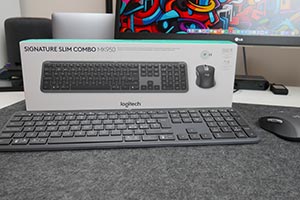














22 Commenti
Gli autori dei commenti, e non la redazione, sono responsabili dei contenuti da loro inseriti - infoSono straprecisi!
Certo... se Asus prendesse esempio da AMD/ATI e dicesse che c'è di nuovo in un bios o dicesse chiaro e tondo quali sono le problematiche rilevate e irrisolte...
-__-
grrr
certo che per vista sembrerebbe che ne abbiano risolto di cose
se è vero non l'ho notato
E questi secondo te che cosa sono???
Catalyst® 7.3 Display Driver for Windows Vista
http://ati.amd.com/support/drivers/...on-vista32.html
Display Driver
Catalyst Control Center (Multi-Language)
For the 32 bit version of Windows Vista.
http://ati.amd.com/support/drivers/...on-vista64.html
Display Driver
Catalyst Control Center
(Multi-Language)
For the 64 bit version of Windows Vista.
Ora i driver per le X2800.
E le povere All-In-Wonder?
Io non me la sento di decantare tanto ATI/AMD in quanto, possessore di una All-In-Wonder 2006 sto ancora aspettando di poter utilizzare le funzioni multimediali sotto Vista... secondo me , e non sono l'unico a pensarlo, e' un vero scandalo: dopo mesi di versioni beta e RC, ATI non e' ancora riuscita (o non e' interessata?) a dare uno straccio di supporto alle migliaia di schede AIW in circolazione...Il pacchetto multilanguage (non esiste più il download splittato) lo trovi sul sito ufficiale, sono 87mb circa
Devi effettuare il login per poter commentare
Se non sei ancora registrato, puoi farlo attraverso questo form.
Se sei già registrato e loggato nel sito, puoi inserire il tuo commento.
Si tenga presente quanto letto nel regolamento, nel rispetto del "quieto vivere".