Tessellation ottimizzata con i futuri driver AMD Catalyst

AMD prepara il debutto di una nuova tecnica di ottimizzazione legata alla tessellation, accessibile via Catayst Control Center, per le proprie schede video DX11
di Paolo Corsini pubblicata il 19 Gennaio 2011, alle 10:35 nel canale Schede VideoAMD
AMD ha anticipato, con un comunicato stampa, quelle che saranno le principali novità che verranno introdotte con i driver Catalyst 11.1a hotfix, versione speciale dei driver Catalyst 11.1 previsti al debutto nel corso della prossima settimana.
E' interessante notare come AMD voglia anticipare alcune informazioni su driver prossimi al debutto, nello specifico riferendosi ad una release hotfix che si differenzierà da quella standard per una serie di incrementi prestazionali oltre che per una nuova serie di novità legate alle tecniche di tessellation.
Nello specifico AMD implementerà l'AMD Optimized Tessellation, una soluzione che attraverso il pannello Catalyst Control Center permette di avere un controllo diretto sulle tecniche di tessellation, forzando il massimo livello implementato dalla specifica applicazione in uso oppure scegliendo un livello di intervento inferiore.
AMD ha introdotto inoltre alcune ottimizzazioni al comportamento del filtro anisotropico; la finalità è quella di migliorare la qualità d'immagine fornita con l'impostazione "Quality" rispetto a quanto messo a disposizione sino ad ora, rendendola nella maggior parte degli scenari d'uso indistinguibile da quella "High Quality".
Di seguito alcune delle release note anticipate da AMD:
AMD Radeon HD 6900 and AMD Radeon HD 6800 Series:
• 3DMark Vantage improves ~7%
• 3DMark06 improves ~3%
• Call of Duty Black Ops improves ~20% at 4xMSAA and up to 35% at 8xMSAA
• Riddick Assault on Dark Athena SSAO performance improves ~20%
• Unigine Heaven OpenGL performance improves ~10% at moderate, 30% at normal and 100% at extreme tessellation levels
AMD Radeon HD 6800 Series:
• Aliens vs. Predators improves ~9% at 2xMSAA and up to 20% at 4xMSAA
• Batman Arkham Asylum improves ~4%
• Crysis Warhead improves ~2-4%
• Metro 2033 improves ~28% at 4xMSAA
AMD Radeon HD 6900 Series:
• Battleforge DirectX 11 performance improves as much as 6%
AMD Optimized Tessellation
The Catalyst Control Center includes an early prototype of some new tessellation controls. Our goal is to give users full control over the tessellation levels used in applications. The default selection “AMD Optimized” setting allows AMD, on a per application basis, to set the best level of tessellation. The intention is to help users get the maximum visual benefit of Tessellation, while minimizing the impact on performance. Currently no applications have been profiled, so the “AMD Optimized” setting will be non-operational until further notice.
The “Use Application Settings” option gives applications full control over the Tessellation level. Users can also manually set the maximum tessellation level used by applications with the slider control
The long term goal for the “AMD Optimized” setting is to use the Catalyst Application Profile mechanism to control the AMD recommended level of tessellation on a per application basis. AMD’s intention is to set the tessellation level such that we will not be reducing image quality in any way that would negatively impact the gaming experience."We have changed the behavior of the texture filtering slider in our latest Catalyst Hotfix driver based on feedback, as detailed below.
- The HQ setting remains unchanged. This provides reference quality filtering from our hardware, meaning it does exactly what an application requests with no optimizations or tweaks of any kind.
- The Quality setting has now been improved to match the HQ setting in all respects except for one – it enables an optimization that limits trilinear anisotropic filtering to areas surrounding texture mipmap level transitions, while doing bilinear anisotropic filtering elsewhere. Sometimes referred to as “bilinear” filtering, it offers a way to improve filtering performance without visibly affecting image quality. It has no impact on texture sharpness or shimmering, and this can be verified by comparing it visually with the High Quality setting.
We continue to recommend the Quality setting as the best one to use for competitive testing for the following reasons:
- It should be visually indistinguishable from the High Quality setting for real textures (with the exception of special test patterns using colored mip levels)
- Visual quality should now be equal to the default setting used on HD 5800 series GPUs with Catalyst 10.9 and earlier drivers, or better when used on HD 6800/6900 series GPUs due to other hardware filtering improvements
- It matches the default texture filtering quality setting currently implemented on our competitor’s GPUs, which make use of the same trilinear filtering optimization
- The Performance setting has also been changed to address a few user comments regarding the sharpness of our default filtering settings causing shimmering in certain cases. It now provides a smoother filtering option that eliminates most shimmering while preserving the improved detail provided by anisotropic filtering. We accomplished this by applying a small LOD bias and tweaking some other characteristics of the filter in software. This setting also includes the trilinear optimization used in the Quality mode, since it offers improved performance with no discernable effect on sharpness or shimmering. Frame rates should be similar to those obtained with the quality setting.










 BOOX Note Air4 C è uno spettacolo: il tablet E Ink con Android per lettura e scrittura
BOOX Note Air4 C è uno spettacolo: il tablet E Ink con Android per lettura e scrittura Recensione Sony Xperia 1 VII: lo smartphone per gli appassionati di fotografia
Recensione Sony Xperia 1 VII: lo smartphone per gli appassionati di fotografia Attenti a Poco F7: può essere il best buy del 2025. Recensione
Attenti a Poco F7: può essere il best buy del 2025. Recensione DJI OSMO Mobile SE a 69€: il gimbal compatto che trasforma i video dello smartphone in riprese da pro
DJI OSMO Mobile SE a 69€: il gimbal compatto che trasforma i video dello smartphone in riprese da pro Scope elettriche da record su Amazon: due modelli potentissimi sotto i 120€, ecco perché piacciono così tanto
Scope elettriche da record su Amazon: due modelli potentissimi sotto i 120€, ecco perché piacciono così tanto GTA 6 a 80 euro? Take-Two frena sul prezzo e punta tutto sul valore percepito
GTA 6 a 80 euro? Take-Two frena sul prezzo e punta tutto sul valore percepito I 3 portatili più convenienti su Amazon: sono 2 tuttofare Lenovo e un HP Victus gaming con RTX 5060
I 3 portatili più convenienti su Amazon: sono 2 tuttofare Lenovo e un HP Victus gaming con RTX 5060 AirPods Pro 2 a soli 199€: su Amazon anche AirPods 4 in sconto, ecco le differenze che contano
AirPods Pro 2 a soli 199€: su Amazon anche AirPods 4 in sconto, ecco le differenze che contano 2 Smart TV 4K Hisense con doppio sconto su Amazon: sono OLED e QLED, 55" e 75", fateci un bel pensierino
2 Smart TV 4K Hisense con doppio sconto su Amazon: sono OLED e QLED, 55" e 75", fateci un bel pensierino Portatili Apple ai minimi: MacBook Pro con chip M4 a 1.648€ e Macbook Air 13 16GB7256GB, sempre M4, a 998€
Portatili Apple ai minimi: MacBook Pro con chip M4 a 1.648€ e Macbook Air 13 16GB7256GB, sempre M4, a 998€ Come mantenere Windows 10 sicuro dopo il 2025: tutto sul programma ESU
Come mantenere Windows 10 sicuro dopo il 2025: tutto sul programma ESU Finalmente è tornato su Amazon l'iPhone 16 128GB a 749€, in tutti i colori, ma ci sono anche i 16e e 16 Pro in offerta
Finalmente è tornato su Amazon l'iPhone 16 128GB a 749€, in tutti i colori, ma ci sono anche i 16e e 16 Pro in offerta Auto nuove? Per il 65% degli italiani sono troppo care, non dovrebbero costare oltre i 20.000 euro
Auto nuove? Per il 65% degli italiani sono troppo care, non dovrebbero costare oltre i 20.000 euro Droni solari Airbus volano nella stratosfera grazie alle nuove batterie al silicio: test riusciti a oltre 20 km di quota
Droni solari Airbus volano nella stratosfera grazie alle nuove batterie al silicio: test riusciti a oltre 20 km di quota Colpo da 15 milioni di dollari: chi ha rubato un carico di prodotti AMD e Apple?
Colpo da 15 milioni di dollari: chi ha rubato un carico di prodotti AMD e Apple? Elon Musk lancia l'allarme su GPT-5: 'OpenAI divorerà Microsoft'. Ma Nadella lo sfida con un sorriso
Elon Musk lancia l'allarme su GPT-5: 'OpenAI divorerà Microsoft'. Ma Nadella lo sfida con un sorriso iPhone 17 Pro sarà più costoso, ma anche più conveniente
iPhone 17 Pro sarà più costoso, ma anche più conveniente




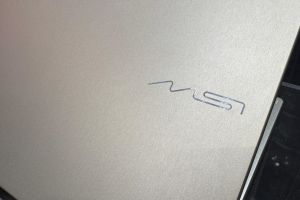















26 Commenti
Gli autori dei commenti, e non la redazione, sono responsabili dei contenuti da loro inseriti - infoO_o
Credo che il sostituto di Terry CatalystMaker Makedon sia davvero intenzionato a fare un buon lavoro!E' la prima volta che si legge di un riferimento agli "user comments"!!!!!
intanto io continuo ad avere problemi con la mia 5770 che a seconda di come si installano i driver la scheda da i famosi problemi di grey screen e crash video che in teoria dovevano essere risolti
l'ultima volta ho dovuto pulire (non solo disinstallare ma la rimozione completa) l'os dai driver 3 volte perchè si installassero bene
devil_mcry
Se ti tocca disinstallare e con cosa poi non lo so (magari usi driver sweeper o simili che fan più danni che altro visto che toccano il backup dei driver di windows in winsxs e nel filerepository) vuol dire che hai un bel sistema incasinato.Quando installi i catalyst si disinstallano da pannello di controllo usando il disinstallatore dei catalyst stessi. Ogni altro modo incasina e basta il sistema.
Se non fai test con i beta o gli hotfix, non serve neppure reinstallare. Comunque i problemi dei grey screen o dei crash è più imputabile allo stato della GPU che ai driver: se te li fa spesso va mandata in RMA.
Certo che no. Ma se avessi una HD69xx sapresti che di fatto ad oggi il supporto driver è ancora parziale e solo con una versione beta. Quindi è ovvio che pr queste schede c'è da sfornare driver completi che sfruttino al 100% le potenzialità della scheda ancora inespresse e che ci si concentri un attimo per fornire una versione driver degna di questo nome
Quando installi i catalyst si disinstallano da pannello di controllo usando il disinstallatore dei catalyst stessi. Ogni altro modo incasina e basta il sistema.
Se non fai test con i beta o gli hotfix, non serve neppure reinstallare. Comunque i problemi dei grey screen o dei crash è più imputabile allo stato della GPU che ai driver: se te li fa spesso va mandata in RMA.
appena formattato...
i driver ati lasciano una marea di cose nel registro di win, dalla disinstallazione da pannello
se non cancello le chiavi del registro quando reinstallo continua a non andare
la scheda video quando si installa bene funziona perfettamente, ora non ha dato più problemi da diverse sett, in una reinstallazione ero arrivato ad avere crash ogni 30min di gioco, online...
se formatto dovrò reinstallare i driver? l'altra volta non ho + aggiornato i driver dopo che sn riuscito a farli andare ma ho installato l'array
ripeto, se i driver si installano bene non fa + nulla, altrimenti non c'è vero, e questo è un problema noto
( Hd5850 collegata in hdmi ad un 24" FullHd )
Devi effettuare il login per poter commentare
Se non sei ancora registrato, puoi farlo attraverso questo form.
Se sei già registrato e loggato nel sito, puoi inserire il tuo commento.
Si tenga presente quanto letto nel regolamento, nel rispetto del "quieto vivere".