Driver AMD Catalyst 11.4 in download

AMD propone l'abituale release mensile con i propri driver Catalyst per schede video della serie Radeon HD, dalla famiglia 2000 sino alla più recente 6000
di Paolo Corsini pubblicata il 28 Aprile 2011, alle 08:48 nel canale Sistemi OperativiAMDRadeon
AMD ha reso disponibile i driver AMD Catalyst release 11.4, compatibili con le schede video dalla serie Radeon HD 2000 in poi. In questa release AMD ha implementato nuove migliorie al tool AMD VISION Engine Control Center, oltre che all'AMD Catalyst Control Center. Non mancano novità dal versante OpenCL e incrementi prestazionali di varia portata con le schede Radeon HD 6900 e Radeon HD 600 con alcuni titoli 3D, sia a singola scheda come in CrossFire.
Il download delle versioni per sistemi operativi Windows, a 32bit come a 64bit, è accessibile a questo indirizzo. A questa pagina, invece, è possibile scaricare la versione aggiornata CAP1 del Catalyst Application Profile Update compatibile con i driver Catalyst 11.4, contenente le ultime ottimizzazioni per le configurazioni multi GPU basate su tecnologia Catalyst.
Di seguito le note fornite a corredo:
Highlights of the AMD Catalyst™ 11.4 Windows release include:
Enhancements to the AMD VISION Engine Control Center / AMD Catalyst Control Center
- New task based Display Management controls
- Simplifies the configuration of displays and display settings ·
- New Eyefinity setup group
- Setting up an Eyefinity group has never been easier
- AMD Catalyst update notification (found within the Information Center)
- This feature notifies users that new AMD Catalyst software packages are available
GPU Compute enhancements:
The OpenCL runtime (included in AMD Catalyst 11.4) includes performance enhancements supporting zero-copy on APUs and increased performance for PCIe transfers between a CPU and discrete GPU.Performance highlights
The AMD Radeon HD 6900 Series and AMD Radeon HD 6800 Series of products will see the following performance gains:
- Call of Duty Black Ops – gains of up to 15% with Anti-Aliasing and Anisotropic Filtering on single GPU configurations
- Battleforge – gains of up to 15% with Anti-Aliasing and Anisotropic Filtering on single and multiple GPU configurations
- Batman Arkham Asylum – gains of up to 20% with Anti-Aliasing and Anisotropic Filtering on single and multiple GPU configurations
- Aliens vs. Predator – gains of up to 8% with Anti-Aliasing and Anisotropic Filtering on single and multiple GPU configurations
- Civilization 5 – gains of up to 15% on single and multiple GPU configurations
- Far Cry 2 – gains of up to 6% on single and multiple GPU configurations
- Just Cause 2 – gains of up to 9% on single and multiple GPU configurations
- Lost Planet 2 – gains of up to 10% on single and multiple GPU configurations
Resolved issue highlights
- The GPU no longer shows high GPU usage after when running Firefox 4 with hardware acceleration enabled.
Bioshock no longer displays random tearing and screen corruption with Vsync and MLAA enabled.- Water textures no longer flicker in Two Worlds II in Crossfire mode.
- Bulletstorm lightshafts no longer appear broken when running on a HD 6970 series product.
- Bulletstorm no longer displays random texture corruption when running in Crossfire mode.
- FI 2010 no longer slows down intermittently when in Crossfire mode.
- PowerDVD no longer crashes if Crossfire is enabled / disabled during playback of a BD title.
- Running the Heaven benchmark no longer displays graphics corruption during DirectX 11 tests.
Highlights of the Linux AMD Catalyst™ 11.4 release include:
This release of AMD Catalyst™ Linux introduces support for the following new operating systems
Ubuntu 11.04 support (early look) SLED/SLES 10 SP4 support (early look) RHEL 5.6 support (production)










 Recensione Sony Xperia 1 VII: lo smartphone per gli appassionati di fotografia
Recensione Sony Xperia 1 VII: lo smartphone per gli appassionati di fotografia Attenti a Poco F7: può essere il best buy del 2025. Recensione
Attenti a Poco F7: può essere il best buy del 2025. Recensione Recensione Samsung Galaxy Z Fold7: un grande salto generazionale
Recensione Samsung Galaxy Z Fold7: un grande salto generazionale  Xiaomi conquista il terzo posto nel mercato italiano: è l'unica in crescita nella Top5
Xiaomi conquista il terzo posto nel mercato italiano: è l'unica in crescita nella Top5 Pulizia millimetrica senza muovere un dito: DJI combina droni e robot aspirapolvere
Pulizia millimetrica senza muovere un dito: DJI combina droni e robot aspirapolvere Uber, oltre 400 mila segnalazioni di aggressioni sessuali in 5 anni. Il New York Times accusa, l'azienda contesta i numeri
Uber, oltre 400 mila segnalazioni di aggressioni sessuali in 5 anni. Il New York Times accusa, l'azienda contesta i numeri OpenAI domina il torneo di scacchi tra intelligenze artificiali: Grok 4 travolto in finale
OpenAI domina il torneo di scacchi tra intelligenze artificiali: Grok 4 travolto in finale Asta da record per la McLaren F1 più rara d'America: apparteneva a Larry Ellison
Asta da record per la McLaren F1 più rara d'America: apparteneva a Larry Ellison Addio caricabatterie? Redmi starebbe lavorando a una batteria ultrasottile da 8.500 mAh per smartphone
Addio caricabatterie? Redmi starebbe lavorando a una batteria ultrasottile da 8.500 mAh per smartphone Super taglio di prezzo per la TV Mini-LED 4K da 55": Hisense porta Dolby Vision, Game Mode e Alexa sotto i 400€
Super taglio di prezzo per la TV Mini-LED 4K da 55": Hisense porta Dolby Vision, Game Mode e Alexa sotto i 400€ Secure Boot e TPM 2.0 obbligatori per giocare a Battlefield 6, anche per la Beta aperta
Secure Boot e TPM 2.0 obbligatori per giocare a Battlefield 6, anche per la Beta aperta Apple rilascia la seconda beta pubblica di iOS 26, iPadOS 26, tvOS 26, watchOS 26 e macOS 26
Apple rilascia la seconda beta pubblica di iOS 26, iPadOS 26, tvOS 26, watchOS 26 e macOS 26 Zucchetti acquisisce il 100% di AWMS
Zucchetti acquisisce il 100% di AWMS WhatsApp, nuova campagna di attacchi informatici prende di mira l'ecosistema di sviluppo
WhatsApp, nuova campagna di attacchi informatici prende di mira l'ecosistema di sviluppo  iPhone 16 Pro a 999€ ed è boom di vendite: occhio anche al 256GB, scorte limitate
iPhone 16 Pro a 999€ ed è boom di vendite: occhio anche al 256GB, scorte limitate Prezzi bassissimi per i Galaxy Watch 7: si parte da 159€. Offerte vere anche su Watch 6 Classic e Apple Watch
Prezzi bassissimi per i Galaxy Watch 7: si parte da 159€. Offerte vere anche su Watch 6 Classic e Apple Watch Smartwatch Amazfit quasi regalati e arrivano anche le cuffie Bluetooth Up: sconti pazzeschi su Amazon
Smartwatch Amazfit quasi regalati e arrivano anche le cuffie Bluetooth Up: sconti pazzeschi su Amazon




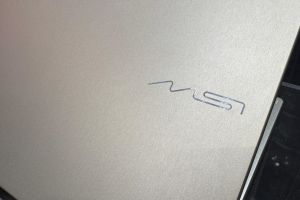















21 Commenti
Gli autori dei commenti, e non la redazione, sono responsabili dei contenuti da loro inseriti - infoAMD propone l'abituale release mensile con i propri driver Catalyst per schede video della serie Radeon HD, dalla famiglia 2000 sino alla più recente 6000
Click sul link per visualizzare la notizia.
vado a scaricarli e li provo.
qualcuno mi linka una guida per rimuovere al 100% i vecchi driver e il catalyst?grazie
http://support.amd.com/us/kbarticle...px#windowsvista
ciao
Lo fa se hai attivo il filtro morfologico. Disattivalo quando non giochi e i caratteri andranno bene.
Disattiva il filtro Morfologico dal pannello dei Catalyst.
qualcuno ha qualche idea?
Perchè forzi l'attivazione del filtro e quelle applicazioni faranno uso di qualche accellerazione hardware o qualche libreria grafica e quindi il filtro viene applicato anche li.
Devi effettuare il login per poter commentare
Se non sei ancora registrato, puoi farlo attraverso questo form.
Se sei già registrato e loggato nel sito, puoi inserire il tuo commento.
Si tenga presente quanto letto nel regolamento, nel rispetto del "quieto vivere".