|
|||||||
|
|
|
 |
|
|
Strumenti |
|
|
#13741 |
|
Senior Member
Iscritto dal: Oct 2008
Città: Monza
Messaggi: 35276
|
__________________
Pr0ject 0rigin - Pr0ject_0rigin83 - Pr0ject_0rigin - pr0ject0rigin
Xbox Series X - PlayStation 5 - Switch Oled - Deck Oled Samsung 43 Q60B - Asus TUF F15 |
|
|

|
|
|
#13742 |
|
Senior Member
Iscritto dal: Mar 2008
Città: International Space Station
Messaggi: 5180
|
Si, OK, intendevo, da dove arriva ?
P.S. cavolo, ho controllato, ma è basato anche lui su Chromium .........  Data prima versione: 2016 Linguaggio: JavaScript; C; CSS Sistema operativo: Multipiattaforma Ultima versione: 1.74.51 (28 gennaio 2025) Ultima modifica di DLINKO : 27-03-2025 alle 10:46. |
|
|

|
|
|
#13743 | |
|
Senior Member
Iscritto dal: Aug 2019
Città: Quarrata (PT)
Messaggi: 1807
|
Quote:

|
|
|
|

|
|
|
#13744 |
|
Senior Member
Iscritto dal: Jun 2005
Messaggi: 12753
|
Facendo aggiornamento da skype a teams, praticamente l'account usato in skype/teams si è agganciato a qualsiasi cosa, ma soprattutto al browser Edge, che ho sempre usato senza account!
Non vi dico i porconi. Quindi ha mischiato i preferiti e andando a sloggare l'account messo a tradimento, sono spariti anche tutti preferiti. Come si può ripescarli secondo voi?
__________________
★ ★ ★ ★ ★ ★ ★ ★ ★ ★ ★ ★ ★ ★ ★ ★ ★ ★ ★ ★ ★ ★ ★ ★ ★ ★ ★ ★ ★ ★ ★ ★ ★ ★ ★ ★ ★ ★ ★ ★ ★ ★ ★ ★ ★ ★ ★ ★ ★ ★ ★ ★ ★ ★ ★ ★
★ Asus Maximus IX Hero . i7-7700 KabyLake . 32 Gb Ram . GeForce GTX 1070 ★ Mac Mini 2.5GHz . 16 Gb Ram . SSD 500 Gb ★ ★ Google Pixel 8 pro ★ iPhone 15 plus ★ Canon EOS 600D ★ Sony DSC-RX100 ★ |
|
|

|
|
|
#13745 |
|
Senior Member
Iscritto dal: Mar 2008
Città: International Space Station
Messaggi: 5180
|
Ah ah ah ah Quando il futuro è sempre più incerto, meglio fuggire nel passato. Stavo pensando di acquistare un Commodore 64, almeno li, non ci sarebbero più ne attacchi e ne violazioni. 
Ultima modifica di DLINKO : 27-03-2025 alle 20:20. |
|
|

|
|
|
#13746 | |
|
Senior Member
Iscritto dal: Jun 2002
Città: Domodossola
Messaggi: 2667
|
Quote:
C:\Users\TUONOMEUTENTE\AppData\Local\Microsoft\Edge\User Data\Default e ti salvi il file "Bookmarks". Fai il logout e dopo che ti ha tolto i segnalibri rimetti il file "Bookmarks" nella posizione precedenti e dovresti risolvere.
__________________
"Non è tanto chi sei quanto quello che fai che ti qualifica" - "Il coraggio non è la mancanza di paura ma bensì la consapevolezza che qualcosa sia più importante della paura stessa" - Vivaldi il browser che si adatta all'utente |
|
|
|

|
|
|
#13747 | |
|
Senior Member
Iscritto dal: Jun 2005
Messaggi: 12753
|
Quote:
Purtroppo ri-facendo il login con account skype/teams i preferiti non ci sono.
__________________
★ ★ ★ ★ ★ ★ ★ ★ ★ ★ ★ ★ ★ ★ ★ ★ ★ ★ ★ ★ ★ ★ ★ ★ ★ ★ ★ ★ ★ ★ ★ ★ ★ ★ ★ ★ ★ ★ ★ ★ ★ ★ ★ ★ ★ ★ ★ ★ ★ ★ ★ ★ ★ ★ ★ ★
★ Asus Maximus IX Hero . i7-7700 KabyLake . 32 Gb Ram . GeForce GTX 1070 ★ Mac Mini 2.5GHz . 16 Gb Ram . SSD 500 Gb ★ ★ Google Pixel 8 pro ★ iPhone 15 plus ★ Canon EOS 600D ★ Sony DSC-RX100 ★ |
|
|
|

|
|
|
#13748 |
|
Senior Member
Iscritto dal: Jan 2003
Città: Milano
Messaggi: 1523
|
Temo di sì. Il PC è un portatile. Testato diverse volte senza evidenziare criticità HW, visto che il problema si è riscontrato dopo averlo formattato. Ho formattato il PC più volte ma nulla. A random, si riavvia o si blocca. Ma non capisco quale sia il componente che sta disturbando il funzionamento.
__________________
*Keyfaiv* Nothing Is Real |
|
|

|
|
|
#13749 |
|
Senior Member
Iscritto dal: Mar 2008
Messaggi: 20655
|
|
|
|

|
|
|
#13750 | |
|
Senior Member
Iscritto dal: Jun 2015
Messaggi: 3081
|
Quote:
  Forse, per giocare di anticipo (=essere in qualche modo protetti ex-ante quantomeno da qualcosa), l'unico modo (ma lo dico più che altro a favore di yeppala) è l'attivazione (nel browser) della voce "migliora la sicurezza sul web" (impostazioni --privacy, ricerca e servizi-- sicurezza) Giusto, dimenticavo: refresh a nastro x ricevere il KB5053656 Ultima modifica di LL1 : 27-03-2025 alle 18:36. |
|
|
|

|
|
|
#13751 |
|
Senior Member
Iscritto dal: Dec 2007
Messaggi: 4351
|
Build 26100.3624
Fiondatevi tutti quanti su Windows Update...
 Build 26100.3624  Highlights Gradual rollout - A gradual rollout distributes a release update over a period of time, rather than all at once. This means that users receive the updates at different times, and it might not be immediately available to all users.
This non-security update includes quality improvements. The following summary outlines key issues addressed by the KB after you install it. Also, included are available new features. Gradual rollout
|
|
|

|
|
|
#13752 | |
|
Senior Member
Iscritto dal: Dec 2007
Messaggi: 4351
|
Quote:
 Ho solo dovuto premere esplicitamente il pulsante "Scarica e installa" Ultima modifica di yeppala : 27-03-2025 alle 19:39. |
|
|
|

|
|
|
#13753 | |
|
Senior Member
Iscritto dal: Oct 2009
Messaggi: 24955
|
Quote:
è un pc nato con questo OS o ne aveva un altro? - nel secondo caso potrebbe essere un problema driver, installato da windows e non corretto per un componente - nel primo caso invece continuo a reputare un problema hw: a) potrebbe essere un parametro del bios ---> hai già guardato? b) dato che impariamo ora trattarsi di portatile, potrebbe essere un problema di temperature ---> hai controllato quali sono quelle di cpu e gpu? Esistono vari programmini free (es. coretemp, gpuz, hwinfo ecc) c) potrebbe essere un problema di ram ---> memtest86+ per diverse ore, diciamo che se superi 3 pass completi senza errori le escludiamo d) stress test cpu, valori smart dei dischi con crystaldiskinfo, stress test gpu e) potrebbe essere comunque un problema di driver ---> per ogni componente vai a cercare il driver dal sito del relativo produttore (amd, intel, nvidia, realtek, synaptic, ecc) aggiornandoli tutti manualmente (mobo, chipset, scheda audio, scheda video, scheda di rete, touchpad, tastiera, usb ecc) f) potrebbe essere una o più app problematiche ---> controlla cos'hai in avvio, cosa come TSR e prova a disabilitarli a gruppi di 4-5 fino a trovare il gruppo che smette di farti questi problemi. Li poi uno alla volta fino a trovare l'eventuale colpevole g) per quanto improbabile una passatina di due antivirus (uno locale ed uno online) + due antimalware la farei comunque poi vediamo ciao ciao
__________________
Pc - [LianLi Pc70]-[Corsair Ax860]-[Asrock z-170 extreme 6]-[Intel i7 6700k]-[16gb ddr4 Kingston HyperX Fury]-[Ssd 870evo 4Tb + 860evo 1Tb + 14Tb Toshiba MG + 16Tb Seagate Exos + 18Tb Seagate Exos]-[Lg 34gn850b]-[Razer D-Back Plasma Red]-[Windows 11 Pro 64bit 25H2  ] ]
|
|
|
|

|
|
|
#13754 | |
|
Senior Member
Iscritto dal: Mar 2008
Città: International Space Station
Messaggi: 5180
|
Quote:
Ma, l'importante è crederci. |
|
|
|

|
|
|
#13755 | |
|
Senior Member
Iscritto dal: Jan 2003
Città: Milano
Messaggi: 1523
|
Quote:
Grazie per il sostegno.
__________________
*Keyfaiv* Nothing Is Real |
|
|
|

|
|
|
#13756 |
|
Senior Member
Iscritto dal: Feb 2003
Città: Monfalcone
Messaggi: 5089
|
Perdonate per la domanda forse già fatta; passato relativamente da poco a Win11 anche in ufficio e non capisco come condividere un calendario tra i pc aziendali come si faceva prima.
L'app mi rimanda ad outlook ma non voglio, nè posso accedere all'account mail da ogni pc; attualmente ogni pc è connesso al profilo per onedrive. Nel profilo microsoft c'è il calendario ma in win 11 sotto cosa lo trovo? |
|
|

|
|
|
#13757 | |
|
Senior Member
Iscritto dal: Jan 2007
Città: Roma
Messaggi: 4340
|
Quote:
Fossi in te userei/installerei quello, oppure via Edge ti crei a mo' di app (lo permette) il sito Outlook.com e usate quello.
__________________
Alienware M18 R2 (i9-14900HX, 16GB DDR5, 1+1 TB SSD, 18" 1440p G-Sync Advanced Optimus, RTX 4080) | Dell 27 7775 (Ryzen 1700, 16 GB DDR4, NVMe, RX580, 4K IPS) | Dell Venue 11 Pro 5130 Piace Team Fortress 2? Qua il mio canale YT ! |
|
|
|

|
|
|
#13758 | |
|
Senior Member
Iscritto dal: Jan 2009
Città: Bannata tempora currunt
Messaggi: 10278
|
Quote:

|
|
|
|

|
|
|
#13759 | |
|
Senior Member
Iscritto dal: Jun 2015
Messaggi: 3081
|
Quote:
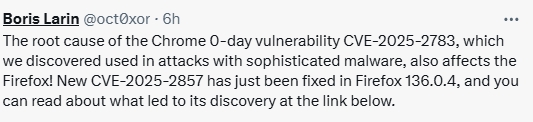 (è difficile cioè "nascondersi" giusto perché si utilizza altro).. Resta fermo quello che è il mio consiglio (che a mia volta ho ricavato da altri etc) |
|
|
|

|
|
|
#13760 | ||
|
Senior Member
Iscritto dal: Feb 2005
Città: MIa
Messaggi: 8364
|
Quote:
Quote:
(per non piangere, perchè anche io ci combatto da anni, e ultimamente pure Defender sta impazzendo) Ultima modifica di sbaffo : 28-03-2025 alle 19:28. |
||
|
|

|

|
| Strumenti | |
|
|
Tutti gli orari sono GMT +1. Ora sono le: 10:36.






















