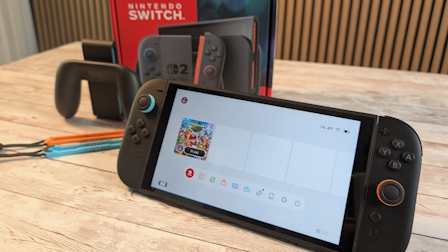|
|||||||
|
|
|
 |
|
|
Strumenti |
|
|
#1 |
|
www.hwupgrade.it
Iscritto dal: Jul 2001
Messaggi: 75173
|
Link alla notizia: http://www.hwupgrade.it/news/software/19106.html
NVIDIA presenta una versione aggiornata e certificata WHQL dei propri driver Forceware, mentre ATI presenta una nuova versione dei driver Vista con supporto alla RTM build Click sul link per visualizzare la notizia. |
|
|

|
|
|
#2 |
|
Senior Member
Iscritto dal: Sep 2005
Città: Ferrara (cs_italy)
Messaggi: 5102
|
Mitici i driver che fanno aumentare il punteggio al 3d Mark
|
|
|

|
|
|
#3 |
|
Senior Member
Iscritto dal: Mar 2006
Città: Bologna/Spoleto/Morrowind
Messaggi: 754
|
ATI, serve il pieno supporto Aiglx per linux!!!
__________________
Blog: GeekMarketing.net |
|
|

|
|
|
#4 |
|
Member
Iscritto dal: Aug 2005
Messaggi: 162
|
ATI, nVidia, servono le specifiche dell'hardware che compriamo. Con quelle ogni porta sarebbe aperta.
|
|
|

|
|
|
#5 |
|
Senior Member
Iscritto dal: Jul 2002
Città: Novara
Messaggi: 8544
|
E, comnque, a quando il supporto a AIGLX nei driver ufficiali nvidia?
|
|
|

|
|
|
#6 | |
|
Senior Member
Iscritto dal: Aug 2004
Città: Caserta (CE)
Messaggi: 2252
|
Quote:
ATI e nvidia by Cinesi |
|
|
|

|
|
|
#7 |
|
Senior Member
Iscritto dal: Mar 2004
Città: Rimini
Messaggi: 1336
|
Ma è possibile che un'azienda come Ati non riesca a tenere aggiornati i driver per linux?
Le scede video devono essere supportate su tutti i sistemi e non solo su windows... Ati avrà ottime prestazioni a livello di potenza ma come supporto è veramente penosa.. |
|
|

|
|
|
#8 |
|
Member
Iscritto dal: Aug 2005
Messaggi: 162
|
"E, comnque, a quando il supporto a AIGLX nei driver ufficiali nvidia?"
Se ti riferisci al supporto al compositing tramite la funzione OpenGL GLX_texture_from_pixmap, i driver chiusi versione 9xxx della nVidia supportano tale funzione. Infatti già da tempo, dalla prima beta dei driver, era possibile utilizzare il desktop tridimensionale, con ogni effetto grafico accelerato in hardware. Ma questo non toglie il problema, ovvero la possibilità di comprare l'hardware ed usarlo per altro che non siano le due possibilità "rese gentilmente disponibili" dal produttore hardware. Sorte vuole che probabilmente AMD giungerà ad aprire un "insieme funzionale" (sic) delle specifiche di programmazione del suo hardware video. Nonché, il progetto Open Graphics, che crea schede video con specifiche totalmente aperte, produrrà probabilmente nel corso del 2007 la prima scheda video di consumo. (Al momento hanno già in mano una loro scheda, per "soli" fini di sviluppo.) |
|
|

|
|
|
#9 |
|
Senior Member
Iscritto dal: Jan 2001
Città: California
Messaggi: 7174
|
cemb
C'e' gia' con i driver beta nvidia il supporto per aiglx:
http://www.nzone.com/object/nzone_downloads_rel70betadriver.html |
|
|

|
|
|
#10 |
|
Senior Member
Iscritto dal: Oct 2002
Città: Padova
Messaggi: 13728
|
LOL! I driver per il 3DMark
 . .
|
|
|

|
|
|
#11 |
|
Member
Iscritto dal: Aug 2005
Messaggi: 162
|
"si, e poi vai con la clonazione dell'hw
ATI e nvidia by Cinesi" Forse non si conosce di cosa si stia parlando. Un componente hardware ha una propria architettura, che ne definisce la composizione a livello di componenti logici, la loro interazione, gli algoritmi implementati in hardware...; ben altra cosa è la documentazione di programmazione di una scheda. Se tu pensi di essere in grado di mappare l'architettura di un processore, sia questo general purpose come una CPU o specifico come un processore vettoriale, come può esserlo una GPU, conoscendone le specifiche di programmazione, beh, i miei complimenti. Ecco un link: http://en.wikipedia.org/wiki/Reverse_engineering Forse non sai che i programmi per una macchina come il tuo personal computer si possono scrivere grazie al fatto che le CPU hanno una relativa documentazione di programmazione. Sarebbe alquanto "buffo" tu non potessi farlo, dato che l'hai comprato. Perché non dovresti poterlo usare? O forse ancora, non si conoscono le diverse protezioni a livello legale di prodotti industriali materiali come un componente hardware. Non pensi che ogni piccolo componente originale all'interno delle schede sia coperto da un brevetto? "si, e poi vai con la clonazione dell'hw ATI e nvidia by Cinesi" Già lo sono. Dove credi vengano prodotti i componenti hardware? ...anche se i Taiwanesi non si reputano cinesi, anzi. |
|
|

|
|
|
#12 |
|
Senior Member
Iscritto dal: Apr 2002
Messaggi: 4363
|
Ma che si vada a nascondere ATi... driver ottimizzati per il 3dmark... e lo sbandierano pure... che e' questo che fa pena.
|
|
|

|
|
|
#13 |
|
Senior Member
Iscritto dal: Oct 2002
Messaggi: 3922
|
Al momento ho una 7300GS e mi accingo ad installare Ubuntu 6.10. Però consideravo la mia VGA un odo per ingannare l'attesa di R600, ma il supporto Ati per Linux è davvero così penoso? Tempo fa era scandaloso (parlo di 4 o 5 anni), ma ora dalle review online sembrava fosse migliorato...
|
|
|

|
|
|
#14 |
|
Senior Member
Iscritto dal: Oct 2002
Messaggi: 3922
|
PS. Il fatto del 3dMark non lo vedo come voi. I primi driver per Vista evidentemente non consentivano prestazioni decenti. Con quella nota Ati vuole solo far capire che i driver stanno maturando, e con la loro maturazone anche le prestazioni aumentano...
|
|
|

|
|
|
#15 |
|
Member
Iscritto dal: Aug 2005
Messaggi: 162
|
"C'e' gia' con i driver beta nvidia il supporto per aiglx:"
AIGLX, Accelerated Indirect GLX, è un determinato metodo di accelerazione grafica in nel server X. nVidia nei propri driver chiusi supporta da lungo tempo una propria implementazione di accelerazione indiretta di GLX, non AIGLX. I driver beta e stabili 9xxx non hanno introdotto AIGLX per le schede nVidia, ma hanno implementato la funzione OpenGL GLX_texture_from_pixmap, utile per far funzionare compositing manager per il noto "desktop tridimensionale". Al momento ATi e nVidia decidono che solamente coloro che hanno un sistema operativo Microsoft od un sistema GNU Linux, BSD e solamente su di un processore x86 è degno di usare le loro schede, e solo per determinati "nobili" scopi, come il 3DMark. |
|
|

|
|
|
#16 | |
|
Senior Member
Iscritto dal: Jul 2003
Messaggi: 26788
|
Quote:

|
|
|
|

|
|
|
#17 |
|
Senior Member
Iscritto dal: Sep 2003
Città: Roma
Messaggi: 12359
|
mi dispiace per i linux user ma purtroppo è cosi linux ha il 10% o forse meno di mercato allora perchè io ati devo ammazzarmi come faccio con windows di 1 al mese per fare dvr per linux?
scusate eh ma è una scelta perfettamente saggia sviluppo dove ci sta il mercato. poi per linux ne faccio una release a tempo morto ogni 6 mesi. soprattuto per chi critica gli incentivi evidentemente ha un aproccio molto superficiale al mondo delle vga dove da sempre in tutte le review si fa rullare il 3dmark. se ho un applicazione per vista e riesco ad ottenere aumenti senza usare i mitici cheat che usava nvidia al tempo delle 5800 e 3dmark2006 si riperquotono anche su le altre applicazioni semplicemente usano il 3dmark perchè è quello dove hanno guadagnato di + oppure in questa versione beta si sono concentrati sul 3dmark e su sarius sam2 |
|
|

|
|
|
#18 |
|
Senior Member
Iscritto dal: Oct 2000
Città: Reggio Emilia
Messaggi: 17229
|
Resolved Issues
This section provides information on resolved issues in this release of the ATI Catalyst® Vista RTM driver for both the 32bit and 64bit versions of the Microsoft Windows Vista operating system. These include: * Age of Empires 3: Attempting to play the game on a system containing an ATI Radeon® X1800 product and running the Window Vista operating system (32 bit version) no longer results in the game failing to launch and an error message being displayed * F.E.A.R.: Attempting to play the game on a system running the Windows Vista operating system and containing a supported ATI Radeon product no longer results in a Windows error message being displayed and the game failing to launch * Ghost Recon: Advance Warfighter: Intermittent display corruption is no longer noticed within the game when setting the in game display option to high texture quality an the display resolution to 1280x1024 70Hz * Half Life 2 or Day of Defeat: Playing the games on a system containing an ATI Radeon® X1600 or X1300 and running the Windows Vista operating system (32 bit version) no longer results in display corruption being noticed * Lord of the Rings: The Battle For Middle Earth II: Attempting to install the game on a system containing an ATI Radeon® X850 (CrossFire™, GTO or XT edition) and running the Windows Vista operating system (64 bit version) no longer results in the game failing to complete the installation process * Attempting to un-install the Catalyst® Vista driver no longer results in the Programs and Features dialog box being displayed indicating that a fatal error has occurred * Catalyst® Control Center: Enabling all Hotkeys for changing gammas, brightness and contrast no longer results in the full screen D3D colors failing to change * Media player or WinDVD7: Playing a DVD and attempting to switch between user accounts no longer results in the overlay window appearing blank * Connecting a TV to a system containing an ATI Mobility™ Radeon® X1400 and attempting to play a DVD no longer results in the DVD playback window failing to display an image when switching to TV mode * Catalyst® Control Center: Installing multiple display adapters in a system running the Windows Vista operating system no longer results in the NEXT button found in the Catalyst® Control Center Welcome page (basic view) appearing as an EXIT button * Attempting to cancel the un-install of the Catalyst® Control Center through the Windows Vista operating system no longer results in the un-install failing to stop and the Catalyst® Control Center being completely un-installed * The incorrect driver version number is no longer displayed when performing a custom install of the display driver under the Windows Vista operating system * Rainbow Six: Lockdown: Attempting to play the game on a system containing an ATI Radeon® X700 product and running the Window Vista operating system (32 or 64 bit versions) no longer results in the game failing to launch and an error message being displayed * Catalyst® Control Center: The Predefined and Custom HDTV Formats found in the Digital Panel Properties no longer fails to be updated with the standard or custom modes resolving the issue of the standard and custom formats not being available * Catalyst® Control Center: Selecting Preferences->Select a skin no longer results in the Select a skin dialog box failing to be displayed under the Windows Vista operating system * Attempting to play a DVD using the media center under the Windows Vista operating system no longer results in the DVD taking anywhere from 2 to 10 minutes to load and start its playback * Enabling Overdrive under the Windows Vista operating system no longer results in a warning message failing to be displayed and the operating system failing to shut down when the graphics adapter temperature raises above the 120 degrees celsius mark * Connecting an HDTV as a secondary display device under the Windows Vista operating system no longer results in clone mode failing to function * Connecting an TV as a secondary display device under the Windows Vista operating system and attempting to enabled extended desktop mode no longer results the Windows desktop failing to be displayed on the secondary display device * Attempting to resume from suspend mode on a system containing an ATI Mobility™ Radeon® X1400 product no longer results in the Windows Vista operating system failing to respond * Performing display mode changes while playing a DVD under the Windows Vista operating system no longer results in the DVD playback being blocked and failing to playback * Installing an ATI Radeon® X1600 or X1300 product in a system running the Windows Vista (32 or 64 bit version) no longer results in display flicker or display corruption being noticed after the installation of the software drivers * Scheduling a recording, followed by resuming from sleep or hibernate mode no longer results in the recording video pane appearing blank or the video appearing choppy. Rebooting the system will allow for proper playback of the recorded file * Attempting to change between Scale Image to Full panel size and Use centered Timings when using an irregular display mode such as 1280x900 no longer results in no changes occurring between the two modes * Catalyst® Control Center->Advanced View->3D->Catalyst® AI: The apply button no longer behaves erratically when selecting and deselecting Catalyst® AI * The ATI T200 Unified AVStream driver is no longer missing after completing either the Express or Custom install of the display driver for the of the Windows Vista operating system * Installing the display drivers for a secondary display adapter no longer results in all of the Catalyst Control Center aspect disappearing and the graphics adapter being identified as a standard VGA adapter * Enabling clone mode and playing a media clip using WinDVD 7.0 no longer results in the mouse pointer appearing on the secondary display device when playing the media clip in full-screen mode * The ATI Catalyst Control Center Ex64 no longer appears within the Windows Vista un-install or change a program window found in the Control Panel->Programs->Programs and Features * Enabling extended desktop mode and attempting to play a DVD using WinDVD 7.0 no longer results in the DVD failing to playback * Setting Anisotropic Filtering to 16x within the Catalyst Control Center no longer results in the AF feature failing to be applied * Hot-unplugging the display device and then hot-plugging the same display device to the system again no longer results in the Windows Vista desktop failing to be displayed * Docking a system that is in an S3 state no longer results in the Windows Vista operating system failing to resume * PowerPlay settings such as High Battery Life and Balanced modes are now functioning properly under the Windows Vista operating system * Hot-plugging a CRT display device no longer results in display corruption being noticed on the LCD display device * Display corruption is no longer noticed on the primary display device when hot-unplugging the secondary display device * Enabling clone mode and running a 3D application in a windowed mode on the secondary display device no longer results in flickering within the 3D application when it is partially covered by another application or menu item * Entering an S3 state and resuming from that S3 state multiple Verdana within a short time period no longer results in the Vista operating system (32bit version) taking a long time to resume * Running through the display driver un-install procedure no longer results in the Vista operating system failing to restart when prompted for a restart to complete the un-install of the display driver * Attempting to cancel or stop the express installation of the display driver or the AV stream driver no longer results in the display driver still completing the installation * Connecting a CRT to the docking station followed by docking the system with the lid closed no longer results in the display resolution reverting to 640x480 * The display resolutions of 2048x1536 and 1800x1440 are now available in both the Catalyst Control Center and the Windows Display Settings under the Windows Vista operating system (32bit version) * Hot-plugging an EDID compliant CRT or DFP no longer results in the EDID information failing to be updated within the Catalyst Control Center * Clicking on the Identify Displays option within the Catalyst Control Center no longer results in the display identification number being poorly rendered * Running through the Custom install for the display driver no longer results in the message "Select to install version 8.31.100.0 again" being displayed in English under the Japanese version of the Windows Vista operating system * The Windows Vista operating system no longer fails to respond when attempting to run a D3D application when extended desktop mode is enabled Giusto per chi fa fatica ad andarsi a cercare e crede che sia stato corretto solo il punteggio del 3d mark... Ah, se non ci foste voi a tirar su le mie giornate 
__________________
Twinkle, twinkle, little star how I wonder what you are. Ultima modifica di DjLode : 03-11-2006 alle 11:15. |
|
|

|
|
|
#19 |
|
Senior Member
Iscritto dal: Aug 2006
Città: torino
Messaggi: 345
|
Errore hwup
nella pagina del download dei driver nvidia il titolo riporta driver beta, ma nn dovrebbero essere ufficiali?
Cmq aspettavo da mesi nuovi driver, magari stabili, era ora che uscissero. Peccato che quelli nvidia nn abbiano migliori performance su 3dmark 
|
|
|

|
|
|
#20 | |
|
Member
Iscritto dal: Sep 2004
Messaggi: 87
|
Quote:
A quanti di noi utilizzatori e non è capitato di trovarsi di fronte a hardware non supportato su linux?!.. Finchè la Microsoft non rilascia le specifice DirectX( giustamente sono sue fa quello che vuole ) mi impedisce di poter giocare su linux .. OK .. ma che io compro dei pezzi per il mio pc e non sono libero di decidere cosa installarci sopra, pena il NON funzionamento, .. beh questo è impensabile.. Tutto naturalemnte imho |
|
|
|

|

|
| Strumenti | |
|
|
Tutti gli orari sono GMT +1. Ora sono le: 14:00.