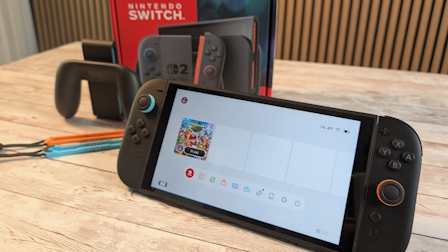|
|||||||
|
| vB Code | |
|
vB code is a set of tags based on the HTML language that you may already be familiar with.
They allow you to add formatting to your messages in the same way as HTML does,
but have a simpler syntax and will never break the layout of the pages you are viewing.
The ability to use vB Code is set on a forum-by-forum basis by the administrator,
so you should check the forum rules when you post a new message. Below is a list of the vB Codes you can use to format your messages. |
|
| vB Code List | |
| [b], [i], [u] | Bold / Italic / Underline |
| [color] | Colore |
| [size] | Size |
| [font] | Font |
| [highlight] | Highlight |
| [left], [right], [center] | Left / Right / Center |
| [indent] | Indent |
| [email] | Email Linking |
| [url] | URL Hyperlinking |
| [thread] | Thread Linking |
| [post] | Post Linking |
| [list] | Bulleted Lists / Advanced Lists |
| [img] | Images |
| [code] | Codice |
| [php] | Codice PHP |
| [html] | Codice HTML |
| [quote] | Quote |
| [noparse] | Stop vB Code Parsing |
| [attach] | Allegato |
| [link_to_anchor] | Go to anchor |
| [link_to_anchor] | Go to anchor |
| [s] | Strike |
| [set_anchor] | Anchor |
| [set_anchor] | Anchor |
| [spoiler] | Spoiler |
Incorrect vB Code Usage:
|
|
| Colore | |
| The [color] tag allows you to change the color of your text. | |
| Usage | [color=Opzione]value[/color] |
| Example Usage | [color=blue]this text is blue[/color] |
| Example Output | this text is blue |
| Indent | |
| The [indent] tag allows you to indent your text. | |
| Usage | [indent]value[/indent] |
| Example Usage | [indent]this text is indented[/indent] |
| Example Output |
|
| Email Linking | |
| The [email] tag allows you to link to an email address. You can include an optional parameter to 'name' your link. | |
| Usage |
[email]value[/email] [email=Opzione]value[/email] |
| Example Usage |
[email]myname@domain.com[/email] [email=myname@domain.com]Click Here to Email Me[/email] |
| Example Output |
myname@domain.com Click Here to Email Me |
| URL Hyperlinking | |
| The [url] tag allows you to link to other websites and files. You can include an optional parameter to 'name' your link. | |
| Usage |
[url]value[/url] [url=Opzione]value[/url] |
| Example Usage |
[url]https://www.hwupgrade.it/forum[/url] [url=https://www.hwupgrade.it/forum]Hardware Upgrade Forum[/url] |
| Example Output |
https://www.hwupgrade.it/forum Hardware Upgrade Forum |
| Thread Linking | |
| The [thread] tag allows you to link to threads by specifying the thread id. You can include an optional parameter to 'name' your link. | |
| Usage |
[thread]threadid[/thread] [thread=threadid]value[/thread] |
| Example Usage |
[thread]42918[/thread] [thread=42918]Click Me![/thread] (Note: The threadid/postid is just an example and may not link to a valid thread/post.) |
| Example Output |
https://www.hwupgrade.it/forum/showthread.php?t=42918 Click Me! |
| Post Linking | |
| The [post] tag allows you to link to posts by specifying the post id. You can include an optional parameter to 'name' your link. | |
| Usage |
[post]postid[/post] [post=postid]value[/post] |
| Example Usage |
[post]269302[/post] [post=269302]Click Me![/post] (Note: The threadid/postid is just an example and may not link to a valid thread/post.) |
| Example Output |
https://www.hwupgrade.it/forum/showthread.php?p=269302#post269302 Click Me! |
| Advanced Lists | |
| The [list] tag allows you to create advanced lists by specifying an option. The option should have a value of 1 (for a numbered list) or A (for an alphabetic with capital letters list) or a (for an alphabetic with lowercase letters list) or I (for a numbered with capital Roman numeral list) or i (for a numbered with small Roman numeral list). | |
| Usage | [list=Opzione]value[/list] |
| Example Usage | [list=1] [*]list item 1 [*]list item 2 [/list] [list=a] [*]list item 1 [*]list item 2 [/list] |
| Example Output |
|
| Stop vB Code Parsing | |
| The [noparse] tag allows you to stop the parsing of vB Code. | |
| Usage | [noparse][b]value[/b][/noparse] |
| Example Usage | [noparse][b]vBulletin[/b][/noparse] |
| Example Output | [b]vBulletin[/b] |
| Allegato | |
| The [attach] tag allows you to display an attachment in your post rather than at the bottom. It will only display attachments that belong to the post in which it is utilized. | |
| Usage | [attach]attachmentid[/attach] |
| Example Usage | [attach]12345[/attach] |
| Example Output | |
| Go to anchor | |
| Permette di inserire un collegamento ad un' ancora del documento che si sta leggendo. Viene usato insieme al BB code set_anchor | |
| Usage | [link_to_anchor]value[/link_to_anchor] |
| Example Usage | [link_to_anchor]name[/link_to_anchor] |
| Example Output | name |
| Go to anchor | |
| Permette di inserire un collegamento ad un' ancora del documento che si sta leggendo. Viene usato insieme al BB code set_anchor | |
| Usage | [link_to_anchor=Opzione]value[/link_to_anchor] |
| Example Usage | [link_to_anchor=name]text[/link_to_anchor] |
| Example Output | text |
| Strike | |
| Il tag [s] ti permette di barrare il testo. | |
| Usage | [s]value[/s] |
| Example Usage | [s]Testo barrato[/s] |
| Example Output | Testo barrato |
| Anchor | |
| Crea un' ancora nel punto in cui viene inserito. Si potranno poi creare dei collegamenti a questa ancora all'interno dello stesso documento semplicemente usando il bb code link_to_anchor. | |
| Usage | [set_anchor]value[/set_anchor] |
| Example Usage | [set_anchor]name[/set_anchor] |
| Example Output | < |
| Anchor | |
| Crea un' ancora nel punto in cui viene inserito. Si potranno poi creare dei collegamenti a questa ancora all'interno dello stesso documento semplicemente usando il bb code link_to_anchor. | |
| Usage | [set_anchor=Opzione]value[/set_anchor] |
| Example Usage | [set_anchor=name]text[/set_anchor] |
| Example Output | text |
| Spoiler | |||
| Usage | [spoiler]value[/spoiler] | ||
| Example Usage | [spoiler]text[/spoiler] | ||
| Example Output |
|
||
Tutti gli orari sono GMT +1. Ora sono le: 23:21.