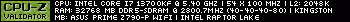|
|||||||
|
|
|
 |
|
|
Strumenti |
|
|
#5161 |
|
Senior Member
Iscritto dal: Nov 2014
Città: Macerata
Messaggi: 389
|
Ciao a tutti, ho un fritz 7530, sapete se è possibile aprire delle porte ma soltanto permettendo l'accesso da un determinato indirizzo ip?
Grazie
__________________
SAFEPAL - Unofficial Italian Community |
|
|

|
|
|
#5162 |
|
Senior Member
Iscritto dal: Jan 2005
Messaggi: 1592
|
É sempre possibile modificare snr con il 7530 e ultimo firmware?
|
|
|

|
|
|
#5163 |
|
Senior Member
Iscritto dal: Nov 2005
Messaggi: 1088
|
non ricordo come si fà
praticamente vorrei accedere al mio nas collegato in rete col fritz tramite il servizio no-ip per ora ho usato la regola TCP HTTP-server porta 8080 mi ha creato un ip 11.22.100.22:8080, se riavvio il router tale ip cambia??
__________________
 MOTOROLA EDGE 50 NEO MOTOROLA EDGE 50 NEO  MOTOROLA LOVER |
|
|

|
|
|
#5164 |
|
Senior Member
Iscritto dal: Nov 2010
Città: Roma
Messaggi: 374
|
Uscito aggiornamento 7.59.
|
|
|

|
|
|
#5165 |
|
Senior Member
Iscritto dal: Nov 2003
Città: Milano
Messaggi: 31348
|
- Firmware stabile 7.59.113249
Firmware stabile 7.59.113249 - Info Firmware stabile 7.59.113249 - Download
__________________
Dlink DSL-3xxT - Dlink DSL-5xxT/G6xxT - Digicom Office Wave 54 Linksys ADSL2MUE - Linksys WAG54GS - Linksys WAG200G - Come usare 2 router in cascata Console seriale - JTAG - 4geek Playo - WD TV Live |
|
|

|
|
|
#5166 | |
|
Senior Member
Iscritto dal: Feb 2005
Città: Como
Messaggi: 5051
|
Quote:
comunque, il fatto che il tuo IP cambi o meno quando riavvii il router dipende dal provider, non dal Fritz Box. Il router si prende l'indirizzo che il provider gli assegna di volta in volta.
__________________
Fritz!Box 7530 / NavigaBene FTTH 1000/1000 - Xiaomi Mi 11 Lite 4G - Samsung Galaxy A55 5G Panasonic PF37X10 - Soundbar "Bose Solo 5" e "Yamaha SR-C20A" - Xiaomi Mi Box - QNAP TS-212 - Xerox B215V |
|
|
|

|
|
|
#5167 |
|
Senior Member
Iscritto dal: Jan 2005
Messaggi: 1592
|
qualcuno ha provato nuovo aggiornmento?
driver e velocità adsl sempre uguale? |
|
|

|
|
|
#5168 | |
|
Senior Member
Iscritto dal: Jan 2003
Messaggi: 3126
|
Quote:
Velocità invariata per me
__________________
"E' una bella prigione,il mondo" |
|
|
|

|
|
|
#5169 |
|
Senior Member
Iscritto dal: Jul 2005
Città: Milano
Messaggi: 310
|
Confermo, nessun cambiamento alla velocità nemmeno per me.
|
|
|

|
|
|
#5170 |
|
Senior Member
Iscritto dal: Nov 2010
Città: Roma
Messaggi: 374
|
Ormai le linee adsl sono morte, la stessa Tim ha annunciato il progressivo totale abbandono delle connessioni su rame( rimarranno solo quelle zone dove per diversi motivi non sarà possibile ancora per molti anni portare connessioni su fibra ottica).
Non è più interesse dei produttori ottimizzare le prestazioni su linee fttc e adsl. Queste sono le correzioni della versione 7.59. ---------------------------------------- # Further Improvements of FRITZ!OS 7.59 ## Internet: - **Fixed** During active VPN connection over WireGuard® with transmission of entire network traffic, the FRITZ!Box allowed selection of user for HTTPS access - **Fixed** FTP connections from a network device completely exposed for internet access (exposed host) were too slow - **Fixed** IPv6 sharing settings as "Exposed Host" for devices with delegated IPv6 prefix were sporadically deleted - **Fixed** In certain browser versions https pages were not filtered reliably - **Fixed** Incorrect entry for the NTP server in DHCPv6 reply of the FRITZ!Box resulted in IPv6 home network devices not being able to obtain a valid time - **Fixed** Problems occurred with DNSSEC validation in FRITZ!OS ## Telephony: - **Fixed** Parallel calls via an ISDN telecoms system connected to the FRITZ!Box failed sporadically - **Fixed** Registration of telephone numbers failed in certain constellations - **Fixed** Telekom CompanyFlex SIP trunking - Outgoing calls failed when telephone number suppressed - **Fixed** Under certain circumstances, outgoing calls to mobile remote sites were disconnected after 2 minutes - **Fixed** Under certain conditions, voice transmission was disrupted after a short time during ongoing telephone calls - **Fixed** Under certain constellations, telephone accessibility was briefly restricted after the public IP address was switched - **Improved** Increased stability of telephone calls - **Improved** The list of voice codecs for telephony was reworked for the provider Telekom ## Smart Home: - **Fixed** Devices that were registered with the FRITZ!Smart Gateway were not displayed on the user interface of the connected FRITZ!Box - **Fixed** Link for automatic adjustment between an external temperature sensor and a radiator control was lost when the FRITZ!Box restarted - **Fixed** Status of the FRITZ!DECT 350 was transmitted incorrectly in the Smart Home home network - **Fixed** The freely selectable device name for FRITZ!DECT 350 was not adopted - **Fixed** Under certain circumstances empty Smart Home pages were displayed in the FRITZ!Box user interface ## System: - **Fixed** After failed download of a FRITZ!OS update, under certain circumstances no further update queries - **Fixed** If the new FRITZ!Box required a FRITZ!OS update when using the "Transfer Your Settings to a New FRITZ!Box" wizard, the successful update was then sporadically not recognized and the error message that the FRITZ!OS of the new FRITZ!Box was too old was still incorrectly displayed - **Fixed** When using the "Transfer Your Settings to a New FRITZ!Box" wizard, a backup of the FRITZ!Box internal memory unnecessarily included files that were saved on an external USB storage device connected to the FRITZ!Box - **Fixed** When using the "Transfer Your Settings to a New FRITZ!Box" wizard, a successfully established internet connection via DOCSIS was sporadically not detected and an incorrect error page was then displayed - **Fixed** When using the "Transfer Your Settings to a New FRITZ!Box" wizard, an error occurred if an IPv4 address range other than the preset range was used in the home network - **Fixed** When using the "Transfer Your Settings to a New FRITZ!Box" wizard, the "Factory settings" status of the new FRITZ!Box was not always reliably detected and it was not possible to transfer the settings - **Fixed** When using the "Transfer Your Settings to a New FRITZ!Box" wizard, the IP filter list was not transferred to the new FRITZ!Box - **Fixed** When using the "Transfer Your Settings to a New FRITZ!Box" wizard, the settings for DNS rebind protection were not transferred to the new FRITZ!Box - **Improved** Stability - **Improved** When using the "Transfer Your Settings to a New FRITZ!Box" wizard, the settings for the captive portal of a public Wi-Fi hotspot are now transferred to the new FRITZ!Box Ultima modifica di Massimo 67 : 14-06-2024 alle 19:15. |
|
|

|
|
|
#5171 |
|
Junior Member
Iscritto dal: Feb 2023
Città: Bari
Messaggi: 6
|
aiuto
ciao amici domandone mi hanno regalato il fritz 7530 attualmente ho il tim hub ma secondo voi conviene togliere il mio tim hub e mettere il 7530???
grazie a tutti |
|
|

|
|
|
#5172 |
|
Junior Member
Iscritto dal: Feb 2023
Città: Bari
Messaggi: 6
|
|
|
|

|
|
|
#5173 | |
|
Senior Member
Iscritto dal: Nov 2010
Città: Roma
Messaggi: 374
|
Quote:
Sei in grado di configurare il 7530, per farlo funzionare correttamente? Se li hai e sei in grado di muoverti all'interno del menù del modem, togli il tim hub, in caso contrario senza quei dati devi lasciare l'apparato fornito dal gestore, altrimenti non potrai collegarti a internet |
|
|
|

|
|
|
#5174 |
|
Senior Member
Iscritto dal: Jan 2006
Messaggi: 1391
|
Raga ho un 7530 liscio con firmware ancora fermo alla 7.29 perche ho bloccato tempo fa gli aggiornamenti automatici; conviene aggiornare alla 7.59 o per chi l'ha aggiornato ha notato problemi di velocita', wifi ecc.?
Sapete pure se dovrebbe uscite a breve un'altra versione tipo la 7.80 che e' appena uscita per i modelli superiori e quindi mi conviene aspettare direttamente quella o nulla di nuovo in prospettiva per il 7530? |
|
|

|
|
|
#5175 |
|
Senior Member
Iscritto dal: Feb 2005
Città: Como
Messaggi: 5051
|
Attualmente c'è la 7.90 in beta per 7590 (AX e liscio) e 7530 AX, non si sa quando potrebbe arrivare sul 7530 liscio.
Ma non vedo il problema, se esce un nuovo aggiornamento ci vogliono 5 minuti a flasharlo; io ho la 7.59 e problemi non ne ho.
__________________
Fritz!Box 7530 / NavigaBene FTTH 1000/1000 - Xiaomi Mi 11 Lite 4G - Samsung Galaxy A55 5G Panasonic PF37X10 - Soundbar "Bose Solo 5" e "Yamaha SR-C20A" - Xiaomi Mi Box - QNAP TS-212 - Xerox B215V |
|
|

|
|
|
#5176 |
|
Senior Member
Iscritto dal: Nov 2003
Città: Milano
Messaggi: 31348
|
- Firmware beta pubblica (labour)
Firmware beta pubblica (labour) + recovery 7.90.114018 (21.06.2024) Info sul changelog nel file infolab-en.txt all'interno del file compresso. Estrarre dal file compresso il file .image ed usarlo per aggiornare manualmente il modem. Contiene anche il file exe per la recovery.
__________________
Dlink DSL-3xxT - Dlink DSL-5xxT/G6xxT - Digicom Office Wave 54 Linksys ADSL2MUE - Linksys WAG54GS - Linksys WAG200G - Come usare 2 router in cascata Console seriale - JTAG - 4geek Playo - WD TV Live |
|
|

|
|
|
#5177 |
|
Junior Member
Iscritto dal: Sep 2013
Messaggi: 1
|
disponibile nuovo FRITZ!OS 07.90-114103 beta
(anche per 7530AX - 7590 - 7590AX disponibili nuove versioni beta) |
|
|

|
|
|
#5178 |
|
Senior Member
Iscritto dal: Nov 2003
Città: Milano
Messaggi: 31348
|
- Firmware beta pubblica (labour)
Firmware beta pubblica (labour) + recovery 7.90.114103 (26.06.2024) Info sul changelog nel file infolab-en.txt all'interno del file compresso. Estrarre dal file compresso il file .image ed usarlo per aggiornare manualmente il modem. Contiene anche il file exe per la recovery.
__________________
Dlink DSL-3xxT - Dlink DSL-5xxT/G6xxT - Digicom Office Wave 54 Linksys ADSL2MUE - Linksys WAG54GS - Linksys WAG200G - Come usare 2 router in cascata Console seriale - JTAG - 4geek Playo - WD TV Live |
|
|

|
|
|
#5179 |
|
Member
Iscritto dal: Jun 2008
Messaggi: 186
|
Dubi e problemi VPN
Mi duole inserire un post così lungo, ma sto combattendo da settimane senza capirci tanto... Grazie per la pazienza, e se dovete cancellarlo, pazienza.
Ho alcuni problemi nel capire il meccanismo della vpn sul 7530. Sono abbastanza dilettante, così per capirne un po' ho cercato di installare wireguard sul 7530 per accedere dall'esterno alla LAN di casa. Ho seguito le istruzioni, senza apparentemente nessun problema; ma non riesco a connnettermi nè con il telefono android nè con un notebook windows 10. Cominciamo con il primo dubbio. Il 7530 è connesso alla FTTC Aruba (Fastweb?) e mi indica, in Internet->monitor online Internet, IPv4 connesso dalle ore 01/07/2024, 18:32, ARUBA-by-FASTWEB Indirizzo IPv4: 100.65.xxx.xxx Internet, IPv6 connesso dalle ore 01/07/2024, 18:32, ARUBA-by-FASTWEB Indirizzo IPv6: 2a00:6d43:301:ff00:3e37:xxxx:xxxx:xxxx/64, Validità: 595/595s Prefisso IPv6: 2a00:6d43:301:ff00::/56, Validità: 595/595s L'indirizzo ipv4 sembra essere uno di quelli "proibiti" del fritzbox, ma essendoci l'indirizzo ipv6 questo non dovrebbe pregiudicare il raggiungimento del router (o mi sbaglio?). Usando "What is my IP" ottengo invece: My Public IPv4: 82.192.xxx.xxx My Public IPv6: 2a00:6d43:301:ff01:c07a:xxxx:xxxx:xxxx ossia ipv4 e ipv6 diversi da quanto indicato nel router. Andiamo avanti. Dal telefono Android la connessione si avvia una volta ogni tanto: in questo caso compare il simbolino VPN, e teoricamente il telefono ora dovrebbe essere parte della LAN del fritzbox, ma non succede niente (se non che il telefono non è più in grado di navigare su internet). Di solito invece la connessione non avviene, e compare il messaggio "Error bringing up tunnel: unable to resolve DNS hostname xxxx....myfritz.net", ove l'indirizzo sembra essere quello del router su myfritz.net. Ma, ripeto: una volta ogni tanto la connessione riesce. Sul notebook windows, la connessione sembra aprirsi subito, ma nel file di log si vede che l'handshake non riesce, e viene ritentato ad infinitum. Ci deve essere qualcosa di fondamentale che mi sfugge, ma la mia ignoranza mi impedisce di capire. Mi date un hint? O esiste una guida esauriente di come procedere nei vari casi? |
|
|

|
|
|
#5180 | |||
|
Senior Member
Iscritto dal: Feb 2005
Città: Como
Messaggi: 5051
|
Quote:
Quote:
Il supporto a IPv6 su Wireguard è implementato nel nuovo firmware 7.90 (che è però in beta), nel 7.59 non c'è: # New Features in FRITZ!OS 7.90 ## Internet: - **NEW** New graphic Online Monitor with additional information about the utilization of the internet connection by individual network devices - **NEW** IP block lists against undesired attempts to connect to your FRITZ!Box can now be automatically retrieved and applied by AVM - **NEW** IPv6 data now can also be transferred via a WireGuard® VPN tunnel E, in ogni caso, a quel punto potresti fare solo traffico IPv6, che è un po' limitante (dubito che tutti i dispositivi della tua LAN parlino IPv6). Quote:
Comunque se vuoi collegarti da remoto devi chiedere IP pubblico al tuo provider.
__________________
Fritz!Box 7530 / NavigaBene FTTH 1000/1000 - Xiaomi Mi 11 Lite 4G - Samsung Galaxy A55 5G Panasonic PF37X10 - Soundbar "Bose Solo 5" e "Yamaha SR-C20A" - Xiaomi Mi Box - QNAP TS-212 - Xerox B215V Ultima modifica di Parnas72 : 03-07-2024 alle 17:12. |
|||
|
|

|

|
| Strumenti | |
|
|
Tutti gli orari sono GMT +1. Ora sono le: 03:28.