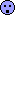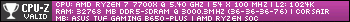|
|||||||
|
| Risultati sondaggio: Siete soddisfatti della vs. MILF? | |||
| Si |
|
28 | 71.79% |
| No |
|
5 | 12.82% |
| Non So/Non mi pronuncio |
|
6 | 15.38% |
| Votanti: 39. Non puoi votare in questo sondaggio | |||
|
|
 |
|
|
Strumenti |
|
|
#4561 |
|
Senior Member
Iscritto dal: Feb 2008
Città: padova
Messaggi: 3153
|
ho detto la mia cazzata serale...
 detto ciò vado a nanna... ciao a tutti/e!!!
__________________
Codice:
ho concluso felicemente con: okorop, dragonix21, Saur0n, albisdp sensi, cyfer73, bertux, magalini, HaF2, ilcalmo talas36, steee, sosa, holydio, antecx, Kaneda79, Hiwa, 4HwGenXX, scupetta, oldfield, M@X27, lollapalooza, luciferme, FroZen, Fr4Ps, hornet75, ercagno, Simone_85, predator_85, Obelix-it, ertruffa, cherokee80, egounix, slemmer87, Braccino-ita, iSynapse93, Spectrum7glr, stefano_na, Yellow13,Jonny32,cptfisher |
|
|

|
|
|
#4562 |
|
Senior Member
Iscritto dal: Feb 2008
Città: Velletri (RM)
Messaggi: 1865
|
__________________
|
|
|

|
|
|
#4563 | |
|
Senior Member
Iscritto dal: Feb 2007
Città: Zena Red & Blue
Messaggi: 5010
|
Quote:
 Non sarà da WR, ma per il resto va da dio
__________________
MY liquidcooled PC |
|
|
|

|
|
|
#4564 | |
|
Senior Member
Iscritto dal: Sep 2004
Città: Marche centrali!
Messaggi: 7462
|
Quote:
Con le Rampage tenevo pl6 e avevo bande passanti e meno ns nelle risposte... provato con Everest, ovviamente a parità di settaggi e di hw esclusa la mobo.
__________________
Trattative: Vendo Scheda Audio USB Xonar U7 7.1. Click Here |
|
|
|

|
|
|
#4565 | |
|
Senior Member
Iscritto dal: Feb 2007
Città: Zena Red & Blue
Messaggi: 5010
|
Quote:
Mafio tu che ci leggi, con la giga che pl tieni? E con la biostar cosa tenevi?
__________________
MY liquidcooled PC |
|
|
|

|
|
|
#4566 |
|
Senior Member
Iscritto dal: May 2006
Città: Regione FVG
Messaggi: 28768
|
|
|
|

|
|
|
#4567 | |
|
Senior Member
Iscritto dal: May 2006
Città: Regione FVG
Messaggi: 28768
|
Quote:
|
|
|
|

|
|
|
#4568 |
|
Senior Member
Iscritto dal: Jan 2007
Messaggi: 24996
|
|
|
|

|
|
|
#4569 |
|
Senior Member
Iscritto dal: May 2006
Città: Regione FVG
Messaggi: 28768
|
si la ho messa anche in prima pagina
|
|
|

|
|
|
#4570 |
|
Senior Member
Iscritto dal: Jan 2007
Messaggi: 24996
|
bene dai; ma non è che con tutte ste guide diventiamo un po tutti piu tecnici?
|
|
|

|
|
|
#4571 |
|
Senior Member
Iscritto dal: May 2006
Città: Regione FVG
Messaggi: 28768
|
|
|
|

|
|
|
#4572 | |
|
Senior Member
Iscritto dal: Jan 2007
Messaggi: 24996
|
Quote:

|
|
|
|

|
|
|
#4573 |
|
Senior Member
Iscritto dal: Feb 2008
Città: Velletri (RM)
Messaggi: 1865
|
tutti impostati da bios al minimo
__________________
|
|
|

|
|
|
#4574 | |
|
Senior Member
Iscritto dal: Mar 2005
Città: Ph.D.
Messaggi: 2145
|
Quote:
@kurtz: sarebbe interessante capire perchè i miei settaggi sono così diversi da quelli di xs
__________________
Phenom II X4 940@6250MHz|Phenom II 955@6345MHz|AMD Phenom II X4 965@6600MHz|e8500@6300MHz|DDR2@1560Mhz|i5 661@6551MHz|Phenom II X6 1090T@6200MHz|SuperPi 1M 6.5s|e8600@6387MHz Ultima modifica di beleno : 13-01-2009 alle 20:05. |
|
|
|

|
|
|
#4575 |
|
Senior Member
Iscritto dal: May 2006
Città: Regione FVG
Messaggi: 28768
|
http://www.xtremesystems.org/forums/...postcount=2720
guarda Sims ha aggiornato or ora ... nn lo so Damiano ... probabilmente si tratta di una diversa strategia ... la tua orientata al max possibile la loro alla solidità ... riposta qua i tuoi che eventualmente glieli linko e sentiamo che dicono ... o scrivi direttamente a loro così sentiamo che dicono ... |
|
|

|
|
|
#4576 |
|
Senior Member
Iscritto dal: Mar 2005
Città: Ph.D.
Messaggi: 2145
|
più che altro la mia orientata alla cpu, la loro alla mobo, una diversa prospettiva
linkami pure tu visto che sei ben avviato sul loro thread |
|
|

|
|
|
#4577 | |
|
Senior Member
Iscritto dal: May 2006
Città: Regione FVG
Messaggi: 28768
|
Quote:
 cmq si concordo, tu sei orientato sulla cpu .. anche se io per esempio con i tuoi gtls nn mi ci ritrovavo ... d'altronde lo avevo anche letto dove dicevano che la MILF gradisce GTL alti ... cmq si concordo, tu sei orientato sulla cpu .. anche se io per esempio con i tuoi gtls nn mi ci ritrovavo ... d'altronde lo avevo anche letto dove dicevano che la MILF gradisce GTL alti ...
|
|
|
|

|
|
|
#4578 |
|
Senior Member
Iscritto dal: Jul 2008
Messaggi: 2375
|
sto per ordinare questa mobo che a sentire è fantastica!!! mi consigliate 2X2 gb ddr2 da stare sui 100 euro per overclock??
|
|
|

|
|
|
#4579 |
|
Senior Member
Iscritto dal: May 2006
Città: Regione FVG
Messaggi: 28768
|
|
|
|

|
|
|
#4580 | |
|
Senior Member
Iscritto dal: Feb 2008
Città: Velletri (RM)
Messaggi: 1865
|
Quote:
__________________
|
|
|
|

|

|
| Strumenti | |
|
|
Tutti gli orari sono GMT +1. Ora sono le: 13:09.