|
|||||||
|
|
|
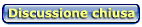 |
|
|
Strumenti |
|
|
#1 |
|
Senior Member
Iscritto dal: Jan 2007
Messaggi: 1331
|
installazione Mac su W.xp
Salve ho questo file .
Mac OS X Leopard Kalyway_10.5.2_DVD_Intel_Amd.iso Ho montato l'immagine con Deamon Tools mi ritrovo questi 2 file : cdboot.pcefi.debug BootHelp.txt il 2° File dice (he boot: prompt waits for you to type advanced startup options. If you don't type anything, the computer continues starting up normally. It uses the kernel and configuration files on the startup device, which it also uses as the root device. Advanced startup options use the following syntax: [device]<kernel> [arguments] Example arguments include device: rd=<BSD device name> (e.g. rd=disk0s2) rd=*<IODeviceTree path> (e.g. rd=*/PCI0@0/CHN0@0/@0:1) kernel: kernel name (e.g. "mach_kernel" - must be in "/" ) flags: -v (verbose) -s (single user mode), -x (safe mode) -F (ignore boot configuration file) "Graphics Mode"="WIDTHxHEIGHTxDEPTH" (e.g. "1024x768x32") For VESA 3.0 graphics, you may append a refresh rate after an "@" character (e.g. "1280x1024x32@75") kernel flags (e.g. debug=0x144) io=0xffffffff (defined in IOKit/IOKitDebug.h) Example: mach_kernel rd=disk0s1 -v "Graphics Mode"="4096x4096x32@85" If the computer won't start up properly, you may be able to start it up using safe mode. Type -x to start up in safe mode, which ignores all cached driver files. Special booter commands: ?memory Displays information about the computer's memory. ?video Displays VESA video modes supported by the computer's BIOS. Additional useful command-line options: config=<file> Use an alternate Boot.plist file. platform=ACPI|X86PC Use either ACPI or non-ACPI platform support. Options useful in the com.apple.Boot.plist file: "Boot Graphics"=Yes|No Use graphics mode or text mode when starting. "Quiet Boot"=Yes|No Use quiet boot mode (no messages or prompt). Timeout=8 Number of seconds to pause at the boot: prompt. Ora come procedo x intallare e provare il s.o. della Mac ?? Grazie |
|
|
|
|
#2 |
|
Member
Iscritto dal: Oct 2006
Messaggi: 136
|
facile, vai in un apple store, provi mac e poi lo compri...
c'è una discussione a riguardo stickata dove si dice a caratteri cubitali che gli hackintosh sono illegali 
|
|
|
|
|
#3 |
|
Messaggi: n/a
|
|
|
|
#4 |
|
Senior Member
Iscritto dal: Jan 2007
Messaggi: 1331
|
|
|
|
|
|
#5 |
|
Senior Member
Iscritto dal: May 2007
Città: DiSaronno Originale
Messaggi: 2376
|
Significa che non puoi installare OSX su PC non Apple perchè illegale e come tale in questo forum non se ne può parlare.
Gli hackintosh sono appunto i tentativi fatti da hacker e non solo di installare il SO di casa Apple su PC non Apple. Ti consiglio la prossima volta di leggere i 3d in rilievo, presumo che questo verrà chiuso
__________________
Dell XPS 9570 Powered by Arch Linux || Motorola One Vision Ho concluso con raffaelev, Iceworld, stebru, Dichy, AXIP, Quakeman e Swampo |
|
|
|
|
#6 |
|
Senior Member
Iscritto dal: Feb 2003
Città: Europa
Messaggi: 12310
|
--thread chiuso
Joele1965 sospeso 3gg per hackintosh e pirateria
__________________
MBPr i7 - iPhone 5 - Nexus 7 2013 EOS 550D ML |
|
|
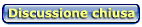
|
| Strumenti | |
|
|
Tutti gli orari sono GMT +1. Ora sono le: 10:53.























