|
|||||||
|
|
|
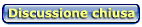 |
|
|
Strumenti |
|
|
#11941 | |
|
Senior Member
Iscritto dal: Sep 2003
Città: San Mauro Torinese
Messaggi: 5402
|
Quote:
__________________
Suonare come superamento, anche se per pochi attimi, della realtà costrittiva, come espressione, comunicazione, con modalità proprie, agli altri; http://www.magazzinifranti.it/ |
|
|
|
|
|
#11942 |
|
Senior Member
Iscritto dal: Aug 2001
Messaggi: 9538
|
Se io do ifup eth0 mi esce un bel
Codice:
eth0: ERROR while getting inferface flags: No such device Bind socket to interface: No such device exiting. Failed to bring up eth0 Codice:
alias eth0 sk98lin Codice:
skge 33488 0 sk98lin 140960 0 
|
|
|
|
|
#11943 |
|
Senior Member
Iscritto dal: Sep 2003
Città: San Mauro Torinese
Messaggi: 5402
|
Mettendo da parte, per un attimo il DHCP:
Codice:
ifconfig eth0 IP
__________________
Suonare come superamento, anche se per pochi attimi, della realtà costrittiva, come espressione, comunicazione, con modalità proprie, agli altri; http://www.magazzinifranti.it/ |
|
|
|
|
#11944 |
|
Senior Member
Iscritto dal: Aug 2001
Messaggi: 9538
|
Se può essere utile aggiungo che ifconfig eth0 mi da il seguente risultato
Codice:
eth0: error fetching interface information: Device not found |
|
|
|
|
#11945 | |
|
Senior Member
Iscritto dal: Aug 2001
Messaggi: 9538
|
Quote:
Codice:
SIOCSIFADDR: No such device eth0: ERROR while getting interface flags: No such device |
|
|
|
|
|
#11946 |
|
Senior Member
Iscritto dal: Sep 2003
Città: San Mauro Torinese
Messaggi: 5402
|
Brutta cosa, il kernel che dice?
Codice:
dmesg
__________________
Suonare come superamento, anche se per pochi attimi, della realtà costrittiva, come espressione, comunicazione, con modalità proprie, agli altri; http://www.magazzinifranti.it/ |
|
|
|
|
#11947 |
|
Senior Member
Iscritto dal: Aug 2001
Messaggi: 9538
|
Cosa dovrei spulciare esattamente?
 Poco fa ho letto al volo durante il caricamento del kernel Codice:
*/etc/modprobe.conf exist but does not include /etc/modprobe.d |
|
|
|
|
#11948 | |
|
Senior Member
Iscritto dal: Sep 2003
Città: San Mauro Torinese
Messaggi: 5402
|
Quote:
Quale kernel Codice:
uname -a
__________________
Suonare come superamento, anche se per pochi attimi, della realtà costrittiva, come espressione, comunicazione, con modalità proprie, agli altri; http://www.magazzinifranti.it/ |
|
|
|
|
|
#11949 |
|
Senior Member
Iscritto dal: Aug 2001
Messaggi: 9538
|
2.6.15-1-686
L'errore riguardante la rete è quello che ho postato poco fa, lo fa in fase di boot. Ci voleva pure che X.org non funzionava pur riconoscendo la scheda video Domani con calma rivedo tutto, ora sto diventando scemo 
|
|
|
|
|
#11950 | |
|
Senior Member
Iscritto dal: Sep 2003
Città: San Mauro Torinese
Messaggi: 5402
|
Quote:

__________________
Suonare come superamento, anche se per pochi attimi, della realtà costrittiva, come espressione, comunicazione, con modalità proprie, agli altri; http://www.magazzinifranti.it/ |
|
|
|
|
|
#11951 |
|
Senior Member
Iscritto dal: Aug 2003
Messaggi: 6386
|
bonasera a tutti tranne che a uno
|
|
|
|
|
#11952 | |
|
Senior Member
Iscritto dal: Sep 2003
Città: San Mauro Torinese
Messaggi: 5402
|
Quote:
 Giochino del sabato: http://www.nexuiz.com/  Qualcuno sembra che stia lavorando al pacchetto debian...
__________________
Suonare come superamento, anche se per pochi attimi, della realtà costrittiva, come espressione, comunicazione, con modalità proprie, agli altri; http://www.magazzinifranti.it/ |
|
|
|
|
|
#11953 |
|
Senior Member
Iscritto dal: May 2001
Città: Milano
Messaggi: 2291
|
buongiorno a tutti, oggi volevo provare a fare il grande passo, passare da slackware a debian.
ho scaricato la miniiso per fare l'installazione tramite netinst, ho letto un po' di documentazione e non mi sembra ci siano grossi problemi ho un solo dubbio: come faccio a mettere lilo sul floppy e non sul mbr o in /? non mi sembra di aver visto questa opzione in fase di installazione. ah, se vi romperò le scatole eccessivamente, predetevela con Piloz che mi ha detto che qui avrei ricevuto tutto l'aiuto possibile......... ciao |
|
|
|
|
#11954 |
|
Senior Member
Iscritto dal: Dec 2005
Messaggi: 1278
|
stranamente 2 giorni fa riuscivo a visualizzare pagine
web ora non più la connessione col provider sembra avvenire... ho digitato questi comandi per indagare: pon dsl-provider poi stabilita la connessione : plog con il seguente risultato (ometto alcune cose secondo me irrilevanti) debian ppd:couldn't increase MRU to 1500 couldn't increase MTU to 1500 pap authentication succeded not replacing default route to eth0[192.168.1.1] cannot determinate ethernet adress for proxy arp
__________________
Non esistono grandi uomini, solo grandi ambizioni , realizzate da qualcuno che si è alzato dalla sedia per realizzarle! |
|
|
|
|
#11955 |
|
Senior Member
Iscritto dal: Feb 2004
Messaggi: 1635
|
Buongiorno amicici, ho appena completato la mia prima configurazione base di Debian attraverso l'installazione via rete.
Una delle prime cose che devo fare se non ho capito male è quella di aggiornare la lista dei repository. E' corretto? Nella sezione FAQ del clan ho trovato questi repository: Codice:
# SARGE deb ftp://ftp.it.debian.org/debian/ stable main contrib non-free deb ftp://ftp.nerim.net/debian-marillat/ sarge main #deb ftp://ftp2.it.debian.org/debian/ stable main contrib non-free # Sources deb-src http://ftp.it.debian.org/debian stable main contrib non-free deb-src ftp://ftp.nerim.net/debian-marillat/ sarge main #deb-src ftp://ftp2.it.debian.org/debian/ stable main contrib non-free Una volta aggiornata la lista devo dare #apt-get update? Scusandomi anticipatamente per la stupidità delle domande, vi ringrazio dell'attenzione. Ultima modifica di sangueimpazzito : 05-03-2006 alle 10:47. |
|
|
|
|
#11956 |
|
Senior Member
Iscritto dal: Aug 2001
Messaggi: 9538
|
Ho trovato la seguente guida, la incollo nel caso in cui possa servire a qualcuno.
Vediamo se riesco a fare funzionare questa benedetta scheda di rete. Network Configuration for DHCP Using the Command Line Codice:
1. Load the proper module(driver) for your ethernet card:
The list of compiled ethernet card drivers that come with your system are usually located under /lib/modules/2.2.14-5.0/net where 2.2.14-5.0 is your kernel version. The source code for these drivers are usually located at /usr/src/linux-2.2.14/drivers/net again where 2.2.14 is the kernel version you are running. Sometimes the comments at the beginning of the source code file will tell you which ethernet cards the driver is for. Some distributions will find it during installation and automatically load the driver for you. To see if this is the case, view the file /etc/modules.conf or /etc/conf.modules depending on your distribution. If you see a line that looks similar to alias eth0 ne2k-pci, then the third item on the line is the module being used for your ethernet card. In this example, ne2k-pci, the NE2000 driver is being used. To verify the module has been loaded successfully, issue the command /sbin/lsmod. This will display all modules successfully loaded in the system. Once your module is loaded, you are ready to move to the next step.
If the module is not loaded, but you know what module your network card uses, issue the following steps as root:
* Make sure the network is stopped by issuing /etc/rc.d/init.d/network stop.
* Manually load the module by issuing /sbin/insmod ne2k-pci replacing ne2k-pci with whatever your module is. This module must be present in the /lib/modules/2.2.14-5.0/net directory for lsmod to find it.
* Verify it loaded successfully by issuing /sbin/lsmod.
* Activate the eth0 device by issuing /etc/rc.d/init.d/network start
* Configure your network settings with steps 2-4. You must still be root to perform these steps.
2. Edit/create the file /etc/sysconfig/network-scripts/ifcfg-eth0 to use DHCP.
Sample ifcfg-eth0 file:
DEVICE=eth0
USERCTL=no
ONBOOT=yes
BOOTPROTO=dhcp
BROADCAST=
NETWORK=
NETMASK=
IPADDR=
3. Replace eth0 above with eth1 if it is the second network card in your system.
4. Edit/create the file /etc/sysconfig/network to use DHCP.
NETWORKING=yes
HOSTNAME=
FORWARD_IPV4=yes
GATEWAYDEV=
GATEWAY=
5. Restart the network to probe the DHCP server for your network settings with the command /etc/rc.d/init.d/network restart.
6. Verify your network settings with the command /sbin/ifconfig to make sure you have received an IP address from the DHCP server.
7. Ping the gateway and a few other computers on the network to verify your connection.
|
|
|
|
|
#11958 | |
|
Senior Member
Iscritto dal: Feb 2004
Messaggi: 1635
|
Quote:
#apt-get update a che serve? 
|
|
|
|
|
|
#11959 | |
|
Member
Iscritto dal: Sep 2005
Messaggi: 191
|
Quote:
Non so che sito hai guardato, ma woody è la vecchia stable, tu probabilmente hai installato SARGE (l'ultima stable). Per i rep aggiornati guarda sul sito del clan : faq Io ti consiglio Etch, ha pacchetti abbastanza aggiornati ma non ha i problemi di dipendenze che ci sono occasionalmente in Sid. (Questo in teoria, ma è un'altra storia Per aggiornare la lista pacchetti : apt-get update Poi fai un bel : apt-get dist-upgrade Per aggiornare alla nuova versione. Frank
__________________
 |
|
|
|
|
|
#11960 |
|
Member
Iscritto dal: Jun 2005
Città: Ancona
Messaggi: 295
|
Allora signori, come forse qualcuno saprà, ieri ho brasato la mia fedele debian e ho tentato di rimetterla su... ma un genio maligno del software deve avercela con me, dato che la nuova debianbox non vuole saperne di andare come si deve, in particolare per quanto riguarda i font...
Nello specifico, i font usati dal sistema sono orribili e mai visti (badate bne, quelli del sistema, mentre per esempio i contenuti delle pagine web li visualizza coi bitsteam vera, come gli ho ordinato). Ho fatto un piccolo search con l'uotput dell'erore ed ho trovato QUESTO THREAD.. sfortunatamente non sono stato in grado di risolvere con quel metodo... Allora, ricapitolando: Codice:
iguana@den:~$ uname -a Linux den 2.6.15-1-686 #1 Tue Feb 21 20:25:22 UTC 2006 i686 GNU/Linux iguana@den:~$ dpkg -L fontconfig-config /. /etc /etc/fonts /etc/fonts/fonts.dtd /etc/fonts/fonts.conf /etc/fonts/conf.d /etc/fonts/conf.d/unhinted.conf /etc/fonts/conf.d/autohint.conf /etc/fonts/conf.d/sub-pixel.conf /etc/fonts/conf.d/yes-bitmaps.conf /etc/fonts/conf.d/no-sub-pixel.conf /etc/fonts/conf.d/no-bitmaps.conf /usr /usr/share /usr/share/doc /usr/share/doc/fontconfig-config /usr/share/doc/fontconfig-config/README.gz /usr/share/doc/fontconfig-config/AUTHORS /usr/share/doc/fontconfig-config/copyright /usr/share/doc/fontconfig-config/changelog.gz /usr/share/doc/fontconfig-config/changelog.Debian.gz /usr/share/man /usr/share/man/man5 /usr/share/man/man5/fonts-conf.5.gz iguana@den:~$ Codice:
#SID deb ftp://ftp.it.debian.org/debian/ unstable main contrib non-free deb ftp://ftp.nerim.net/debian-marillat/ sid main
__________________
-----BEGIN GEEK CODE BLOCK----- Version: 3.1 GU d-(+) s:++>: a--- C++(+++)>+ UL P? L++>+++ E-(---) W++ N(+) o? k?> w O? M? V? PS++(+++) PE-(--) Y(+) PGP t- 5? X- R* tv+(++) b+(+++)>$ DI+ D+ G e h!>++ r- y? ------END GEEK CODE BLOCK------ |
|
|
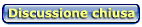
|
| Strumenti | |
|
|
Tutti gli orari sono GMT +1. Ora sono le: 19:49.






















