|
|||||||
|
|
|
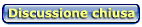 |
|
|
Strumenti |
|
|
#3081 | |
|
Member
Iscritto dal: Oct 2003
Messaggi: 232
|
Quote:
__________________
Processore P4 2.00ghz || Scheda Madre asus p4v800-x || Scheda Video ati radeon saphire 9600xt Fireblade 650/500 mhz || Memoria ram pc2700 ddr || Hard disk Ata 15gb+80gb || Masterizzatore/ lettore DVD Samsung cd-r/rw 48x 24x 48x || Alimentatore Allied 400W || Connessione ADSL NGI flat 640/256 kbps || HWU Debian Clan |
|
|
|
|
|
#3082 | |
|
Senior Member
Iscritto dal: Jan 2005
Città: Roma
Messaggi: 4870
|
Quote:
riavvia in safe mode o qualunque altro modo per arrivare alla shell... dai nano /etc/X11/XF86Config-4 e ora al posto di Section "Device" .... Driver "nvidia" .... EndSection metti Section "Device" .... Driver "nv" .... EndSection così deve funzionare per forza....poi installiamo i driver nvidia.. |
|
|
|
|
|
#3083 |
|
Senior Member
Iscritto dal: Jun 2002
Città: Dublin
Messaggi: 5989
|
Permettimelo: che schifo di font!
__________________
C'ho certi cazzi Mafa' che manco tu che sei pratica li hai visti mai! |
|
|
|
|
#3084 | |
|
Senior Member
Iscritto dal: Jan 2005
Città: Roma
Messaggi: 4870
|
Quote:
|
|
|
|
|
|
#3085 |
|
Member
Iscritto dal: Oct 2003
Messaggi: 232
|
E allora ti chiedo un'altra cosa(poi ti faccio un bonifico ^_^), installando un BootLoader come Grub, posso far partire sia linux che Win??
__________________
Processore P4 2.00ghz || Scheda Madre asus p4v800-x || Scheda Video ati radeon saphire 9600xt Fireblade 650/500 mhz || Memoria ram pc2700 ddr || Hard disk Ata 15gb+80gb || Masterizzatore/ lettore DVD Samsung cd-r/rw 48x 24x 48x || Alimentatore Allied 400W || Connessione ADSL NGI flat 640/256 kbps || HWU Debian Clan |
|
|
|
|
#3086 | |
|
Senior Member
Iscritto dal: Jan 2005
Città: Roma
Messaggi: 4870
|
Quote:
|
|
|
|
|
|
#3087 | |
|
Senior Member
Iscritto dal: Aug 2002
Città: Trento
Messaggi: 40877
|
Quote:
gli nv non li ho installati credo, per questo non credo andrebbero cmq per ora va tutto con i vesa ora, quello che ho fatto io è stato: /etc/init.d/gdm stop sh NVIDIA***.run ho dato NO quando ha chiesto di cercare il kernel in internet messaggio di conferma ho editato XF86Config-4 |
|
|
|
|
|
#3088 | ||
|
Senior Member
Iscritto dal: Jan 2005
Città: Roma
Messaggi: 4870
|
Quote:
Quote:
e restarti il sistema.... deve funzionare per forza...controlla che magari non dia qualche messaggio di errore durante la compilazione dei drivers nvidia... |
||
|
|
|
|
#3089 | |
|
Senior Member
Iscritto dal: Aug 2002
Città: Trento
Messaggi: 40877
|
Quote:
modprobe da un messaggio di conferma riavvio ma sempre schermo nero con i driver nv X non mi parte neanche |
|
|
|
|
|
#3090 | |
|
Senior Member
Iscritto dal: Jan 2005
Città: Roma
Messaggi: 4870
|
Quote:
ti posto il mio xorg.conf fai un controllo incrociato con il tuo...di più non ti so dire Codice:
# XF86Config-4 (XFree86 X Window System server configuration file)
#
# This file was generated by dexconf, the Debian X Configuration tool, using
# values from the debconf database.
#
# Edit this file with caution, and see the XF86Config-4 manual page.
# (Type "man XF86Config-4" at the shell prompt.)
#
# This file is automatically updated on xserver-xfree86 package upgrades *only*
# if it has not been modified since the last upgrade of the xserver-xfree86
# package.
#
# If you have edited this file but would like it to be automatically updated
# again, run the following commands as root:
#
# cp /etc/X11/XF86Config-4 /etc/X11/XF86Config-4.custom
# md5sum /etc/X11/XF86Config-4 >/var/lib/xfree86/XF86Config-4.md5sum
# dpkg-reconfigure xserver-xfree86
Section "Files"
FontPath "unix/:7100" # local font server
# if the local font server has problems, we can fall back on these
FontPath "/usr/lib/X11/fonts/misc"
FontPath "/usr/lib/X11/fonts/cyrillic"
FontPath "/usr/lib/X11/fonts/100dpi/:unscaled"
FontPath "/usr/lib/X11/fonts/75dpi/:unscaled"
FontPath "/usr/lib/X11/fonts/Type1"
FontPath "/usr/lib/X11/fonts/CID"
FontPath "/usr/lib/X11/fonts/Speedo"
FontPath "/usr/lib/X11/fonts/100dpi"
FontPath "/usr/lib/X11/fonts/75dpi"
EndSection
Section "Module"
# Load "GLcore"
Load "bitmap"
Load "dbe"
Load "ddc"
# Load "dri"
Load "extmod"
Load "freetype"
Load "glx"
Load "int10"
Load "record"
Load "speedo"
Load "type1"
Load "vbe"
EndSection
Section "InputDevice"
Identifier "Generic Keyboard"
Driver "keyboard"
Option "CoreKeyboard"
Option "XkbRules" "xfree86"
Option "XkbModel" "pc105"
Option "XkbLayout" "it"
EndSection
Section "InputDevice"
Identifier "Configured Mouse"
Driver "mouse"
Option "CorePointer"
Option "Device" "/dev/input/mice"
Option "Protocol" "ImPS/2"
Option "Emulate3Buttons" "true"
Option "ZAxisMapping" "4 5"
EndSection
Section "Device"
Identifier "Scheda video generica"
Driver "nvidia"
Option "NoLogo" "true"
EndSection
Section "Monitor"
Identifier "Monitor Generico"
HorizSync 30-100
VertRefresh 50-120
Option "DPMS"
EndSection
Section "Screen"
Identifier "Default Screen"
Device "Scheda video generica"
Monitor "Monitor Generico"
DefaultDepth 24
SubSection "Display"
Depth 1
Modes "1600x1200" "1280x1024" "1280x960" "1024x768" "800x600" "640x480"
EndSubSection
SubSection "Display"
Depth 4
Modes "1600x1200" "1280x1024" "1280x960" "1024x768" "800x600" "640x480"
EndSubSection
SubSection "Display"
Depth 8
Modes "1600x1200" "1280x1024" "1280x960" "1024x768" "800x600" "640x480"
EndSubSection
SubSection "Display"
Depth 15
Modes "1600x1200" "1280x1024" "1280x960" "1024x768" "800x600" "640x480"
EndSubSection
SubSection "Display"
Depth 16
Modes "1600x1200" "1280x1024" "1280x960" "1024x768" "800x600" "640x480"
EndSubSection
SubSection "Display"
Depth 24
Modes "1600x1200" "1280x1024" "1280x960" "1024x768" "800x600" "640x480"
EndSubSection
EndSection
Section "ServerLayout"
Identifier "Default Layout"
Screen "Default Screen"
InputDevice "Generic Keyboard"
InputDevice "Configured Mouse"
EndSection
Section "DRI"
Mode 0666
EndSection
|
|
|
|
|
|
#3091 |
|
Senior Member
Iscritto dal: Aug 2002
Città: Trento
Messaggi: 40877
|
è tutto ok, a parte che io non ho
Option "NoLogo" "true" sai che faccio? ultima possibilità raso tutto, installo direttamente la etch con xorg e vedo cosa succede |
|
|
|
|
#3092 | |
|
Senior Member
Iscritto dal: Jan 2005
Città: Roma
Messaggi: 4870
|
Quote:
fai così ora ti spiego cosa fare.... |
|
|
|
|
|
#3093 |
|
Member
Iscritto dal: Oct 2003
Messaggi: 232
|
Ho installato Grub, ma non ho la minima idea su come configurarlo (da shell).
Hai qualche guida a portata di mano? O qualche suggerimento?
__________________
Processore P4 2.00ghz || Scheda Madre asus p4v800-x || Scheda Video ati radeon saphire 9600xt Fireblade 650/500 mhz || Memoria ram pc2700 ddr || Hard disk Ata 15gb+80gb || Masterizzatore/ lettore DVD Samsung cd-r/rw 48x 24x 48x || Alimentatore Allied 400W || Connessione ADSL NGI flat 640/256 kbps || HWU Debian Clan |
|
|
|
|
#3094 |
|
Senior Member
Iscritto dal: Jan 2005
Città: Roma
Messaggi: 4870
|
prendi il primo cd di sarge.
scrivi linux26 e dai invio installa sarge e segui l'installazione alla fine quando chiede cosa installare tu non metti il check su nulla.. finita l'installazione ti ritrovi nella shell, loggati come root, edita i il boot e i repository. nano /boot/grub/menu.list sostituisci la "h" con le "s" visto che hai degli hard Disk sata nano /etc/apt/sources.list aggiungi i repository di Etch e metti il # davanti a tutte le altre voci salvi ed esci apt-get update apt-get dist-upgrade apt-get install x-window-system-core (per mettere X) apt-get install gnome-core se vuoi gnome apt-get install kdebase kde-i18n-it se vuoi kde finita l'installazione dai startx così dovresti avere un sistema Debian Etch funzionante e pulito, poi installi nvidia... e vediamo come va... |
|
|
|
|
#3095 | |
|
Senior Member
Iscritto dal: Aug 2002
Città: Trento
Messaggi: 40877
|
Quote:
con linux26 non mi trova nessun lettore cd in fase di installazione, deve essere un bug dell'installer con alcune configurazioni (è successo a altri) devo installare con il 2.4 e poi mettere il 2.6 tramite apt-get per il resto, faccio la tua pocedura |
|
|
|
|
|
#3096 | |
|
Senior Member
Iscritto dal: May 2005
Messaggi: 3460
|
Quote:
__________________
[gnu/linux, in breve] [software libero, gnu, rms] [filosofia gnu] [perché l'oss non è tutto] [revolution os]
[supportare ufficialmente il software non-libero? (2)(3)] [trusted computing] [software libero: i video] [il sito del debian clan] [guida all'installazione di debian] [slax, l'indispensabile] [faq per nuovi utenti] |
|
|
|
|
|
#3097 | |
|
Senior Member
Iscritto dal: Jan 2005
Città: Roma
Messaggi: 4870
|
Quote:
Codice:
timeout 5 color cyan/blue white/blue title Debian GNU/Linux, kernel 2.6.13.2 root (hd0,0) kernel /boot/vmlinuz-2.6.13.2 root=/dev/hda1 ro bootkbd=it vga=791 splash=silent initrd /boot/initrd.img-2.6.13.2 savedefault boot title Debian GNU/Linux, kernel 2.6.13.2 (recovery mode) root (hd0,0) kernel /boot/vmlinuz-2.6.13.2 root=/dev/hda1 ro single initrd /boot/initrd.img-2.6.13.2 savedefault boot title Debian GNU/Linux, kernel 2.6.13.1 root (hd0,0) kernel /boot/vmlinuz-2.6.13.1 root=/dev/hda1 ro initrd /boot/initrd.img-2.6.13.1 savedefault boot title Debian GNU/Linux, kernel 2.6.13.1 (recovery mode) root (hd0,0) kernel /boot/vmlinuz-2.6.13.1 root=/dev/hda1 ro single initrd /boot/initrd.img-2.6.13.1 savedefault boot title Debian GNU/Linux, kernel 2.6.11-1-386 root (hd0,0) kernel /boot/vmlinuz-2.6.11-1-386 root=/dev/hda1 ro initrd /boot/initrd.img-2.6.11-1-386 savedefault boot title Debian GNU/Linux, kernel 2.6.11-1-386 (recovery mode) root (hd0,0) kernel /boot/vmlinuz-2.6.11-1-386 root=/dev/hda1 ro single initrd /boot/initrd.img-2.6.11-1-386 savedefault boot se vuoi aggiungere una voce windows aggiungi Codice:
title windows
rootnoverify (hd0,0)
makeactive
chainloader +1
CiauzZ |
|
|
|
|
|
#3098 | |
|
Senior Member
Iscritto dal: Jan 2005
Città: Roma
Messaggi: 4870
|
Quote:
apt-get update dai apt-get install linux-image-2.6.12-1-386 linux-headers-2.6.12-1-386 correggi le "h" con le "s" restarti e continui con la procedura... |
|
|
|
|
|
#3099 |
|
Senior Member
Iscritto dal: Apr 2002
Città: prov treviso
Messaggi: 626
|
io invece ho problemoni con debian: non riesco a far partire kppp in modo umano, o mi esce con un errore tipo 2 (mi dice che non ho i permessi per accedere a kppp-options) o mi risulta connesso ma in realtà il modem non lo è!
cosa devo fare? mi sto stufando di stare nel fratellino minore kubuntu, perchè ha troppo poco software e con il mio 56k non posso fare i miracoli ovviamente ho creato il file resolv.conf come richiesto... che problema è? la cosa che mi fa pensare è che la prima volta che installai debian, ero riuscito a farlo partire... boh.
__________________
Intel Dual Core e2140, 2gb ram, Hard Disk Seagate 250gb, Nvidia/Creative Geforce 8500gt, 56k IBook 12", G4 1.2 ghz, 512mb ram, HD 60gb, MacOSX 10.4.3 Tiger www.flickr.com/photos/nicolalucchetta |
|
|
|
|
#3100 |
|
Senior Member
Iscritto dal: Dec 2001
Città: /dev/rotfl
Messaggi: 7276
|
Leron
 mi spiace averti aiutato poco fin ora ma è tutta una zuppa per vedere quando riuscite ad andare avanti senza di me mi spiace averti aiutato poco fin ora ma è tutta una zuppa per vedere quando riuscite ad andare avanti senza di me   noto con piaceree che Herod2k se la destreggia molto bene e tiene alto i nostri valori
__________________
....::::fluxbox è talmente veloce che quando digito startx, il WM aspetta che il server Xorg lo raggiunga - PiloZ::::...
|
|
|
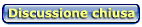
|
| Strumenti | |
|
|
Tutti gli orari sono GMT +1. Ora sono le: 16:17.























