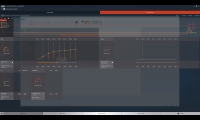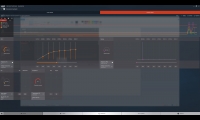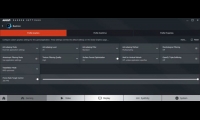scheda aggiornata il 09/12/2016
Download
Descrizione
Radeon Software Crimson Edition 16.12.1 per schede video dalla famiglia Radeon HD 7000 sino alle serie Radeon R9 300, Radeon R9 Fury e Radeon RX, dotati di certificazione WHQL. Di seguito le principali note fornite con i driver:
Fixed Issues
- Unable to launch the Problem Report Wizard from CCCSlim in Radeon Settings.
- Radeon WattMan Power Limit setting may not retain after hitting apply when Auto Temperature is enabled.
- DOTA™ may experience flickering in some hero and effect models when running the application in Fullscreen.
- Pixel Format options may not appear in Radeon Settings on some 4K TV's with Radeon RX 480.
- The Division™ may experience flicker during gameplay when using AMD Multi GPU configurations.
- The Division™ may experience an application freeze or hang when running in AMD Multi GPU configurations after extended periods of play.
- Game quality or performance may be degraded when launching multimedia content on a secondary display before running a game.
- CIM folder retains under program files even after complete driver uninstallation.
- Radeon Settings may experience an intermittent crash when accessing Radeon WattMan.
- Display tab with virtual super resolution may be removed or missing in Radeon Settings.
- The Radeon WattMan feature may intermittently display a Radeon Software popup error regarding Radeon WattMan for non-supported products.
- Random crashes may be experienced on Mozilla Firefox.
- DirectX®12 content may be unable to launch on some older CPUs that do not support popcnt instruction.
- Intermittent Mouse Cursor corruption may be experienced on Radeon RX 480.
Known Issues
- AMD FreeSync™ technology may experience performance issues with Borderless Fullscreen application support when a secondary display is attached and has dynamic content running such as video playback in a web browser or if other applications or game launchers are running on the primary screen in the background. A workaround if this issue is experienced is to minimize all other running applications that are on the primary desktop display or on non-primary extended displays.
- Counter-Strike™: Global Offensive and World of Warcraft™ may experience flickering or performance issues the first time the game is launched on a system boot with AMD FreeSync™ technology enabled. Workarounds include exiting and restarting the application or task switching (alt+tab) in and out of the game to fix the issue.
- AMD Multi GPU configurations may experience a system hang or reboot during install when using tiled MST 4K or 5K displays.
- Titanfall™2 may experience black square corruption in game menus or during game play on some Graphics Core Next products.
- FIFA 17™ may experience an application hang or black screen on launch for some select Hybrid Graphics or AMD PowerXpress mobile configurations.
Known Issues for Radeon ReLive
- The XBOX™ DVR application may cause conflicts with Radeon ReLive, users are suggested to disable XBOX™ DVR if Radeon ReLive is experiencing issues.
- Radeon ReLive may fail to install on AMD APU Family products or experience a system hang or failure to record when using the recording feature on AMD APU Family products.
- Radeon ReLive may experience recording issues or issues toggling the Overlay/Toolbar when Frame Rate Target Control is enabled. Users are suggested to disable Frame Rate Target Control when using Radeon ReLive.
- Battlefield™1 may experience UI flickering and/or performance drops when recording gameplay with Radeon ReLive on graphics products with 4GB or less of VRAM.
- DOTA™2 may experience game corruption when performing a task switch while recording with Radeon ReLive in AMD Multi GPU configurations.
- Radeon ReLive recordings may experience flicker when creating a single recording for many hours.
- Radeon ReLive may experience minor graphical corruption for the first few recorded frames when launching UWP applications.
- In AMD Multi GPU configurations the secondary graphics product will exit BACO when Radeon ReLive is enabled.
- Radeon ReLive will not allow recording settings to change with Instant Replay enabled. A workaround is to disable Instant Replay and change settings then enable Instant Replay.
- Radeon ReLive Overlay/Toolbar will not launch or Record when running League of Legends™ in Administrator Mode and Windowed Borderless Fullscreen. A work around would be to not use administrator launch privileges or to use Fullscreen mode.
- Mouse cursor may stutter in recorded video when there is limited on screen activity outside of minor mouse movement.
- Vulkan™ applications may experience a game hang when using Radeon ReLive to record.
- Radeon ReLive will not notify an end user of low disk space during recording.