Mushkin PC150 Enhanced HSDRAM

Se memorie PC133 non vi bastano ecco che Mushkin propone moduli memoria PC150 Enhanced HSDRAM, capaci di un funzionamento certificato con timings 2,3,2 alla frequenza di bus di 150 Mhz; a questo indirizzo ne trovate una recensione. All'interno di questa è stato illustrato il significato dei differenti timings della memoria:
I’m going to be throwing a lot of comparisons at you using different timings so here’s a quick description for the uninitiated. You’ll normally see memory listed by it’s intended bus speed and its’ CAS timing such as PC150 2,3,2 in the case of memory we’re looking at here. You don’t need to know anything more than 2,2,2 is the fastest you can currently hope for, and 3,3,3 is the slowest. Another pair of numbers that don’t get discussed much is the SDRAM Cycle time. Once again 5/7 is the fastest, and 7/9 (your only other choice is slower. Skip ahead if you don’t want the technical explanation or stick around and we’ll gloss over them quickly:
- The CAS (column address strobe) numbers refer to CAS latency, RAS to CAS delay, and RAS precharge time. Here’s a very basic summary of what they are.
- CAS Latency: The number of clock cycles it will take for the SDRAM to process a request, and return an answer. Obviously, the less clock cycles, the faster it happens.
- RAS to CAS delay: The RAS stands for Row Address Strobe. Memory is accessed by row and column, and the row address is processed first. This number is describing how many clock cycles it takes to do this. When overclocking, this is usually a good one to try increasing to 3 if a faster timing won’t work (note the timing on our PC150).
- RAS precharge time: The memory’s capacitors have to be precharged in order for it to be read or written to. This number describes the clock cycles required to do it. Once again, smaller numbers are better because there’s less delay between read/write cycles.
In spite of the significance of the CAS timing and all the coverage it gets, we still have another set of numbers that can make a difference in your memory bandwith. The SDRAM Cycle time.
The first number stands for Row Active time, and the second for Row Cycle time. I’m not a technician, so I’ve exhausted my knowledge at this point. What I can tell you is that if your memory can support going to the faster timing of 5/7 you may get some extra speed out of your memory. This seems to depend on the CAS timing however, as I’ve found that doing this with 3,3,3 CAS timing resulted in slower scores, not faster.







 Recensione Zenfone 11 Ultra: il flagship ASUS ritorna a essere un 'padellone'
Recensione Zenfone 11 Ultra: il flagship ASUS ritorna a essere un 'padellone' Appian: non solo low code. La missione è l’ottimizzazione dei processi con l'IA
Appian: non solo low code. La missione è l’ottimizzazione dei processi con l'IA Lenovo ThinkVision 3D 27, la steroscopia senza occhialini
Lenovo ThinkVision 3D 27, la steroscopia senza occhialini  La Cina ha lanciato la missione Shenzhou-18 con tre astronauti diretti verso la stazione spaziale cinese
La Cina ha lanciato la missione Shenzhou-18 con tre astronauti diretti verso la stazione spaziale cinese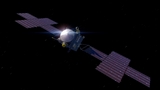 La sonda spaziale NASA Psyche comunica via laser con la Terra da 226 milioni di chilometri
La sonda spaziale NASA Psyche comunica via laser con la Terra da 226 milioni di chilometri Dacia Duster, prima guida: con le versioni ibride spacca il mercato
Dacia Duster, prima guida: con le versioni ibride spacca il mercato Arriva l'ok da Parlamento europeo sul diritto alla riparazione. Ecco cosa cambierà
Arriva l'ok da Parlamento europeo sul diritto alla riparazione. Ecco cosa cambierà RISC-V: l'uso dell'ISA open-source da parte della Cina preoccupa gli Stati Uniti
RISC-V: l'uso dell'ISA open-source da parte della Cina preoccupa gli Stati Uniti Amazon scatenata: iPad a 399€, airfryer 38€, smartphone, portatili e moltissimi articoli in svendita!
Amazon scatenata: iPad a 399€, airfryer 38€, smartphone, portatili e moltissimi articoli in svendita!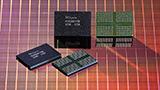 SK hynix, costruzione della Fab M15X ai nastri di partenza: previsto boom delle memorie HBM
SK hynix, costruzione della Fab M15X ai nastri di partenza: previsto boom delle memorie HBM Oggi 459€ per utenti Prime il portatile low cost con AMD Ryzen 7 5700U (8C/16T a 4,3GHz), 16GB RAM, SSD 512GB, Full HD!
Oggi 459€ per utenti Prime il portatile low cost con AMD Ryzen 7 5700U (8C/16T a 4,3GHz), 16GB RAM, SSD 512GB, Full HD! Sta per succedere! La prima gara a guida autonoma sarà il 27 aprile: come vederla online
Sta per succedere! La prima gara a guida autonoma sarà il 27 aprile: come vederla online Parthenope: un nuovo RPG investigativo tutto italiano e ambientato a Napoli
Parthenope: un nuovo RPG investigativo tutto italiano e ambientato a Napoli Urbanista Malibu: ecco come va la cassa Bluetooth con ricarica solare
Urbanista Malibu: ecco come va la cassa Bluetooth con ricarica solare Gas Station Simulator è costato 110 mila euro e ha guadagnato più di 10 milioni su Steam
Gas Station Simulator è costato 110 mila euro e ha guadagnato più di 10 milioni su Steam AOC Graphic Pro U3, tre nuovi monitor per i professionisti creativi
AOC Graphic Pro U3, tre nuovi monitor per i professionisti creativi




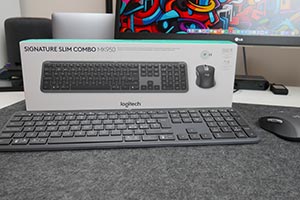














0 Commenti
Gli autori dei commenti, e non la redazione, sono responsabili dei contenuti da loro inseriti - infoDevi effettuare il login per poter commentare
Se non sei ancora registrato, puoi farlo attraverso questo form.
Se sei già registrato e loggato nel sito, puoi inserire il tuo commento.
Si tenga presente quanto letto nel regolamento, nel rispetto del "quieto vivere".