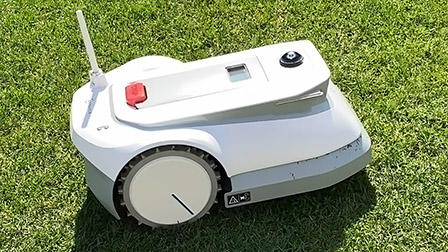|
|||||||
|
|
|
 |
|
|
Strumenti |
|
|
#101 |
|
Senior Member
Iscritto dal: Jul 2010
Messaggi: 9326
|
ok bene
se non hai già chiuso LatencyMon riesci a mandarmi uno screen della sezione Drivers? Voglio dare un'occhiata rapida anche agli altri driver.
__________________
[CASE Cooler Master Silencio 550]-[MOBO Asrock Z68 Pro3]-[CPU Intel Core i7-2600K]-[RAM 8GB G.Skill]-[HDD 1TB Samsung + 320GB Samsung + 500GB Maxtor]-[VGA Zotac Geforce GTX 560 Ti]-[MASTERIZZATORE Samsung SH-S222AB][S.O. Windows 7 64 bit] |
|
|

|
|
|
#102 | |
|
Member
Iscritto dal: Jan 2012
Messaggi: 230
|
Quote:
https://ibb.co/hHNK8qb https://ibb.co/cYGWGLB https://ibb.co/3FxMzKt https://ibb.co/QNMQfsN https://ibb.co/pz8btTS |
|
|
|

|
|
|
#103 |
|
Senior Member
Iscritto dal: Jul 2010
Messaggi: 9326
|
ok, basta così.. quel che dovevo vedere si vede benissimo.
Tutto nella norma, eccetto i tempi di stornvme.sys che sono troppo alti. Quindi storport.sys dei report precedenti + stornvme.sys di questo report = è colpa dell'SSD o del controller NVME Quindi c'entra lo storage sì, oramai si è capito, ma probabilmente il SATA non c'entra niente. E' l'NVME il problema o l'SSD. Vediamo se esistono driver aggiornati per il controller o firmware dell'SSD che risolvono il problema. Sai quale controller NVME è installato? Se non sai, vai in gestione dispositivi, apri le proprietà del controller nvme, scheda Dettagli, ID hardware e copiami quei codici
__________________
[CASE Cooler Master Silencio 550]-[MOBO Asrock Z68 Pro3]-[CPU Intel Core i7-2600K]-[RAM 8GB G.Skill]-[HDD 1TB Samsung + 320GB Samsung + 500GB Maxtor]-[VGA Zotac Geforce GTX 560 Ti]-[MASTERIZZATORE Samsung SH-S222AB][S.O. Windows 7 64 bit] Ultima modifica di Blue_screen_of_death : 12-10-2019 alle 22:41. |
|
|

|
|
|
#104 | |
|
Member
Iscritto dal: Jan 2012
Messaggi: 230
|
Quote:
PCI\VEN_1987&DEV_5012&SUBSYS_50121987&REV_01 PCI\VEN_1987&DEV_5012&SUBSYS_50121987 PCI\VEN_1987&DEV_5012&CC_010802 PCI\VEN_1987&DEV_5012&CC_0108 il mio ssd è questo: https://www.amazon.it/gp/product/B07...?ie=UTF8&psc=1 |
|
|
|

|
|
|
#105 |
|
Senior Member
Iscritto dal: Jul 2010
Messaggi: 9326
|
Una curiosità.. le performance mostrate da CrystalDiskMark sono nella norma? O sono troppo basse?
__________________
[CASE Cooler Master Silencio 550]-[MOBO Asrock Z68 Pro3]-[CPU Intel Core i7-2600K]-[RAM 8GB G.Skill]-[HDD 1TB Samsung + 320GB Samsung + 500GB Maxtor]-[VGA Zotac Geforce GTX 560 Ti]-[MASTERIZZATORE Samsung SH-S222AB][S.O. Windows 7 64 bit] |
|
|

|
|
|
#106 | |
|
Member
Iscritto dal: Jan 2012
Messaggi: 230
|
Quote:
https://ibb.co/2M9Frc1 |
|
|
|

|
|
|
#107 |
|
Senior Member
Iscritto dal: Jul 2010
Messaggi: 9326
|
Si, nella norma.
Comunque i lag sono causati da - Controller NVME - SSD NVME - Controller SATA - Periferiche SATA Guardando gli ultimi report direi una delle prime due. Disabilita il controller SATA nel BIOS. Poi fai i soliti test, attiva il monitoraggio LatencyMon, apri un audio Fai partire CrystalDiskInfo e vedi che succede Poi fai partire CrystalDiskMark e vedi che succede. Oltre ai report di latencyMon mandami anche lo screenshot della sezione Drivers Se col controller SATA disabilitato non ci sono problemi allora è il problema è il controller SATA o una periferica SATA Se col controller SATA disabilitato ci sono ancora problemi allora è il controller NVME o l'SSD.
__________________
[CASE Cooler Master Silencio 550]-[MOBO Asrock Z68 Pro3]-[CPU Intel Core i7-2600K]-[RAM 8GB G.Skill]-[HDD 1TB Samsung + 320GB Samsung + 500GB Maxtor]-[VGA Zotac Geforce GTX 560 Ti]-[MASTERIZZATORE Samsung SH-S222AB][S.O. Windows 7 64 bit] |
|
|

|
|
|
#108 | |
|
Member
Iscritto dal: Jan 2012
Messaggi: 230
|
Quote:
|
|
|
|

|
|
|
#109 |
|
Senior Member
Iscritto dal: Jul 2010
Messaggi: 9326
|
Metti Chipset SATA Port su Disabled
Riavvia e accertati che è stato disabilitato, ovvero che in Gestione dispositivi non vedi più Controller SATA. Se è così, prova con i soliti test e scopriamo se il lag sono del controller SATA o NVMe.
__________________
[CASE Cooler Master Silencio 550]-[MOBO Asrock Z68 Pro3]-[CPU Intel Core i7-2600K]-[RAM 8GB G.Skill]-[HDD 1TB Samsung + 320GB Samsung + 500GB Maxtor]-[VGA Zotac Geforce GTX 560 Ti]-[MASTERIZZATORE Samsung SH-S222AB][S.O. Windows 7 64 bit] |
|
|

|
|
|
#110 |
|
Member
Iscritto dal: Jan 2012
Messaggi: 230
|
fatto ma vedo sempre sotto controller ide ata/atapi: due voci controller ahci sata standard
|
|
|

|
|
|
#111 |
|
Senior Member
Iscritto dal: Jul 2010
Messaggi: 9326
|
OK, non so perché viene ancora rilevato
Comunque le periferiche SATA sono tutte scollegate / disattivate? Cioè nel sistema non vedi nessuna di quelle periferiche? Se è così, allora fai comunque la prova. CrystalDiskInfo e CrystalDiskMark con audio attivo e con LatencyMon avviato. Vediamo se il problema persiste.
__________________
[CASE Cooler Master Silencio 550]-[MOBO Asrock Z68 Pro3]-[CPU Intel Core i7-2600K]-[RAM 8GB G.Skill]-[HDD 1TB Samsung + 320GB Samsung + 500GB Maxtor]-[VGA Zotac Geforce GTX 560 Ti]-[MASTERIZZATORE Samsung SH-S222AB][S.O. Windows 7 64 bit] |
|
|

|
|
|
#112 | |
|
Member
Iscritto dal: Jan 2012
Messaggi: 230
|
Quote:
https://ibb.co/26CNw1t _________________________________________________________________________________________________________ CONCLUSION _________________________________________________________________________________________________________ Your system appears to be having trouble handling real-time audio and other tasks. You are likely to experience buffer underruns appearing as drop outs, clicks or pops. One or more DPC routines that belong to a driver running in your system appear to be executing for too long. One problem may be related to power management, disable CPU throttling settings in Control Panel and BIOS setup. Check for BIOS updates. LatencyMon has been analyzing your system for 0:07:37 (h:mm:ss) on all processors. _________________________________________________________________________________________________________ SYSTEM INFORMATION _________________________________________________________________________________________________________ Computer name: DESKTOP-5GGJV4O OS version: Windows 10 , 10.0, version 1903, build: 18362 (x64) Hardware: AX370-Gaming K3, Gigabyte Technology Co., Ltd. CPU: AuthenticAMD AMD Ryzen 5 1600 Six-Core Processor Logical processors: 12 Processor groups: 1 RAM: 24524 MB total _________________________________________________________________________________________________________ CPU SPEED _________________________________________________________________________________________________________ Reported CPU speed: 320 MHz Note: reported execution times may be calculated based on a fixed reported CPU speed. Disable variable speed settings like Intel Speed Step and AMD Cool N Quiet in the BIOS setup for more accurate results. WARNING: the CPU speed that was measured is only a fraction of the CPU speed reported. Your CPUs may be throttled back due to variable speed settings and thermal issues. It is suggested that you run a utility which reports your actual CPU frequency and temperature. _________________________________________________________________________________________________________ MEASURED INTERRUPT TO USER PROCESS LATENCIES _________________________________________________________________________________________________________ The interrupt to process latency reflects the measured interval that a usermode process needed to respond to a hardware request from the moment the interrupt service routine started execution. This includes the scheduling and execution of a DPC routine, the signaling of an event and the waking up of a usermode thread from an idle wait state in response to that event. Highest measured interrupt to process latency (µs): 250,70 Average measured interrupt to process latency (µs): 6,208129 Highest measured interrupt to DPC latency (µs): 246,40 Average measured interrupt to DPC latency (µs): 2,311951 _________________________________________________________________________________________________________ REPORTED ISRs _________________________________________________________________________________________________________ Interrupt service routines are routines installed by the OS and device drivers that execute in response to a hardware interrupt signal. Highest ISR routine execution time (µs): 236,060 Driver with highest ISR routine execution time: HDAudBus.sys - High Definition Audio Bus Driver, Microsoft Corporation Highest reported total ISR routine time (%): 0,286876 Driver with highest ISR total time: storport.sys - Microsoft Storage Port Driver, Microsoft Corporation Total time spent in ISRs (%) 0,00660 ISR count (execution time <250 µs): 141427 ISR count (execution time 250-500 µs): 0 ISR count (execution time 500-999 µs): 0 ISR count (execution time 1000-1999 µs): 0 ISR count (execution time 2000-3999 µs): 0 ISR count (execution time >=4000 µs): 0 _________________________________________________________________________________________________________ REPORTED DPCs _________________________________________________________________________________________________________ DPC routines are part of the interrupt servicing dispatch mechanism and disable the possibility for a process to utilize the CPU while it is interrupted until the DPC has finished execution. Highest DPC routine execution time (µs): 872250,640 Driver with highest DPC routine execution time: dxgkrnl.sys - DirectX Graphics Kernel, Microsoft Corporation Highest reported total DPC routine time (%): 1,637474 Driver with highest DPC total execution time: storport.sys - Microsoft Storage Port Driver, Microsoft Corporation Total time spent in DPCs (%) 2,295440 DPC count (execution time <250 µs): 28456983 DPC count (execution time 250-500 µs): 0 DPC count (execution time 500-999 µs): 36 DPC count (execution time 1000-1999 µs): 0 DPC count (execution time 2000-3999 µs): 0 DPC count (execution time >=4000 µs): 0 _________________________________________________________________________________________________________ REPORTED HARD PAGEFAULTS _________________________________________________________________________________________________________ Hard pagefaults are events that get triggered by making use of virtual memory that is not resident in RAM but backed by a memory mapped file on disk. The process of resolving the hard pagefault requires reading in the memory from disk while the process is interrupted and blocked from execution. NOTE: some processes were hit by hard pagefaults. If these were programs producing audio, they are likely to interrupt the audio stream resulting in dropouts, clicks and pops. Check the Processes tab to see which programs were hit. Process with highest pagefault count: chrome.exe Total number of hard pagefaults 5445 Hard pagefault count of hardest hit process: 2168 Number of processes hit: 42 _________________________________________________________________________________________________________ PER CPU DATA _________________________________________________________________________________________________________ CPU 0 Interrupt cycle time (s): 52,739872 CPU 0 ISR highest execution time (µs): 236,060 CPU 0 ISR total execution time (s): 0,192739 CPU 0 ISR count: 82207 CPU 0 DPC highest execution time (µs): 586973,409062 CPU 0 DPC total execution time (s): 33,907368 CPU 0 DPC count: 6762489 _________________________________________________________________________________________________________ CPU 1 Interrupt cycle time (s): 48,489041 CPU 1 ISR highest execution time (µs): 129,990 CPU 1 ISR total execution time (s): 0,147229 CPU 1 ISR count: 50336 CPU 1 DPC highest execution time (µs): 527317,160 CPU 1 DPC total execution time (s): 20,697122 CPU 1 DPC count: 8062533 _________________________________________________________________________________________________________ CPU 2 Interrupt cycle time (s): 22,591411 CPU 2 ISR highest execution time (µs): 11,210 CPU 2 ISR total execution time (s): 0,014762 CPU 2 ISR count: 4966 CPU 2 DPC highest execution time (µs): 681789,055312 CPU 2 DPC total execution time (s): 12,06970 CPU 2 DPC count: 2447267 _________________________________________________________________________________________________________ CPU 3 Interrupt cycle time (s): 23,267294 CPU 3 ISR highest execution time (µs): 10,820 CPU 3 ISR total execution time (s): 0,003688 CPU 3 ISR count: 1577 CPU 3 DPC highest execution time (µs): 504079,604687 CPU 3 DPC total execution time (s): 11,619189 CPU 3 DPC count: 2466219 _________________________________________________________________________________________________________ CPU 4 Interrupt cycle time (s): 24,272208 CPU 4 ISR highest execution time (µs): 7,910 CPU 4 ISR total execution time (s): 0,002370 CPU 4 ISR count: 1294 CPU 4 DPC highest execution time (µs): 568061,615313 CPU 4 DPC total execution time (s): 12,03770 CPU 4 DPC count: 2333696 _________________________________________________________________________________________________________ CPU 5 Interrupt cycle time (s): 21,516076 CPU 5 ISR highest execution time (µs): 0,0 CPU 5 ISR total execution time (s): 0,0 CPU 5 ISR count: 0 CPU 5 DPC highest execution time (µs): 872250,640 CPU 5 DPC total execution time (s): 12,763483 CPU 5 DPC count: 2346565 _________________________________________________________________________________________________________ CPU 6 Interrupt cycle time (s): 22,271182 CPU 6 ISR highest execution time (µs): 0,0 CPU 6 ISR total execution time (s): 0,0 CPU 6 ISR count: 0 CPU 6 DPC highest execution time (µs): 415381,984687 CPU 6 DPC total execution time (s): 11,570663 CPU 6 DPC count: 1982577 _________________________________________________________________________________________________________ CPU 7 Interrupt cycle time (s): 21,699507 CPU 7 ISR highest execution time (µs): 0,0 CPU 7 ISR total execution time (s): 0,0 CPU 7 ISR count: 0 CPU 7 DPC highest execution time (µs): 126,140 CPU 7 DPC total execution time (s): 11,096116 CPU 7 DPC count: 2031950 _________________________________________________________________________________________________________ CPU 8 Interrupt cycle time (s): 4,561154 CPU 8 ISR highest execution time (µs): 6,650 CPU 8 ISR total execution time (s): 0,000903 CPU 8 ISR count: 823 CPU 8 DPC highest execution time (µs): 118,390 CPU 8 DPC total execution time (s): 0,049972 CPU 8 DPC count: 13366 _________________________________________________________________________________________________________ CPU 9 Interrupt cycle time (s): 4,147792 CPU 9 ISR highest execution time (µs): 2,440 CPU 9 ISR total execution time (s): 0,000034 CPU 9 ISR count: 25 CPU 9 DPC highest execution time (µs): 110,240 CPU 9 DPC total execution time (s): 0,008917 CPU 9 DPC count: 1911 _________________________________________________________________________________________________________ CPU 10 Interrupt cycle time (s): 4,725747 CPU 10 ISR highest execution time (µs): 1,940 CPU 10 ISR total execution time (s): 0,000116 CPU 10 ISR count: 98 CPU 10 DPC highest execution time (µs): 204,180 CPU 10 DPC total execution time (s): 0,036440 CPU 10 DPC count: 5546 _________________________________________________________________________________________________________ CPU 11 Interrupt cycle time (s): 4,873562 CPU 11 ISR highest execution time (µs): 3,130 CPU 11 ISR total execution time (s): 0,000131 CPU 11 ISR count: 101 CPU 11 DPC highest execution time (µs): 109,770 CPU 11 DPC total execution time (s): 0,029645 CPU 11 DPC count: 2919 _________________________________________________________________________________________________________ |
|
|
|

|
|
|
#113 |
|
Senior Member
Iscritto dal: Jul 2010
Messaggi: 9326
|
Non mi tornano i risultati tra lo screen Drivers e il report.
Dicono cose diverse. Hai chiuso e riaperto LatencyMon prima di fare lo screen dei driver? O fermato e riavviato il monitoraggio?
__________________
[CASE Cooler Master Silencio 550]-[MOBO Asrock Z68 Pro3]-[CPU Intel Core i7-2600K]-[RAM 8GB G.Skill]-[HDD 1TB Samsung + 320GB Samsung + 500GB Maxtor]-[VGA Zotac Geforce GTX 560 Ti]-[MASTERIZZATORE Samsung SH-S222AB][S.O. Windows 7 64 bit] |
|
|

|
|
|
#114 | |
|
Member
Iscritto dal: Jan 2012
Messaggi: 230
|
Quote:
ti rifaccio tutto? Ultima modifica di serpinu : 13-10-2019 alle 13:10. |
|
|
|

|
|
|
#115 |
|
Senior Member
Iscritto dal: Jul 2010
Messaggi: 9326
|
Si
__________________
[CASE Cooler Master Silencio 550]-[MOBO Asrock Z68 Pro3]-[CPU Intel Core i7-2600K]-[RAM 8GB G.Skill]-[HDD 1TB Samsung + 320GB Samsung + 500GB Maxtor]-[VGA Zotac Geforce GTX 560 Ti]-[MASTERIZZATORE Samsung SH-S222AB][S.O. Windows 7 64 bit] |
|
|

|
|
|
#116 |
|
Member
Iscritto dal: Jan 2012
Messaggi: 230
|
_________________________________________________________________________________________________________
CONCLUSION _________________________________________________________________________________________________________ Your system appears to be having trouble handling real-time audio and other tasks. You are likely to experience buffer underruns appearing as drop outs, clicks or pops. One or more DPC routines that belong to a driver running in your system appear to be executing for too long. One problem may be related to power management, disable CPU throttling settings in Control Panel and BIOS setup. Check for BIOS updates. LatencyMon has been analyzing your system for 0:05:01 (h:mm:ss) on all processors. _________________________________________________________________________________________________________ SYSTEM INFORMATION _________________________________________________________________________________________________________ Computer name: DESKTOP-5GGJV4O OS version: Windows 10 , 10.0, version 1903, build: 18362 (x64) Hardware: AX370-Gaming K3, Gigabyte Technology Co., Ltd. CPU: AuthenticAMD AMD Ryzen 5 1600 Six-Core Processor Logical processors: 12 Processor groups: 1 RAM: 24524 MB total _________________________________________________________________________________________________________ CPU SPEED _________________________________________________________________________________________________________ Reported CPU speed: 320 MHz Note: reported execution times may be calculated based on a fixed reported CPU speed. Disable variable speed settings like Intel Speed Step and AMD Cool N Quiet in the BIOS setup for more accurate results. WARNING: the CPU speed that was measured is only a fraction of the CPU speed reported. Your CPUs may be throttled back due to variable speed settings and thermal issues. It is suggested that you run a utility which reports your actual CPU frequency and temperature. _________________________________________________________________________________________________________ MEASURED INTERRUPT TO USER PROCESS LATENCIES _________________________________________________________________________________________________________ The interrupt to process latency reflects the measured interval that a usermode process needed to respond to a hardware request from the moment the interrupt service routine started execution. This includes the scheduling and execution of a DPC routine, the signaling of an event and the waking up of a usermode thread from an idle wait state in response to that event. Highest measured interrupt to process latency (µs): 303,30 Average measured interrupt to process latency (µs): 6,152540 Highest measured interrupt to DPC latency (µs): 299,60 Average measured interrupt to DPC latency (µs): 2,301044 _________________________________________________________________________________________________________ REPORTED ISRs _________________________________________________________________________________________________________ Interrupt service routines are routines installed by the OS and device drivers that execute in response to a hardware interrupt signal. Highest ISR routine execution time (µs): 18,0 Driver with highest ISR routine execution time: HDAudBus.sys - High Definition Audio Bus Driver, Microsoft Corporation Highest reported total ISR routine time (%): 0,000635 Driver with highest ISR total time: HDAudBus.sys - High Definition Audio Bus Driver, Microsoft Corporation Total time spent in ISRs (%) 0,000822 ISR count (execution time <250 µs): 6235 ISR count (execution time 250-500 µs): 0 ISR count (execution time 500-999 µs): 0 ISR count (execution time 1000-1999 µs): 0 ISR count (execution time 2000-3999 µs): 0 ISR count (execution time >=4000 µs): 0 _________________________________________________________________________________________________________ REPORTED DPCs _________________________________________________________________________________________________________ DPC routines are part of the interrupt servicing dispatch mechanism and disable the possibility for a process to utilize the CPU while it is interrupted until the DPC has finished execution. Highest DPC routine execution time (µs): 661667,2550 Driver with highest DPC routine execution time: storport.sys - Microsoft Storage Port Driver, Microsoft Corporation Highest reported total DPC routine time (%): 2,391723 Driver with highest DPC total execution time: storport.sys - Microsoft Storage Port Driver, Microsoft Corporation Total time spent in DPCs (%) 3,264158 DPC count (execution time <250 µs): 28725683 DPC count (execution time 250-500 µs): 0 DPC count (execution time 500-999 µs): 23 DPC count (execution time 1000-1999 µs): 0 DPC count (execution time 2000-3999 µs): 0 DPC count (execution time >=4000 µs): 0 _________________________________________________________________________________________________________ REPORTED HARD PAGEFAULTS _________________________________________________________________________________________________________ Hard pagefaults are events that get triggered by making use of virtual memory that is not resident in RAM but backed by a memory mapped file on disk. The process of resolving the hard pagefault requires reading in the memory from disk while the process is interrupted and blocked from execution. NOTE: some processes were hit by hard pagefaults. If these were programs producing audio, they are likely to interrupt the audio stream resulting in dropouts, clicks and pops. Check the Processes tab to see which programs were hit. Process with highest pagefault count: svchost.exe Total number of hard pagefaults 119 Hard pagefault count of hardest hit process: 39 Number of processes hit: 5 _________________________________________________________________________________________________________ PER CPU DATA _________________________________________________________________________________________________________ CPU 0 Interrupt cycle time (s): 46,826298 CPU 0 ISR highest execution time (µs): 14,050 CPU 0 ISR total execution time (s): 0,012130 CPU 0 ISR count: 2536 CPU 0 DPC highest execution time (µs): 261139,268750 CPU 0 DPC total execution time (s): 32,420293 CPU 0 DPC count: 6605691 _________________________________________________________________________________________________________ CPU 1 Interrupt cycle time (s): 39,131115 CPU 1 ISR highest execution time (µs): 18,0 CPU 1 ISR total execution time (s): 0,017142 CPU 1 ISR count: 3481 CPU 1 DPC highest execution time (µs): 570710,090 CPU 1 DPC total execution time (s): 20,864848 CPU 1 DPC count: 8528686 _________________________________________________________________________________________________________ CPU 2 Interrupt cycle time (s): 27,611816 CPU 2 ISR highest execution time (µs): 7,790 CPU 2 ISR total execution time (s): 0,000317 CPU 2 ISR count: 110 CPU 2 DPC highest execution time (µs): 546844,345313 CPU 2 DPC total execution time (s): 10,274718 CPU 2 DPC count: 2364445 _________________________________________________________________________________________________________ CPU 3 Interrupt cycle time (s): 21,598712 CPU 3 ISR highest execution time (µs): 0,0 CPU 3 ISR total execution time (s): 0,0 CPU 3 ISR count: 0 CPU 3 DPC highest execution time (µs): 654112,6150 CPU 3 DPC total execution time (s): 11,523310 CPU 3 DPC count: 2426628 _________________________________________________________________________________________________________ CPU 4 Interrupt cycle time (s): 19,217510 CPU 4 ISR highest execution time (µs): 0,0 CPU 4 ISR total execution time (s): 0,0 CPU 4 ISR count: 0 CPU 4 DPC highest execution time (µs): 392138,575313 CPU 4 DPC total execution time (s): 9,851909 CPU 4 DPC count: 2353420 _________________________________________________________________________________________________________ CPU 5 Interrupt cycle time (s): 19,552929 CPU 5 ISR highest execution time (µs): 0,0 CPU 5 ISR total execution time (s): 0,0 CPU 5 ISR count: 0 CPU 5 DPC highest execution time (µs): 439457,5150 CPU 5 DPC total execution time (s): 9,975174 CPU 5 DPC count: 2352874 _________________________________________________________________________________________________________ CPU 6 Interrupt cycle time (s): 20,603307 CPU 6 ISR highest execution time (µs): 0,0 CPU 6 ISR total execution time (s): 0,0 CPU 6 ISR count: 0 CPU 6 DPC highest execution time (µs): 342885,4250 CPU 6 DPC total execution time (s): 11,498148 CPU 6 DPC count: 2026387 _________________________________________________________________________________________________________ CPU 7 Interrupt cycle time (s): 20,209706 CPU 7 ISR highest execution time (µs): 0,0 CPU 7 ISR total execution time (s): 0,0 CPU 7 ISR count: 0 CPU 7 DPC highest execution time (µs): 661667,2550 CPU 7 DPC total execution time (s): 11,430112 CPU 7 DPC count: 2052619 _________________________________________________________________________________________________________ CPU 8 Interrupt cycle time (s): 2,799994 CPU 8 ISR highest execution time (µs): 1,420 CPU 8 ISR total execution time (s): 0,000091 CPU 8 ISR count: 97 CPU 8 DPC highest execution time (µs): 115,780 CPU 8 DPC total execution time (s): 0,029730 CPU 8 DPC count: 8705 _________________________________________________________________________________________________________ CPU 9 Interrupt cycle time (s): 2,548454 CPU 9 ISR highest execution time (µs): 0,930 CPU 9 ISR total execution time (s): 0,000001 CPU 9 ISR count: 1 CPU 9 DPC highest execution time (µs): 66,190 CPU 9 DPC total execution time (s): 0,005405 CPU 9 DPC count: 1124 _________________________________________________________________________________________________________ CPU 10 Interrupt cycle time (s): 2,932871 CPU 10 ISR highest execution time (µs): 1,310 CPU 10 ISR total execution time (s): 0,000005 CPU 10 ISR count: 5 CPU 10 DPC highest execution time (µs): 83,670 CPU 10 DPC total execution time (s): 0,021106 CPU 10 DPC count: 3661 _________________________________________________________________________________________________________ CPU 11 Interrupt cycle time (s): 2,986176 CPU 11 ISR highest execution time (µs): 1,150 CPU 11 ISR total execution time (s): 0,000005 CPU 11 ISR count: 5 CPU 11 DPC highest execution time (µs): 93,410 CPU 11 DPC total execution time (s): 0,012523 CPU 11 DPC count: 1484 _________________________________________________________________________________________________________ https://ibb.co/7JytQxx |
|
|

|
|
|
#117 |
|
Senior Member
Iscritto dal: Jul 2010
Messaggi: 9326
|
La latenza dello storage driver continua a essere altissima.
Invece il report precedente ha evidenziato latenza alta su dxgkrnl.sys, che è il driver di DirectX. Sembra strano che due driver diano lo stesso problema. Comincio a sospettare che c'è qualcosa che non va in tutto il sistema o nella sua configurazione. Controlla nel BIOS se l'High Precision Event Timer è abilitato, e fammi sapere. Ma da quanto hai questo problema? Sempre avuto dal momento dell'assemblaggio o è comparso di recente? Ricordi se hai apportato modifiche al sistema? (aggiunto hardware, ...)
__________________
[CASE Cooler Master Silencio 550]-[MOBO Asrock Z68 Pro3]-[CPU Intel Core i7-2600K]-[RAM 8GB G.Skill]-[HDD 1TB Samsung + 320GB Samsung + 500GB Maxtor]-[VGA Zotac Geforce GTX 560 Ti]-[MASTERIZZATORE Samsung SH-S222AB][S.O. Windows 7 64 bit] |
|
|

|
|
|
#118 | |
|
Member
Iscritto dal: Jan 2012
Messaggi: 230
|
Quote:
non lo trovo nel bios gigabyte.. trovato solo IBS ma non penso sia uguale edit: trovato |
|
|
|

|
|
|
#119 |
|
Senior Member
Iscritto dal: Jul 2010
Messaggi: 9326
|
OK è abilitato o disabilitato?
__________________
[CASE Cooler Master Silencio 550]-[MOBO Asrock Z68 Pro3]-[CPU Intel Core i7-2600K]-[RAM 8GB G.Skill]-[HDD 1TB Samsung + 320GB Samsung + 500GB Maxtor]-[VGA Zotac Geforce GTX 560 Ti]-[MASTERIZZATORE Samsung SH-S222AB][S.O. Windows 7 64 bit] |
|
|

|
|
|
#120 |
|
Member
Iscritto dal: Jan 2012
Messaggi: 230
|
|
|
|

|

|
| Strumenti | |
|
|
Tutti gli orari sono GMT +1. Ora sono le: 04:09.









_L.jpg)







_XXL.jpg)