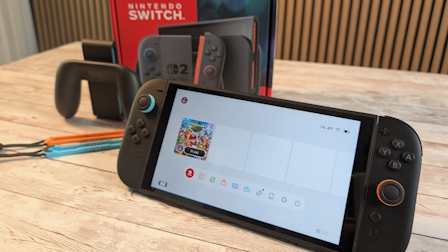|
|||||||
|
|
|
 |
|
|
Strumenti |
|
|
#1 |
|
Senior Member
Iscritto dal: Jul 2002
Messaggi: 3205
|
Disabilitare rotellina rotta di un mouse in 7
Come in oggetto la rotellina è rotta e scrolla accidentamente. Come la disabilito? Non ho trovato l'opzione in pannello di controllo, mouse.
__________________
1) Asus EeePC 1215B E450 2) Envy 4-1100SL 3) Asus M3N78-EM, AMD 4850e, 2GB RAM. Seagate 500 GB, Samsung 1TB (HTPC) |
|
|

|
|
|
#2 |
|
Senior Member
Iscritto dal: Apr 2001
Città: Giovinazzo(BA) ...bella città, riso patat e cozz a volontà!
Messaggi: 26489
|
In QUESTO documento tecnico sullo scrolling di Vista sono indicati dei parametri che dovrebbero permetterti di disabilitare lo scrolling se utilizzi un mouse usb con driver generico HID:
Codice:
HID Registry Values
Wheel scrolling and smooth scrolling are controlled by a set of DWORD registry values. Vendors should add or modify these values as needed by providing a custom INF file with appropriate AddReg directives.
The values are associated with the following registry key:
HKEY_LOCAL_MACHINE\SYSTEM\CurrentControlSet\Enum\HID\
Vid_xxxx&Pid_yyyy\<instance_ID>\Device Parameters
The following list shows the available values. They are set only if they are required by the device.
FlipFlopHScroll
Reverses the direction for horizontal scrolling. It is similar to the FlipFlopWheel value that was used with early prototype mouse devices to reverse the vertical scrolling values. The default value is zero, and a positive value reverses the direction.
VScrollPageOverride and VScrollUsageOverride
Override the page or usage that Windows uses for vertical scrolling.
HScrollPageOverride and HScrollUsageOverride
Override the page or usage that Windows uses for horizontal scrolling.
VScrollHighResolutionDisable
Disables high-resolution vertical scrolling. Third-party software can set this value to disable the Windows default behavior and control high-resolution vertical scrolling through third-party applications or drivers. The default value is zero, and a positive value disables high-resolution vertical scrolling.
HScrollHighResolutionDisable
Disables high-resolution horizontal scrolling for a device. Third-party software can set this value to disable the Windows default behavior and control high-resolution horizontal scrolling through third-party applications or drivers. The default value is zero, and a positive value disables high-resolution horizontal scrolling.
HKEY_LOCAL_MACHINE\SYSTEM\CurrentControlSet\Enum\HID\ e tra le varie sottochiavi denominate VID_ cerca quella con la stringa CLASS avente il valore MOUSE. Nella sottochiave Device Parameters, quindi, prova ad aggiungere i valori (presumo debbano essere dword impostati su 1):
__________________
Ezio Lacandia on DeviantArt | Slimkat mod per N4 e N5 | Trattative mercatino HWU | Driver nForce NET Framework [Guida] | BSOD individuazione cause | Guida Sintetica Strap/Divisori P45 | Fix associazioni Vista/7 Problemi Win Installer | Avviare programmi senza richiesta UAC | Problemi Font | Guida Raccolte 7 | Win 32/64bit come perchè |
|
|

|

|
| Strumenti | |
|
|
Tutti gli orari sono GMT +1. Ora sono le: 19:13.