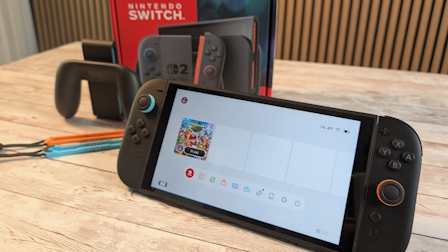|
|||||||
|
|
|
 |
|
|
Strumenti |
|
|
#1 |
|
Senior Member
Iscritto dal: Sep 2004
Messaggi: 1009
|
Effetuare sempre l'NTLDR in Vista Ultimate a 64 bit
CIAO
Facendo un sistema Dual-Boot con Vista-Linux e mettendo il boot manager GRUB2 nel MBR, ho notato che, la prima volta che Vista Ultimate a 64bit parte dal menu` di GRUB2 ed effettuando il Login Administrator, tale S/O verifica se la partizione e` di boot o no e se non lo e`, mette il flag di boot a questa partizione e rovina il contenuto dell'MBR situato, penso, nella sua partizione virtuale NVCACHE come si deduce da questa immagine.  Ho detto che la partizione NVCACHE e` una partizione virtuale in quanto analizzando le partizioni con il CD-Live GParted, non trovo alcuna partizione reale avente le stesse dimensioni. Quindi, quando faccio ripartire Vista, compare la scritta 'Grub Loader' e basta - ossia, non compare piu` il menu` di scelta dei S/O di GRUB2. Percio`, come faccio ad eliminare la partizione NVCACHE o meglio come faccio ad eliminare Windows Boot Manager - Bootmgr.exe - ed a dire a Vista che tutte le volte dovra` essere sempre riavviato mediante l'NTLDR - Windows NT Loader - in modo che Vista non rovini piu` l'MBR? GRAZIE CIAO Uso GNU/Linux Debian Lenny Testing a 64 bit e Windows Vista Ultimate a 64 bit. |
|
|

|
|
|
#2 |
|
Senior Member
Iscritto dal: Jun 2008
Città: San Clemente (RN)
Messaggi: 1960
|
La soluzione può essere di reinstallare GRUB sulla partizione di Linux anziché sul MBR x evitare che Vista lo cancelli ogni volta?
Per quanto riguarda l'NVCache, ti riporto alcune info utili per disabilitarla. Windows Vista is the first Windows operating system to support caching hard disk data to non-volatile cache on hard disks with the required cache. Windows Vista can use the cache to improve startup performance, improve the performance of frequently modified system data, and reduce utilization. In rare circumstances, the failing non-volatile cache might cause problems. To eliminate the possibility that the non-volatile cache is causing problems, you can disable different cache functionality using the following Group Policy settings (located in Computer ConfigurationAdministrative TemplatesSystemDisk NV Cache): Turn Off Boot And Resume Optimizations Enable this policy to prevent Windows Vista from using the non-volatile cache to speed startup times. Turn Off Cache Power Mode Enable this policy to prevent Windows Vista from putting disks into a non-volatile cache power-saving mode, which enables the hard disk to spin down while continuing to use the non-volatile cache. Turn Off Non Volatile Cache Feature Enable this policy to completely disable all use of the non-volatile cache. Turn Off Solid State Mode Enable this policy to prevent frequently written files such as the system metadata and registry from being stored in the non-volatile cache. Ultima modifica di Contemax59 : 02-06-2008 alle 18:45. |
|
|

|
|
|
#3 | ||
|
Senior Member
Iscritto dal: Sep 2004
Messaggi: 1009
|
Quote:
Quote:
Come si apre la Group Policy settings da Vista Ultimate a 64 bit? GRAZIE CIAO |
||
|
|

|
|
|
#4 |
|
Senior Member
Iscritto dal: Jun 2008
Città: San Clemente (RN)
Messaggi: 1960
|
|
|
|

|

|
| Strumenti | |
|
|
Tutti gli orari sono GMT +1. Ora sono le: 15:13.