|
Dangerous Waters [Thread Ufficiale]
 DEVELOPER:
DEVELOPER: Sonalysts Combat Simulations
PUBLISHERS: Battlefront / Strategy First / Valve
Genere: Anti Submarine Warfare Simulation
Sito Ufficiale: http://www.scs-dangerouswaters.com/
Data di Uscita: 22 Febbraio 2005
Dove comprarlo :
Solo online direttamente sul sito della Battlefront. Non ci sono dazi in quanto la spedizione avviene dal loro magazzino Irlandese.
Questa modalita' di acquisto non e' piu' disponibile.
Si puo' acquistare la versione retail con o senza il manuale cartaceo da 600 pagine da strategy first (publisher canadese, quindi dovete mettere in conto sia dazi che iva).
Il gioco e' anche disponibile su Steam.
Cosa e' Dangerous Waters?
S.C.S - Dangerous Waters e' la prima simulazione del suo genere, consentendo al giocatore il controllo piu' totale sulle unita' aeree, di superficie e sottomarine in un campo di battaglia navale moderno. Sara' da una parte possibile concentrare la propria attenzione sulle singole postazioni e d'altra parte progettare ed eseguire complesse tattiche di combattimento navale seguendo un approccio top-down. Dangerous Waters mette a disposizone del giocatore oltre 10 tra le unita' di combattimento piu' potente al mondo oltre a piu' di 270 unita' militari e civili (non giocabili) incluse nel gioco.
Le unita' a disposizione del giocatore comprendono :
Playable Surface Units (U.S. Guided Missile Frigate)
* Oliver Hazard Perry class FFG
Playable Air Units
* MH-60R Seahawk Multi-Mission Helicopter
* P-3C Orion ASW Maritime Patrol Aircraft
Playable Submarine Units (Russian Diesel Attack Subs)
* Improved Kilo class (Project 636)
* Kilo 'Paltus' class (Projects 877/877KM)
Playable Submarine Units (Chinese Diesel Attack Subs)
* Improved Kilo class (Project 636)
* Improved Kilo class (Project 636 Klub capable)
* Improved Kilo class (Project 877E)
Playable Submarine Units (Russian Nuclear Attack Subs)
* Improved Akula I class (Project 971U)
* Akula II class
Playable Submarine Units (U.S. Nuclear Attack Subs)
* Improved Los Angeles 688(I) class
* Seawolf class
Recensioni
Ianstorm : 4.7/5 --> [url]http://www.ianstorm.com/articles/view.aspx?id=11298[/url
Game Boys : 8.75/10 --> http://www.game-boyz.com/g/review_951_p1.html
Justplaypress : 8.5/10 --> http://www.justpressplay.net/viewgame.php?id=63
GameZone : 8.8/10 --> http://pc.gamezone.com/gzreviews/r22720.htm
NWI : 9/10 --> http://www.netwargamingitalia.net/Re...67-page-1.html recensione in italiano
Subsim : 97/100 --> http://www.subsim.com/ssr/dangerous_...view_page1.htm
SimHQ.com --> http://www.simhq.com/_naval/naval_014a.html
Ign : 8.4 --> http://pc.ign.com/articles/591/591932p1.html
3D Avenue : 93/100 --> http://www.3davenue.com/1055.html
The Wargamer --> http://www.wargamer.com/reviews/dang...rs/default.asp
Combat Ace : 9.2/10 --> http://www.combatace.com/index.php?o...1117&Itemid=25
Strategy Informer : 9.3/10 --> http://www.strategyinformer.com/simu...uswaters.shtml
GameShark --> http://www.gameshark.com/?a=reviews&...=2016&pid=&p=0
REQUISITI MINIMI
*Windows 98SE/ME/2000/XP
*550Mhz processor
*128 MB RAM
*Eight-speed CD-ROM drive
*Direct 3D compliant Video Card with 32MB RAM, (with DirectX 9.0b compatible drivers)
*Sound Card with DirectX 9.0b compatible drivers
*Desktop Resolution of 800x600 @ 16-bit color depth
*590MB hard-drive space for installation
*Internet or LAN connection required for multiplayer
REQUISITI CONSIGLIATI (upgrade rispetto alle specifiche minime)*1GHz+ processor
*256 MB RAM
*Direct 3D compliant Video Card with 64MB RAM, (with DirectX 9.0b compatible drivers)
*1GB hard-drive space for installation
Fansites Sub Sim
Mille-Sabords Portale francese
El Snorkel Portale spagnolo
Orion Warrior
Sub Guru Sito di riferimento per DW
Seawolves
Manuali sulla guerra sottomarina
Manuale tattico ad opera di TimmyG00
Manuale di riferimento Blue Book ad opera della comunita' Seawolves.
Manuale operativo per l'Orion P-3
Siti dedicati ai Mods e alla Strategia Navale in DW
Sub Guru
Kegetys
Commanders Academy and Dive Center
Patches ufficiali
Patch 1.03
Forum ufficiale e supporto tecnico
Forum Ufficiale
Multiplayer Clients
Hyperlobby version 3.8.97
Gamespy Client
Teamspeak Server
La communita' di Dangerous Waters ha messo a disposizione un server teamspeak che viene usato sia per le partite che per vari tutorials etc...
Teamspeak
Procedura per collegarsi online
Dangerous Waters usa le librerie DirectX 9.0 per la gestione della connessione multiplayer.
Per collegarsi ad altri giocatori e' necessario aprire le seguenti porte nel router e/o firewall : 2302 fino alla 2400 sia per i pacchetti tcp che udp.
Nel caso voleste fare da server e siete dietro ad un router occorre forwardare le porte sopracitate verso il vostro ip interno.
Attenzione : quanto segue e' importante nel caso il vostro computer avesse piu' interfacce di rete attive
SCS-DW attempts to determine which network adapter your computer is using
when connecting in Multiplayer games. Sometimes this default selection is
incorrect and can prevent connections to/from other players in Multiplayer games.
In order to determine if this default selection is causing problems, first start
SCS-DW and "Host" a game. At the Gameroom screen, the adapter that was chosen
by SCS-DW will be displayed in the chat window. It is suggested that you write
this down. It may look similar to the following:
"Local Area Connection - IPv4 - 192.1.168.69"
Then using Windows Explorer, browse to the directory where SCS-DW was installed
(DEFAULT: C:\Program Files\Sonalysts Combat Simulations\Dangerous Waters)
and open the file "adapters.txt".
The following is an example "adapters.txt" file:
This file contains all adapters found on this system:
Local Area Connection - IPv4 - 192.1.168.69
The adapter that SCS-DW will pick is the "Local Area Connection" adapter, but in
some case there can be two adapters on a given system:
This file contains all adapters found on this system:
Broadcom Ethernet Adapter - 68.132.123.45
Local Area Connection - IPv4 - 192.1.168.69
In order to force SCS-DW to pick the "Broadcom Ethernet Adapter" you need to edit the
file "dangerouswaters.ini" as follows:
Scroll down inside the "dangerouswaters.ini" file to find the keyword
.AdapterName "IPv4".
In the example "adapters.txt" file above, the .AdapterName keyword
would need to be changed to
.AdapterName "Broadcom Ethernet Adapter".
After making the change, save the "dangerouswaters.ini" file. Next time
Dangerous Waters is run it will use the adapter that you specified.
It is recommended that the numerical address portion of an adapter be left out of
the .AdapterName. This will allow SCS-DW to still connect successfully if
your ISP changes the IP address being used. (This is common with cable/DSL Internet
connections.)
Screenshots





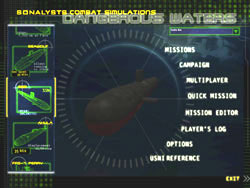
__________________
MICROSOFT : Violating your privacy is our priority
Ultima modifica di goldorak : 08-02-2006 alle 08:50.
|