Differenze Licenze OEM > c’ è OEM e OEM
Ci sono più tipi di licenze OEM:
- licenze OEM SLP (System Locked Pre-installation - Sistema Bloccato Pre-installazione)
- licenze OEM COA SLP (System Locked Pre-installation - Sistema Bloccato Pre-installazione)
- licenze OEM NSLP, dette anche NONSLP (Not System Locked Pre-installation - Sistema Non Bloccato Pre-installazione)
Licenze OEM SLP >
sono quelle licenze che fanno parte del SO pre-installato, ossia sono quelle licenze che un utente trova quando acquista il pc pre-assemblato, con il SO già installato e attivato .
Pc pre-assemblato e SO pre-installato e pre-attivato, dai >>> System Builders (Acer, Asus, Dell, Hp, Lenovo, Toshiba, Samsung............) .
Questo tipo di licenze
sono legate alla scheda madre,
sono legate al pc,
dove vengono attivate per la prima volta, dai System Builders .
Non hanno la Trasferibilità, detta anche Portabilità da una scheda madre a un' altra scheda madre, nè da un pc a un altro pc, in quanto
si legano all' hardware dove vengono attivate per la prima volta .
Licenze OEM COA SLP >
COA: Certificate of Authenticity
Le licenze OEM COA, dette anche COA SLP, lo dice il nome stesso, sono licenze SLP, System Locked Pre-installation - Sistema Bloccato Pre-installazione, quindi Bloccate, perchè si legano al' hardware del pc, quando vengono per la prima volta attivate .
Non hanno la Trasferibilità,
come Non hanno la Trasferibilità le licenze OEM SLP .
Le licenze OEM COA SLP (il product-key),
sono scritte nello sticker adesivo (COA) incollato al case dl computer .
Vengono usate quando l' utente reinstalla per la prima volta e per le volte successive, il SO e vengono attivate on line o via telefono .
Questo tipo di licenze
sono legate alla scheda madre,
sono legate al pc,
dove vengono attivate per la prima volta > dall' utente .
Il COA (Certificate of Authenticity), ossia lo sticker adesivo,
viene incollato al case del pc, dai System Builders (Asus, Acer, Hp....), detti anche Manufacturers .
Note: All manufacturers
that use the OEM SLP system are required by contract to include a Certificate of Authenticity (COA) sticker,
that has a COA SLP key, on the computer
Licenze OEM NSLP, dette anche NONSLP >
sono le licenze acquistate a parte, che non fanno parte, di un SO pre-installato in un pc pre-assemblato, dai System Builders .
Ossia sono le licenze che un utente acquista con la confezione (confezione che contiene un solo dvd, o a 32 o a 64 bit, a seconda della scelta fatta dall' utente in fase di acquisto) on line, o in un negozio di informatica o......quindi
sono licenze >>> acquistate a parte .
Queste licenze sono vendute, anche
solo con lo sticker adesivo .
Le licenze acquistate a parte, di solito sono sempre > OEM COA NSLP .
Questo tipo di licenze
Non son legate alla scheda madre,
Non son legate al pc, dove vengono attivate per la prima volta .
Hanno la Trasferibilità, detta anche Portabilità, da una scheda madre a un' altra scheda madre, da un pc a un altro pc, in quando
Non si legano all' hardware dove sono state attivate per la prima volta .
Differenza tra Licenze OEM SLP e COA SLP
le licenze COA SLP, sono sempre OEM
Licenze OEM SLP e OEM COA SLP - La differenza sta nel COA
Sono sempre OEM, in quanto messe dai Manufacturers, che sono i System Builders (Asus, Acer....) ----> OEM: Original Equipment
Manufacturer .
1 -
Mentre le licenze OEM SLP sono installate e attivate nel SO pre-installato dai Manufacturers
2 -
le licenze COA SLP, che sono sempre OEM, in quanto fanno parte dei Manufacturers, sono scritte nell' etichetta adesiva (COA), chiamata anche sticker, che è incollata al case del pc fisso o portatile .
Computers, which are built by large manufactures that come with Windows Pre-Installed, come with two (2) Product Keys:
A) OEM SLP
B) COA SLP
Post n.21 della discussione >
http://www.hwupgrade.it/forum/showpo...2&postcount=21
What Is Different Between OEM SLP and OEM COA SLP
https://answers.microsoft.com/en-us/...c-731105600eef
NB >>>
ecco il perchè, se un utente va a cercare il product-key nel pc, con tool freeware tipo ProduKey della Nirsoft o anche altri tool freeware,
può capitare che il product-key trovato con il tool, è diverso dal product-key scritto nel COA, ossia nello sticker adesivo .
Perchè il product-key trovato con il tool è il product-key messo dai >> System Builder (Acer, Asus, Dell, Hp, Lenovo, Toshiba,.....), ossia è un OEM SLP
Licenze OEM SLP e OEM NSLP - La differenza sta nella N
Differences Between OEM Channel SLP, NONSLP and COA License Product Keys
Post n.15 della discussione >
http://www.hwupgrade.it/forum/showpo...4&postcount=15
All about Windows licenses: Retail, OEM, SLP, VL ...
There are three types of OEM licenses, each offering a different activation method:
1. The OEM license: SLP (System Locked Pre-installation)
2. The OEM license: NONSLP (Not System Locked Pre-installation)
3. The OEM license: COA (Certificate of Authenticity)
http://www.howtoptec.com/2016/08/all...etail-oem.html
Come vedere se la licenza OEM è >
SLP o NSLP, detta anche NONSLP
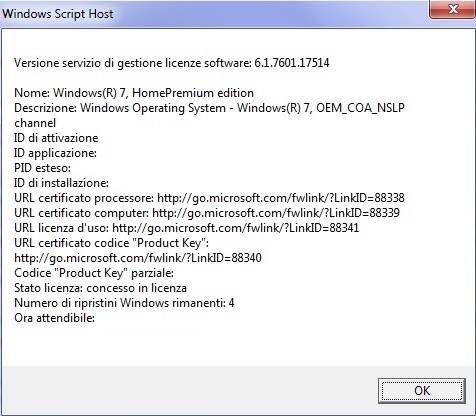
1 - dare il comando da Start/Cerca > slmgr.vbs -dlv + Invio
2 - o Start/Cerca > cmd e poi a cursore lampeggiante digitare il comando > slmgr /dlv + Invio
guardare alla voce > Descrizione della finestra che si apre, di Windows Script Host
Come vedere se la licenza di Windows 7, W8, W8.1, W10 e W11
è attivata in modo Permanente o è a tempo ?
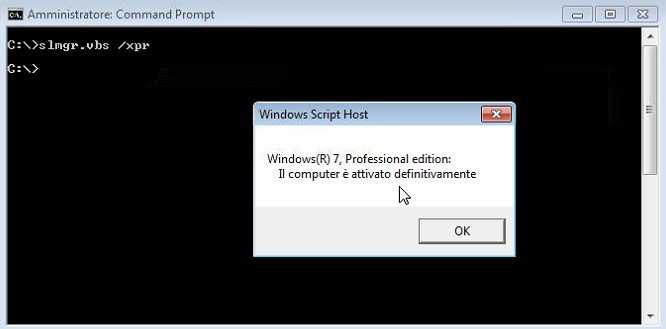

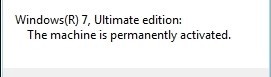
Per vedere se la licenza del SO in uso, è stata attivata in modo permanente o se è a tempo, fate copia - incolla o scrivete il seguente comando >
slmgr.vbs -xpr, in:
- Start/Cerca di Windows
- Esegui (Win + R)
- o scrivendo cmd in Start/Cerca di Windows (senza fare tasto destro sulla Ricerca evidenziata > Esegui come amministratore) + incollate o scrivete il comando sopra
- o scrivendo cmd + tasto destro del mouse sulla Ricerca ottenuta > Esegui come amministratore + incollate o scrivete il comando sopra .
Post n.160 > Febbraio 2015 > Microsoft - Digital River Stop Download W7 Sp1 Multiversione, rifatto, anche
per questo post, leggete alla voce-collegamento >>>
http://www.hwupgrade.it/forum/showthread.php?t=2732947
Scaricare W7 dalla Microsoft con licenza OEM NSLP
Chi ha una licenza Retail, come si sa, può scaricarsi l' iso dal sito della Microsoft (vedi post n.1)
1. Anche chi ha una licenza OEM, può scaricarsi l' iso originale di W7, dal sito della Microsoft
A condizione che la licenza OEM di W7 sia NSLP >
http://www.hwupgrade.it/forum/showthread.php?t=2769720
2. Ulteriore esperienza riportata
dall' utente Gaetano77,
sul fatto che chi ha una licenza OEM NSLP, comportandosi come una licenza Retail, da l' opportunità di scaricare l' Iso di W7 direttamente dalla Microsoft >
post n. 288 del 14-02-2017 >
http://www.hwupgrade.it/forum/showpo...&postcount=288
post n. 289 del 18-02-2017 >
https://www.hwupgrade.it/forum/showp...&postcount=289
post n. 305 del 03-03-2017 >
http://www.hwupgrade.it/forum/showpo...&postcount=305
N.B. >>> tramite i comandi detti sopra, andando nella finestra Windows Script Host, alla voce Descrizione,
chi ha una licenza OEM NSLP
- può cambiare scheda madre e anche computer
- e può scaricare W7 ufficialmente dalla Microsoft, come se avesse una licenza Retail .
In quanto le licenze OEM NSLP, si comportano come le licenze Retail >
- hanno la Trasferibilità e
- danno la possibilità di poter scaricare l' Iso originale di W7, dal sito della Microsoft .
NB > sito Ufficiale della Microsoft per il download di W7 >
post n.1 .
PS > Tutte le licenze OEM NSLP, sono COA (Certificate of Authenticity), come fa vedere l' immagine postata sopra
in quanto sono scritte nello sticker (COA) acquistato nel negozio di informatica o on line .
Come le licenze COA SLP, anche queste sono scritte nello sticker, l' etichetta adesiva incollata al case (COA)
La voce OA scritta sulla sticker adesivo incollato al case
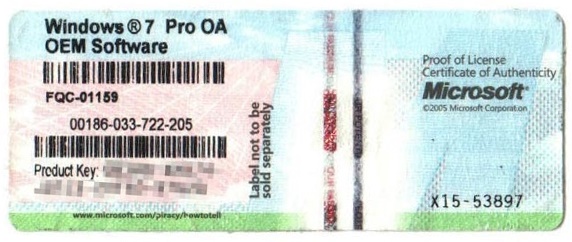
Aggiornamento fatto il 05/12/2017
In molti computer, fissi o portatili, con ancora installato Xp, Windows Vista e W7 soprattutto,
c'è il famoso sticker adesivo, che è incollato al case del pc fisso o del portatile .
Sticker adesivo dove c'è scritto il product-key ufficiale e originale, costituito da 25 caratteri alfanumerici, divisi in 5 parti, costituite ognuna da 5 caratteri alfanumerici .
Sticker adesivo che è il COA, Certificate Of Authenticity e che da W7 in poi, non ci sarà più nei successivi SO pre-installati nei computer, in quanto il product-key è memorizzato nell' Uefi .
L' Uefi è la nuova modalità, che sostituisce il Bios tradizionale, in cui un SO viene pre-installato sui computer, dai System Builder (Acer, Asus, Sony, Hp, Dell, Toshiba..............), da W8 in poi, compresi quindi anche W8.1 e W10 .
Nei computer dove c'è installato W7 (ma anche Xp e Windows Vista), che viene ancora usato attualmente in più di qualche computer, visto che W7 è ancora il primo SO di casa Microsoft, più utilizzato al mondo, c'è questa etichetta adesiva .
In questa etichetta adesiva, spesso, anche se non sempre, si trova la scritta, la voce >>>
OA .
Cosa significa OA ?
What does the OA stand for ?
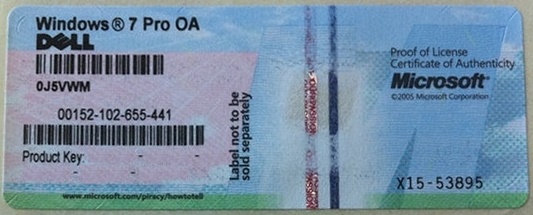
La scritta o voce OA, sta praticamente per OEM, è un modo per definire che la versione del SO è pre-installata .
La licenza OA scritta nello sticker adesivo, quindi sta per licenza COA, di cui abbiamo già parlato, alla voce >
Differenza tra Licenze OEM SLP e COA SLP, che sono sempre OEM
Le frasi in inglese, di colore blu, sono dei collegamenti >
- What does the OA stand for ?
1. Original Equipment Manufacturer (OEM) Activation is also known as OA.
It basically is OEM basic input/output system (BIOS) activation -- meaning they've activated it already and you don't need to enter the key and activate yourself.
2. You will only be able to activate one copy of Windows 7 with the product key number being used for either the 32 bit or 64 bit version at one time, not with both.
It will only allow for one installed copy with it to be activated.
If you try to do it on both 32/64 bit versions, you will probably get the Your Product Key is already in use or The Windows 7 product key you typed is invalid for activation message.
- The OA just means it is an OEM system so it cannot be transferred to another computer like a retail license can.
Licenze OEM Microsoft
Licensing OEM FAQ
La pagina Microsoft, dove si parla delle licenze OEM per tutti i SO, quindi anche per W7,
è stata aggiornata .
Le licenze OEM di cui parla la Microsoft, sono licenze OEM pre-installate dai System Builder
Ossia SLP = System Locked Pre-installation = Bloccate .
Che
Non Hanno la trasferibilità o portabilità delle licenze Retail e delle Licenze OEM NSLP = Non System Locked Pre-installation = Non Bloccate
La nuova pagina della Microsoft, per le
Licensing OEM FAQ,
è questa >>>
Microsoft > Device Partner Center > https://dpcenter.microsoft.com/#fbid=aiWly63hs5x
Per arrivare alla pagina, delle Licensing OEM FAQ, bisogna selezionare dal link sopra, prima :
1 -
Licensing, poi
2 -
OEM Activation (OA) e sulla destra selezionare >
updated 01/27/2017 Licensing FAQ
e si arriva alla pagina delle
Licensing FAQ >
Please see the categories below for answers to frequently asked questions regarding OEM system builder licensing >
Link in inglese >
https://dpcenter.microsoft.com/en/Li...-Licensing-FAQ
Link in italiano >
https://translate.google.ca/translat...AQ&prev=search
Dove trovate le famose domande, oltre a tante altre domande, sulle Licenze OEM pre-installate dai System Builder >
-
Can a PC with an OEM Windows operating system have its motherboard upgraded and keep the same license? What if it was replaced because it was defective?
-
We would like to create a computer system using an OEM Windows operating system that has a dual-boot feature.
The single system would use the same version of Windows on both boot images/partitions.
Does this require two different licenses, or can I use the same license and product key for both images/partitions, since they are both on a single system that can use only one operating system at a time?
PS >>> per avere le Faq in Italiano, dal sito in inglese, potete andare in fondo alle Faq, alla voce >
"This content is available in other languages. Select a language below to navigate to a page with the translated version of this content",
selezionare la freccia rivolta verso il basso + Italian (Italy) + Go
OEM and DSP OEI
What is the difference
Oltre alle licenze OEM, di cui abbiamo parlato, ci sono altri tipi di Licenze che sono come le OEM, tranne in una differenza, il tipo di Manufacturer :
sono le Licenze DSP OEI .
1 - DSP OEI = Delivery Service Partner Original Equipment Installation
OEI versions are for small system builders (DSP = "delivery service partners"), usually containing a single Windows (1pk = 32-bit or 64-bit, not both like in retail versions) and an OEM preinstallation kit to preconfigure Windows and/or to integrate additional tools (OEI = "Original Equipment Installation" or "Organizational Environment Integration").
They have the same limitations as OEM versions = the license is tied to the first computer where the OS was installed and not transferrable if the machine dies.
http://www.dirtcheapsoftware.com/faq.html#dsp >>>>
2 - What is OEM software?
OEM means “Original Equipment Manufacturer.” OEM software is a full version of a program used by system builders and computer manufacturers.
It is identical to the Retail Box version, but does not include a manual, a box, or installation support from the manufacturer.
Support is usually still available on the manufacturer’s web site or on a paid-per-incident basis.
OEM versions will usually include the software in the form of a CD-ROM, the Certificate of Authenticity, the product key code, the license, and a registration card.
If you buy a Microsoft OEM or DSP version that does not have all of these items, there is a good chance that the software is not authentic.
3 - What is DSP software?
DSP means “Delivery Service Partner.” It is a version of OEM software used by smaller computer manufacturers and system builders.
4 - What is the difference between OEM and DSP software?
The software in both OEM versions and DSP versions is the same.
OEM software normally has the hardware manufacturer’s name, such as Dell or Sony, printed on the manual and license.
DSP software, however, has NO manufacturer’s name stamped on the manual or printed on the license.
DSP versions usually just say “OEM.”
Basically, DSP is a more generic packaging of an OEM product that is sold to smaller system builders who do not qualify for larger volume discounts and custom printing on their software.
Please note that OEM and DSP non-operating system software (such as Microsoft Office, Works Suite, WordPerfect, etc.) cannot be installed over a previous version as an Upgrade .