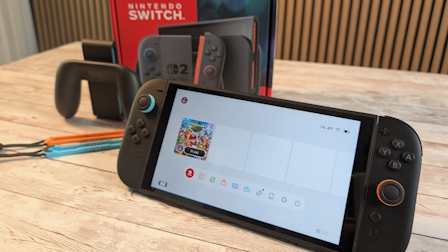|
|||||||
|
|
|
 |
|
|
Strumenti |
|
|
#1 |
|
Senior Member
Iscritto dal: Jul 2000
Messaggi: 21323
|
[Thread Ufficiale] Asus P4P800 - Intel i865PE
Hola
Xkè nn creare un bel 3d x quanto riguarda info\consigli\test\bios\utility\overclock sulla nostra bella mobo Asus P4P800\P4P800 Deluxe  Intel 865 PE chipset New power design supports Intel next generation Prescott CPU Leveraging the Intel 865PE chipset to support 3.2 GHz+ P4 CPU on 800MHz FSB, Dual DDR 400 memory, Intel Hyper - Threading Technology, and a full-range of advanced features, P4P800 Deluxe really delivers a full-value, high-performance solution for today's most demanding tasks. Dual-Channel DDR400 Dual-channel DDR technology doubles the bandwidth of your system memory and hence boost the system performance to out perform any memory existing solutions in the market. System bottlenecks are eliminated with balanced architecture and peak bandwidths up to 6.4GB/s. AI NET The AI Series supports Gigabit LAN by integrating the 3COM 3C940 controller, equipped with a unique net-diagnosing Marvell utility-- VCT (Virtual Cable Tester). The controller intelligently detects net connection status up to 100 meters from a remote location and reports the distance of bad cable. AI AUDIO (6-channel digital audio) AI series motherboards employed the world's first intelligent audio CODEC. The 6-channel AD1985 audio CODEC automatically detects and identifies what types of peripherals are plugged into the audio I/O jacks and notifies users of inappropriate connection, meaning there will be no more confusion of Line-in, Line-out and Mic jacks. CrashFree BIOS 2 Whenever BIOS gets corrupted, ASUS CrashFree BIOS 2 allows users to reboot the computer and perform an smart auto-recovery procedure through the motherboard support CD. Q-Fan Technology This unique technology intelligently and automatically adjusts CPU fan speeds according to system load and temperature, enabling users to work in a distraction-free environment with minimal noise. ASUS POST Reporter A voice warning design during POST notifies users of any system errors, which means no more complicated LED messages! AI Overclocking A unique option in BIOS that enables quick overclocking up to 30% (depends on CPU and RAM). It automatically detects and optimizes every relevant parameter to provide both performance and stability. IDE RAID The VIA IDE-RAID controller supports two-channel ATA 133, enabling users to build Maximum 4 ATA-133 hard disk as an RAID0, 1 , 0+1 , JBOD array. And the graphical user interface provides an easy way to configure and manage disk drives or disk arrays connected. IEEE 1394 interface IEEE 1394 interface provides high speed digital interface for audio / video appliances such as digital television, digital video camcorders, storage peripherals & other PC portable devices. AGP8X AGP8X (AGP 3.0) is the next generation VGA interface specification that enables enhanced graphics performance with high bandwidth up to 2.12GB/s. ICH5R with Integrated SATA and RAID 0 Intel is the world's first chipset maker to integrate Serial ATA (SATA) and RAID 0 functions into the South Bridge. The latest ICH5R chipset now delivers 150MB/s fast data transfer (SATA) and striping performance (RAID 0) to enhance computing efficiency. (Supported WinXP only) Max. 8 USB 2.0 ports supports USB 2.0 is the latest connectivity standard for next generation components and peripherals. Backwards compatible with current USB 1.1 peripherals, USB 2.0 delivers transfer speeds up to 40 times faster at 480Mb/s, for easy connectivity and ultra-fast data transfers. Multi-language BIOS ASUS provides friendly localized BIOS setup menu to help you configure your system as easy as possible. Asus Wi-Fi  P4P800 Components List: -Socket 478 for Intel Pentium 4/Celeron up to 3.2GHz+ -Intel Hyper-Threading Technology ready -New power design supports Intel next generation Prescott CPU -Chipset Intel 865PE MCH - Intel ICH5R -Memory 4 x 184-pin DIMM Sockets support max. 4GB PC3200/2700/2100 non-ECC DDR SDRAM memory Dual Channel Memory Architecture -Slots - 1 x AGP 8X/4X (0.8V, 1.5V only) - 5 x PCI - 1 x ASUS WIFI Connector for optional wireless LAN upgrade -Storage: -2 x UltraDMA 100/66/33 -2 x Serial ATA, RAID 0 (Microsoft Windows XP only) VIA6410 RAID controller: -2 x UltraDMA 133 support four hard drives -RAID 0, RAID 1, RAID 0+1, JBOD -Audio ADI AD1985 SoundMAX 6-channel CODEC Audio Sensing and Enumeration Technology support S/PDIF out interface -Net -3COM Gigabit Lan PCI Controller supporting 10/100/1000 BASE-T Ethernet -Virtual Cable Tester™Net-Diagnosing Utility -IEE1394 VIA 1394 controller with 2 1394 ports -I/O 1 x Parallel 1 x Serial 1 x PS/2 Keyboard 1 x PS/2 Mouse 1 x Audio I/O 1 x RJ45 1 x S/PDIF Output 4 x USB 2.0/1.1 1 x IEEE1394 -Internal connectors - 2 x USB 2.0 connector supports additional 4 USB 2.0 ports - CPU / Chassis / Power FAN connectors - 20-pin ATX Power connector - 4-pin ATX 12V Power connector - Chassis Intrusion - S/PDIF out connector - CD / AUX / Modem audio in - 1 x IEEE1394 ports - GAME/MIDI connector - 2 x SATA ports - COM2 connector - Front panel audio connector -Versions supported PCI 2.2, PCI 2.3, USB 2.0 -In the box User's manual 2 x UltraDMA 100/66 cable 2 x Serial ATA cable 1 x IDE cable FDD cable I/O shield InterVideo WinDVD Suite -Size ATX Form Factor, 12"x 9.6"(30.5cm x 24.5cm)
__________________
_MacBook Pro (14", 2021)_macOS 15.5 | Studio Display_17| iPhone 13 mini_iOS 18.5| iPad mini (A17 Pro)_iPadOS 18.5 | WATCH Series 10_watchOS 11.5| tv 4K (2022)_tvOS 18.5|2x HomePod (2023)_18.5 theater mode_➤➤ UniFi UCG Max_UniFi OS 4.2.12|UniFi U7 Pro_8.0.19|UniFi Network_9.1.120| AVM Fritz!Box 7530_Fritz!os 8.02| TIM_FTTC 200/30 | Synology DS224+_DSM 7.2 Ultima modifica di emax81 : 27-12-2005 alle 13:29. |
|
|

|
|
|
#2 |
|
Senior Member
Iscritto dal: Jul 2000
Messaggi: 21323
|
Utility & Tools
->->->Asus Tools
ASUS LiveUpdate V6.05.01 ASUS Afudos BIOS update tool V2.11 ASUS PC Probe V2.23.06 ASUS Voice Editor of POST Reporter (2003/05/21) ASUS AI Booster v2.00.51 ->->->Bench Sisoft Sandra Lite 2005 SuperPI 1.1e CTIAW - nice way to find out if PAT is Enable\Disable EVEREST Home Edition v1.51 3DMark 05 3DMark 03 3DMark 01 PcMark 04 PcMark 02
__________________
_MacBook Pro (14", 2021)_macOS 15.5 | Studio Display_17| iPhone 13 mini_iOS 18.5| iPad mini (A17 Pro)_iPadOS 18.5 | WATCH Series 10_watchOS 11.5| tv 4K (2022)_tvOS 18.5|2x HomePod (2023)_18.5 theater mode_➤➤ UniFi UCG Max_UniFi OS 4.2.12|UniFi U7 Pro_8.0.19|UniFi Network_9.1.120| AVM Fritz!Box 7530_Fritz!os 8.02| TIM_FTTC 200/30 | Synology DS224+_DSM 7.2 Ultima modifica di emax81 : 19-05-2005 alle 12:16. |
|
|

|
|
|
#3 |
|
Senior Member
Iscritto dal: Jul 2000
Messaggi: 21323
|
Bios Ufficiali
P4P800 Deluxe and P4P800 BIOS v1019
1. 1.Add CPU lockfree function . 2. 2.Add item to control SATA delay time P4P800 Deluxe and P4P800 BIOS v1019 (11/08/2004) ASUS Afudos BIOS update tool V2.17 ->scaricate entrambi i file ->mettete il loro contenuto su un floppy ->avviate il pc con un floppy di avvio Flash del bios da dos Ecco la stringa del comando da eseguire afudos /inomebios.ext /n /pbnc nel caso di questo bios 1014 afudos /iP4P81014.AMI /n /pbnc p.s. scrivetevelo da qualche parte, o in un file di testo su hd Flash del bios conCrashFree Rinominare e mettere il bios su floppy,rebbot e premere alt+F2.... Nota Bene: NON mi assuno nessuna responsabilità in caso d danni
__________________
_MacBook Pro (14", 2021)_macOS 15.5 | Studio Display_17| iPhone 13 mini_iOS 18.5| iPad mini (A17 Pro)_iPadOS 18.5 | WATCH Series 10_watchOS 11.5| tv 4K (2022)_tvOS 18.5|2x HomePod (2023)_18.5 theater mode_➤➤ UniFi UCG Max_UniFi OS 4.2.12|UniFi U7 Pro_8.0.19|UniFi Network_9.1.120| AVM Fritz!Box 7530_Fritz!os 8.02| TIM_FTTC 200/30 | Synology DS224+_DSM 7.2 Ultima modifica di emax81 : 23-07-2005 alle 20:46. |
|
|

|
|
|
#4 |
|
Senior Member
Iscritto dal: Jul 2000
Messaggi: 21323
|
Bios History
P4P800 Deluxe and P4P800 BIOS v1019
1. 1.Add CPU lockfree function . 2. 2.Add item to control SATA delay time P4P800 Deluxe and P4P800 BIOS v1018 1.Release bios version to 1018 P4P800 Deluxe and P4P800 BIOS v1017 1. Using ASUSLiveUpdate to flash BIOS,you need to upgrade ASUSLiveupdate to v 5.22.02 or later before flash BIOS. 2. Please do not use Ezflash for updating this BIOS unless the pre-loaded BIOS is of version 1014 or 1015. 3. Support new CPUs. Please refer to our website at: http://www.asus.com.tw/support/cpusu...pusupport.aspx 4. Re-arrange memory resource when a total of 4GB memory is installed. 5. Fix boot order sequence will be changed with certain conditions. 6. Add beeping alert when powering up without memory. P4P800 Deluxe and P4P800 BIOS v1016 1.Do not use old version Afudos.exe to flash BIOS. Must use new Afudos.exe which is included in zip file to flash BIOS. 2. Using ASUSLiveUpdate to flash BIOS,you need to upgrade ASUSLiveupdate to v 5.22.02 or later before flash BIOS. 3. Please do not use Ezflash for updating this BIOS unless the pre-loaded BIOS is of version 1014 or 1015. 4. Support new CPUs. Please refer to our website at: http://www.asus.com.tw/support/cpusu...pusupport.aspx 5. Fix Logitech USB QuickCam cannot work under Windows 98. 6. Update Intel RAID BIOS to V3.5.0.3003. P4P800 Deluxe and P4P800 BIOS v1015 1.Do not use old version Afudos.exe to flash BIOS. Must use new Afudos.exe which is included in zip file to flash BIOS. Using ASUSLiveUpdate to flash BIOS,you need to upgrade ASUSLiveupdate to v 5.22.02 or later before flash BIOS. Please do not use Ezflash for updating this BIOS unless the loaded BIOS is of version 1014. 2.Support new CPUs. Please refer to our website at: http://www.asus.com.tw/support/cpusu...pusupport.aspx 3.Fix boot devices failed to be disabled when more than one device are in the same group. 4.Revise USB module. P4P800 Deluxe and P4P800 BIOS v1014 Do not use old version Afudos.exe to flash BIOS.Must use new Afudos.exe which is included in zip file to flash BIOS. Using ASUSLiveUpdate to flash BIOS,you need to upgrade ASUSLiveupdate to v 5.22.02 or later before flash BIOS. Please do not use Ezflash for updating this BIOS. Support new CPUs. Please refer to our website at: http://www.asus.com.tw/support/cpus...cpusupport.aspx Fix extended F8 boot menu cannot list all devices if more than one removable device are installed. Mute beep sound for USB device plug-in/plug-out. Revise extended memory size. Revise Ultra DMA Mode max limit. Revise dual/single channel in the post screen when set Standard/Turbo in the performance mode. Modify the setting of VIA VT6410 and cange boot ROM to rev. 2.11. P4P800 Deluxe and P4P800 BIOS v1012 Do not use Aflash.exe to update BIOSPlease use EZflash or Afusos.exe. Support new CPUs. Please refer to our website at: http://www.asus.com.tw/support/cpusu...pusupport.aspx Update MCH Memory Initialization Reference Code. P4P800 Deluxe and P4P800 BIOS v1010 Do not use Aflash.exe to update BIOSPlease use EZflash or Afusos.exe. Fix PS/2 keyboard and PS/2 mouse cannot wake up the system from Suspend-to-RAM(S3) and Hibernate(S4) states. Add DMI OEM Strings. Revise Description String of DMI Onboard Device Information for onboard LAN. Fix the system cannot boot into Windows 2000 with 3DLabs Wildcat VP760 XGA card after its driver v3.01-0181 is installed. Fix LPT port is disabled after flashing the BIOS using EZ Flash. Fix the system locks up at POST (Code P4P800 Deluxe and P4P800 BIOS 1009 Fix Maxtor 6Y120M0 YAR51BW0 Serial-ATA hard disk drive cant be detected. Change DMI Base Board Information to "ASUSTeK Computer Inc.". Revise DMI System Slots information for PCI slots. Update Intel RAID boot ROM to v3.5.0.2568 to support RAID-1 mode(only with IAA v3.5 or later). P4P800 Deluxe and P4P800 BIOS V1008 Do not use Aflash.exe / EZflash /Afudos.exe to update BIOSV1008 Extract all the files into the floppy disk,and simply run P4P81008.exe under DOS mode,the BIOS update will execute automatically.Please refer to the readme file included in the zipped file for the details of BIOS update procedure. Fix memory test failure with Memtest-86 v3.0. Remove the redundant blank line in the popup window of "Restore on AC Power Loss" setup item. Fix the system takes long time to boot if IDE CD-ROM drive is loaded with non-bootable CDR disc. Support system powering up by pressing "Space Bar", "Ctrl-Esc" and "Power Key" of PS/2 keyboard. Fix DMI data structure in F-Segment is destroyed if the length of System Manufacturer string exceeds 23 characters. Fix "RTC Alarm Date" setup item is hidden if "Every Day" is selected. Support Intel OSB. Fix the system cannot boot up if Intel SRCU31 PCI RAID card or ASUS PCI wireless LAN card is used. Fix customized 256-color logo cannot be displayed with correct palette. Fix the system locks up during POST if Elixir M2U25664DSH8B1G PC2700 or M2U25664DSH8B0G PC2100 DDR SDRAM module is used. P4P800 Deluxe and P4P800 BIOS V1007 Add Performance Mode in BIOS setup menu. p4P800 Deluxe and P4P800 BIOS V1006 Do not use Aflash.exe / EZflash /Afudos.exe to update BIOSV1006 Extract all the files into the floppy disk,and simply run P4P81006.exe under DOS mode,the BIOS update will execute automatically.Please refer to the readme file which is included in the zipfile to get the details of BIOS update procedure. Improve overclocking capability when FSB is greater than 300MHz. Fix the system cannot boot from bus powered USB ZIP-250 drive sometimes. Improve overclocking margin for FSB set between 166 and 199MHz. Correct FSB frequencies of a few Willamette CPUs. Fix EZFlash failure if ATI 9700 Pro or 3DLabs Wildcat II 5110 are used. Fix the system fails to boot from floppy drive A: after the first boot failure if an IDE CDROM drive is attached. Support CPU VCORE adjustment up to 1.95V. Update the boot ROM of onboard LAN controller. Fix failure to initialize VGA after BIOS upgrade or the system is put in Mechanical Off state for 1 minute. Support new CPU. Improve Instant Music compatibility with different optical drives and keyboards. Change onboard VIA RAID boot ROM to 6410v112.rom. Fix CPU Fan Failure alarm if Intel boxed CPU fan is used.[/b]
__________________
_MacBook Pro (14", 2021)_macOS 15.5 | Studio Display_17| iPhone 13 mini_iOS 18.5| iPad mini (A17 Pro)_iPadOS 18.5 | WATCH Series 10_watchOS 11.5| tv 4K (2022)_tvOS 18.5|2x HomePod (2023)_18.5 theater mode_➤➤ UniFi UCG Max_UniFi OS 4.2.12|UniFi U7 Pro_8.0.19|UniFi Network_9.1.120| AVM Fritz!Box 7530_Fritz!os 8.02| TIM_FTTC 200/30 | Synology DS224+_DSM 7.2 Ultima modifica di emax81 : 31-12-2004 alle 15:18. |
|
|

|
|
|
#5 |
|
Senior Member
Iscritto dal: Jul 2000
Messaggi: 21323
|
Driver Mobo
Intel Chipset Software Installation Utility V6.2.1.1001
The Intel(R) Chipset Software Installation Utility installs to the target system the Windows* INF files that outline to the operating system how the Intel(R) chipset components will be configured. This is needed for the proper functioning of the following features: - Core PCI and ISAPNP Services - AGP Support - IDE/ATA33/ATA66/ATA100 Storage Support - SATA Storage Support - USB Support - Identification of Intel(R) chipset components in the Device Manager Floppy Configuration Utility - Intel® Application Accelerator RAID 4.5 Intel Application Accelerator RAID 4.5 VIA RAID driver V2.10 SoundMAX Audio Driver 3com Gigabit LOM (3C940) WHQL Driver
__________________
_MacBook Pro (14", 2021)_macOS 15.5 | Studio Display_17| iPhone 13 mini_iOS 18.5| iPad mini (A17 Pro)_iPadOS 18.5 | WATCH Series 10_watchOS 11.5| tv 4K (2022)_tvOS 18.5|2x HomePod (2023)_18.5 theater mode_➤➤ UniFi UCG Max_UniFi OS 4.2.12|UniFi U7 Pro_8.0.19|UniFi Network_9.1.120| AVM Fritz!Box 7530_Fritz!os 8.02| TIM_FTTC 200/30 | Synology DS224+_DSM 7.2 Ultima modifica di emax81 : 31-12-2004 alle 15:17. |
|
|

|
|
|
#6 |
|
Senior Member
Iscritto dal: Jan 2003
Città: Roma
Messaggi: 328
|
oserei dire che questo 3d è un monologo
__________________
There are only 10 types of people in ihe world: those who understand binary, and those who don't. |
|
|

|
|
|
#7 |
|
Senior Member
Iscritto dal: Jul 2000
Messaggi: 21323
|
dai, raccontaci qualke barzelletta
__________________
_MacBook Pro (14", 2021)_macOS 15.5 | Studio Display_17| iPhone 13 mini_iOS 18.5| iPad mini (A17 Pro)_iPadOS 18.5 | WATCH Series 10_watchOS 11.5| tv 4K (2022)_tvOS 18.5|2x HomePod (2023)_18.5 theater mode_➤➤ UniFi UCG Max_UniFi OS 4.2.12|UniFi U7 Pro_8.0.19|UniFi Network_9.1.120| AVM Fritz!Box 7530_Fritz!os 8.02| TIM_FTTC 200/30 | Synology DS224+_DSM 7.2 |
|
|

|
|
|
#8 |
|
Senior Member
Iscritto dal: Jan 2003
Città: Roma
Messaggi: 328
|
nn me ne viene in mente nessuna ... a parte quelle di Totti, che da buon romano e romanista nn me le voglio ricordo in questo momento
__________________
There are only 10 types of people in ihe world: those who understand binary, and those who don't. |
|
|

|
|
|
#9 |
|
Senior Member
Iscritto dal: Jul 2000
Messaggi: 21323
|
Hyper PAT
ASUS Hyper Path crea una scorciatoia per il trasferimento dati fra la CPU e la memoria by-passando i circuiti ridondanti caratteristici della progettazione dei chipset obsoleti. Questa innovazione di ASUS accorcia in modo significativo i tempi di latenza e accresce le prestazioni senza compromettere la stabilità del sistema. Prima di implementare questa tecnologia, i tecnici ASUS hanno condotto una serie di test approfonditi per trovare la combinazione ottimale fra prestazioni e stabiltà
 Per utilizzare Hyper Path, questa tecnologia esclusiva della Serie ASUS P4P800, basta abilitare la funzione presente nel BIOS. Tutte le realese e tutte le versioni di BIOS delle schede madri ASUS Serie P4P800 supportano la tecnologia Hyper Path. 1) Entrate nel setup del BIOS 2) Selezionate il menù "Advanced" 3) Selezionate "Configurazione Chipset" 4) Abilitate la modalità Accelerazione Memoria (Memory Acceleration Mode) 5) Il vostro sistema ora utilizza Hyper Path By asus.it a voi i test 
__________________
_MacBook Pro (14", 2021)_macOS 15.5 | Studio Display_17| iPhone 13 mini_iOS 18.5| iPad mini (A17 Pro)_iPadOS 18.5 | WATCH Series 10_watchOS 11.5| tv 4K (2022)_tvOS 18.5|2x HomePod (2023)_18.5 theater mode_➤➤ UniFi UCG Max_UniFi OS 4.2.12|UniFi U7 Pro_8.0.19|UniFi Network_9.1.120| AVM Fritz!Box 7530_Fritz!os 8.02| TIM_FTTC 200/30 | Synology DS224+_DSM 7.2 Ultima modifica di emax81 : 12-08-2003 alle 20:41. |
|
|

|
|
|
#10 |
|
Senior Member
Iscritto dal: Dec 2000
Città: Fiorano Modenese
Messaggi: 967
|
Una domand
Conviene abbassare i timings della ram o lasciare tutto su auto e abilitare hyper path?
__________________
I5-4670K@4.4GHz/MSI Z97 GAMING 5/Sapphire R9 290 TRI-X/CORSAIR DDR3 2400 8GB CL9/XCALADE CM 690/CORSAIR 650W/Hyper 212 EVO/SSD SAMSUNG 840 EVO 250 GB/WD CAVIAR BLACK 500 GB/Pioneer DVR/SAMSUNG 24" FULLHD/WIN 10 PRO 64 BIT |
|
|

|
|
|
#11 |
|
Member
Iscritto dal: May 2003
Messaggi: 185
|
Bella idea un 3d riassuntivo.
A me interessava sapere se il circuito di alimentazione della liscia e della deluxe sono gli stessi...... |
|
|

|
|
|
#12 | |
|
Senior Member
Iscritto dal: Jul 2000
Messaggi: 21323
|
Quote:
 ASUS P4P800 Deluxe is fitted with 4 x 1200μ, 16V Ultra Low impedance Aluminum electrolytic capacitors and 6 x Ultra Low ESR Aluminum electrolytic capacitors of 1500μ, 6.3V each from United Chemi-Con to provide additional stability of CPU power. The CPU voltage regulating is controlled by the Analog Devices ADP3180. x me hanno la stessa identica circuiteria d alimentazione
__________________
_MacBook Pro (14", 2021)_macOS 15.5 | Studio Display_17| iPhone 13 mini_iOS 18.5| iPad mini (A17 Pro)_iPadOS 18.5 | WATCH Series 10_watchOS 11.5| tv 4K (2022)_tvOS 18.5|2x HomePod (2023)_18.5 theater mode_➤➤ UniFi UCG Max_UniFi OS 4.2.12|UniFi U7 Pro_8.0.19|UniFi Network_9.1.120| AVM Fritz!Box 7530_Fritz!os 8.02| TIM_FTTC 200/30 | Synology DS224+_DSM 7.2 |
|
|
|

|
|
|
#13 | |
|
Senior Member
Iscritto dal: Jul 2000
Messaggi: 21323
|
Quote:
basta testare il tutto con sandra\pcmark02 qua si abilita il PAT  qua si abilita il PERFORMANCE MODE 
__________________
_MacBook Pro (14", 2021)_macOS 15.5 | Studio Display_17| iPhone 13 mini_iOS 18.5| iPad mini (A17 Pro)_iPadOS 18.5 | WATCH Series 10_watchOS 11.5| tv 4K (2022)_tvOS 18.5|2x HomePod (2023)_18.5 theater mode_➤➤ UniFi UCG Max_UniFi OS 4.2.12|UniFi U7 Pro_8.0.19|UniFi Network_9.1.120| AVM Fritz!Box 7530_Fritz!os 8.02| TIM_FTTC 200/30 | Synology DS224+_DSM 7.2 |
|
|
|

|
|
|
#14 |
|
Senior Member
Iscritto dal: Jul 2000
Messaggi: 21323
|
questione dissy nb
io ho questo
 ma su molte review risulta questo:  voi, quale avete
__________________
_MacBook Pro (14", 2021)_macOS 15.5 | Studio Display_17| iPhone 13 mini_iOS 18.5| iPad mini (A17 Pro)_iPadOS 18.5 | WATCH Series 10_watchOS 11.5| tv 4K (2022)_tvOS 18.5|2x HomePod (2023)_18.5 theater mode_➤➤ UniFi UCG Max_UniFi OS 4.2.12|UniFi U7 Pro_8.0.19|UniFi Network_9.1.120| AVM Fritz!Box 7530_Fritz!os 8.02| TIM_FTTC 200/30 | Synology DS224+_DSM 7.2 |
|
|

|
|
|
#15 |
|
Senior Member
Iscritto dal: Jan 2000
Città: Padøva
Messaggi: 17297
|
e che dici riguardo alla questione che il PAT si attiva solo con fsb a 200 mhz?
hai provato a settare 250 mhz da bios, e vedere se rimane attivo? e mettendo il divisore sulla ram a 5:4 o 3:2, ti rimane attivo, salendo con l'fsb? visto che hai la mobo, ne approfitto per chiederti anche: il vcore sulla cpu è tanto ballerino? se ad es. setti 1,55 nel bios, in windows quanto ti da? e sotto sforzo a quanto scende? il voltaggio della ram si può monitorare da bios? e in winzozz? tnx |
|
|

|
|
|
#16 | |
|
Senior Member
Iscritto dal: Jul 2000
Messaggi: 21323
|
Quote:
__________________
_MacBook Pro (14", 2021)_macOS 15.5 | Studio Display_17| iPhone 13 mini_iOS 18.5| iPad mini (A17 Pro)_iPadOS 18.5 | WATCH Series 10_watchOS 11.5| tv 4K (2022)_tvOS 18.5|2x HomePod (2023)_18.5 theater mode_➤➤ UniFi UCG Max_UniFi OS 4.2.12|UniFi U7 Pro_8.0.19|UniFi Network_9.1.120| AVM Fritz!Box 7530_Fritz!os 8.02| TIM_FTTC 200/30 | Synology DS224+_DSM 7.2 |
|
|
|

|
|
|
#17 |
|
Senior Member
Iscritto dal: Jul 2000
Messaggi: 21323
|
bios beta 1009.03
se qualkuno ha provato il beta o sa quale siano le modifiche ke apporta, posti pure
__________________
_MacBook Pro (14", 2021)_macOS 15.5 | Studio Display_17| iPhone 13 mini_iOS 18.5| iPad mini (A17 Pro)_iPadOS 18.5 | WATCH Series 10_watchOS 11.5| tv 4K (2022)_tvOS 18.5|2x HomePod (2023)_18.5 theater mode_➤➤ UniFi UCG Max_UniFi OS 4.2.12|UniFi U7 Pro_8.0.19|UniFi Network_9.1.120| AVM Fritz!Box 7530_Fritz!os 8.02| TIM_FTTC 200/30 | Synology DS224+_DSM 7.2 |
|
|

|
|
|
#18 | |
|
Senior Member
Iscritto dal: Jan 2000
Città: Padøva
Messaggi: 17297
|
Quote:
scusa ma non ho capito la tua risposta, ti avevo chiesto tutt'altro ^_^ |
|
|
|

|
|
|
#19 | |
|
Senior Member
Iscritto dal: Jul 2000
Messaggi: 21323
|
Quote:
ora sto x rifare il sistema operativo, visto ke era molto appensatito, in + mi testo anke i nuovi catalist 3.6 x la ati
__________________
_MacBook Pro (14", 2021)_macOS 15.5 | Studio Display_17| iPhone 13 mini_iOS 18.5| iPad mini (A17 Pro)_iPadOS 18.5 | WATCH Series 10_watchOS 11.5| tv 4K (2022)_tvOS 18.5|2x HomePod (2023)_18.5 theater mode_➤➤ UniFi UCG Max_UniFi OS 4.2.12|UniFi U7 Pro_8.0.19|UniFi Network_9.1.120| AVM Fritz!Box 7530_Fritz!os 8.02| TIM_FTTC 200/30 | Synology DS224+_DSM 7.2 |
|
|
|

|
|
|
#20 |
|
Senior Member
Iscritto dal: Jul 2003
Messaggi: 2113
|
X il dissi: Anch'io ho quello in foto (tua).
X il PAT: Io ho FSB a 250 e divisore 5\4 (ram a 200) ed il PAT c'è... Con Sandra passo i 5000. X i voltaggi... non so, sembrano normali (CPU stabile), quelli della ram però in WINXP non li vedo... |
|
|

|

|
| Strumenti | |
|
|
Tutti gli orari sono GMT +1. Ora sono le: 21:13.