Volendo migliorare un po il mio sistema stavo cercando un buon controller sas, questo e' quello che ho scelto (dopo molte riflessioni) posto qui le informazioni che ho trovato, magari torneranno utili anche a voi

PS il controller si trova in italia sui 500 Eurini io l'ho preso da ebay x 100 US$ senza ram (che integrero' con 512 Mb ECC DDR II), senza BBU e senza staffa (si recuperano da vecchie periferiche tipo modem)
PowerEdge Expandable RAID Controller (PERC) 5/i
http://accessories.euro.dell.com/sna...llers#Overview
(E' a tutti gli effetti tranne per il dissipatore un LSI Megaraid 8408E )
Intel IOP333 Processor (11w TDP, 110Tj(max))
256 MB of ECC DDR2 memory (upgradable to 512MB)
RAID levels 0, 1, 5, 10, and 50
PCIe x8
2 (SFF-8484) SAS internal connectors (support for 8 drives)
LSI Manufactured (and flashable)
Xp, Vista 32/64 Supported

SAS e' retrocompatibile con SATA, c'e' solo bisogno del cavo giusto. Un cavo SAS SFF-8484 to 4xSATA si trova fra i 10 e i 15 € su ebay
================================================== ===========================
SMBus Issue with Intel Chipsets
Queste schede hanno problemi di compatibilita' con i chipset Intel. Invece, funzionano perfettamente con le schede madri NVIDIA. Il System Management Bus (SMBus) va in conflitto con il riconoscimento della ram della scheda madre. SMBus e' un semplice segnale che porta alcune informazioni sui device. Sintomi del conflitto sono l'errato riconoscimento della ram installata ed errori in fase di POST.
Il 'trucco' e' disabilitare il segnale SMBus. E' composto da solo 2 pin: B5 (SMCLK, SMBus clock) e B6 (SMDAT, SMBus data). Basta coprire questi due pin con del nastro isolante adesivo o con dello smalto per unghie (alla fonte si parla di nail polish e mi pare proprio sia smalto per unghie o.O). Dal lato alto della scheda sono il 5 e il 6 da sinistra, eccoli in foto:

================================================== ===========================
Forced Airflow is Required
Intel thermal specifications:
http://download.intel.com/design/iio...s/30663002.pdf
The Tj maximum temperature is 110C. However, do NOT run the IOP333 passively. The heatsink needs force airflow. Intel's thermal analysis used a heatsink of the same size but with more fins (hence better). However, they require a minimum of 200LFM with there heatsink. Over the surface the PERC stock heatsink, that is at least 4CFM. Do realize that if you used a 80mm fan, you would need a higher CFM rating of around 16CFM. This is assuming that the 80mm fan is next to the HS.
Bottom Line: Make sure to force air cool the PERC 5/i CPU. The card is designed for Dell servers with forced air.
================================================== ===========================
Come flashare il Dell PERC 5/i con il firmware LSI MegaRAID SAS 8408E
La versione LSI e' tenuta piu aggiornata sotto l'aspetto bug fix, inoltre LSI fornisce maggiori feature software, quindi e' consigliato flashare il firmware LSI.
Qui trovate i driver della DELL se non flashate
Da qui potete scaricare driver, firmware, manuali e software di gestione LSI:
http://www.lsi.com/obsolete/megaraid...te=1&locale=EN - suggerito dall'utente Shingo
http://www.lsi.com/storage_home/prod...08e/index.html - versione piu nuova del controller non so se e' applicabile al perc 5i, cerchero' info piu' aggiornate, se ne avete fatevi avanti
(cliccate sulla tab Support and Downloads)
1) Scaricate ed estraete "MegaCLI - Windows"
2) Scaricate ed estraete l'ultimo firmware 8408E
3) Mettete il file .ROM nella cartella MegaCLI
3) Aprite il prompt dei comandi (start-->esegui-->cmd)
4) Andate nella directory MegaCLI
5) Scrivete il comando: MegaCli -adpfwflash -f [firmware name].rom -a0
Nota: Il bios 7.0.1-0061 ha un bug per cui non sempre il controller viene visto dopo un reset, si consiglia di non flashare questa versione di bios.
Versione consigliata:
In caso dovesse servire ad altri, l'utente leinardi ha caricato dei bios su Megaupload così da poterlo scaricare senza troppi problemi
Firmware LSI per DELL PERC 5/iManuali
================================================== ===========================
Adapter to Convert Loop-Mounts into Screw-Mounts
This IOP heatsink is mounted using via the spring-loop mount. This type of mount was used on older chipset and is not common today. In addition, the older chipsets used 3" loop spacing but this card uses 2.5" spacing. Therefore, it is almost impossible to find a low profile heatsink that will fit on this cards.
However, there is this $5 kit that will convert the loops into screws to increase chipset HSF compatability:
http://www.epowerhousepc.com/microco...ole-p-101.html
================================================== ===========================
Come disabilitare il messaggio della Battery Backup Unit (BBU)
The card will display the following message if a battery unit is not used/working. These batteries power the card and the RAM in case of system power loss. It lets the card clear out the RAM to prevent data loss/corruption before shutting down the HD.
The battery hardware is missing or malfunctioning, or the battery is unplugged. If you continue to boot the system, the battery-backed cache will not function. Please contact technical support for assistance. Press 'D' to disable this warning (if your controller does not have a battery).
Basta premere D e il messaggio non dovrebbe piu' comparire. Se ricompare aggiornare il firmware.
================================================== ===========================
Benchmarks of PERC 5/i vs ICH9R
Test System
Q6600@3.7GHz
4GB DDR2-1095
Vista 64 (Defrag and SuperFetch Disabled)
OS HDD: Seagate 7200.10
Test HDD: 3x WD Raptor 8MB WD740GD-00FLC0
HDTune using 64KB Sectors.
Terminology
Read Ahead: system tries to predict what part of files will be needed and preloads them into memory. This boost sequential performance but hurts random performance.
Adaptive Read Ahead: Read Ahead when memory and I/O avaliable with prioritization. Balances sequential and random read performance but takes processing power.
Write Through: Writes from memory to HDs are performed only when the data is complete. Data is not accessible until written to HD.
Write Back: Writes are stored in memory and can be accessed from faster RAM. Data is written to HD when optimal. Performance increases but data is at risk in volitle memory. If power is lost, the stored data in the RAM is lost and never written to disk.
Degraded: RAID5 can operate with one HD missing. Performance is heavily impacted due to parity calculations.
Generalized Results
RAID5 write speeds went from 55MB/s to 121MB/s.
RAID5 read speeds remain about the same but much more consistent.
RAID0 write speeds went from 165MB/s to 180MB/s but less consistent.
RAID 0 read speed went from 162MB/s to 182MB/s and MUCH more consistent.
CPU usage was greatly reduced and access time generally only slightly improved.
Please remember this are artificial tests that focus more on sequential performance.
Single Raptor
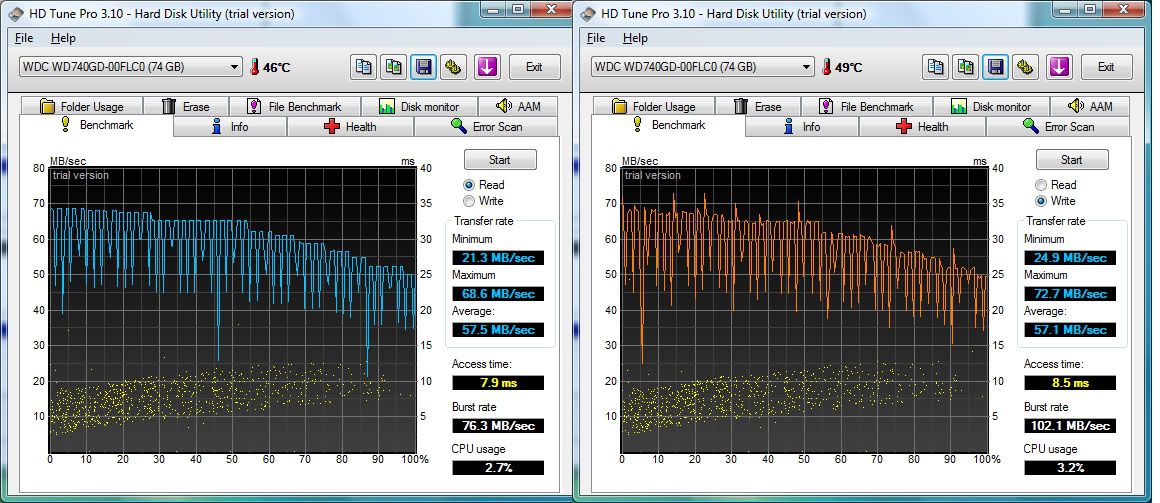 RAID 5
RAID 5
ICH9R RAID5 w/ Caching [64KB]

ICH9R RAID5 w/o Caching [64KB]
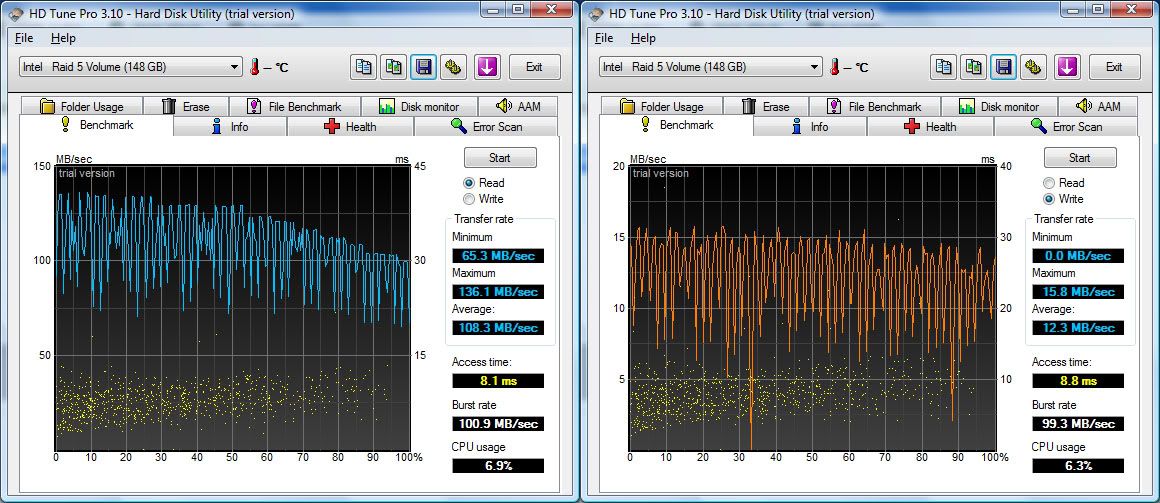
ICH9R RAID5 Degraded w/ Caching [64KB] *Occasional BSoD*
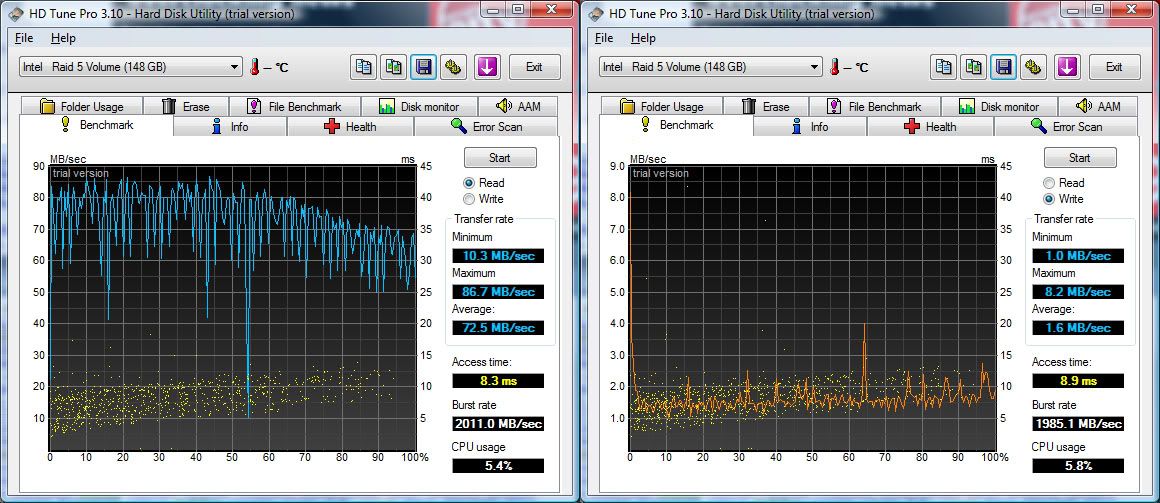
PERC RAID5 (Write-Back, Adaptive-Read-Ahead) [64KB]
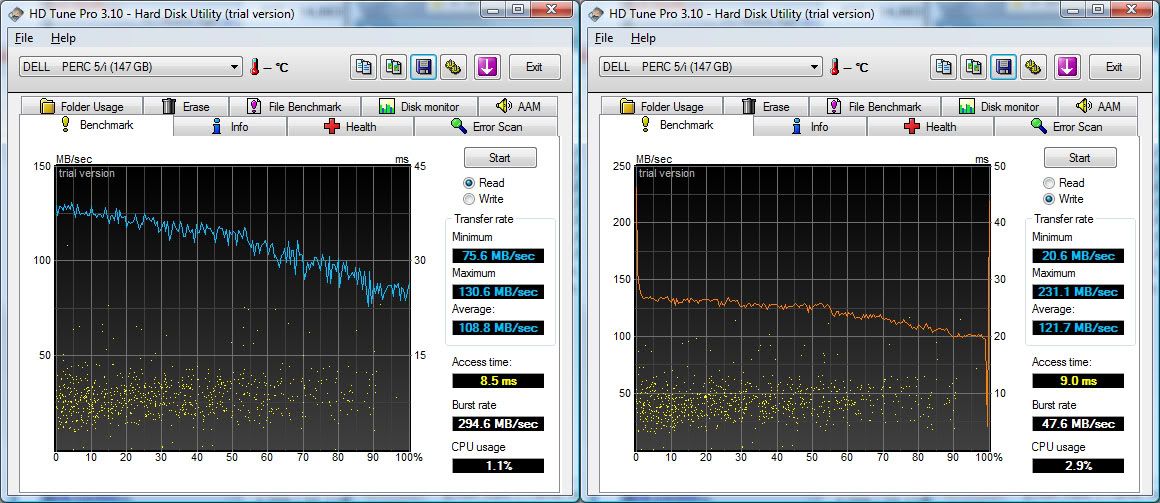
PERC RAID5 (Write-Back, Read-Ahead) [64KB]
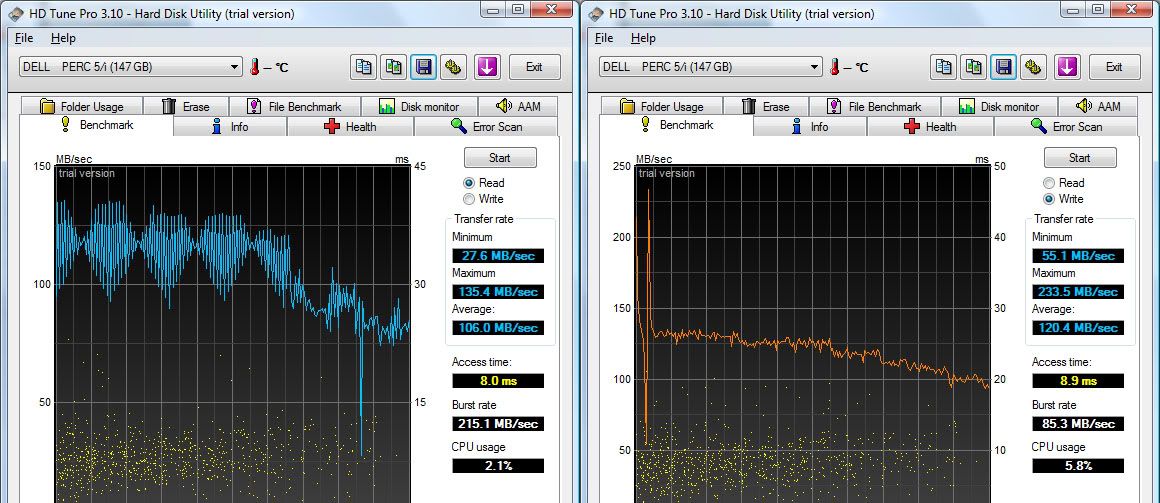
PERC RAID5 (Adaptive-Read-Ahead) [64KB]
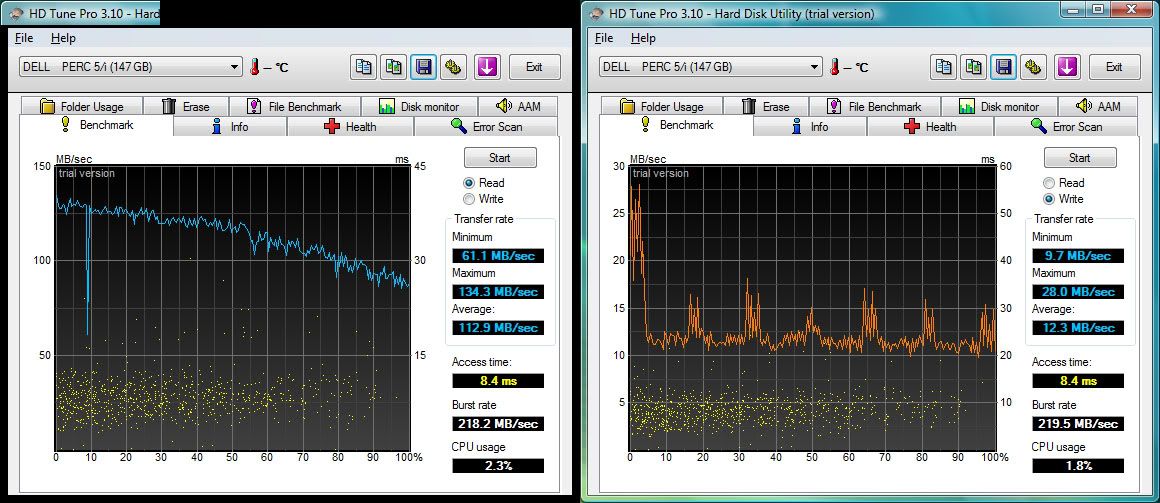
PERC RAID5 (Write-Back) [64KB]
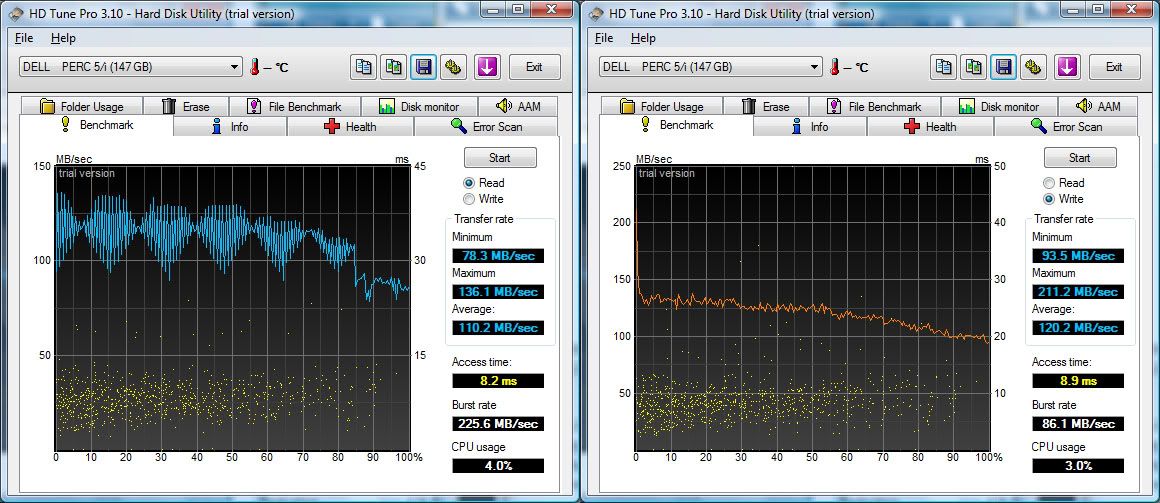
PERC RAID5 Degraded (Write-Back, Adaptive-Read-Ahead) [64KB]
 RAID 0
RAID 0
ICH9R RAID0 w/ Caching [128KB]
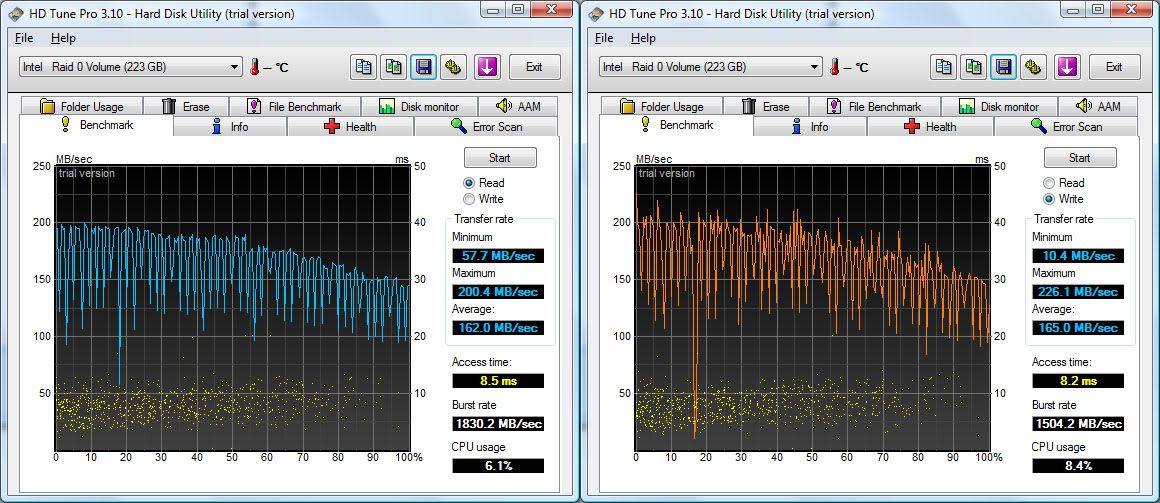
ICH9R RAID0 w/o Caching [128KB]
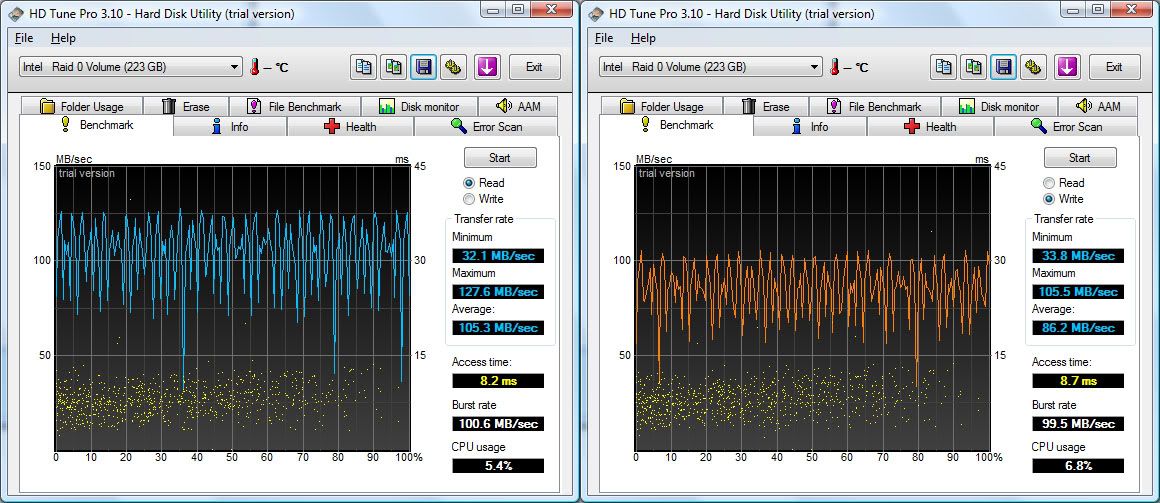
PERC RAID0 (Write-Back, Adaptive-Read-Ahead) [128KB]
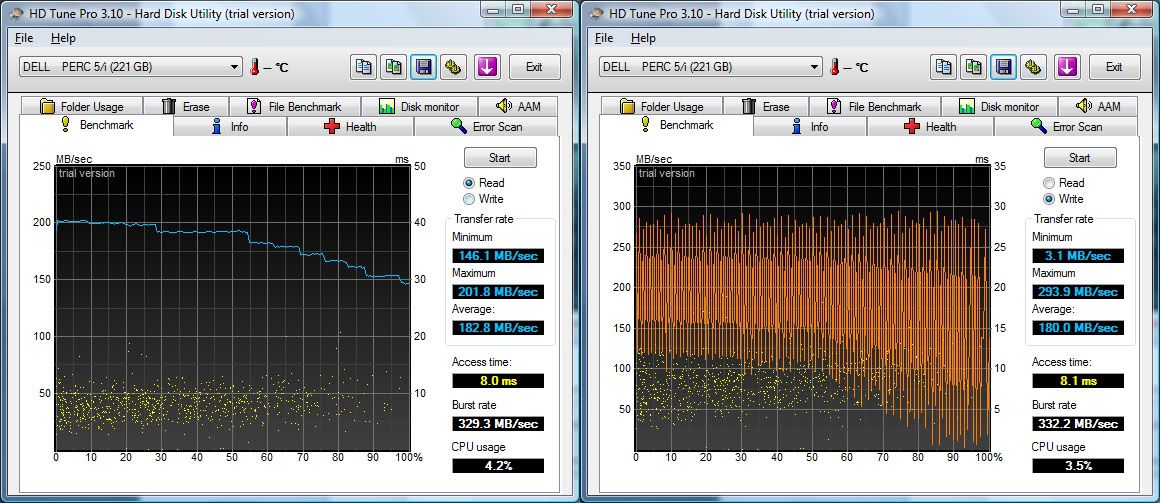
PERC RAID0 (Write-Back, Adaptive-Read-Ahead) [1MB]
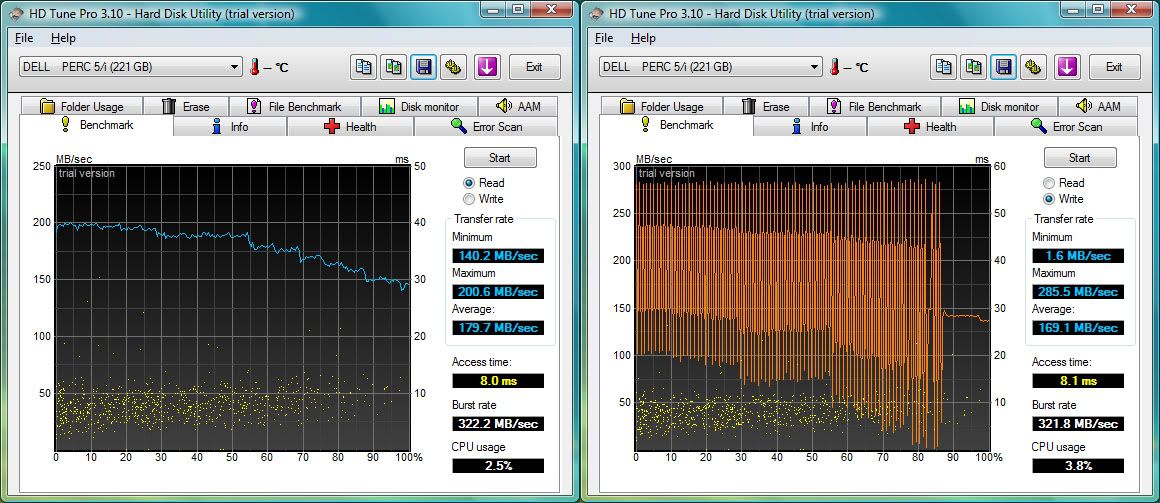
PERC RAID0 [128KB]
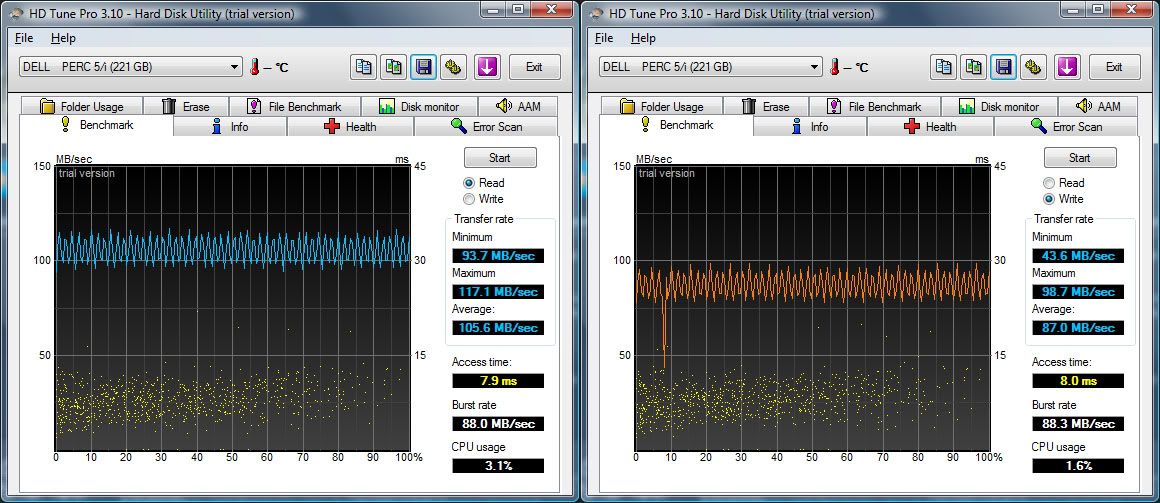
PERC 5/i con 2 ibm sas 15k raid 0 (giusto x dare uno sguardo a cosa puo fare un sas al posto di un raptor

)
[/IMG]http://i110.photobucket.com/albums/n111/sumilux/HDTune_Benchmark_DELL____PERC_5_ira.png[/IMG]
[/IMG]http://i110.photobucket.com/albums/n111/sumilux/dellraid0writebenchmark.png[/IMG]
Allora il controller sembra avere qualche problema con i chipset intel risolti quasi tutti con la modifica dei pin (leggete sopra x info)
Inoltre scalda molto essendo progettato x dei server dell che grazie al loro design buttano parecchia aria sul chip, e' quindi caldamente consigliato incrementare il raffreddamento del processore.
Per funzionare inoltre e' richiesto uno slot PCIe 8x, alcune testimonianze riportano che sembra funzionare anche sui PCIe 4x, un'altra testimonianza letta in giro riporta che x trasferimenti di file intorno ai 500Gb e' preferibile mettere il controller su uno slot PCIe 16x (parliamo sempre di elettrico non solo meccanico)
Le versioni workstation delle mobo con chip intel non danno problemi di alcun tipo x tutte le altre c'e' la piccola modifica dei pin.
Ovviamente chi abbia da aggiungere informazioni, accorgimenti particolari adottati o quant'altro si senta pure libero di aggiungere

Ho ordinato oggi il controller quindi per ora non lo ho disponibile per prove o altro (e mi manca anche la motherboard, pensavo di prendere una asus a8n32-sli deluxe x via del doppio slot 16x elettrico se avete altre mobo da suggerire fatevi avanti

)